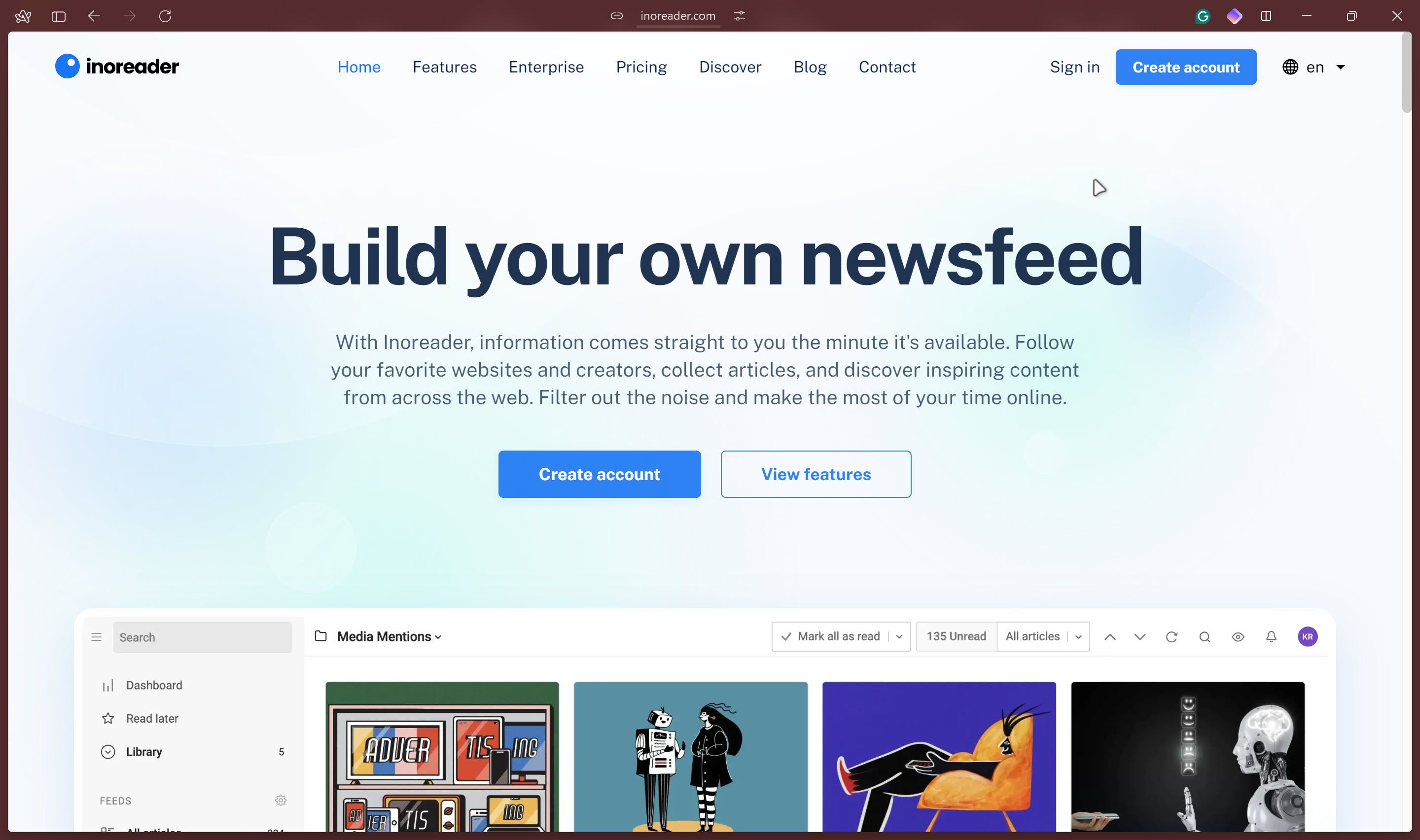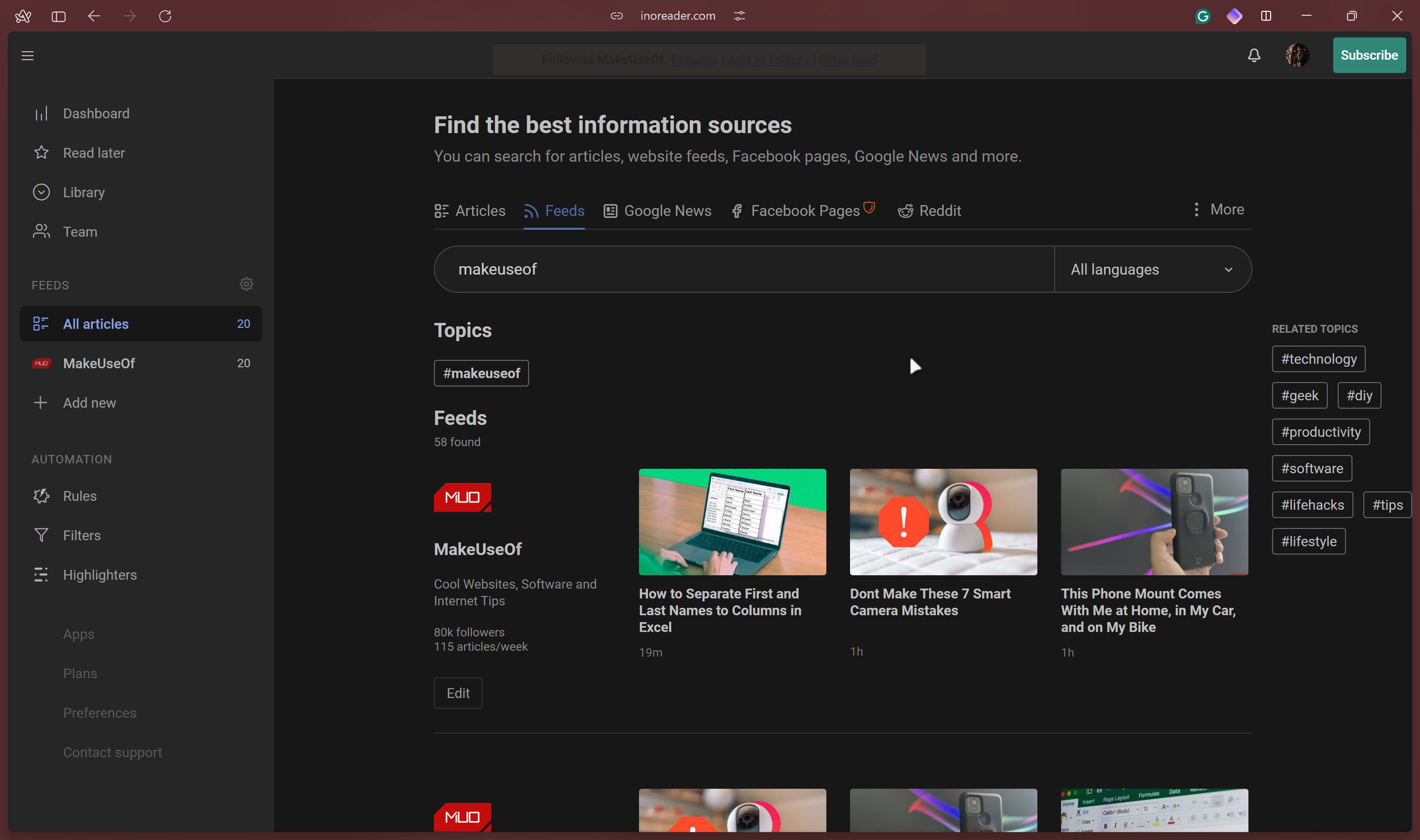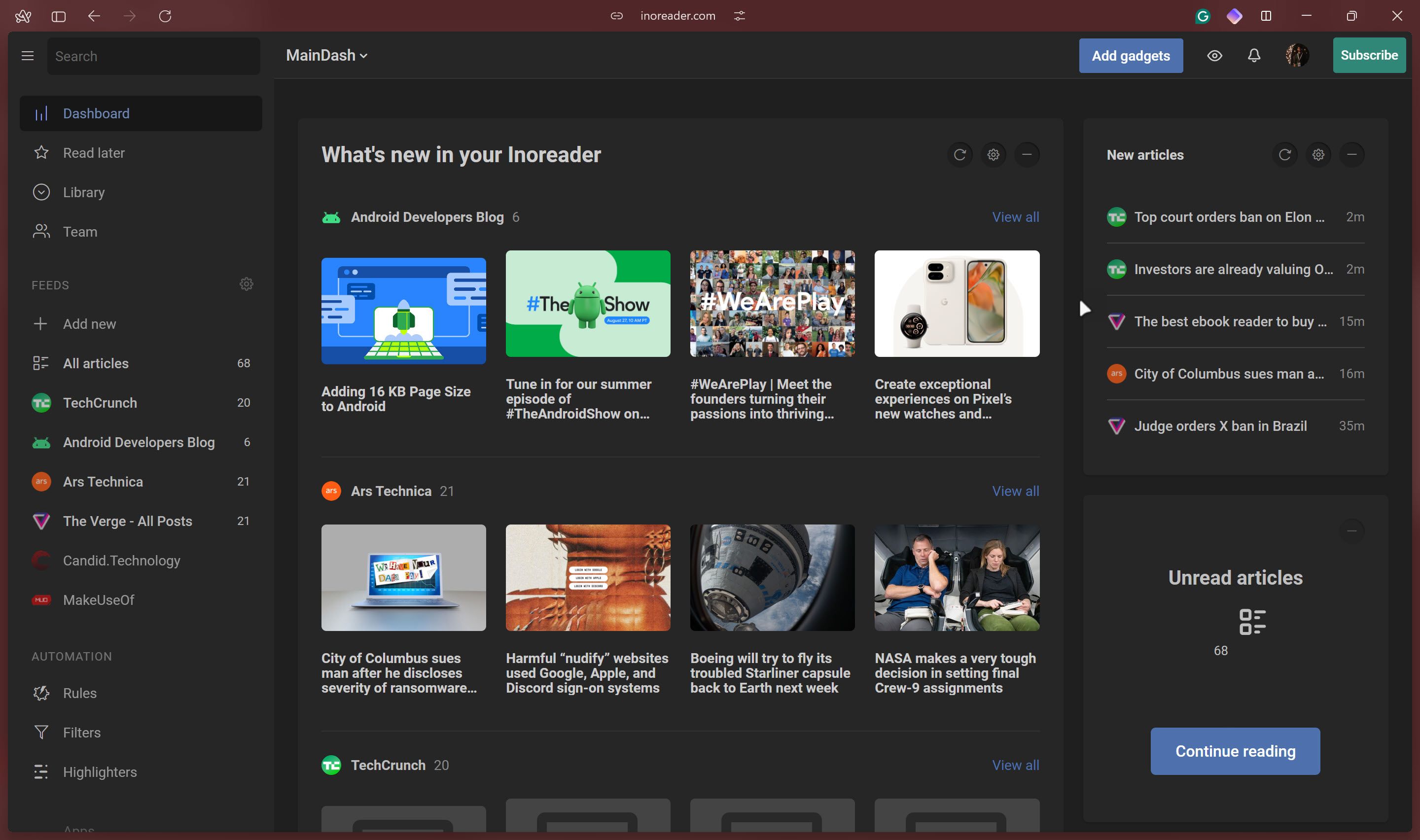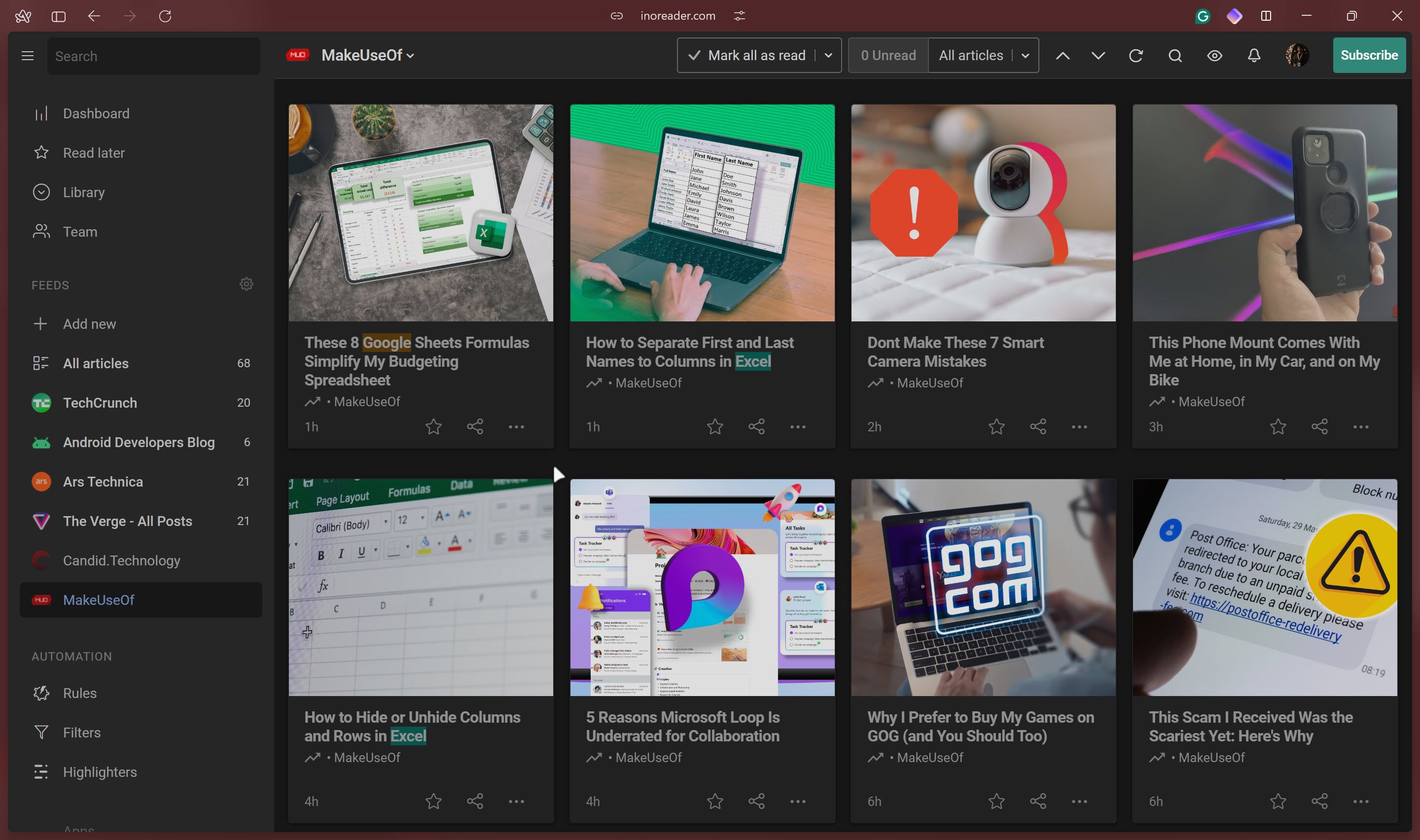Quick Links
Key Takeaways
- Inoreader is a free RSS feed reader app that consolidates articles from multiple sources for easy access.
- Customize your feed with up to 150 sources and monitor it through a customizable dashboard.
- Pro users gain access to advanced features such as rules, filters, article translation, and monitoring feeds, which enhance control.
If you want to read up on your favorite online news site or any other source of information, you can either take the time to look up what you want on a specific website or go through the newsletters that clog your inbox. A more efficient way is to use an RSS (Really Simple Syndication) feed reader.
RSS readers collect articles from multiple sources into one app, making it extremely easy to find what you need without fighting search algorithms and the general mess that the internet is. And the best part? You don’t need to pay for this feature—Inoreader lets you create a personalized news feed for free.
What Is Inoreader?
Inoreader is one of the best and most well-reviewed RSS feed-reading apps you can find online. If you don’t know what RSS is and what you can do with it, we’ve got you covered, but in a nutshell, RSS is a simple format that allows websites to share updates directly with you. RSS is a great alternative to newsletters and social media, as it puts you in control of what appears in your feed, free from the influence of algorithms.
There are a lot of ways you can find popular content on the internet, but RSS readers like Inoreader allow you to build your own feeds. It’s a little bit of work setting it up, but once you’re done, you’ll have all your news sources coming up in one feed and in one app, exactly how you prefer.
Inoreader’s free version is rather limited in terms of the features you get, but you can still get your news feed and a personalized dashboard up and running in no time. However, more advanced features like filters, automation, and translation are reserved for paying users.
1. Setting Up a Feed
The first thing you’ll see when you log into Inoreader is your dashboard with three options to get you started. You can search for your preferred sources like news websites, explore Inoreader’s featured feed collections, or import feeds from another RSS reader.
Inoreader’s featured collections are a good starting point for beginners, but to create a truly personalized feed, it’s best to search for the websites and sources you frequently read. This approach helps you avoid clutter and focus on what matters most to you.
Inoreader offers extensive control over what you can add to your feed. You can follow websites, Facebook pages, Twitter accounts, Google News, Reddit, Telegram channels, and even other Inoreader users. You can also track keywords, brands, names, subreddits, or specific phrases.
While Facebook Pages are restricted to Pro users, all other sources are accessible on the free tier.
The free version of Inoreader lets you select up to 150 feeds (or sources), so you can look up all your sources and add them to Inoreader. As you add sources, Inoreader will suggest similar ones to expand your feed further.
2. Monitoring Your Feed
Once you’ve added your desired feeds, you’ll likely return to the app frequently to stay updated. This is where Inoreader’s dashboard comes in handy.
When you first load the reader, it defaults to a basic yet functional dashboard. However, if you want more control, you can create a totally custom dashboard. Just click the Create custom dashboard in the top bar, select the widgets you want, and you’re off to the races.
These dashboard widgets show everything from the latest articles coming in across your feeds to the total number of unread articles you have, article reading statistics, trending articles on Inoreader, and even recommended sources.
There’s not a lot you can customize here, though. It would’ve been nice if Inoreader had let me resize the widgets so I could truly make the dashboard look how I wanted it, but the fact that I can deck it out with the information I want to see is valuable.
Once you’ve set up everything to your liking, chances are you’ll find what you need on the dashboard itself, without having to scroll through your sources. And if you do need to take a deeper look, you can create folders to group similar feeds together for another layer of organization.
Another powerful feature is Monitoring Feeds. This feature allows you to search for a specific term and create a feed for it. As articles containing the search terms appear, they’ll populate this monitoring feed, ensuring you catch what you’re looking for as soon as it arrives. Unfortunately, this feature is behind a paywall and is only accessible to Pro subscribers.
Another feature you can use to spot words and phrases in articles quickly is Highlighters. Add your term, select a color, and you’ll see the word or phrase highlighted in that color as you read articles in your feed. This is by far one of the best features I’ve come across in an RSS feed app, and it makes it incredibly easy to find what you’re looking for without reading entire articles.
3. Using Filters and Automation
Two of the coolest Inoreader features, Rules and Filters, are only available to Pro users, which is a bit of a bummer. As the name suggests, rules allow you to act based on article properties. For example, you can send push notifications if an article from a specific site, author, or keyword gets published.
Filters enable you to exclude articles from your feed or connected apps based on keywords in their title or body. Since filtered feeds only cover the last 30 days, filters help ensure you see only the content that interests you, while irrelevant content is filtered out.
4. Translating Articles
Inoreader also offers translation features for those reading articles in different languages. This feature, available only to Pro subscribers, eliminates the need to rely on browser-based or third-party translation tools, saving you time and effort when accessing foreign-language content.
While Inoreader’s Pro version offers many additional features, the free version is sufficient for building a simple, clutter-free news feed that delivers what you want, when you want it.