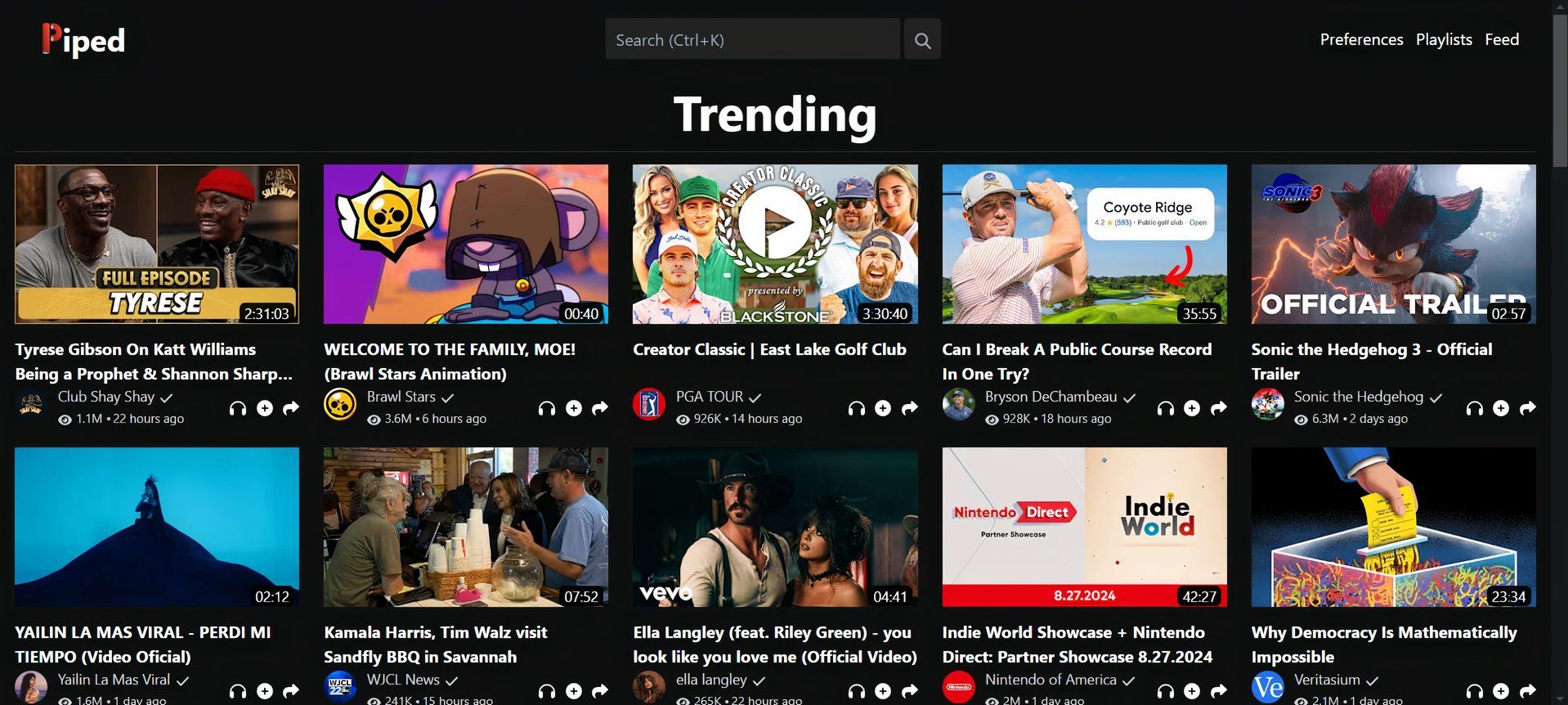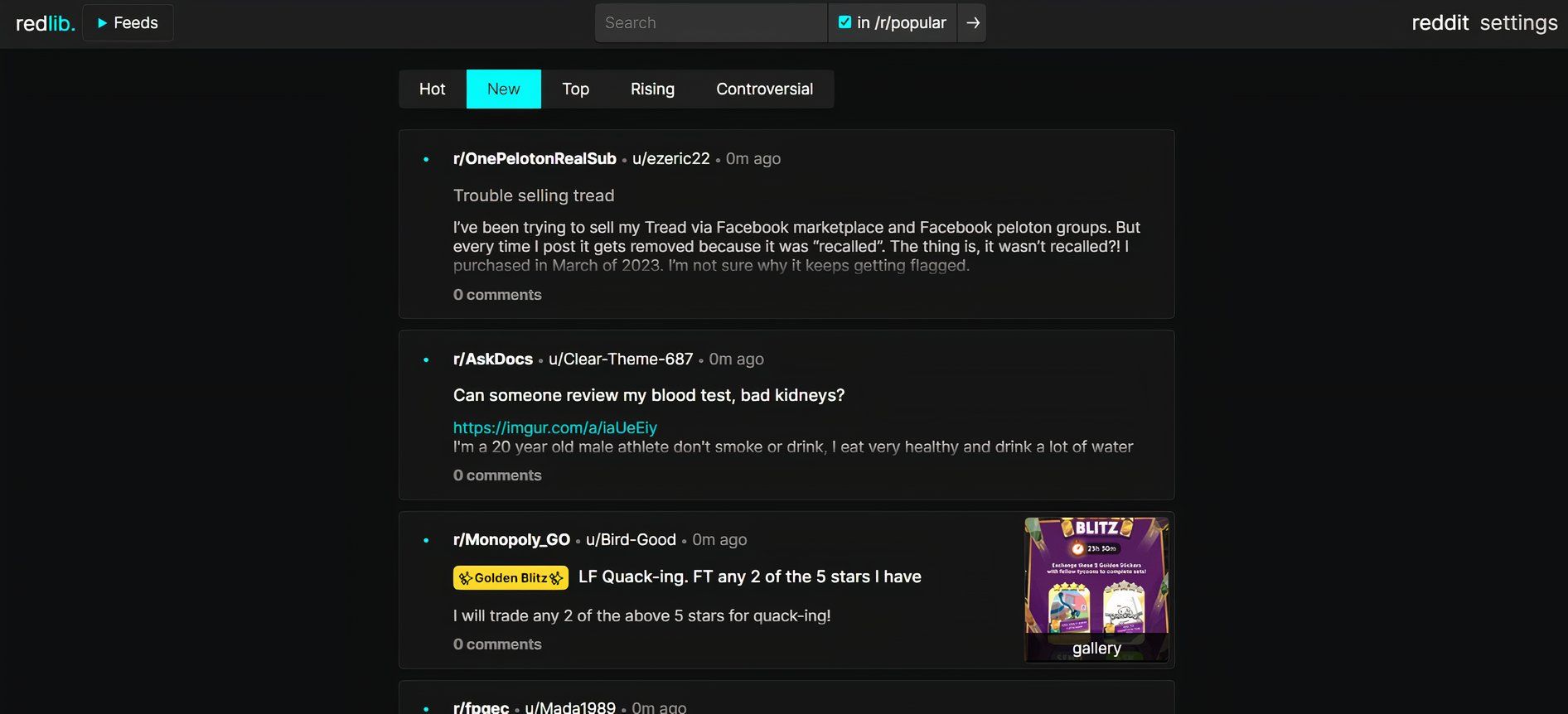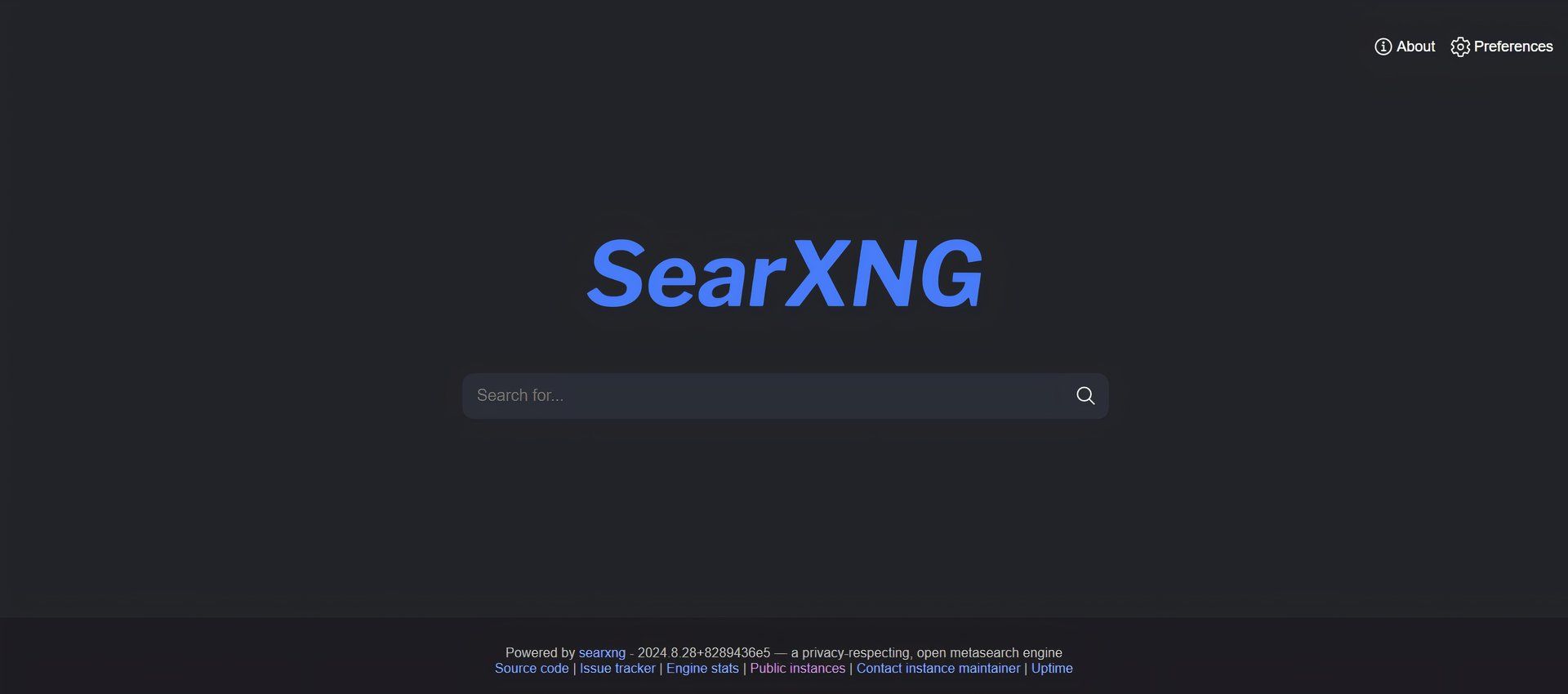We all have those go-to websites we visit daily—whether it’s YouTube, Facebook, or Google. But the same old interface can start to feel dull after a while. What if you could give these familiar sites a fresh new look? You can, and it’s easier than you might think.
1 How to Change the Look of YouTube
YouTube is a treasure trove of content, but its interface can feel overwhelming with ads and recommendations. It’s tempting to simply use a YouTube alternative instead. However, that would mean missing out on all the videos exclusive to YouTube.
A better compromise is to use Piped, a streamlined alternative to YouTube that eliminates ads and makes your viewing experience more enjoyable. What’s great about Piped is its focus on delivering content without distractions. Plus, it doesn’t track your viewing habits, giving you a more private browsing experience.
How to Use Piped
- Visit Piped.video.
- Search for your favorite videos just like you would on YouTube.
- Customize your experience further by clicking on Preferences in the top right corner of your screen.
Now, you can enjoy your content without ads or distractions.
2 How to Change the Look of Facebook
Next up, let’s tackle Facebook. If you want a cleaner, more focused Facebook experience, you should try Slimsocial for Android.
Slimsocial is a compressed version of Facebook’s desktop version that works as a mobile app. It’s noticeably lightweight (less than 10MB compared to the official app’s 76MB on Android and a whopping 355MB on iOS). While Slimsocial still serves ads, it compensates by allowing you to customize your Facebook feed by sorting posts chronologically.
Download: Slimsocial for Android (Free)
How to Use Slimsocial
Make your Facebook feed cleaner with these easy steps:
- Install the Slimsocial app on your phone.
- Log in with your Facebook account.
Now, you can begin customizing your Facebook feed.
3 How to Change the Look of Reddit
Reddit has even more alternative front-ends than the examples above. If you want to try an alternative front-end for Reddit, I recommend Safereddit.
Safereddit is an alternative to Reddit that allows you to view posts without requiring you to sign in. It’s worth noting that Safereddit is read-only. You can view posts but can’t engage with them, which can be ideal if you’re just looking to browse content without the temptation to get involved in discussions.
How to Use Safereddit
Here’s how to get a more streamlined Reddit experience:
- Go to Safereddit.com
- Browse Reddit just as you normally would.
- Easily sort posts by Hot, New, Top, Rising, and Controversial to find content you like.
Enjoy a cleaner, more focused Reddit browsing experience.
4 How to Change the Look of Google Search
Searx offers an alternative user interface for Google Search. However, it’s not just a new look—it’s a whole new way to search.
Searx is an open-source, privacy-focused meta-search engine that pulls results from various search engines, including Google, without tracking your search history or showing ads. It provides a new search experience with enhanced privacy and potentially more comprehensive results.
How to Use Searx
Use these steps to get a more private search experience:
- Go to Searx.space
- Click the URL of any of the available instances.
- Type in your search query.
Now, enjoy Searx’s more private and diverse search experience.
5 How to Change the Look of Spotify
Spotify is the go-to music streaming service for many, but you don’t have to use the official app to enjoy your favorite tunes. If you’d like an alternative front-end for Spotify, you should check out Spotube.
Spotube is an open-source, cross-platform Spotify client that uses Spotify’s data API along with other audio sources like YouTube, Piped.video, and JioSaavn. This gives you access to your favorite tracks without the interruptions and limitations of the official Spotify app. Spotube is available on mobile and desktop versions.
Download: Spotube for Windows | macOS | Linux | Android (All Free)
How to Use Spotube
Here’s how to start using Spotube for a better music experience:
- Install the app on your device and open it.
- Stream music anonymously or sign in with your Spotify account if preferred.
Giving your go-to websites a makeover doesn’t have to be a chore. These alternative front-ends offer a fresh take on familiar platforms, putting you in control of your online experience.