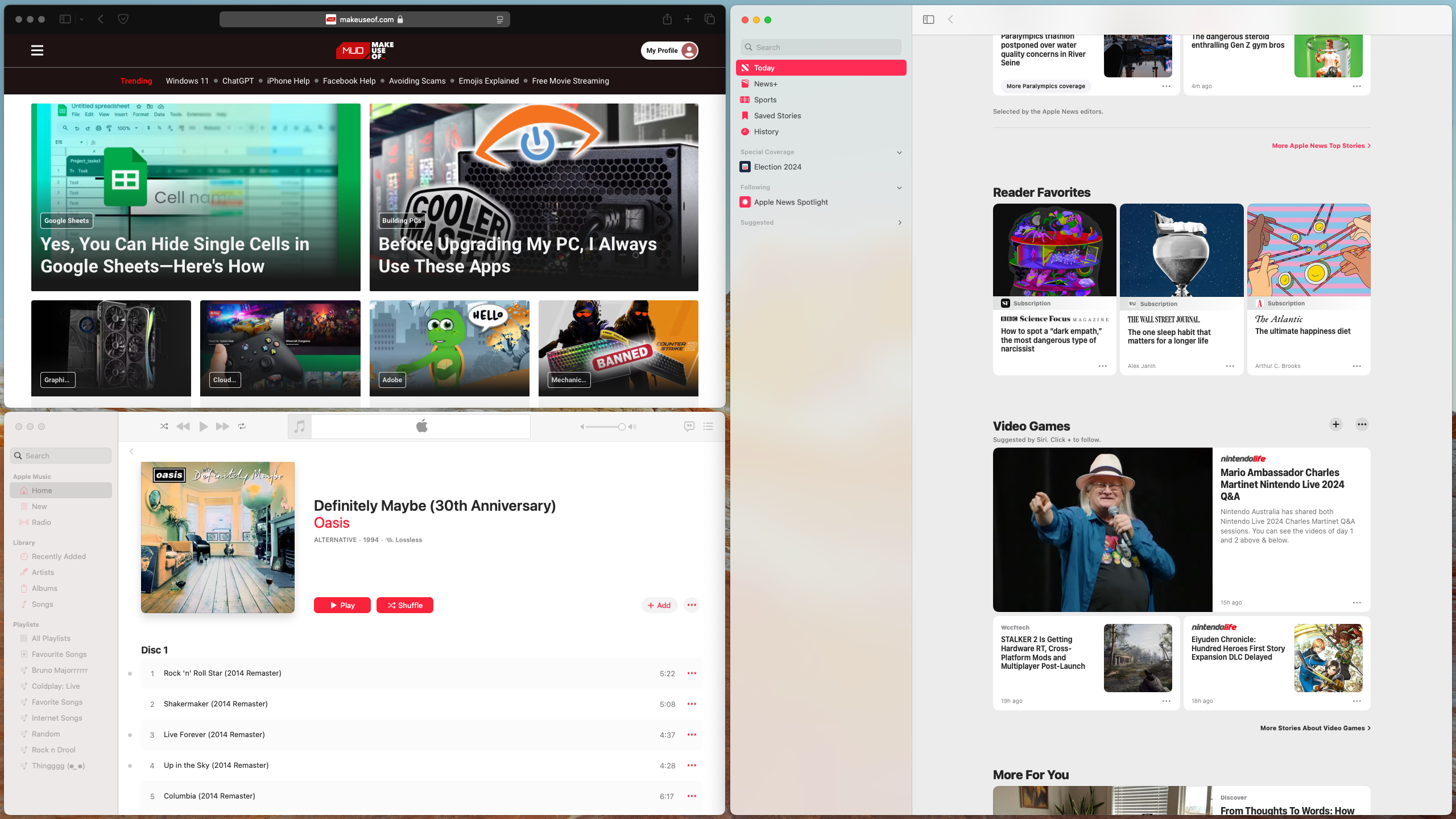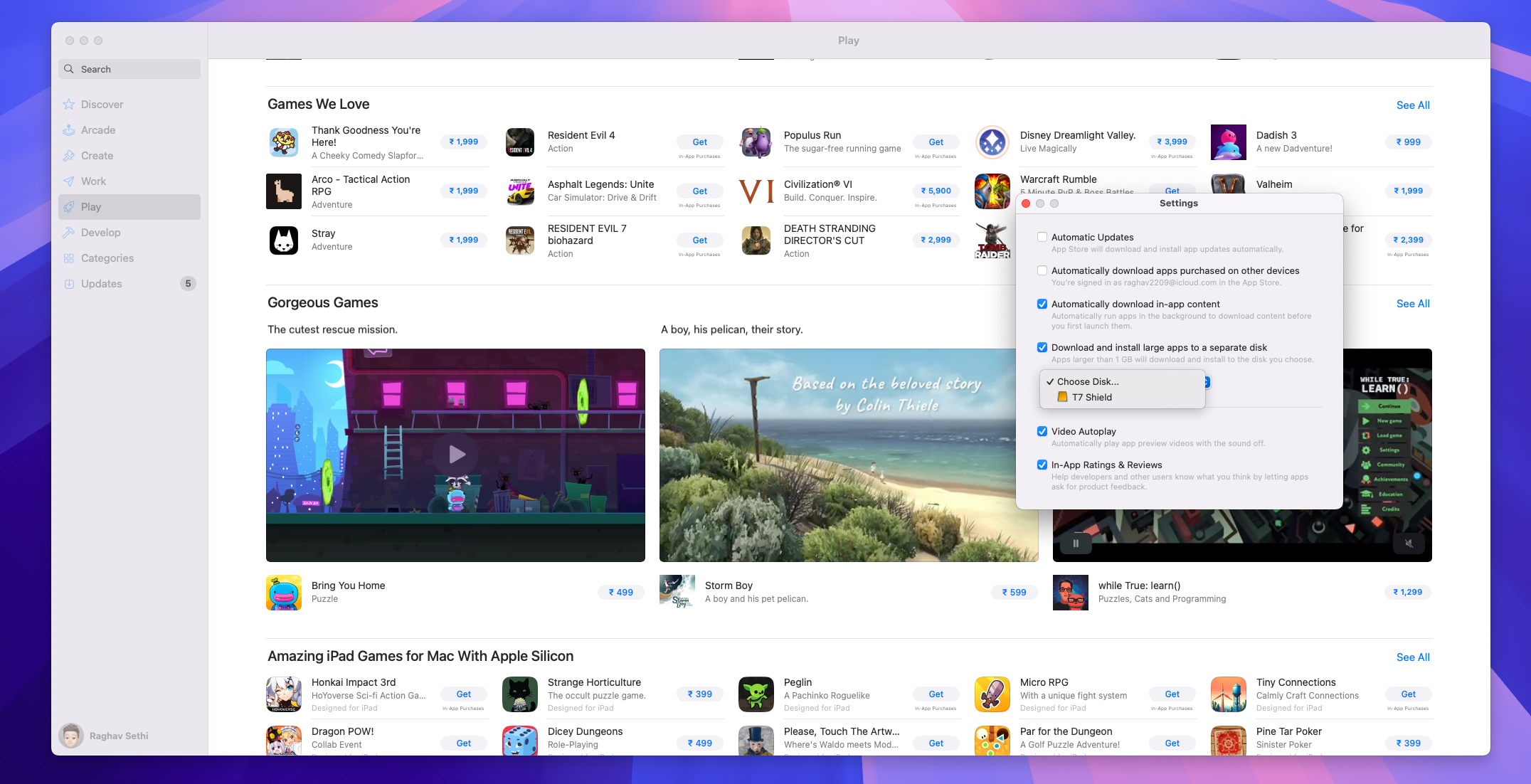While macOS Sequoia introduces several standout features like Apple Intelligence, it also has lesser-known yet interesting additions that deserve attention. Here, we’ll talk about these features in detail and see how they impact your Mac user experience.
1 Improved Window Tiling
When I first switched from a Linux computer to a Mac, I was puzzled by how complicated tiling windows on macOS was. I had to use Split View instead of dragging a window to the edge to tile it, which felt much slower and less flexible than its Windows or Linux counterparts.
Previously, you could add this functionality with a third-party app like Rectangle. However, macOS Sequoia has a completely revamped window manager, allowing you to tile windows by simply dragging them to the edge of your screen, where they’ll automatically snap into place.
Additionally, when you hover your cursor over the green button in the top-left corner of a window, you’ll find even more presets for tiling under a new Fill & Arrange section. After selecting an orientation of your choice, macOS will detect all the windows on your current desktop and arrange them automatically.
2 All-New Passwords App
I used to rely on NordPass to store all my passwords, but I’ve now fully switched to Apple’s new password manager. While you could already access your saved passwords through iCloud Keychain, digging through the Settings app was far from convenient when you were in a hurry.
With macOS Sequoia, you’ll notice a new app on your Mac called Passwords, which is a huge improvement over the Keychain Access app. It’s straightforward and organizes your credentials into categories for easier access, but my favorite feature is that it can also function as an authenticator app.
Given how seamlessly it works across all my Apple devices and it’s completely free, it’s hard to recommend a third-party password manager to anyone already invested in the Apple ecosystem.
3 Background Replacements in Video Calls
If you frequently use video calling apps and change your video background, macOS Sequoia has a handy new feature for you. There’s now a built-in option for replacing your background that works universally across all apps.
Whenever your Mac detects that an app is using the camera, you’ll see a video icon in the menu bar. Click it, select the Background option, and you can choose from several default backgrounds or use an image of your choice.
Besides the fact that it’s convenient, I love how good it looks compared to other apps. The edge detection is near-perfect in most cases, possibly due to the image signal processor built into Apple silicon chips. Unfortunately, this also means this feature won’t work on an Intel Mac.
4 Hide Distracting Items in Safari
Safari has also seen several improvements, including a new distraction control feature. If you frequently visit a particular website, you can now remove specific parts of the page and focus only on what you want to see. For example, this tool is perfect if you’re tired of constant cookie pop-ups or sign-up prompts.
However, it’s important to note that this feature doesn’t work as an ad-blocker. It only affects content that doesn’t refresh often, so any hidden elements on the page that remain unchanged after a refresh will stay hidden.
5 A More Efficient App Store
Downloading large apps from the App Store has always been challenging because the initial installation requires double the storage space. Considering how Apple has been promoting a bunch of AAA games from major studios on the App Store, I found this frustrating, as the excessive storage requirement has often held me back.
For example, Resident Evil 4 is around 64GB on the App Store, but to install it, you would need a whopping 128GB of free space, a tough ask for those with lower-end Macs. Thankfully, macOS Sequoia has fixed this issue, and App Store downloads no longer need twice the storage for installation.
Another major improvement is that you can now install apps larger than 1GB on an external drive. This is handy for people like me who use a Mac with 256GB of storage and often need to store larger apps, like games, on an external SSD.
Apple’s macOS Sequoia update brings several other features, but if you want to try them out today, you can install the macOS Sequoia beta. Your experience may not be completely stable, though, since these are early experimental builds.