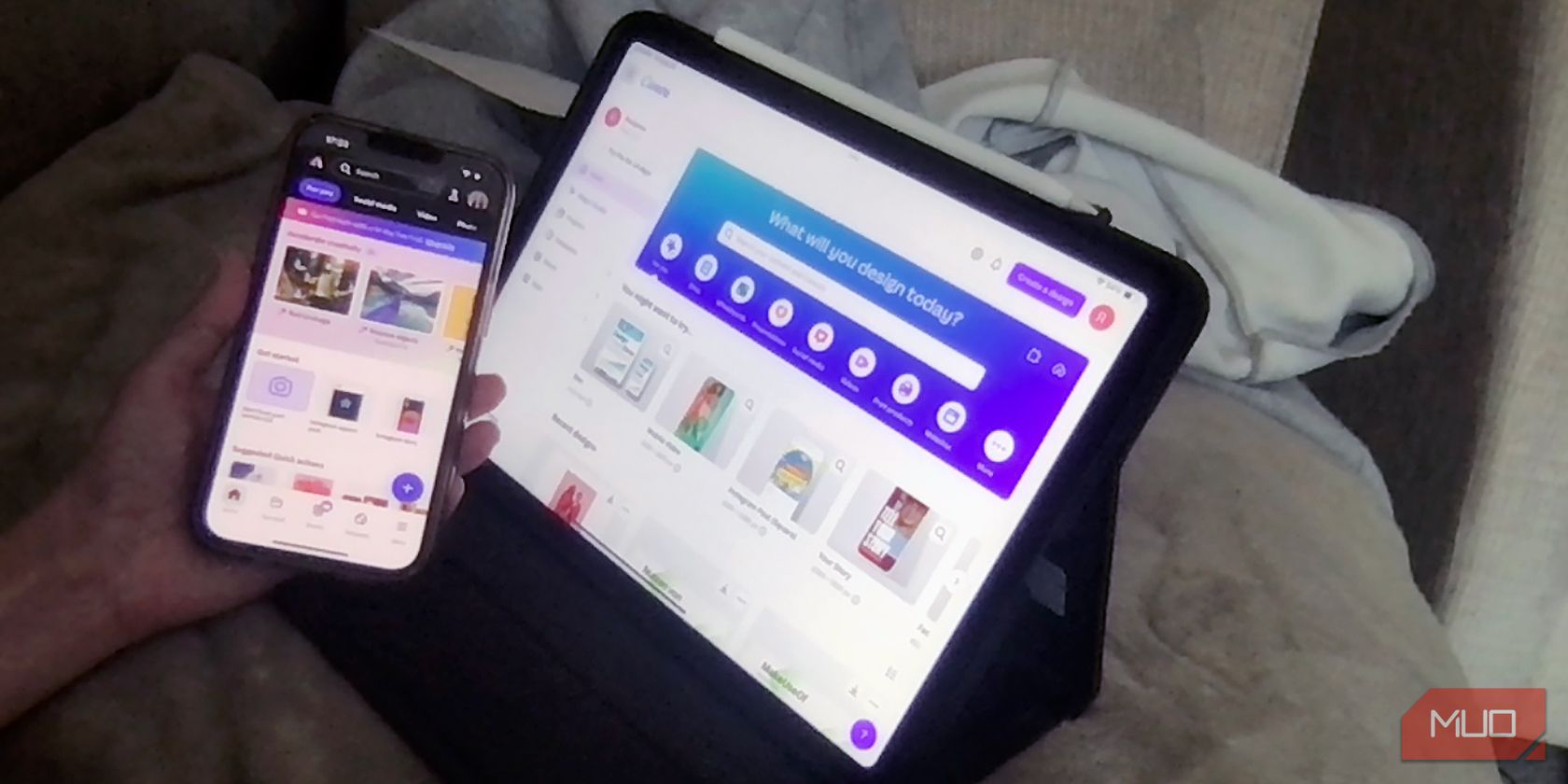Key Takeaways
- Canva Mobile and Adobe Express Mobile offer great creative results; Canva has more enticing designs and a comprehensive template library.
- Both apps are free to download but have premium plans; free plans for both require an account.
- Canva features more AI tools like Magic Grab and Magic Morph, better mobile usability, and a vast selection of over 150 mobile apps.
Design powerhouses Canva and Adobe Express also have mobile options for on-the-go creativity. Canva Mobile and Adobe Express Mobile are similar tools that offer great results, but is one of them the better choice?
1 Platform Availability and Price
Canva Mobile is the mobile app version of the creative design tool, Canva, which can be accessed from a browser, the desktop app, and the mobile phone and tablet app. Canva Mobile offers all the same great features as its browser version, including being able to save images right to your handheld device for direct uploading to your social channels.
Adobe Express Mobile is the mobile app version of the content creation tool, Adobe Express. It’s available for anyone with an Adobe account and a phone or tablet. Owned by Adobe, you’ll find powerful editing tools, terminology and layouts consistent with other Adobe apps, and connectivity to Creative Cloud, if you subscribe.
I have the Canva and Adobe Express apps on both my iPhone and my iPad, and there’s nothing I require on mobile that isn’t available in the desktop browser versions. In fact, the size of my phone screen is the only limitation of these mobile apps.
You can get both apps from the Google Play Store for use on Android devices and they’re also available on the Apple Store for iPhone and iPad owners. Both the Canva and Adobe Express mobile apps are available to download for free with lots of tools that free users have access to, but they each also offer a premium plan.

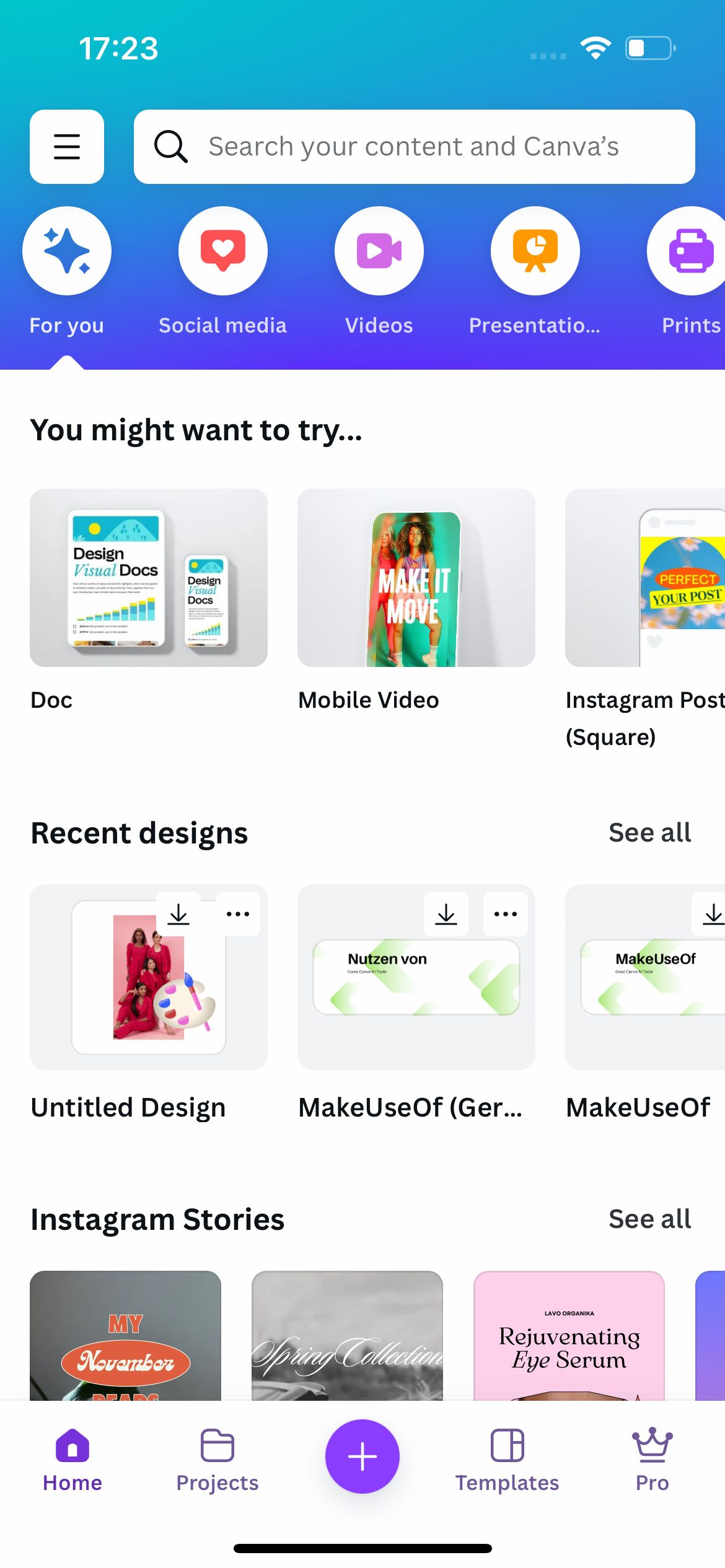
Canva has a great free plan, with many of its tools available to use at no cost. You do need a Canva account in order to use the free plan, and you can upgrade to a Canva Pro plan at any time. Even though the free plan has plenty to offer, there are many reasons to upgrade to Canva Pro.
Canva Pro prices start from $15 per month for a monthly plan or $120 for an annual plan. Most of Canva’s AI tools are only available through the Canva Pro subscription, but Canva does frequently offer free Pro trials.
Download: Canva for iOS | Android (Free, in-app purchases available)

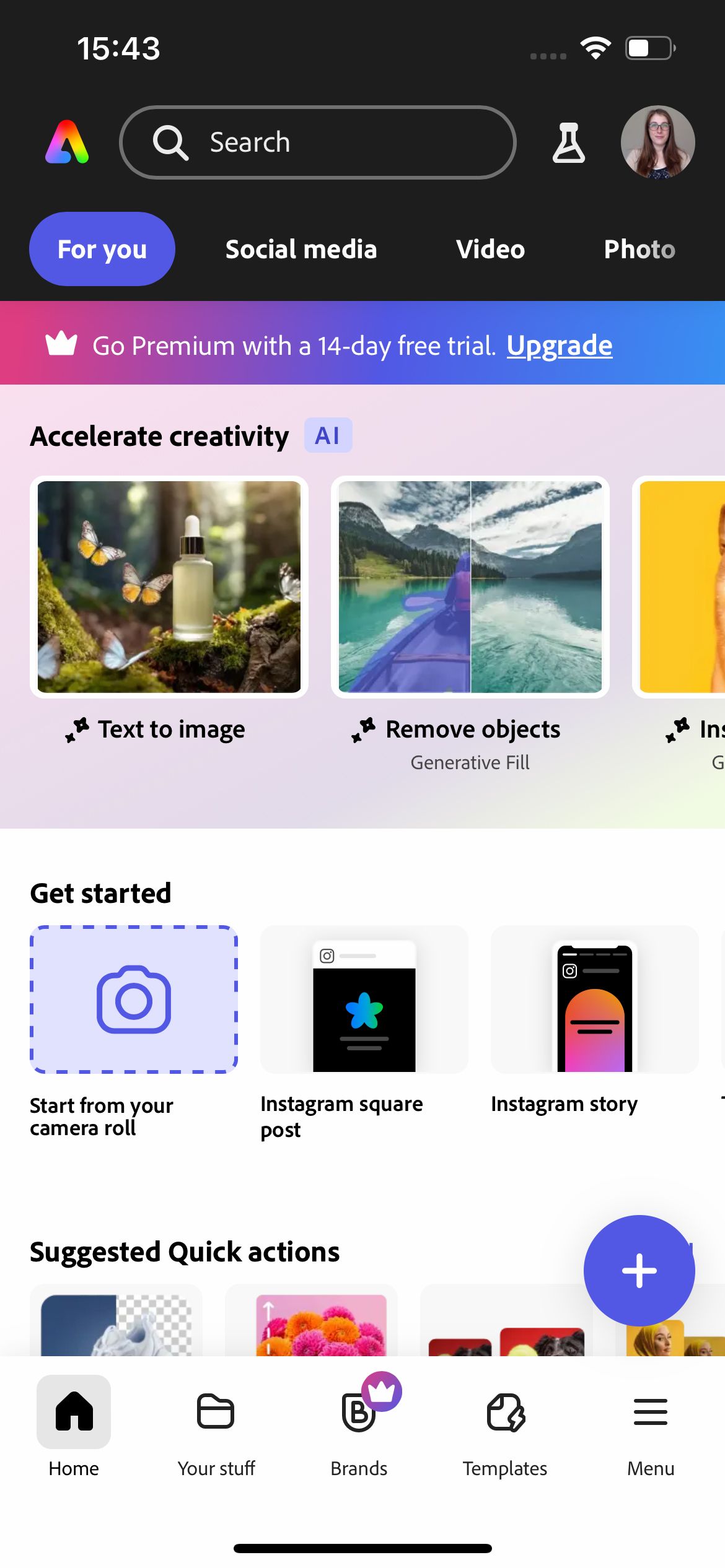
Even though Adobe Express is one of a few free Adobe software, its premium version allows you to do much more with it. The free version does require an Adobe account signed in to use it, but not a subscription plan.
Adobe Express Premium is available as an individual subscription from $9.99 per month. It’s also included in the All Apps Creative Cloud subscription plan as well as many other Adobe plans, such as the Photoshop and Premiere Pro plans, so you don’t need to pay extra if you already subscribe.
Download: Adobe Express for iOS | Android (Free, in-app purchases available)
Both Canva and Adobe Express have great AI tools for various purposes. Both options have a handful of free AI tools, as well as much more for Premium or Pro users.
Canva’s free AI tools consist of Magic Edit, Text-to-Image, Text-to-Video, and Magic Design for templates, presentations, and videos.
Canva Pro’s AI tools are more substantial, including Magic Expand, Magic Grab, Magic Morph, Magic Animate, Resize & Magic Switch, Magic Write, and an increasing number of new tools from both internal and third-party developers. Magic Grab and Magic Morph are two of my favorite AI tools across any software.
Adobe Express also offers some free AI tools for non-Premium users. You can use the Text-to-Image and Text-to-Template generators, Remove Object, Text Effects, Background Remover, Animate From Audio, and Caption Video. Sometimes, free users are limited to a certain number of uses of these tools.
Premium AI tools consist of the Resize tool and the Remove Background from Video tool. Premium users are allowed 250 generative credits monthly.
3 Templates
Both Canva and Adobe Express got their start by providing pre-designed templates for various uses, but mostly for social media. Adobe Express offers pre-designed templates and an AI Text-to-Template tool to save you the effort of creating a template from scratch.
Canva is often the go-to for template design, with an increasing library of thousands of free and premium templates on offer. Anything you think you’ll need a template for, you’ll be able to find. Common categories are Instagram Stories and Posts, websites, business cards, posters and flyers, videos, book covers, and so much more.
Canva’s templates are available as static designs as well as animated and video templates. You’ll find plenty under the free options, but some are locked for Canva Pro users or one-time payments.
Adobe Express offers similar templates, although less than Canva. The template library is harder to navigate as all template options are listed horizontally, and not under selectable category tabs.
Although Express provides video templates, they’re not as enticing as Canva’s offerings. You can tell by small icons if an Express template is an animated or video template or if it’s for Premium users only. There’s also an icon to favorite any templates you see as you scroll.
4 Animation and Video
As mentioned, both Canva and Adobe Express provide animated and video templates. You can edit any of the templates in both apps by replacing videos with your own and adding or editing animated elements.
The Canva and Adobe Express mobile apps offer the same tools for video editing, including basic timeline editing like cutting and splitting. They also both offer animation tools, with editing options for the animations behind the premium subscriptions, such as panning, flickering, tumbling, and fading. The animation tools can be applied to any elements from the free versions of both apps, though.
Both Canva and Adobe Express have extensive stock video libraries and access to animated elements and graphics for your projects.
5 Apps and Integrations
Most tools and features in Adobe Express are Adobe tools, some of which can be found in a variety of other Adobe software. Although the desktop version of Adobe Express has Add-Ons—third-party integrated apps—they are not available for Express Mobile. There are some Quick Actions, which offer similar results.
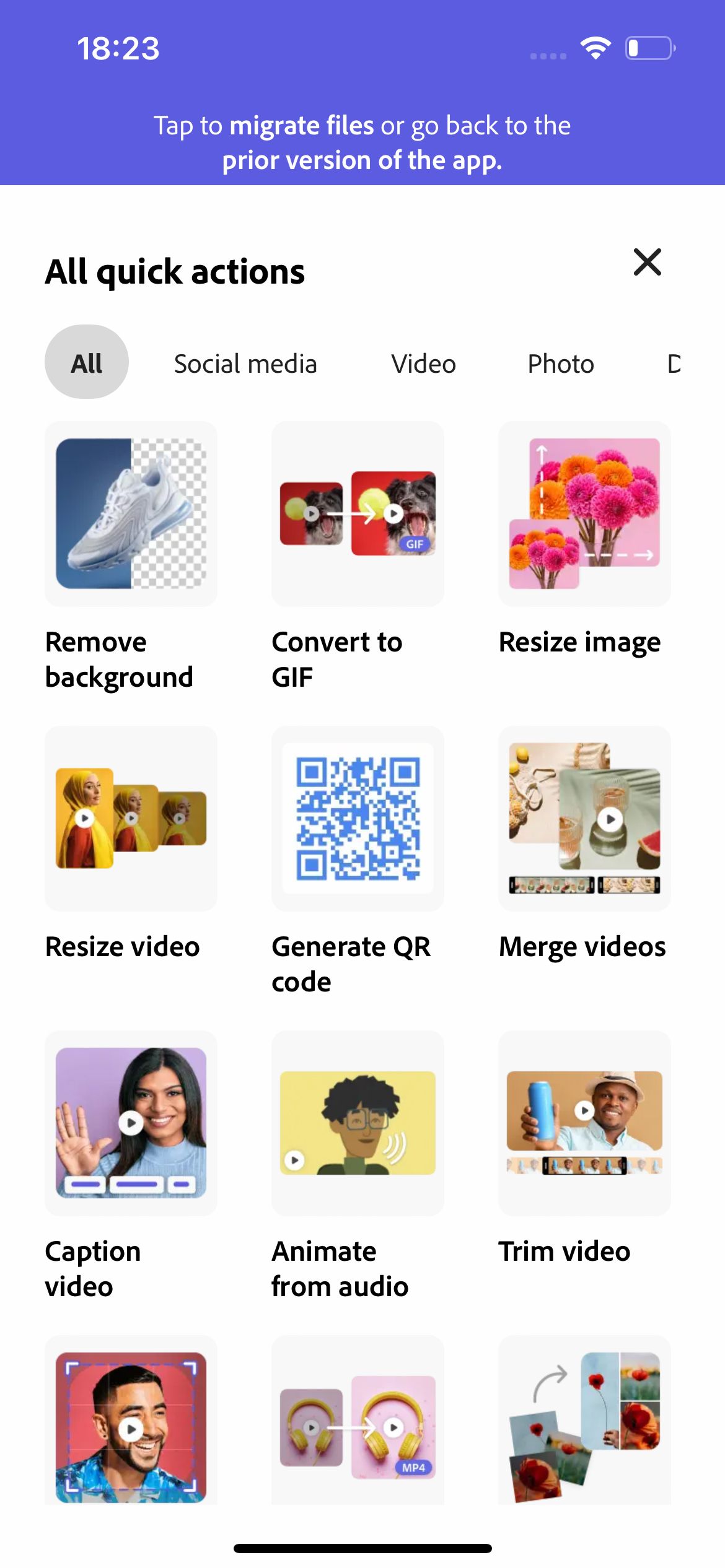
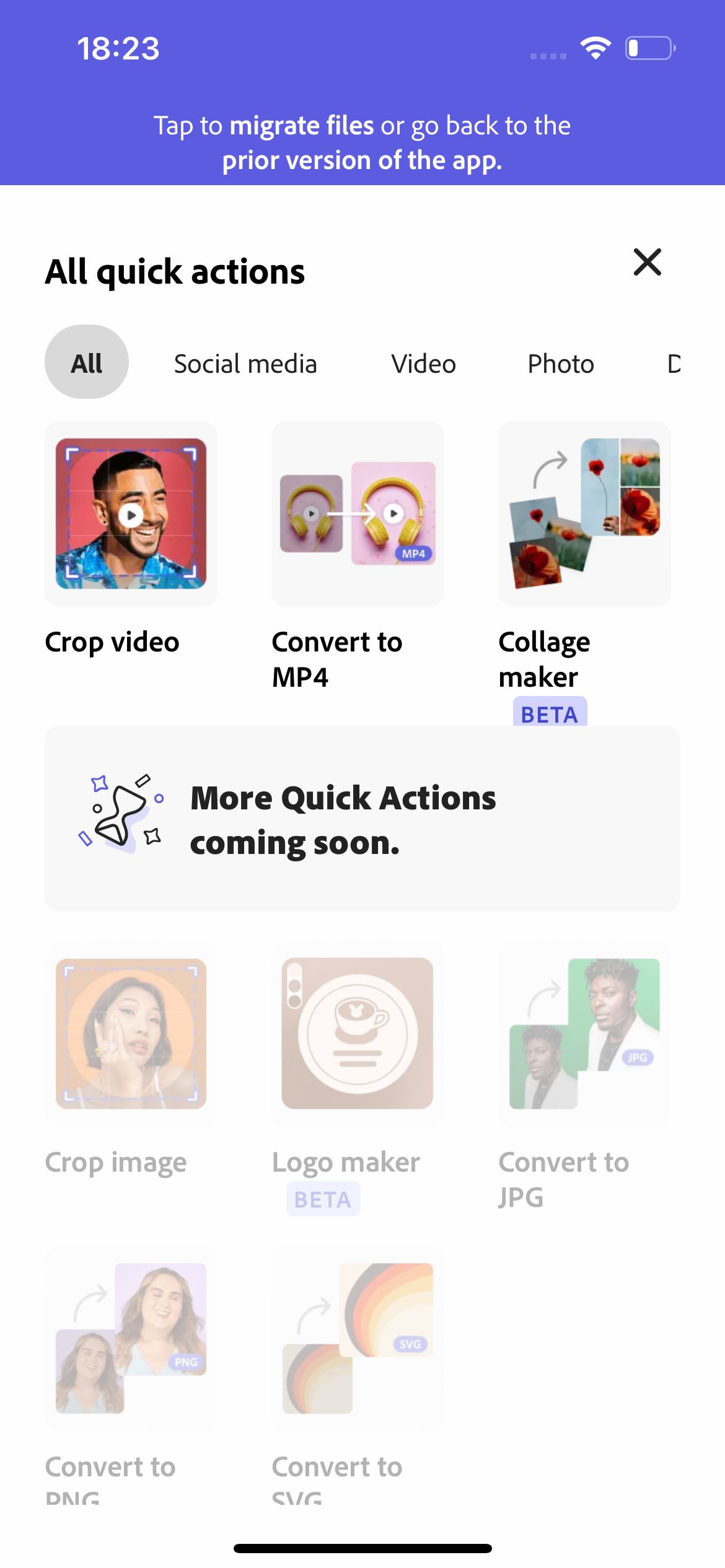
Although unavailable for mobile at the time of writing, Adobe Express has exclusive integration with TikTok, allowing you to create templates and find trending sounds from TikTok directly. You can schedule your post directly from Express, too.
Its TikTok Symphony Assistant is trained exclusively on TikTok’s algorithm, meaning your prompt requests use real trending data from the social app to give your creations the best chance of going viral.
Canva has over 150 apps, including native and third-party apps, all of which can be found on the mobile app. Canva’s apps include a myriad of AI tools and generators, scheduling apps for social content, audio transcription, music integration, cartoon creators, and hundreds more.
The Canva apps available on Canva Mobile make it feel like you have hundreds of tools at your disposal, rather than only Canva Mobile.
6 Why I Prefer Canva Mobile Over Adobe Express Mobile
Despite Adobe’s powerful Firefly system at work in Adobe Express Mobile, Canva is my go-to when it comes to mobile image editing and creation. Not only does it offer more templates with enticing designs compared to Express, but the Canva apps alone are like having Mary Poppins’ toolbox in your hand.
If you already subscribe to Adobe and don’t want to pay for Canva Pro, then Adobe Express Mobile Premium is still fantastic to use, and it’s nice to have a similar UI to other Adobe products. I like that Canva feels more care-free as an editing tool, whereas I turn to Adobe for my serious work.