I play several New York Times games every single day, and I’m desperate to do well at them. Whether just to judge my own brain power, or to judge my own performance against others. Which is why I’m so happy that the NYT has added the capacity to see your Connections stats.
The New York Times Brings Stats to Connections
As announced in a press release, The New York Times has heard the cries of Connections players the world over, and added stats for them to nerd out over. From today (September 3), registered users can see a bunch of statistics about their performance in the game.
Your Connections stats will be viewable in the New York Times Games app on Android and iOS, the News app on Android and iOS, plus on both the mobile web and desktop. Essentially, whatever platform you use to play Connections, you should be able to see your stats.
In a statement, Jonathan Knight, head of Games at The New York Times, said:
We know how eager our players are to dive into their Connections stats. By giving them the tools to track, analyze, and reflect on their gameplay, we’re not just meeting that need—we’re elevating the entire experience.
You’ll Have to Register an Account to See Your Stats
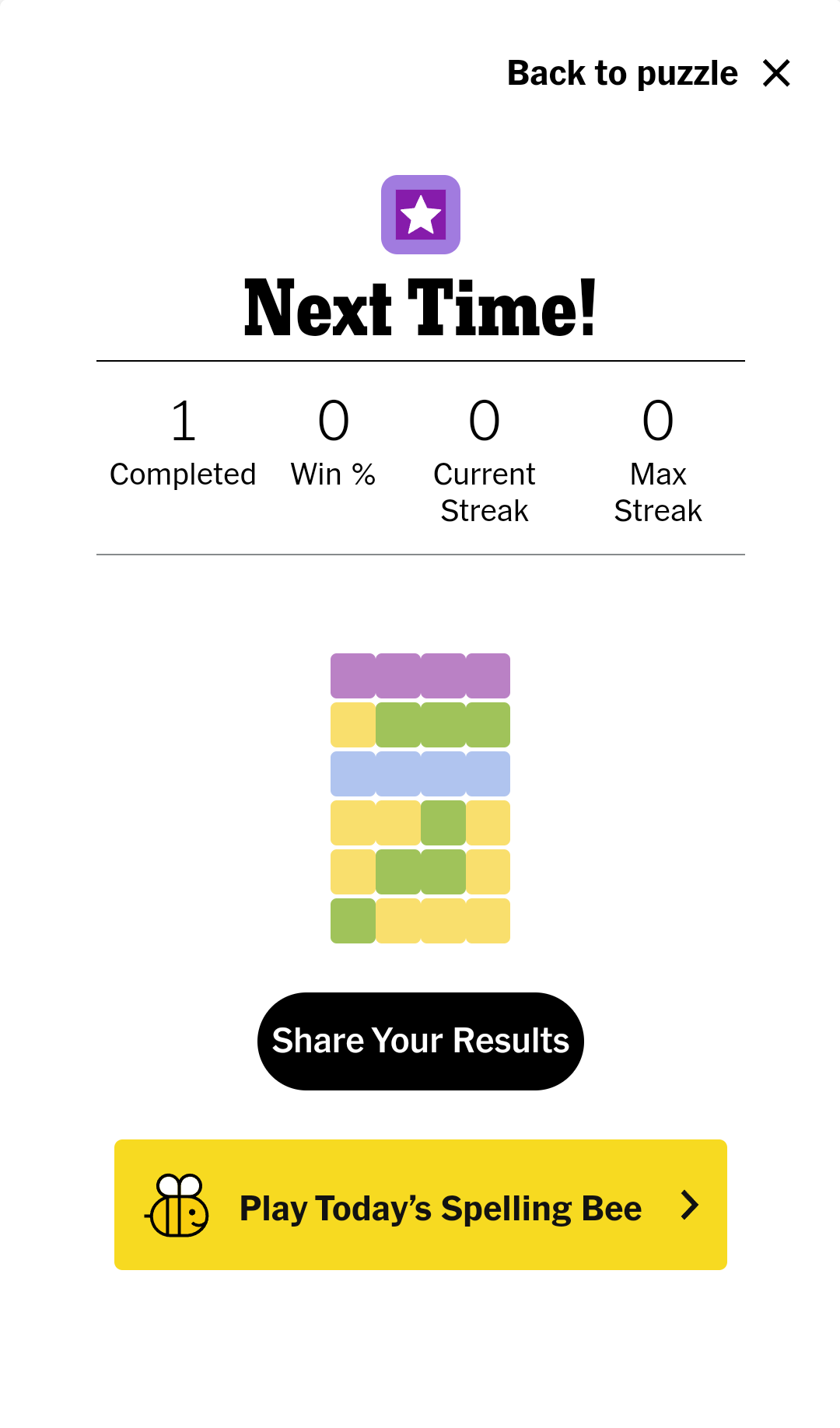
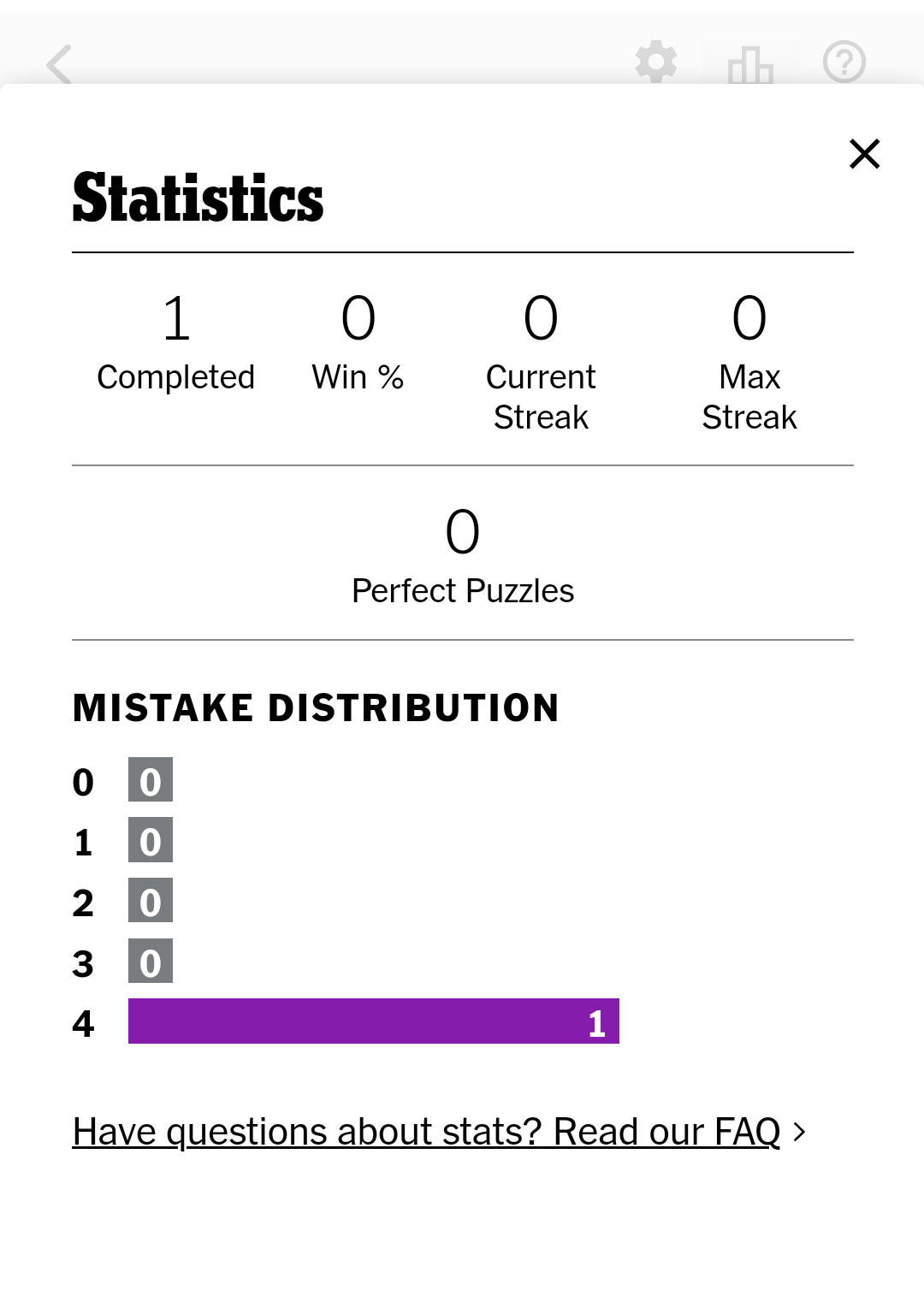
The only caveat here is the need to register for a New York Times account in order to view your stats. This is just the basic free account, and not the optional subscription required to play The Crossword (full-sized rather than The Mini), for example.
The need to sign up for an account in order for The New York Times to track your performance and feed it back to you in the form of stats makes absolute sense. Without an account, the publication cannot track how many Connections puzzles you’ve completed, your win percentage, or your streak.
Signing up for an account is extremely easy. You can either head to this URL, or choose the option to sign up when playing the game. I just defaulted to signing up with my Google account, and I was given an account within seconds.
Once you have signed up, you will be able to see your Connections stats in two different ways:
- After you have completed a Connections puzzle, your stats will appear automatically on the same page you use to share your results.
- Clicking the bar graph icon in the toolbar at the top of the screen allows you to view your Connections stats manually at any time.
The Problem With Seeing Your Connections Streak
While the option to see your Connections statistics growing as you play is nice, it does add a little more pressure. As you can see from the screenshots above, my current streak is 0, so I’m under absolutely zero pressure to complete Connections successfully. But in a few weeks’ time, when I’m (hopefully) on a streak of double digits, I’ll be much less keen to fail now.
If you have read this whole article wondering what I’m talking about, here’s how to play the NYT’s Connections game. And if you’re an experienced player looking to improve your performance, here are some tips to help you beat Connections.

