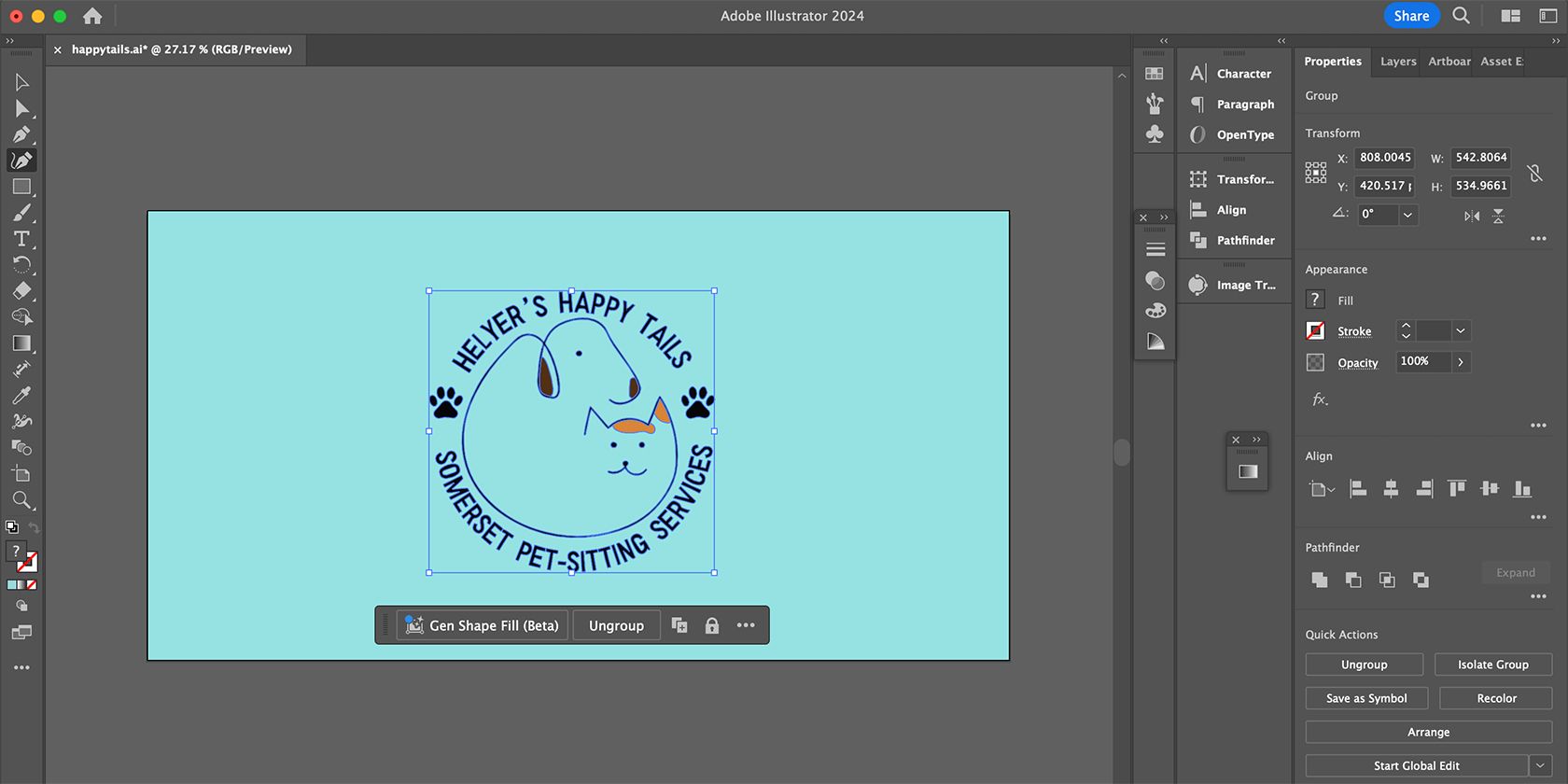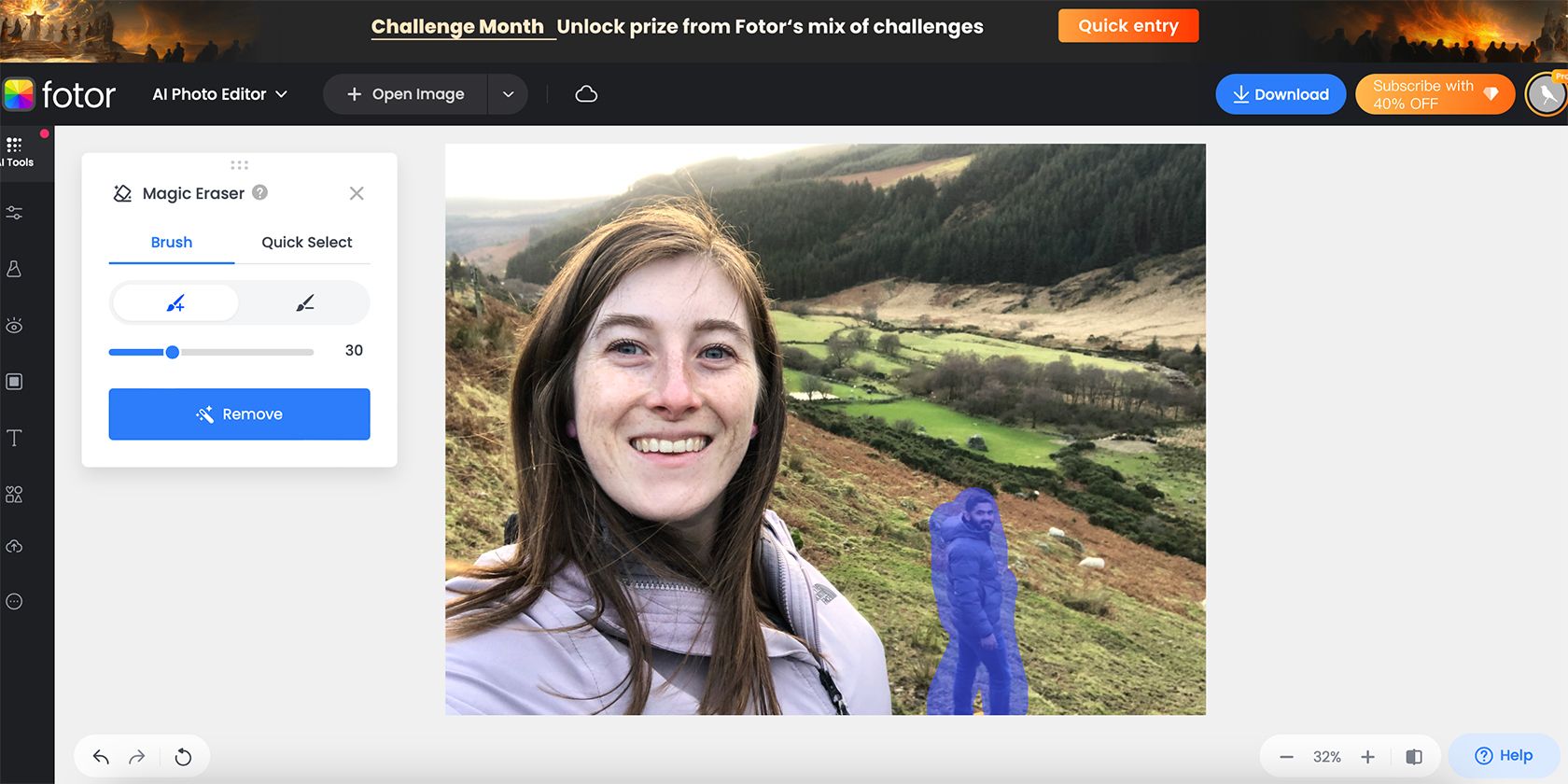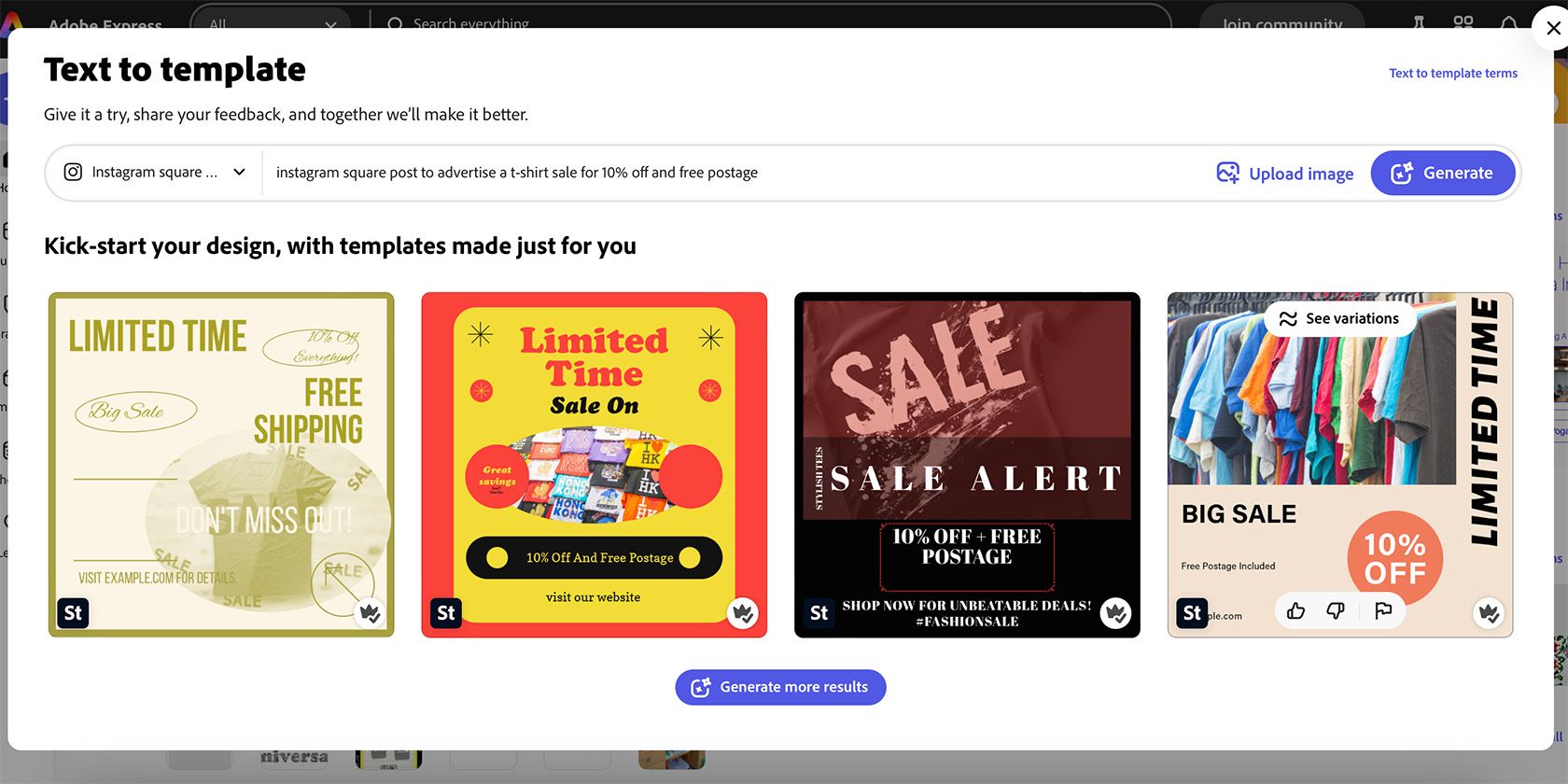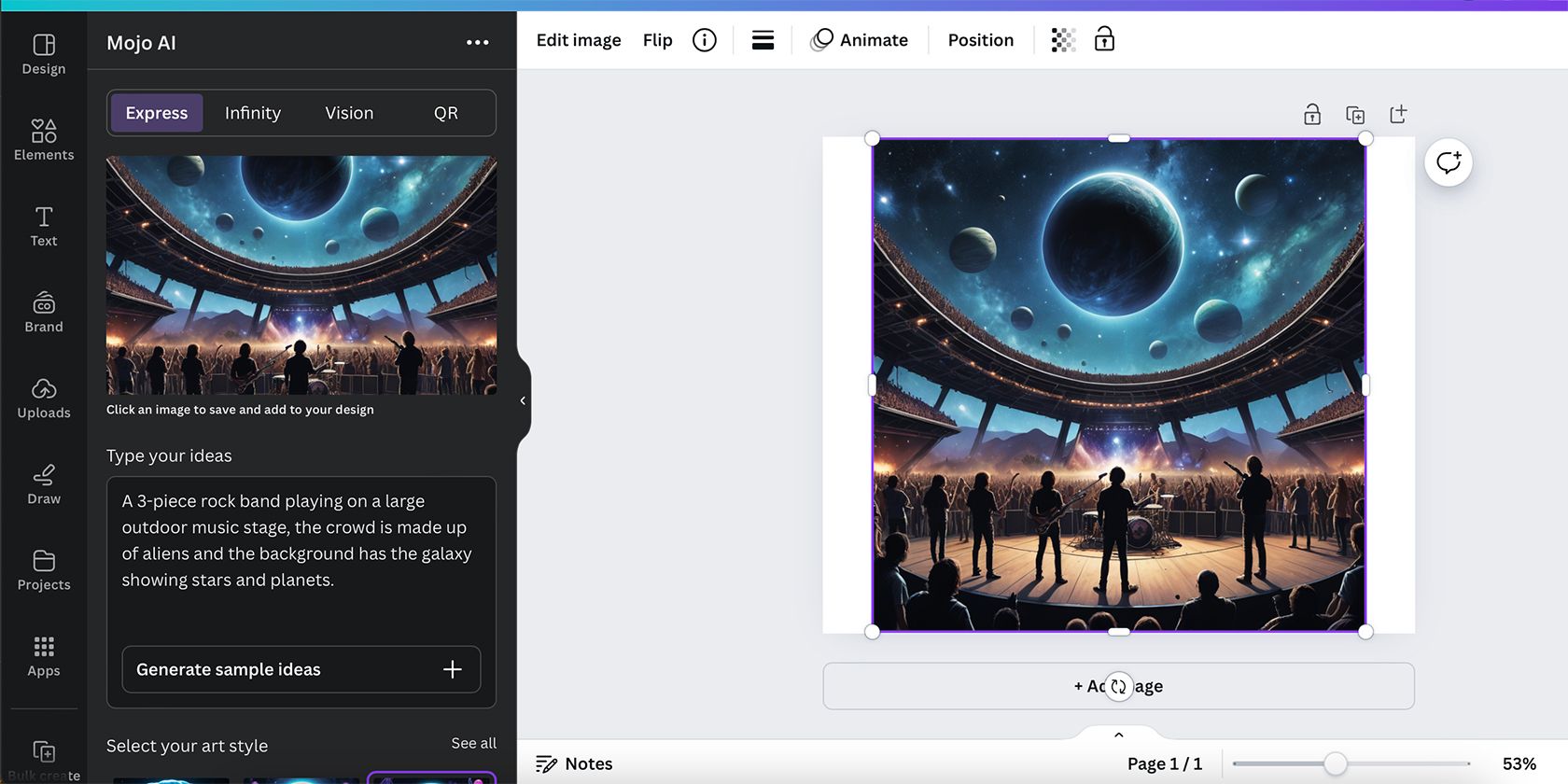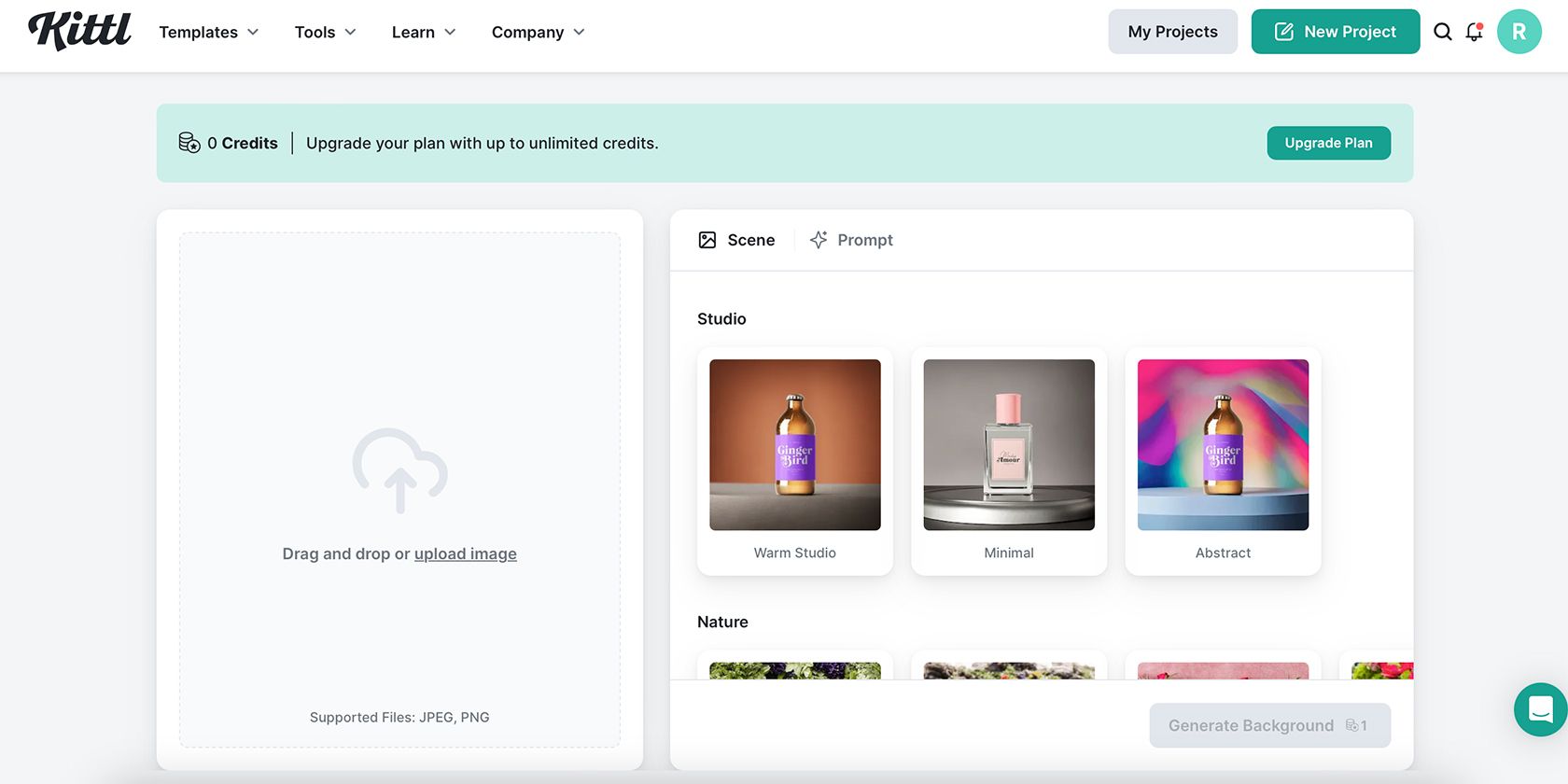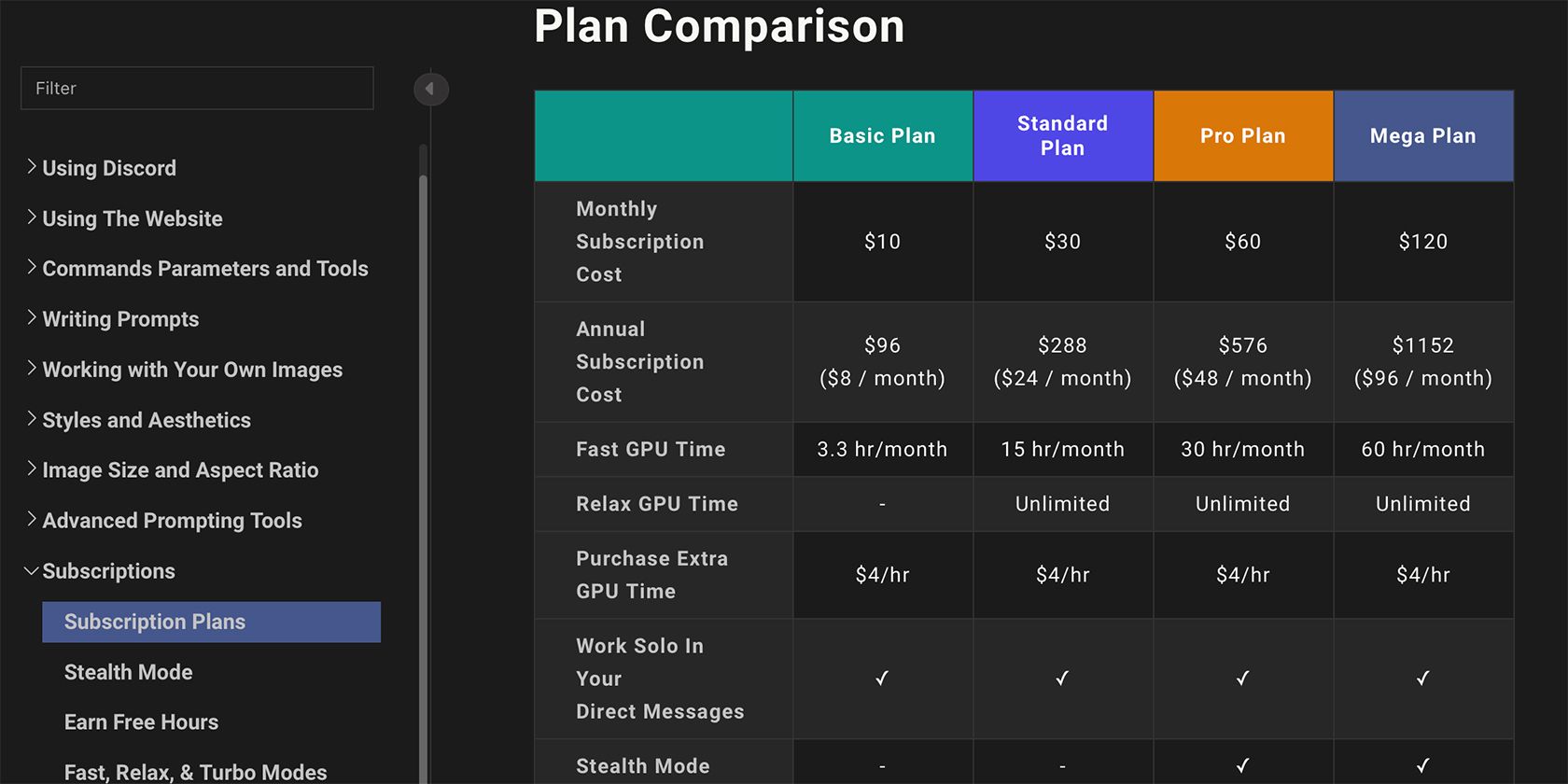Design tools and software have allowed people to create and manipulate creative images for decades without AI, so is the introduction of AI tools helpful? Does AI compete with traditional design tools? And when is the best time to use them?
Logos and Vector Creation
Using AI to design logos is a popular choice compared to creating them from scratch. But even when you use the best tips for designing AI logos, AI doesn’t compare with traditional design tools.
With tools like Adobe Illustrator, Affinity Designer, and Coral Draw, you can create vectors for perfectly customized logos. The benefits of using traditional tools are full versatility, editability, and unlimited scalability.
AI vector logo generators found in programs like Kittl, Canva, and Adobe Illustrator provide fun logo designs; however, there are plenty of downsides. Despite fast generations and okay results, they often miss details.
Logos are the main part of a brand identity, and they need to be versatile for various uses. AI cannot replicate versatility. When generators produce a “vector style” that’s not a true vector format, you lose scalability and editability of your logo, rendering it fairly useless.
AI tools cannot compare to traditional design tools made for creating logos and vector graphics.
Cloning and Pattern Replacement
Adobe Photoshop has had clone and pattern replacement tools built into its interface for years. Long-term photo editors and designers alike have experienced the torture of carefully selecting an area, sizing up the clone tool, and meticulously clicking to make unsightly elements disappear like they never existed.
These tools have been used for spot and blemish removal, removing unwanted photobombers, or even removing trash on the floor or replacing ugly clouds in an otherwise beautiful sky.
With AI, all this hard work can usually be done with the click of a few buttons. Programs like Luminar Neo offer AI sky replacement with picture-perfect results. Even Photoshop and Lightroom offer AI Generative Fill tools that quickly erase and patch areas with almost no identification or remnants. Fotor has a great Magic Erase tool too and Canva’s Magic Media tools are also solid.
There are some occasions I might still use traditional cloning tools, but in general, AI wins this round.
Traditionally, Adobe InDesign might be used to create social media layouts before the likes of Canva, Adobe Express, Kittl, or Microsoft Designer took a stake in this land. All of these tools offer quick ways to create layouts without the use of AI, including ready-made templates. While pre-made templates are like a cross between traditional tools and AI ones, many of these software also offer AI text-to-template tools.
Adobe Express’s text-to-template tool allows me to specify the type of template I want to create—an Instagram square post—with the information I want it to show. I told it to “advertise a t-shirt sale for 10% off and free postage”, which is somewhat vague, and within a few seconds I had four variations created. While the colors nor fonts were specified, all the elements are fully editable and easy to fix in the main editor.
If I created this layout from scratch using Adobe Express, Adobe Illustrator, or Adobe InDesign—or the myriad of other tools available—it would’ve taken over ten minutes for a basic design. If I were creating a post for a specific brand, with brand guidelines to adhere to, I would prefer to create the social media layout using traditional tools.
Using AI when adhering to brand guidelines would be more time-consuming and frustrating, but if the design is just for fun and not an established brand style, I think text-to-template AI tools could be considered the winner. For serious graphic designers, using traditional tools will give you a more streamlined experience.
Image Generation and Manipulation
AI image generators are the most fascinating aspect of creative AI tools. They allow you to instantly transform ideas from your head into a piece of visual art. There are countless AI tools, like Hamster AI, a free generator and creative tool, DALL-E, Midjourney, and built-in tools in Canva and Adobe for image generation.
Photoshop has often been the go-to for image manipulation and editing. While not necessarily chosen for creating images from scratch, you can create incredible manipulated scenes with the software—so long as you have the skills and time to do so.
Comparing Photoshop to AI image generators is difficult. Not only must you consider the reasoning for creating an image, you must also realize that spending time creating an image in Photoshop may take hours (but it will be 100% customized to your liking).
AI image generators can provide incredible images in seconds that can supersede anything of your wildest imaginations, but you’ll forgo most custom options. The lack of minute choice within the creation of the image takes away most of the wow factor. Yes, the image might look cool, incredible, or even like a masterpiece—but it lacks imagination, creativity, and artistic truth.
If you’re creating images because you care about art as a true medium, traditional tools win over AI. AI image generators do have their uses, though. Sometimes, you require an image that doesn’t need hours behind its creation—in those instances, AI tools come out on top.
Quality and Platform Access
Using Adobe, Affinity, or even Canva results in high-quality creative pieces. However, the majority of these tools are locked behind expensive subscription prices or hefty one-off payments, meaning high-quality results aren’t always accessible to everyone.
I find most free creative AI tools do not produce high-quality results, often leaving the higher-quality formats behind a paywall as well. For example, Canva and Kittl’s AI features are largely locked behind a subscription to their Pro accounts. Free users are limited by output quality even if the generators themselves produce high-quality results.
There also aren’t many creative AI tools that offer large amounts of features; usually each tool is focused on one or two tasks, such as image generation or photo manipulation.
With the majority of traditional design tools, once paid, you have access to a myriad of creative tools. Adobe users, for example, can edit and manipulate images in Photoshop, create social media layouts in Illustrator, InDesign, or Adobe Express, draw custom vector logos in Illustrator, and animate or create videos with Premiere Pro or After Effects.
Traditional design tools might have more to offer, but high-quality results aren’t accessible to everyone regardless of AI integration.
Price
While Adobe is expensive, the price covers so much software. An Adobe All Apps plan runs for around $60 per month for an annual subscription. This price covers all software and features, including the AI features too.
Hamster AI is free or $3 monthly for full access. Canva’s Pro subscription—which is where most of Canva’s AI tools are housed—starts at $12.99 per month. Midjourney costs $10-$120 per month, depending on your plan.
While the prices of creative AI tools may seem cheaper than Adobe or Affinity packages, you get much less. You may end up subscribing to multiple AI tools in order to create the variety you can with traditional tools.
Price wise, traditional tools come out on top. It’s more likely that one traditional design tool can offer much more than one AI tool.
With AI tools, you can generate quick, good designs. However, there’s nothing like the capabilities of traditional design tools. If you think of creative design as art, it’s about the process and not just the result.
When I want to make an eye-catching Instagram post or create a fun logo for something unimportant, I might turn to AI to save time. But if I want to design with meaning and context, I have no choice but to use traditional tools.
I can edit minute aspects to complete an entire design piece. With AI tools, it’s hard to fine-tune anything to your liking. AI has come on in leaps and bounds, but I truly don’t think it can compete with traditional design tools.