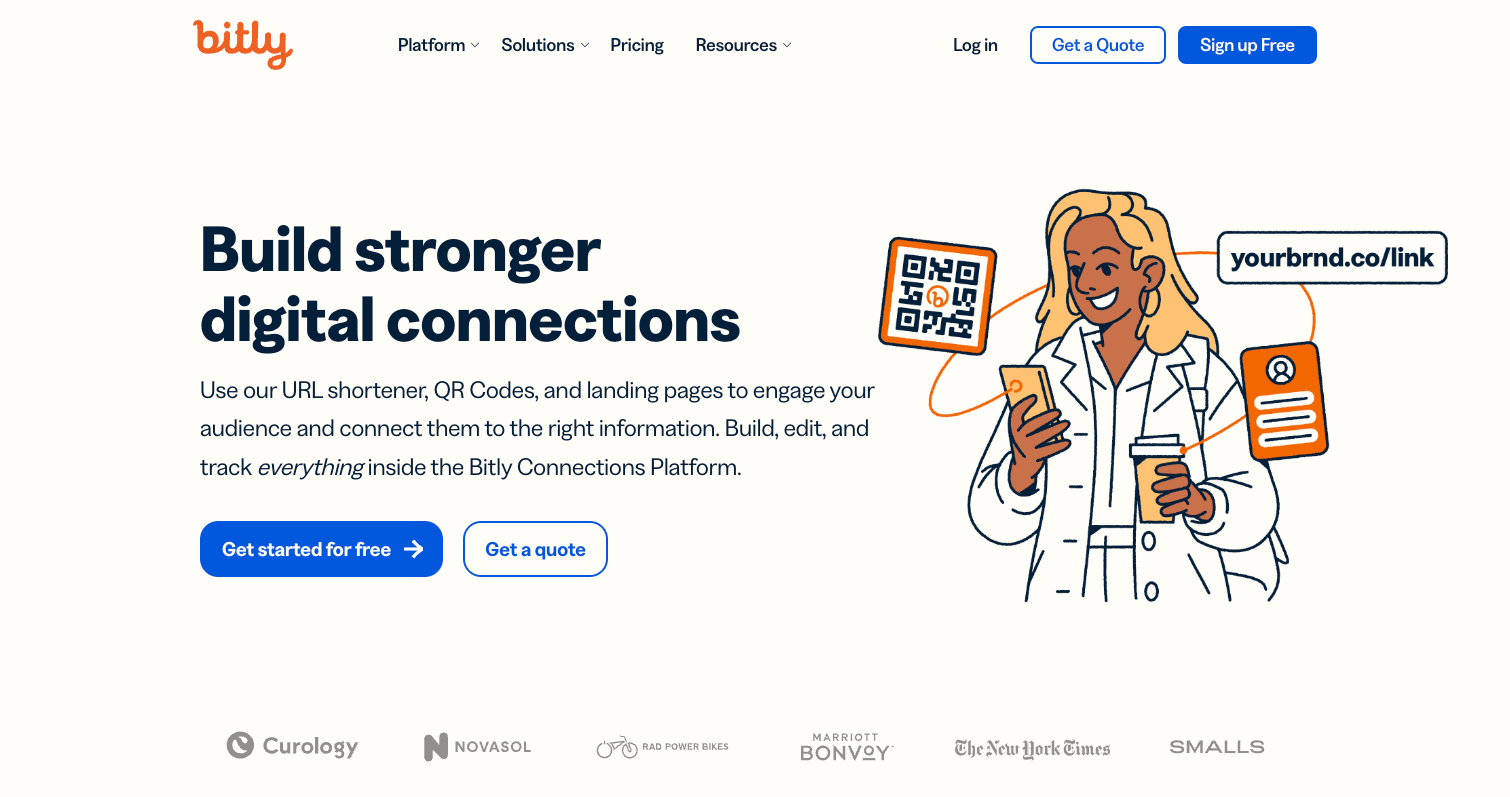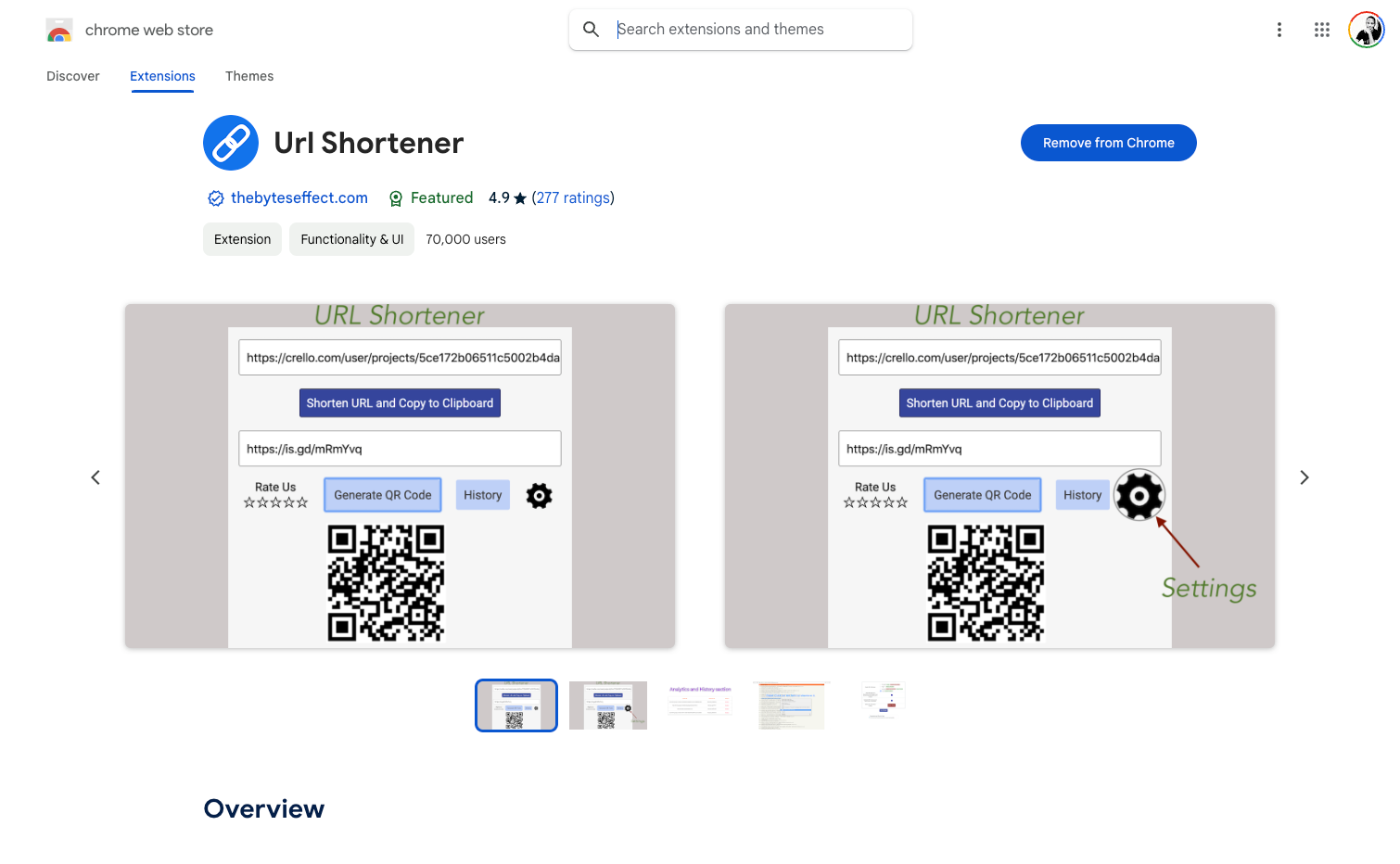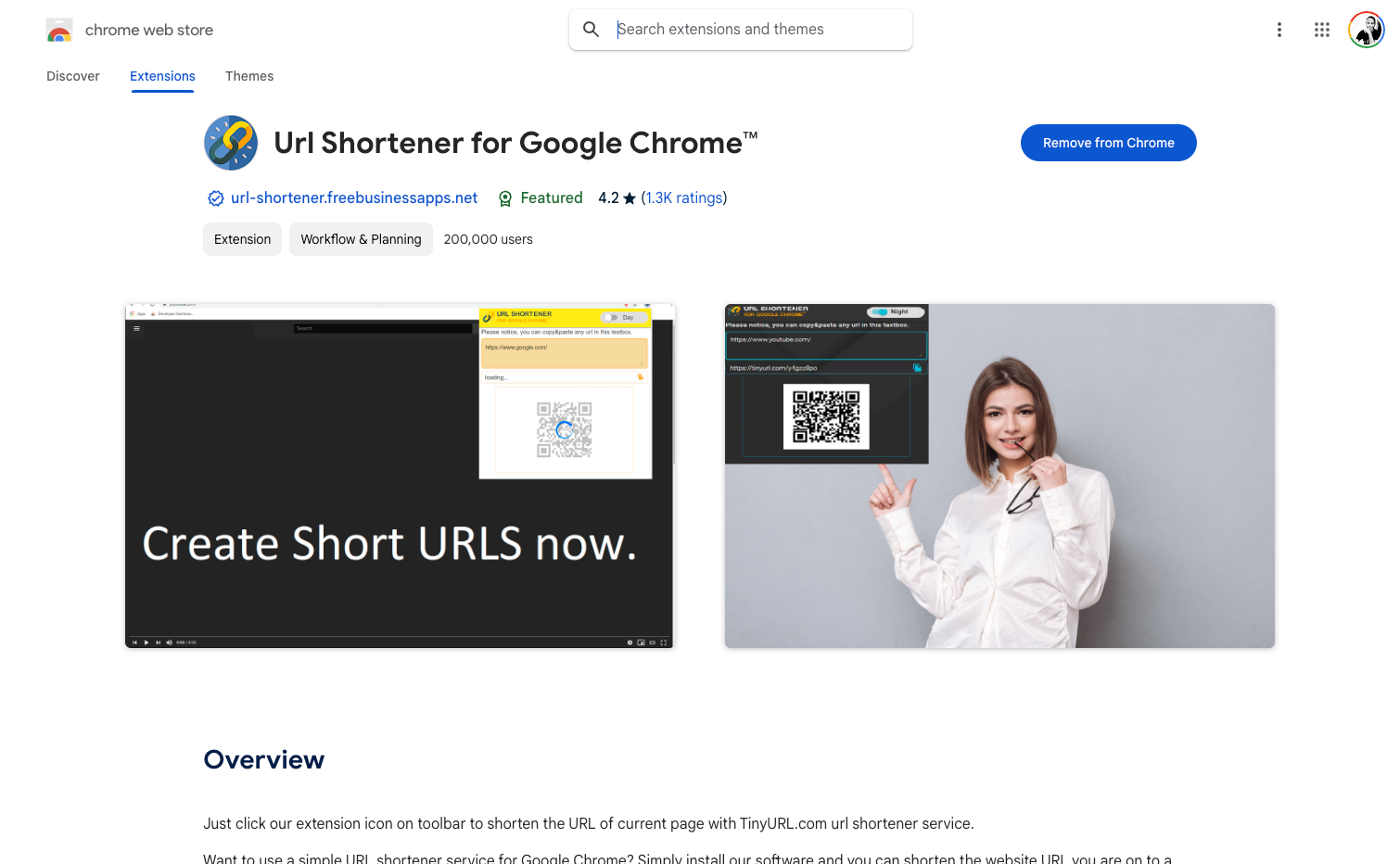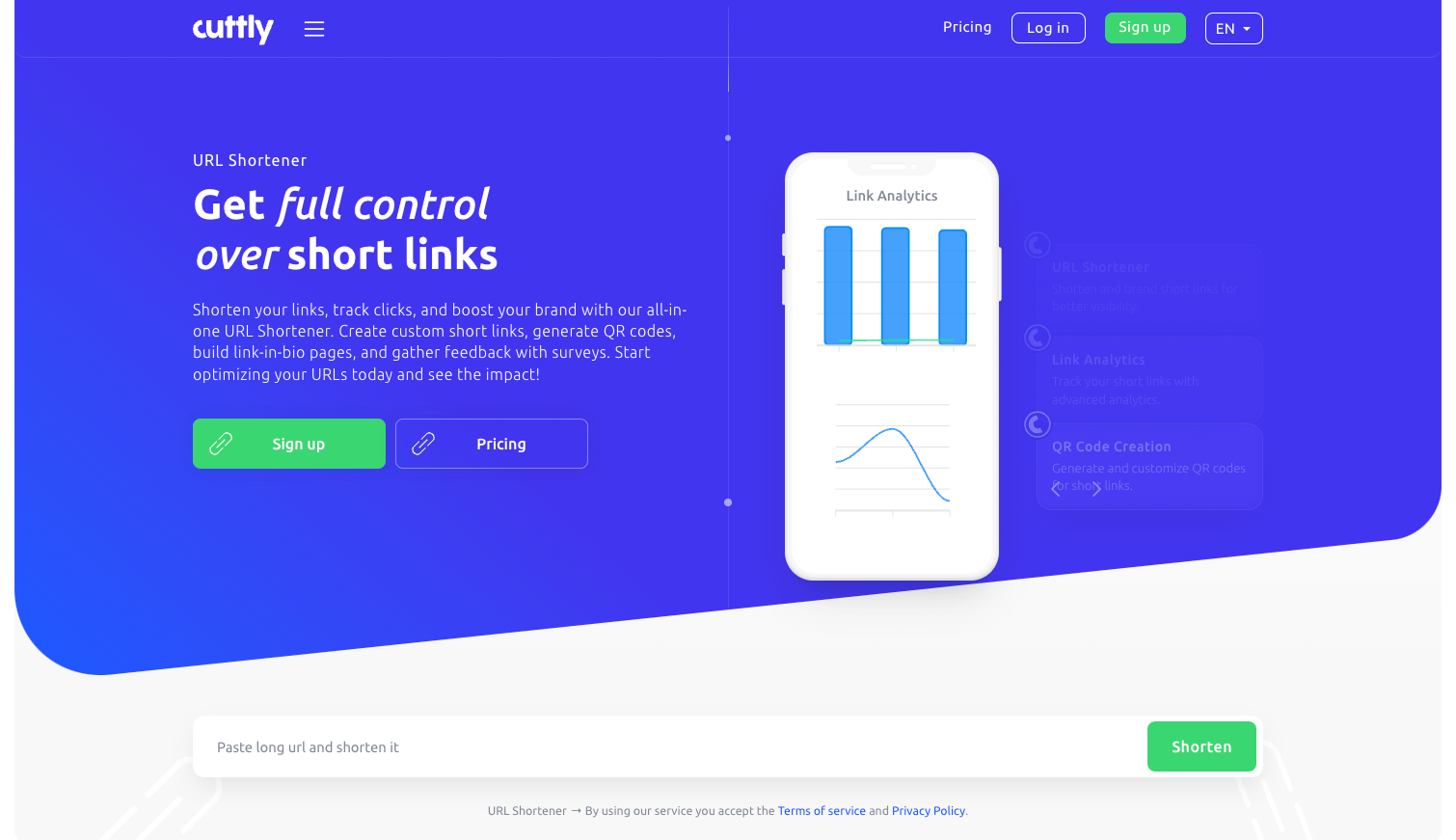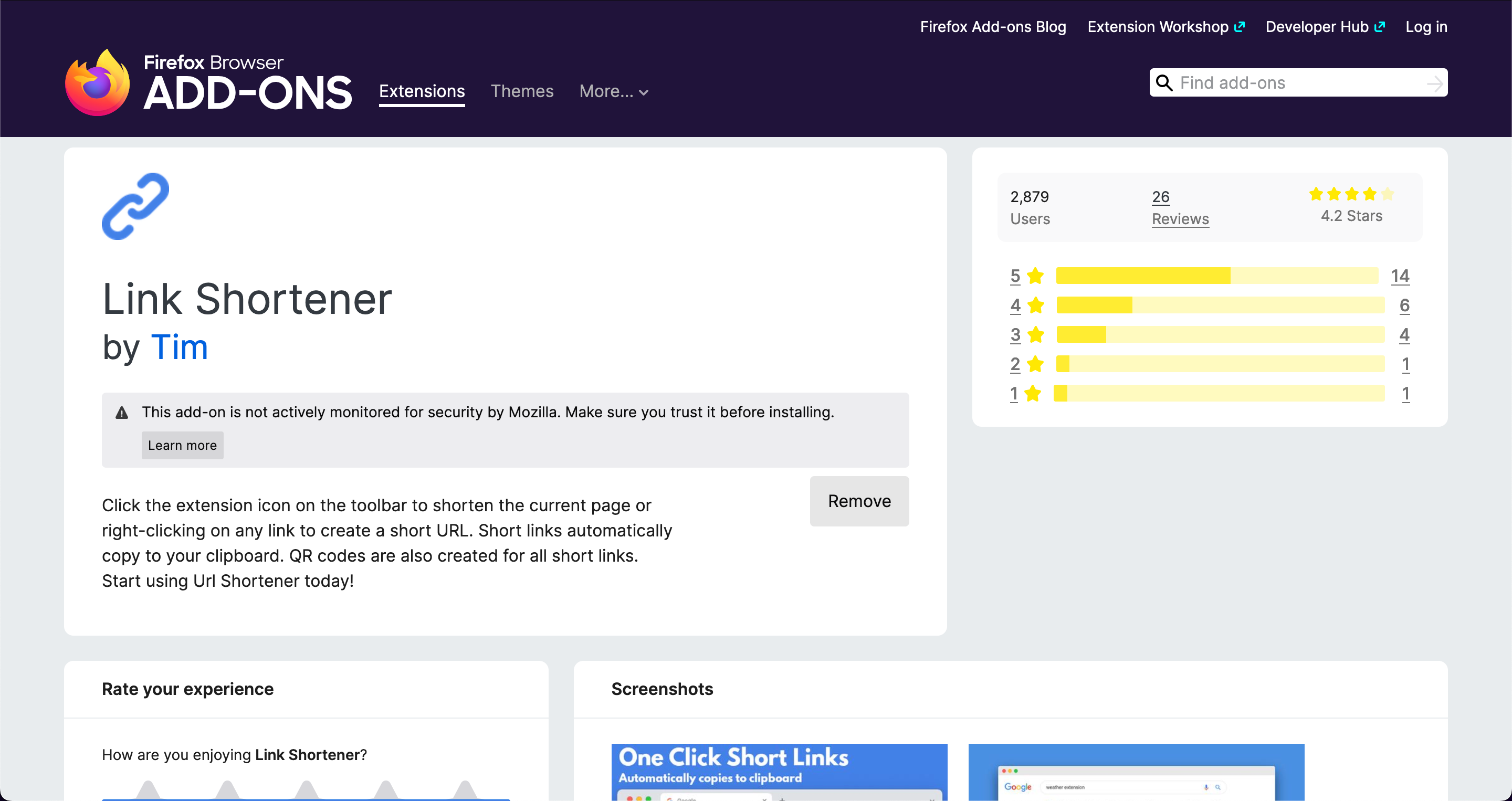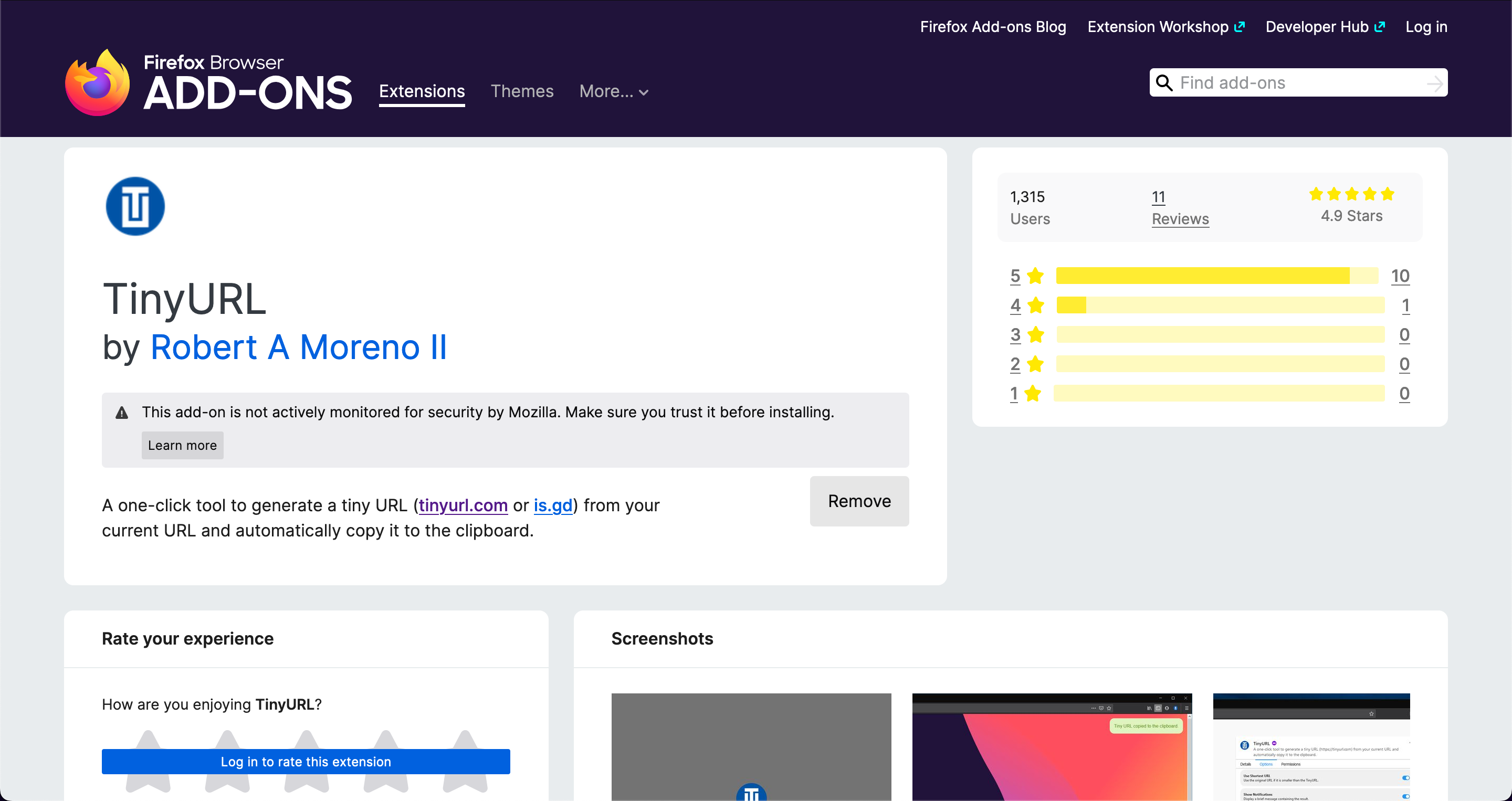Quick Links
There are lots of link-shortening tools available online that help you turn your long URLs into short, cleaner links—but how do you know which one is best?
I’ve tried heaps of URL shorteners and sifted through the good and bad to find the six best options for you to use.
Bitly is the most popular link-shortening tool on the market. It offers a ton of features besides the ability to create short links. You can also generate QR codes, create a custom landing page, view link analytics, add an Urchin Tracking Module (UTM) code for tracking marketing campaigns, organize URLs by tags, and choose a custom domain for link shortening instead of using the standard bit.ly.
The platform also allows you to customize the back half of the URL (after bit.ly) to something you prefer instead of the auto-generated one. It’s a full-featured link-shortening solution, but some features are locked behind various subscription plans.
For instance, the free plan limits you to two QR codes and ten links per month (and you can customize the back half of five links) and has no analytics, so there’s no way to see how many people opened your link. Other plans unlock more capabilities depending on the tier. But if you want a link-shortening solution that gets the job done, Bitly is a perfect choice.
2 Url Shortener
If you want the simplest way to shorten URLs from your browser without signing up, this extension is one of the best options. The Url Shortener extension is an easy-to-use URL shortening tool exclusively available as a browser extension.
Once installed in your browser, you can click its icon in the toolbar to automatically shorten the URL of the current page. After that, you can copy the link and share it. It also generates QR codes for every link created, so you don’t have to use other tools to create QR codes.
Even though Url Shortener is set up to work right out of the gate, there’s some customization available if you want. By default, it uses tinyurl.com as the base domain. Still, you can customize it to use other available domains, including bit.ly, cutt.ly, tiy.im, is.gd, and more. You’ll need to configure some domains to work, so only take this route if you’re up for the challenge.
Download: Url Shortener for Chrome | Firefox (Free)
3 Url Shortener for Google Chrome
This is yet another extension-based URL shortener that works out of the box. It uses the tinyurl.com domain, and like Url Shortener, no sign-up or sign-in is required. Just install the extension in your browser, visit the link you want to shorten, and tap the extension icon at the top bar of your browser. You can also edit the link in the input box to add a different URL than the one open in your browser.
Url Shortener can also create QR codes on the fly, but we didn’t manage to get this feature to work while testing the extension, so keep that in mind.
As the name suggests, this extension is exclusive to Google Chrome. However, since you can install Chrome extensions in all Chromium-based browsers like Edge, Vivaldi, and Brave, you don’t have to use Google’s browser.
Download: Url Shortener for Chrome (Free)
Like Bitly, Cutt.ly is another solid option for shortening URLs. It includes all the bells and whistles you expect from a URL shortener, including unlimited link clicks, customizable domains, custom back-half, link analytics, URL organization by tags, QR code creation, and more like password-protected links.
Its free limited plan allows you to create up to 30 short links per month, choose a custom domain for your shortened URLs, customize the back half of three short links, and view a link’s analytics for the last 30 days.
The free plan also allows UTM tracking for tracking marketing campaigns across platforms. Similar to other tools, there are more features behind a paywall.
5 Link Shortener
Link Shortener is a Firefox-exclusive extension that makes creating short links in your browser easy. No sign-up is required; you only need to click the extension icon in your toolbar to shorten the current page’s link or right-click on any link while browsing and choose Shorten Link and Copy from the dialog menu.
But what makes Link Shortener stand out from other extension-based URL shorteners is that you can set a password on a shortened link and even set an expiry. For the latter, you can either set a link to expire after a certain number of views or pick a specific expiration date.
The only catch is that you’ll need to create an account on the extension’s website, which also unlocks more features, and you might need to pay for some.
Download: Link Shortener for Firefox (Free)
6 TinyURL
TinyURL is our final pick for the best URL-shortening service. It offers two base domains out of the box and makes creating short links more seamless than all the other options we’ve covered.
Once you have the extension in your browser, the only thing you need to do to shorten a URL is to click the extension’s icon in the toolbar. It will automatically create and copy the short link to your clipboard. The only thing you need to do next is to paste the link wherever you want to share it. It’s that simple.
Additionally, if you want to shorten a URL that you copied from elsewhere, right-click on the extension’s icon in the toolbar and select Create a TinyURL (from Clipboard).
Of course, this simplicity also means you miss out on other key features that could be one of the reasons why you want to use a link shortener, like analytics. If you care more about simplicity, this is the perfect option.
Download: TinyURL for Firefox (Free)
The best option for shortening long URLs depends on your needs. If you need an advanced option with more features or simply want a basic tool that gets the job done, you won’t lack.
With their limited functionality, basic options like Url Shortener for Google Chrome allow you to create unlimited links. Still, the more advanced options have a hard limit on the number of links you can create per month.