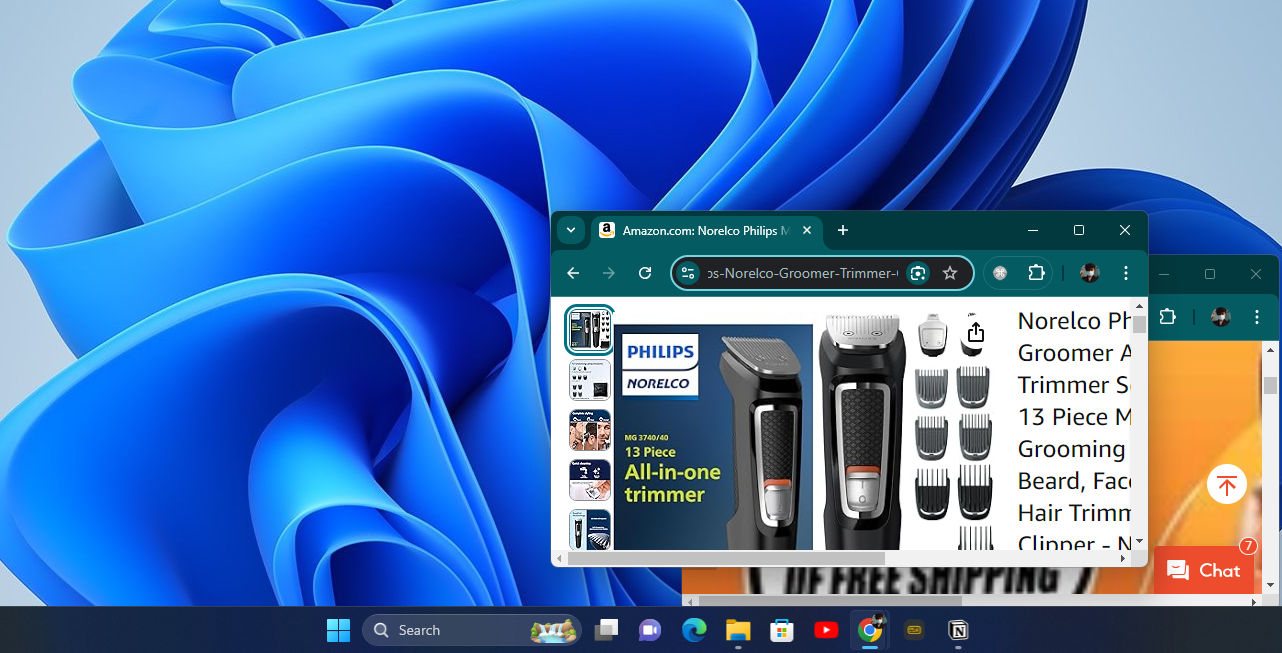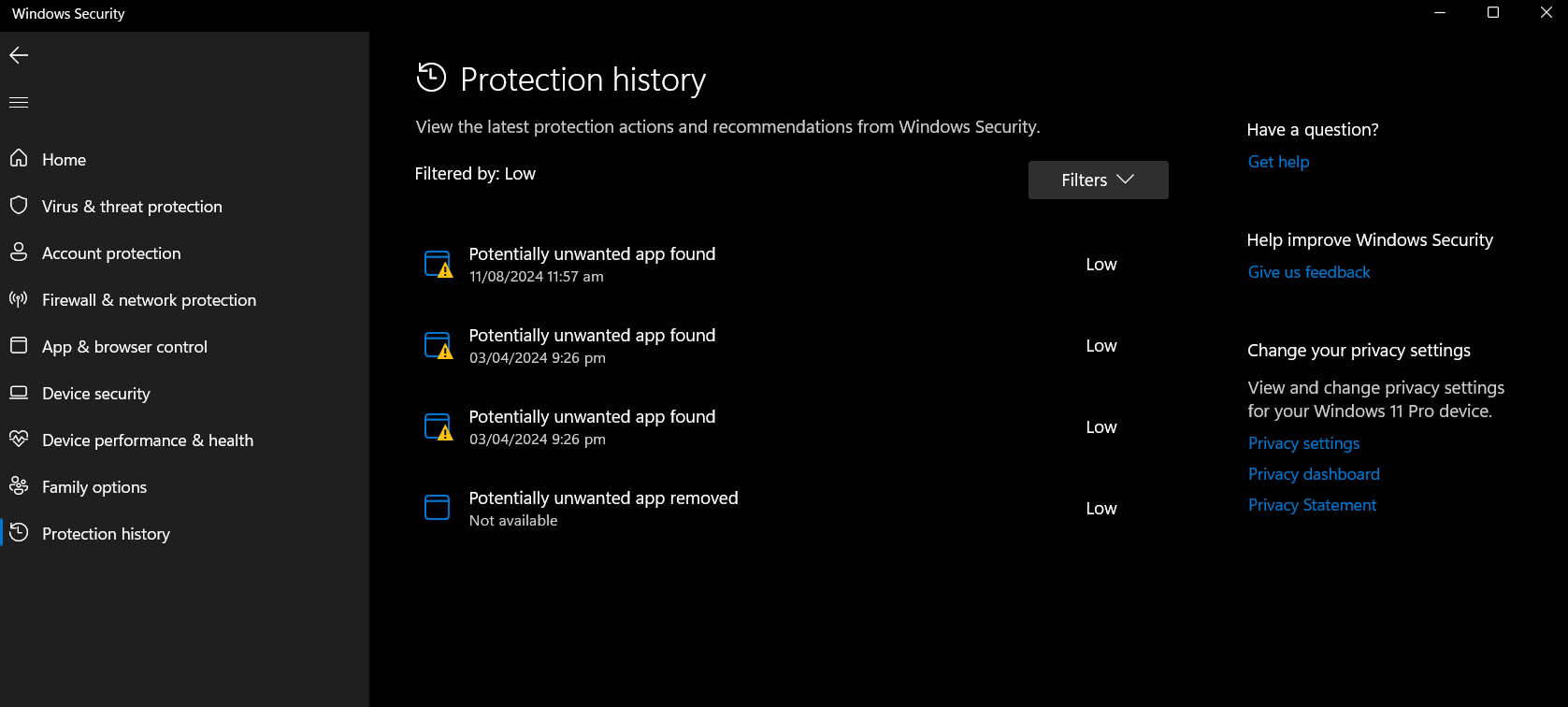When you download a file or app, and something feels off afterward, your device might be infected with malware. These viruses can cause unusual behavior, impacting the way your system operates.
When this happened me, these were the first signs of malware I noticed.
Pop-Ups Started Appearing Out of Nowhere
Downloading cracked software isn’t the only way hackers get to spread their malware-they also do it with free software.
I remember downloading Blender on my computer a few years ago. Although Blender is free and legitimate software lots of artists love to use, I still get so many ad pop-ups appearing out of nowhere. It turns out I downloaded Blender from an illegitimate source, where It was repackaged with unwanted apps and malware that kept serving me ads.
I realized that packaging free and legitimate software with malware was a way to bypass security. Many of these repackaged software have optional apps that you have to uncheck to install only the main software. But since many of us try to speed up the installation process, we often click “Allow,” “OK,” “Next,” and “Install” without thinking.
So, next time you download software, take a moment to ask yourself: Is this the legitimate version? Did I get it from the official website? It’s always worth double-checking the source, and don’t forget to read the fine print before clicking “Next” or “Install.” Taking a little extra time during installation can save you a lot of trouble later.
I Can’t Delete Suspicious Files
I remember clearing out my Downloads folder to save some space, only to discover that a file cannot be deleted. Things like this are pretty normal and happen from time to time. Files sometimes refuse to be deleted when they are currently in use. However, this file was pretty suspicious. Its name was a jumbled string of letters, its publisher was unknown, and it still refused to be deleted even when not in use. So, after deleting the file and the associated app in Windows Safe Mode, I saved some space, and my PC also seemed to have gotten faster.
A computer virus often hides within files that resist being erased by normal methods, especially if the program behind it is still running in the background. Some viruses even prevent total deletion by regenerating files if you try to remove them. This allows the malware to maintain control of your computer. This is another sign of malware if you’ve stumbled upon files that seem suspicious and resist deletion.
My Computer Started Waking Up at Odd Hours
I often put my computer in sleep mode before I go to bed. However, I noticed that it kept waking up in the middle of the night. This was suspicious because I never schedule tasks and only do manual updates.
After some research, I discovered that certain types of malware are designed to wake your computer from sleep. Hackers can use this time to perform background tasks, like stealing your data, using your computer for crypto mining, or even spreading the virus further.
So, I then decided to use Tron Script on my PC, confirming my suspicion that a virus was running on my machine! Remember when I said I only do manual updates? Well, I was using a third-party antivirus, and turning off its auto-update feature turned out to be a bad idea. If I had only updated my antivirus whenever a new update came, it would’ve detected the newer form of malware that spread on my PC.
Today, I keep auto-update turned on and occasionally check for security updates. I also went back to using Windows Defender since it now provides top-tier protection and is free.
The File I Downloaded Disappeared
I once downloaded a file, only to find it missing later. At first, I feared it had been deleted or the download had failed, but my antivirus software turned out to have quarantined it.
Many antivirus programs automatically quarantine suspicious files, isolating them from your system to prevent potential harm. While antivirus software usually sends an alert, it’s easy to miss. If you notice a file has disappeared, check your antivirus quarantine folder first before redownloading the file on your PC-it may just be a virus.
Unexpected pop-ups, undeletable files, odd wake-ups, and disappearing files are all signs that your device may be infected with malware. If you notice any of these behaviors, you must act quickly by running a comprehensive malware scan and taking steps to remove the infection. Avoid future issues by being cautious when downloading software, always reading the prompts carefully, and using trusted antivirus solutions to keep your system secure.