Key Takeaways
- Using high-quality photos and videos along with attention-grabbing text is key to making Instagram stories pop.
- Instagram’s built-in effects and filters are great for crafting unique and engaging stories.
- Design tools like Canva offer a range of ready-made Instagram story templates, making it easy to create stories that stand out.
Everyone wants their Instagram stories to shine bright, but with so much content out there, it can be tough to stand out. To ensure my Instagram stories capture attention and leave a lasting impression, I rely on these six strategies.
1 Always Use High-Quality Photos or Background
Focusing on high-quality visuals and backgrounds might sound basic, but it’s crucial. Since it’s the first thing that anyone would see, it’s vital to grab their attention immediately. Whether it’s a photo or a video, if the content isn’t clear or well-lit, it’ll likely be swiped away.
To maintain the quality of my photos and videos, I’ve enabled the Upload at highest quality option by heading to Settings and activity > Data usage and media quality in the Instagram app. This ensures that the upload quality isn’t reduced to fit network conditions.
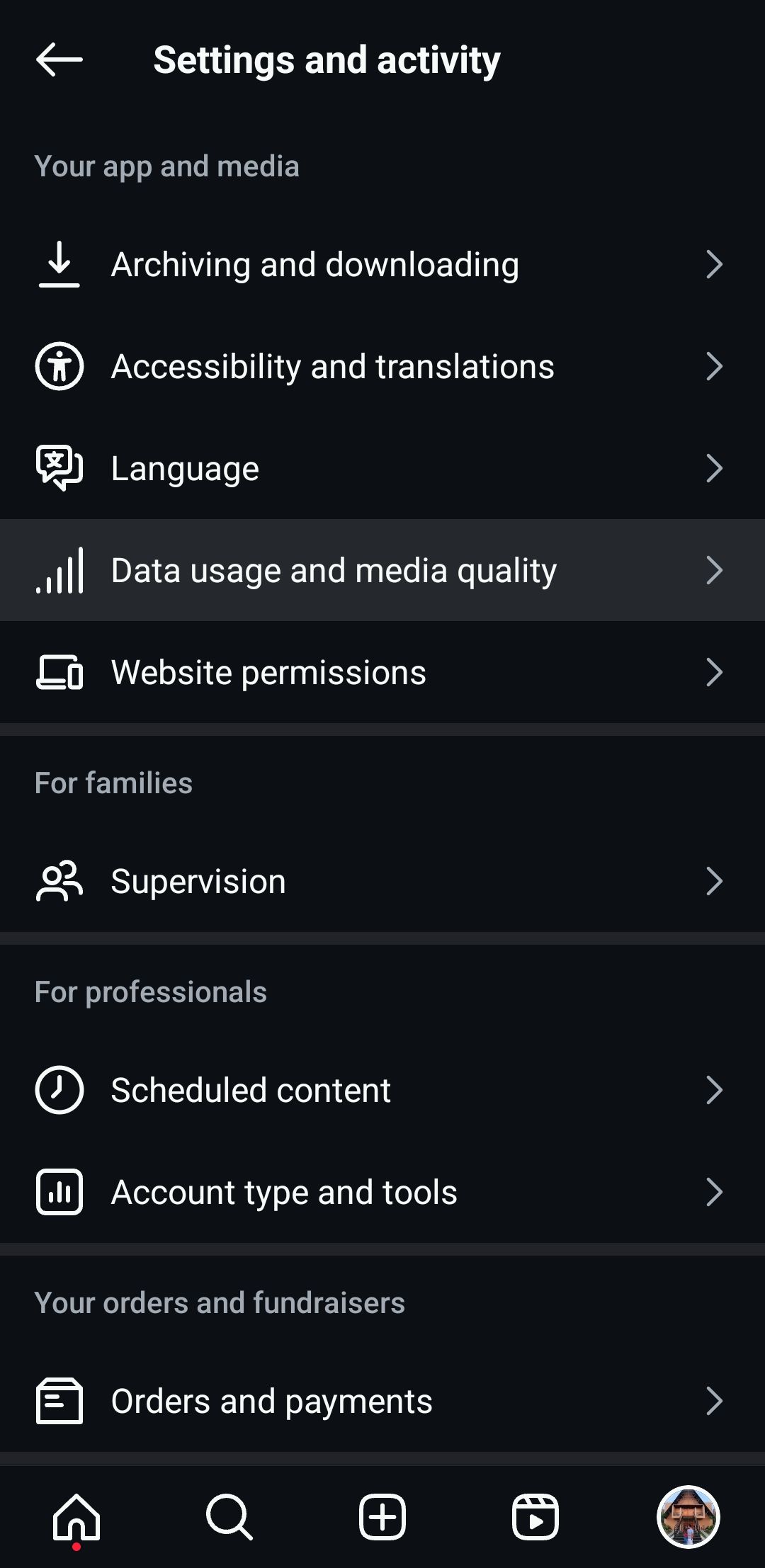
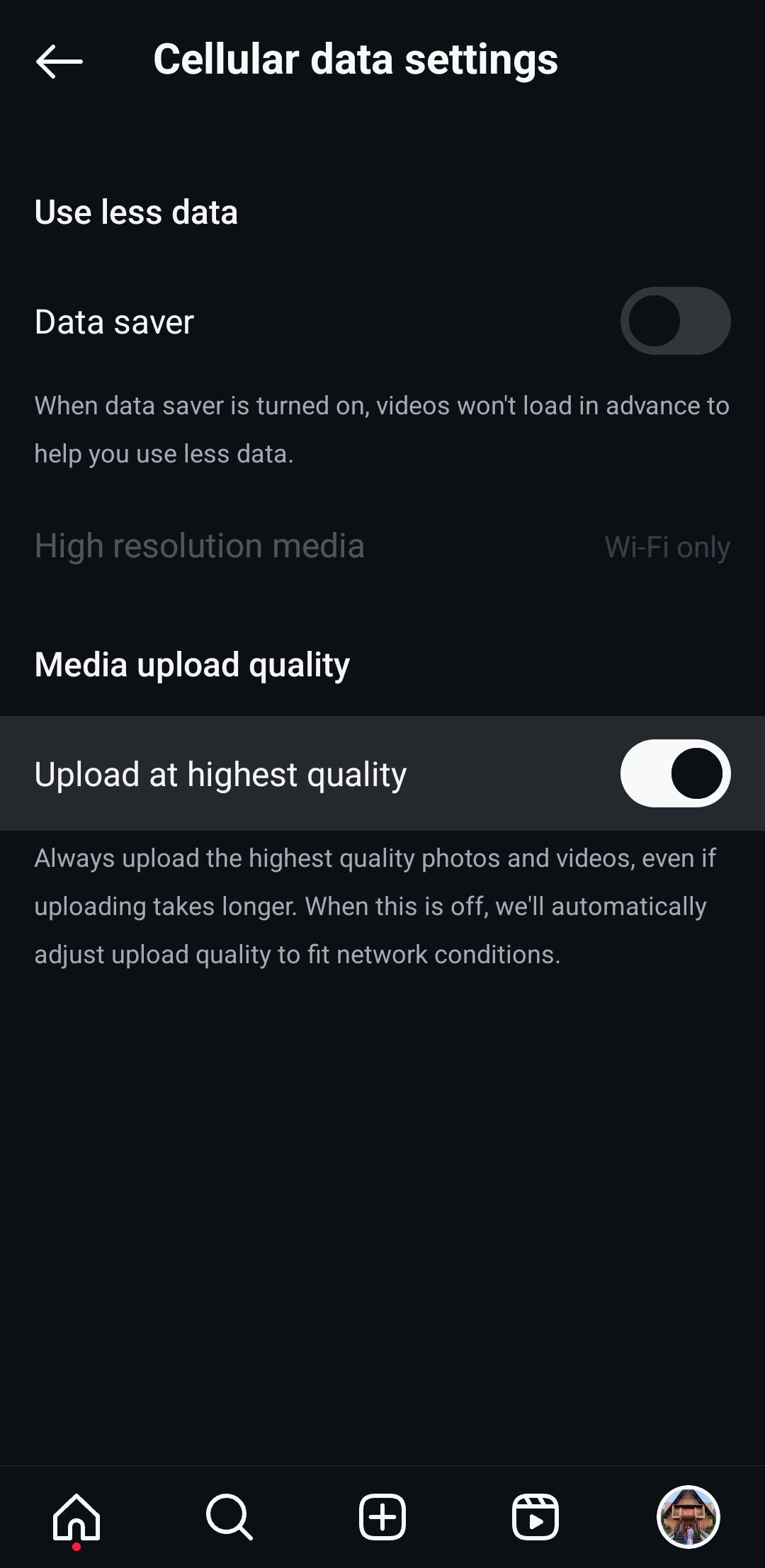
When it comes to backgrounds, I prefer clean and visually appealing options. For instance, when I want to share text and drawings instead of a photo or video, I choose backgrounds that enhance the readability and aesthetic appeal of my content. This helps keep the focus on what I’m trying to convey and ensures my story looks polished.
2 Add Attention-Grabbing Text That Pops
While adding text to Instagram stories, the right font or color makes a significant difference. Instagram offers several fonts to choose from, but I enjoy mixing and matching them to create a unique vibe. For example, I use bold, thick fonts for headlines and switch to more minimal styles for captions or additional details.
Color also plays a huge role. I experiment with colors that pop against the background or use gradients to add dimension to the text. To emphasize a word or phrase, I choose bright or contrasting colors to make it stand out.
Lastly, I don’t just throw text anywhere—placement is key. Depending on the photo in my story, I might align the text to the side to leave space for the image or center it to draw attention. The approach varies with each photo. If I’m using multiple layers of text, I stagger them slightly to create a dynamic, layered effect.
3 Utilize Instagram’s Built-In Effects and Filters
With Instagram’s filters, creating stories is far from tedious. These filters, whether built-in or user-generated, provide several creative options that can perfectly match my vibe. I might use a quirky AR (augmented reality) filter to add some fun or choose a filter to enhance the colors in my photo or video.
The best part is how easy it is to find and access these filters. Before capturing a story, I simply swipe left on the camera screen’s circular menu bar and tap the Browse Effects option. From there, I can scroll through a variety of filters and effects, previewing them on the spot. Once I find one that works, I capture the moment and post it.
Instagram filters make my stories pop while keeping them authentic and engaging. I often rely on them when I’m on the go and don’t have much time to craft the perfect story. Plus, there’s also the option to save my favorite filters, so I don’t have to search for them repeatedly.
4 Jazz It Up With Music
No matter what type of Instagram story I’m posting—whether it’s a fun day out, celebrating a milestone, or sharing a simple thought—adding the right song is key to elevating the vibe and grabbing attention. I always try to match the energy of the story with the perfect track. For upbeat moments, I choose something energetic; when I’m feeling reflective, I opt for a mellow tune; and if I’m just having a bit of fun, I go for something quirky.
Instagram’s extensive music library makes it easy to find the perfect song, with options to search by genre, mood, or even trending tracks. Sometimes, I use my stories to share my favorite songs—because who doesn’t love discovering great new music?
While adding music to a story, I usually skip including lyrics. For me, the music alone sets the perfect vibe, and leaving out the words keeps the focus on the visuals. Plus, it allows the song to speak for itself.
5 Make It Interactive With Polls, Questions, and Sliders
Adding interactive elements like polls, questions, and sliders not only adds variety to my content but also encourages my followers to engage in a fun and effortless way. Whenever I include a poll or a question sticker, I usually notice a significant spike in engagement, as most people love sharing their opinions or answering quick questions.
Sliders are another fantastic tool for interaction. I often use them for lighthearted moments, such as asking followers to rate how much they love a particular photo or to gauge their excitement about an upcoming event.
Adding these polls, questions, and sliders transforms my stories from a simple broadcast into a two-way conversation. This small touch makes a big difference in how connected my audience feels.
6 Use Eye-Catching Templates From Canva
I’ll admit, I don’t always have the time or energy to create Instagram stories from scratch, so I often turn to Canva’s Instagram story maker tool. Canva offers a vast array of pre-made templates specifically designed for Instagram stories, and the best part is, they cater to every style.
When I want to create a story that truly stands out, I simply hop onto Canva, browse through the templates, and select one that matches the look or mood I’m aiming for. Customizing it is a breeze, even on my phone, thanks to Canva’s drag-and-drop interface. I can easily tweak colors, add text, swap images, and personalize the design until it’s exactly how I envision it.
Canva saves me a ton of time while ensuring that all my stories don’t look the same. Plus, since Canva also offers the option to post Instagram stories directly, I don’t have to hop between apps.
In a sea of Instagram stories, standing out can be a challenge. I usually stick to the six tips mentioned above to make my stories pop, but it’s always important to experiment and discover what resonates with your followers.

