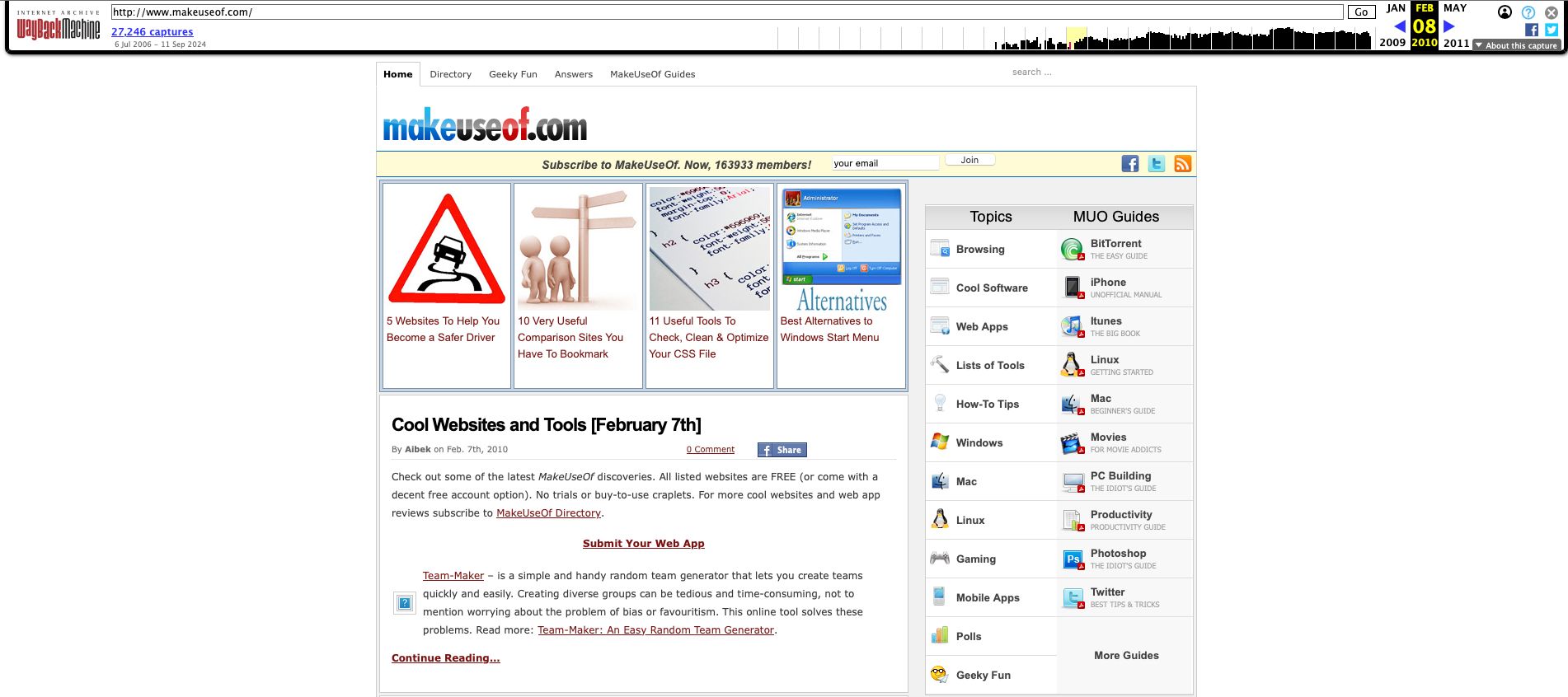The Internet Archive’s Wayback Machine is a fun way to take a glimpse at the the history of the web. You can see exactly what a site looked like during its existence on a specific date. And now, Google is providing direct links while searching to see previous versions of a site.
Direct Link from Google to Archived Versions
The new feature is beginning to roll out to users starting today.
In a blog post, the non-profit Internet Archive detailed more about the feature works.
Start with a Google search and then click the three dots next to each result. That will bring up an About this Result Panel. You’ll need to select More About This page in that panel to see a link to the Wayback Machine.
Click that link to see a previous version of a page with snapshots of how it looked at numerous points in time.
Depending on the age and popularity of the site, the Wayback Machine can show a huge number of snapshots. For example, the main page of MakeUseOf has been saved more than 27,000 times between 2006 and today.
Just click on the year and view a calendar. Any date with a blue circle has a snapshot. Click on the circle and choose the time to see the site snapshot.
Yes, Google Search Is Now Even Better
Like many of us, I have a love/hate relationship with Google searching. Sure, in most situations, it is truly still best to find exactly what you want. I just make sure to ignore the unhelpful AI Overviews that are still full of incorrect information or bog down the search process.
There are a wide variety of Google alternatives that might be able to find something Google can’t. But just out of habit, I always head to Google.
I’m glad to see Google actually add a feature that helps make its search function even better. Many casual users might not know about the Wayback Machine and the wealth of information that the service offers. A direct link from Google search results can help change that.