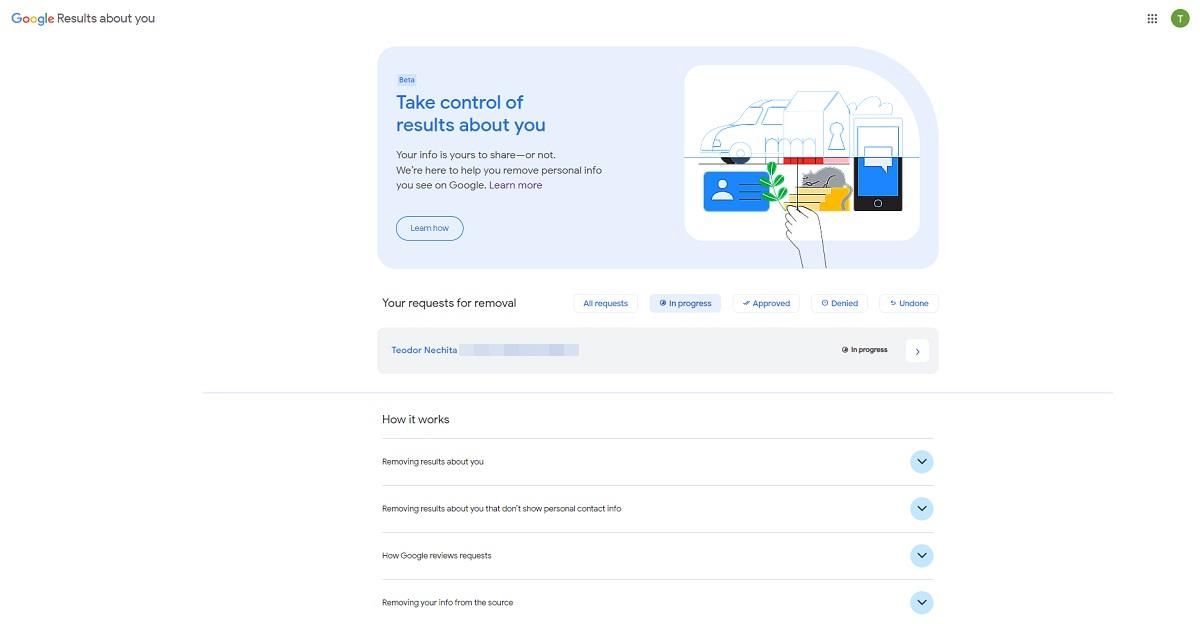Key Takeaways
- Digital footprints include active and passive data, influencing personalized ads and account security.
- Your online presence affects credit scoring, job applications, and criminal investigations.
- Minimize your digital footprint by cleaning up social media, using multiple emails, and avoiding easy login options.
From your early days as an internet newbie to your current scrolling sessions, an extensive trail of digital crumbs has been forming without you even realizing it. The companies behind many of the sites and services you use daily are collecting data on what you do, from what you read to where you click.
So, what exactly is this digital footprint, and what can you do about it?
Your digital footprint is anything you do on the internet—where you go, what you click on, who you talk to, and what you buy. Even things you don’t do can be part of your online trail. Your digital footprint can be categorized into two:
- Active Digital Footprint: This is the data you intentionally share online, such as posting photos to Instagram, writing blog posts, or leaving comments on forums. It also covers the information you provide when signing up for different online accounts, like your name, email, preferences, and so on.
- Passive Digital Footprint: This is information collected about you without you realizing it, like your IP address, device information, location, and browsing habits. Websites also use cookies to see what pages you look at and how you interact with the content of each page.
Your digital footprint can be used in a few ways, whether for good or bad.
1. Personalized Marketing and Ad Targeting
Companies always pay attention to what you do online to learn more about you. They build these detailed profiles that can predict what kinds of things you like and what you might buy in the future.
It’s not just basic ad targeting—they use advanced algorithms to analyze everything, like the sites you browse, who you talk to on social media, and even how long you spend on certain pages. With all this information, advertisers can then precisely target you.
For example, if fitness is a big part of your online life, you might see ads for gym clothes, supplements, or workout apps almost everywhere you go online.
2. Account Takeover and Fraud Prevention
When it comes to keeping our online accounts secure, cybersecurity companies pay attention to little details that could make a big difference—just from your digital footprint. They look at things like where and how we log in to profiles. If someone tries accessing your account from an unknown device or location, it might prompt you for extra verification.
Financial institutions also monitor your digital footprints to spot questionable activity. For example, if your credit card suddenly starts being used on the other side of the world or for much bigger purchases than usual, their systems might flag it as strange behavior and block transactions before any real damage is done.
3. Credit Scoring and Financial Services
It may or may not surprise you that your online presence can influence things like your credit score and loan applications these days. Some financial companies may look at your social media profiles, online shopping habits, and more to get a sense of how reliable a potential customer you might be.
For example, a German startup called Kreditech looks at over 20,000 different data points pulled from people’s lives online. That includes stuff posted on social networks, browsing history, and online shopping behavior. By scrutinizing those clues when going through loan applications, they can determine whether someone seems like a safe bet to grant a loan to.
4. Employment and Recruitment
Employers are not just looking at your resume anymore; they’re also checking out your online presence to get a better sense of you as a candidate. Things like your social media accounts, blog posts, comments you’ve made, and any other public digital footprint can give employers insights into your personality, values, and professionalism.
5. Law Enforcement and Security
Law enforcement can utilize digital footprints such as browsing history, social media posts, emails, texts, and phone location data to solve cases and track criminal activity. All those details we share without thinking can end up as evidence for or against us if we’re ever involved in a legal issue.
6. Social and Political Influence
Whatever we do and engage with digitally can help certain messages and campaigns gain more attention and momentum. For example, with a few tweets, retweets, or likes about a political issue or social cause, others may get a sense of what matters to you.
If you want to keep more of your online activities private, it takes a little effort. While it’s pretty much impossible to delete your digital footprint completely these days, you can definitely trim it down and tighten up your privacy settings.
Find and Fix What’s Out There About You Online
First, do some digging to see what others can find out about you online. Google your name—use your full name, nicknames, or anything you’ve gone by to check out what comes up.
If any of those search results show personal stuff like your phone number, home address, or email, you can use Google’s “Results about you” tool to remove such information.
Spruce Up Your Social Media Profiles
Instead of deleting your social media accounts completely and looking suspicious, do some spring cleaning. Remove old photos that might give too much away, untag yourself from any posts you don’t want to be linked to you anymore, and delete boring or unnecessary details.
Then, tighten up your privacy settings on each account to share less with strangers. Going forward, be thoughtful about what you share publicly—like maybe leaving out location details or other private stuff.
Strike Out Your Personal Details From Data Brokers, and People Search Sites
Data brokers and people search sites are another big part of your digital footprint that often slips under the radar. These companies collect and sell all kinds of personal details about you without you even knowing. Manually opting out of each one can take forever and needs to be redone periodically.
A better solution is using a reputable data removal service (like Incogni, DeleteMe, and Optery) to monitor and remove your information from these places automatically. This way, you don’t have to spend all your time doing it one by one. Just set it and forget it.
Use Multiple Emails to Boost Your Privacy
It’s also wise to be strategic about your email habits. Make different aliases for separate purposes, like one for bills and important stuff, another just for online shopping receipts, and maybe a third for newsletters or less crucial signups.
This way, advertisers and potential creeps have a harder time grouping all your activities together into one complete profile.
Adopt Privacy-Focused Browsing Habits
When browsing websites, only accept cookies if you have to, and clear out the stored ones in your browser regularly. You could also consider setting your browser to delete cookies automatically after each session.
Beyond that, some privacy-focused browsing tips would be using a trustworthy VPN, possibly privacy browsers like Brave or Tor for extra sensitive stuff, and regularly clearing your cache, cookies, and history data. Also, when you can, use incognito windows so nothing is permanently saved about what you looked at. All of this helps protect your personal info online.
Find and Delete Accounts You No Longer Need or Use
Chances are you’ve forgotten about some accounts on platforms you haven’t used in ages that are still holding onto personal info. Make some time to hunt down and delete any profiles you no longer need.
If you’re having trouble finding login info, try searching your emails for words like “welcome,” “verify,” “your account,” and “free trial.” You’ll likely find old messages from when you first set things up and be able to request new login details. Alternatively, check your password manager if you’ve got one—it could list logins you’ve long since moved on from. Once you find the long-lost profiles, go ahead and close them down.
Think Twice Before “Signing In with Facebook/Google”
Finally, while convenient, be cautious about using those “Sign in with Facebook/Google” options. Allowing apps and sites to link your accounts together spreads your online footprint wider than you may want. Instead, use unique logins for each place and keep them all organized with a password manager.