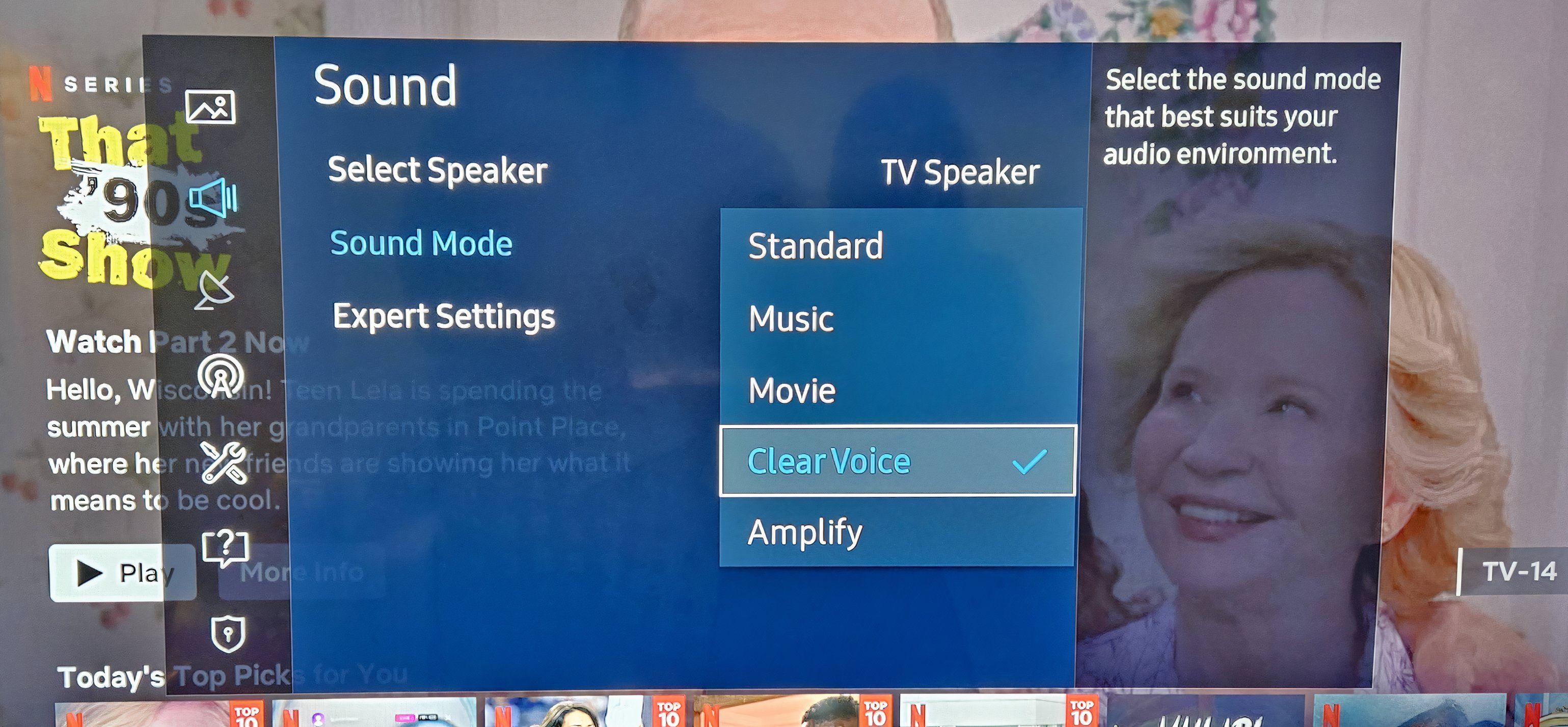Do you have trouble hearing dialogue on your smart TV? This is a common complaint with smart TVs where film and TV show dialogue is either too soft compared with other audio or not clear enough to pick up.
Thankfully, you can fix this by adjusting some of your smart TV’s settings.
Why Is Dialogue Bad on TV?
There are several reasons dialogue on your smart TV might be difficult to follow. Here are some of them.
1. Smart TVs Are Thinner and Lighter Than Ever
Over the years, TVs have become thinner and more compact, leaving little room for large, robust speakers. This has affected TV audio; the tinny, resonating sounds coming from your smart TV can distort dialogue clarity.
2. Film Audio Is Made for Theater Settings
Films, more so than TV shows, have scenes that vary greatly in their loudness, chiefly suited to the cinema environment. Also, we tend to set the TV volume so that the loud scenes aren’t too noisy. This makes the spoken word difficult to understand.
3. Speech Patterns Have Shifted in Media
Another reason dialogue is difficult to hear on TV is the increased popularity of short-form content and longer commercial breaks on TV. This requires a lot of dialogue to be crammed into a short time, and breeds fast talking and rapid dialogue. And when people talk fast in movies and on television shows, what they say isn’t always very clear.
4. Content Styles/Direction Can Lead to Unclear Dialogue
Often, in TV shows, background music is played when people are talking. This can contribute to the difficulty you may face in hearing clearly what’s being said.
5. Your TV Settings May Not Be Ideal for Audio
Inaudible dialogue can also be caused by the audio setup on your smart TV. However, you can fix it easily.
Other factors can make spoken audio difficult to understand, such as the way you set up your seating area in relation to your smart TV and the acoustics of your room, which can muffle certain frequencies of sound.
How to Make Your TV Audio Clearer
Try these fixes to improve dialogue on your smart TV and be better able to hear what people in movies and TV shows are saying.
1. Try Different TV Modes
Your smart TV has different audio modes, each with a unique sound setup. This varies with the manufacturer but is a good place to start when balancing audio output from your smart TV. For instance, standard mode might offer a mix of treble and bass sounds, while theater mode enhances certain frequencies and might make hearing dialogue on your smart TV worse.
If your TV has a news mode, switch it on and check whether this makes dialogue clearer. News mode is generally set up to enhance vocals. You might also find a setting for Clear Voice, designed to boost speech.
2. Reduce the Bass
Not all smart TVs have an equalizer, but if you have one that does, you could try changing the default setting or switching to a preset that better suits you. If you can manually change your smart TV’s equalizer, try making the mid-high frequencies a little louder than the rest.
A 3 to 5 dB increase between the frequencies of 2 kHz and 8 kHz is a good place to start. Experiment with different setups to find something that delivers clear audio on your smart TV.
3. Enable Dynamic Range
If the problem is caused because spoken audio is too faint to hear while other audio is too loud, try enabling your TV’s dynamic range option. Most smart TVs have a setting that you can change to reduce the difference between the loudest and softest sounds they play.
Go to your smart TV’s audio settings and look for the option to automatically control the volume. This should turn the dynamic range on, reducing the difference between loud and soft sounds emanating from your TV.
4. Use External Audio Devices
If you’ve made all the setup adjustments possible and tuned your TV audio to make dialogue clearer but are still hearing muffled or tinny dialogue, the only option you are left with is to connect an external audio device to your smart TV.
Soundbars offer clearer audio than a TV set’s built-in speakers—we have a useful soundbar buying guide to help you compare options—while a pair of headphones should compensate for audio loss due to your environment, giving you TV dialogue that’s easier to follow. If you’re not sold on the concept, here’s what you should know about why you might need a soundbar.