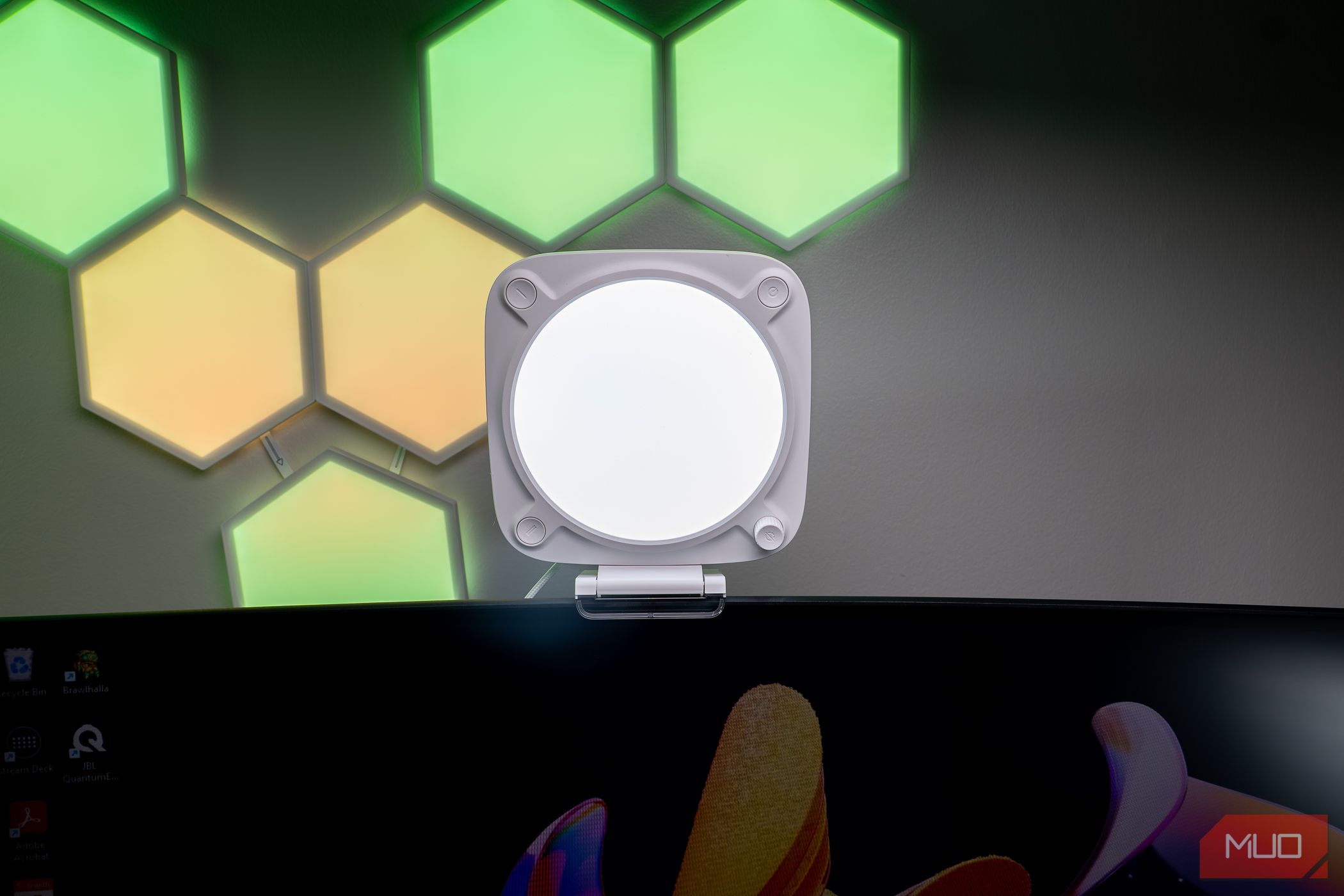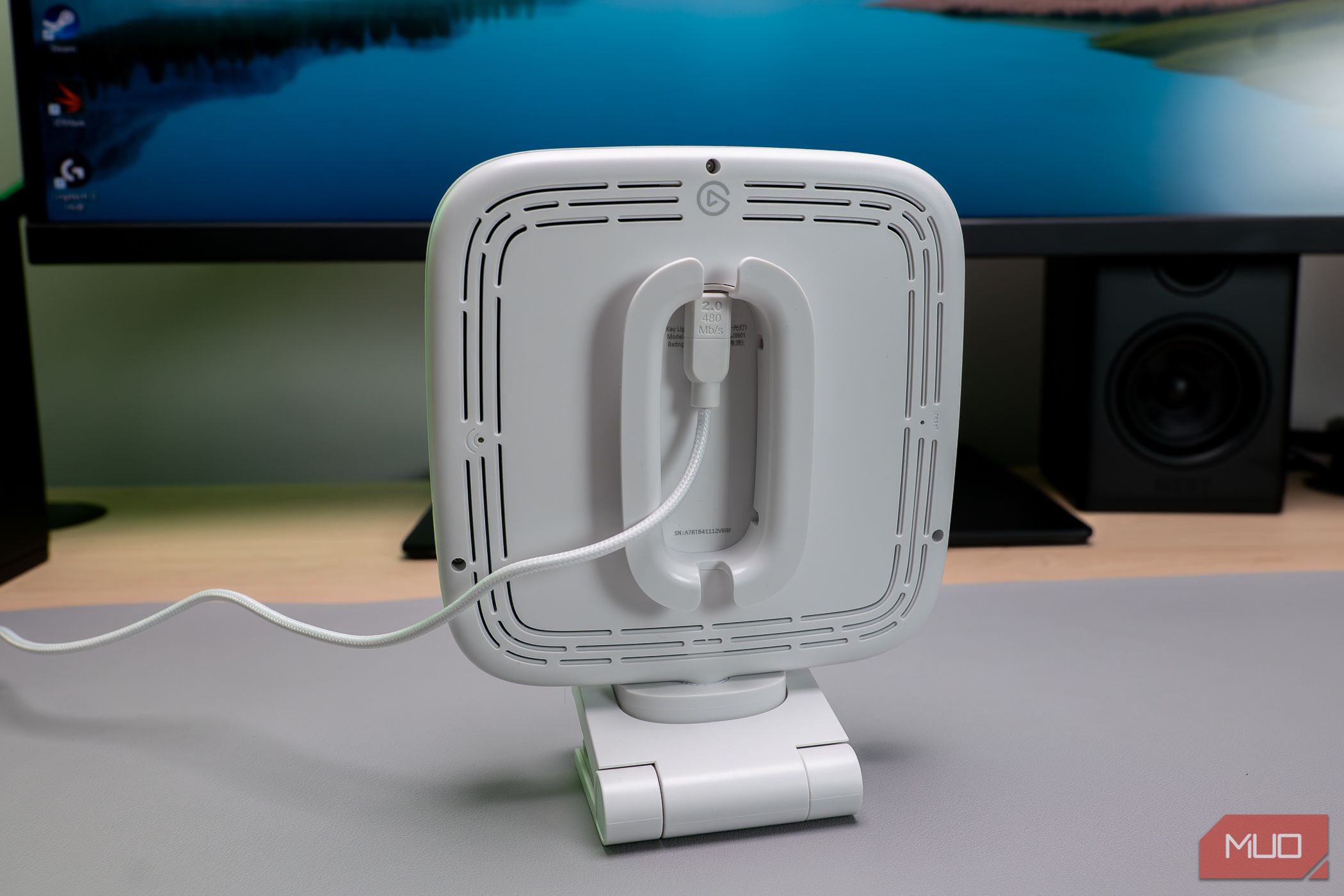Key Takeaways
- Great lighting quality for beginner creators, with up to 1000 lumens and soft lighting.
- User-friendly build with tactile controls and monitor mount for convenience.
- Tiered setup complexity offers both simplicity and depth for users’ technical needs.
The Elgato Key Light Neo fills a previously unmet niche in high-quality lighting products with its balance between simplicity, depth, and relative affordability. More advanced users may want a larger, brighter light, but remote workers and beginner creators will love the Neo’s quality and ease of use.


Elgato Key Light Neo
The Elgato Key Light Neo is a perfect lighting solution for beginner creators. It offers up to 1000 lumens of brightness, even soft lighting, and numerous accessibility options such as physical controls and intuitive software to make it easy to use for beginners.
- Tactile and software controls for easy adjustments
- Monitor mount is highly convenient for compact setups
- Superb lighting for its size with even, soft lighting
- Control Center software is high-quality, and Stream Desk integration
- Light is a bit small compared to “studio” key lights
- Excessive specs/price for the “remote worker” use case
- 400 lumens limit with included cables
Price and Availability
The Elgato Key Light Neo retails for $89.99 and is available on Amazon, Elgato’s website, and Target. As of this writing, it occasionally goes on sale for as low as $74.99.
The Key Light Neo Has a User-Friendly Build
The Elgato Key Light Neo has a USB-C port, coming with a USB-C to USB-A cable to plug into your setup. The light itself has a .25-inch mounting thread, and the box includes a clamp mount like that of a webcam for placement on a monitor. It’s mainly made of plastic, which may be to reduce its cost.
Compared to many other key lights, the Neo is rather small. In most cases, with lighting for video, you want larger, softer lights. The Neo is much larger than other lights that might clip to your monitor, but it’s close to the smallest a key light can be without looking harsh on the subject.
The feature I enjoy most about the Key Light Neo is its monitor mount, like that of a webcam. So many lighting options for creators, including most others by Elgato, require heavy, bulky stands to support their weight. On a small or cramped desk, these mounts might simply be impractical, and for the last few years, I have been hoping for a great monitor-mounted light to fit in with my cramped desk.
The Neo Offers Great Illumination (for its Price)
Many opt for low-cost lights in the $20-40 range for their entry-level creative setups. These are serviceable, but distinct individual LED bulbs can create especially harsh lighting on a subject. Conversely, the Neo is on the smaller side for a premium key light, but it produces superb light. Thanks to numerous small LEDs and Elgato’s “edge-lit architecture,” the Neo itself is a perfectly evenly lit, softer light source with no bright spots or glare while offering illumination up to 1000 lumens.
For $89.99, it offers a light that rivals more expensive products, such as the Lume Cube Edge Light. At times, it even sells for $74.99, which is a bargain for the quality of lighting and simultaneous ease and depth of setup.
Elgato Offers Tiered Complexity in Setup
Most Elgato products seem to be designed with ease of use in mind, and the Key Light Neo is no different. You can set it up with a few different tiers of complexity, ranging from hardware-only functionality to software presets to even a remote control.
At the simplest level, you only need to plug the product into a power source, adjust the dial for brightness, tap the dial to swap to white balance, and then adjust that too. You can then assign your settings to a preset using the two buttons on the left of the device—tap to switch to a preset and hold for several seconds to set a new preset (indicated by a blink).
Next, with rising complexity, you can use the Elgato Control Center application—downloadable from Elgato’s site (for Windows and Mac), the iPhone’s App Store, or Android’s Play Store—to adjust power, brightness, and white balance. This can then be amplified, if used alongside an Elgato Stream Deck, using physical controls to fly between presets or make quick adjustments. It can also connect to Control Center via Wi-Fi, being attached to the same network as the computer or phone with the app installed. Last, Elgato has a separate remote for its key light product line, and this can also pair with the Neo.
Elgato provides both simplicity and convenience while letting more advanced users adjust the Key Light Neo with more depth and options. For many users, this device can grow alongside their technical needs, which is also visible in its power options.
USB Helps and Hinders the Key Light Neo
Most of Elgato’s other key lights only accept wall outlet power and connect to the Control Center via Wi-Fi. This makes setup complicated for less tech-savvy users, but the Neo resolves this issue with its hardware controls and connection to the Control Center via USB.
While connecting the Neo to your PC via USB simplifies its setup, it also limits its functionality. When connected to USB-A ports, the Neo is limited to 40% brightness (400 lumens); when connected to USB-C, that limit is 70% (700 lumens). Fast-charging ports with 5V/3A can reach 100% brightness. Notably, Elgato only included a USB-A cable for this device, meaning most users are unfortunately limited to 40% brightness.
That said, this issue also will not be a problem for most users. The Neo product line seems aimed at remote workers taking conference calls and entry-level creators, and neither of these use cases are likely to need its full brightness capacity, let alone even 40%. Because the Neo’s default mount is designed for placement on a computer monitor, it’s likely to be quite close to the subject, meaning less light is generally required to illuminate them adequately.
I usually had it around 30 inches from my face, sitting atop my monitor. For recording videos for YouTube, I rarely exceeded 30% brightness when paired with a mirrorless camera on manual. I rarely used more than 15% for conference calls for just a bit of extra front lighting with a 4K webcam on auto exposure.
In the same way some 4K webcams that require USB 3.0 may still work over USB 2.0 at 1080p, this versatility for powering the device adds access for a wider variety of buyers. While access to maximum brightness at all times might be important for some, convenient setup likely matters more, especially with creators for whom available USB-C ports and wall outlets might be scarce.
Should You Buy the Elgato Key Light Neo?
Everyone from beginner streamers to those with studio-level setups would find some use for the Elgato Key Light Neo. Its small size, multiple mounting options, and versatility with power requirements make it an accessible device that can rise to studio occasions. It might be excessive for only taking calls, but you’ll look great on Zoom with it.
Those with more advanced or specific needs might opt for a more advanced or specific product, but anyone buying their very first “nice” lighting will find great utility with the Neo. Many other lighting options require you to bend your setup to make it fit in and work, but the Key Light Neo will instead work harmoniously with your setup, no matter how complex. It’s not the very best lighting option, but it may be the most accessible to set up and use well.


Elgato Key Light Neo
The Elgato Key Light Neo is a perfect lighting solution for beginner creators. It offers up to 1000 lumens of brightness, even soft lighting, and numerous accessibility options such as physical controls and intuitive software to make it easy to use for beginners.