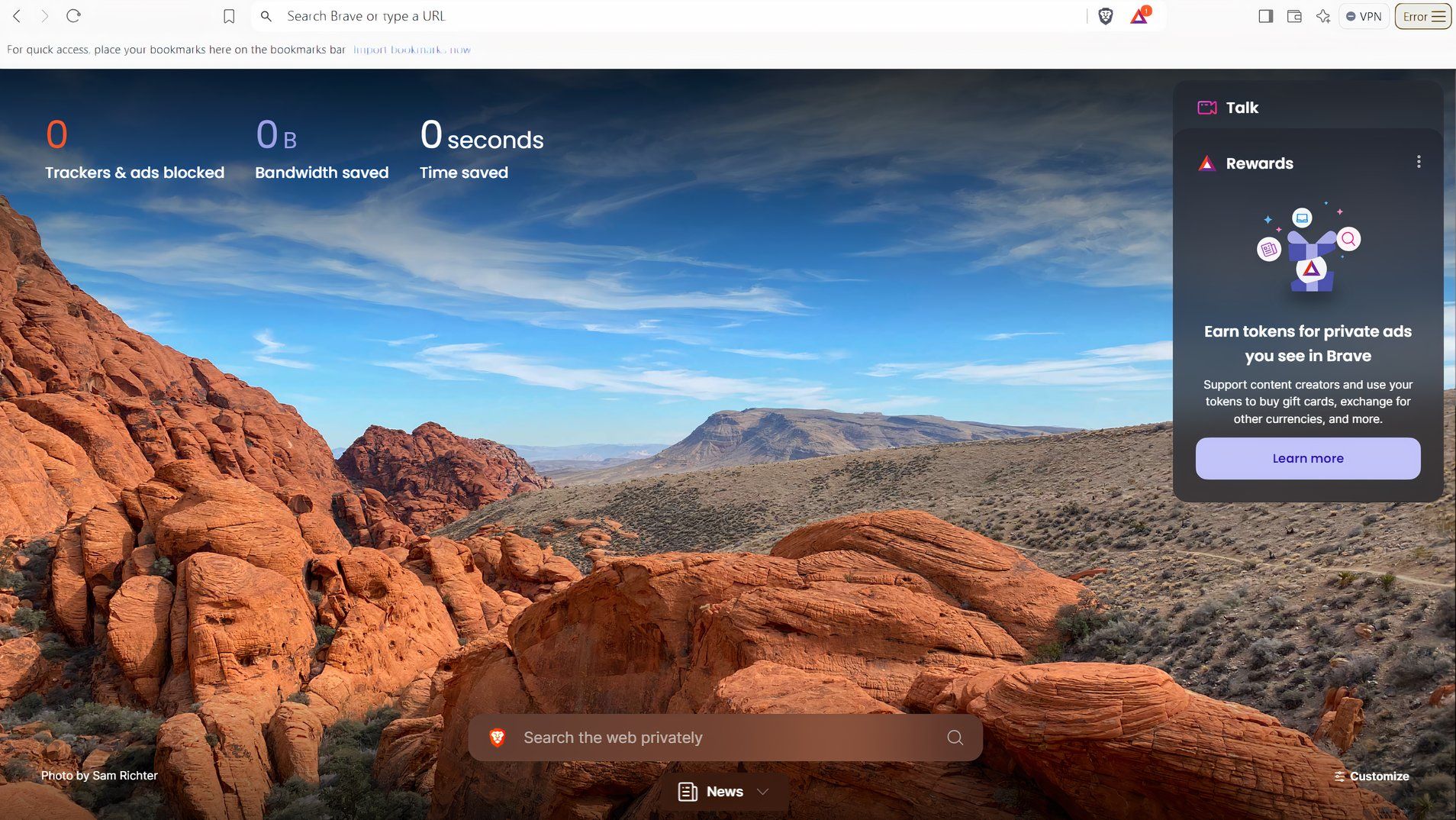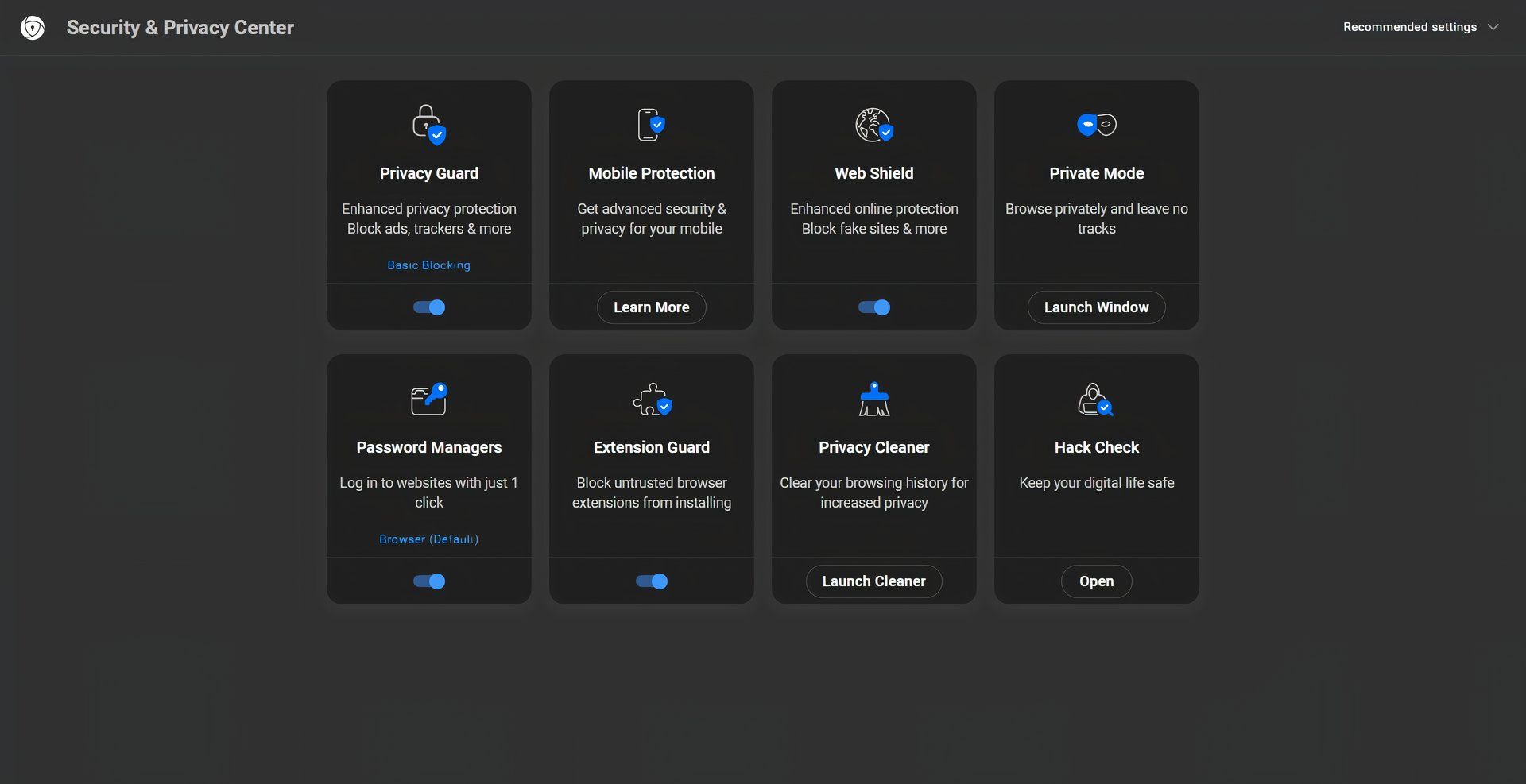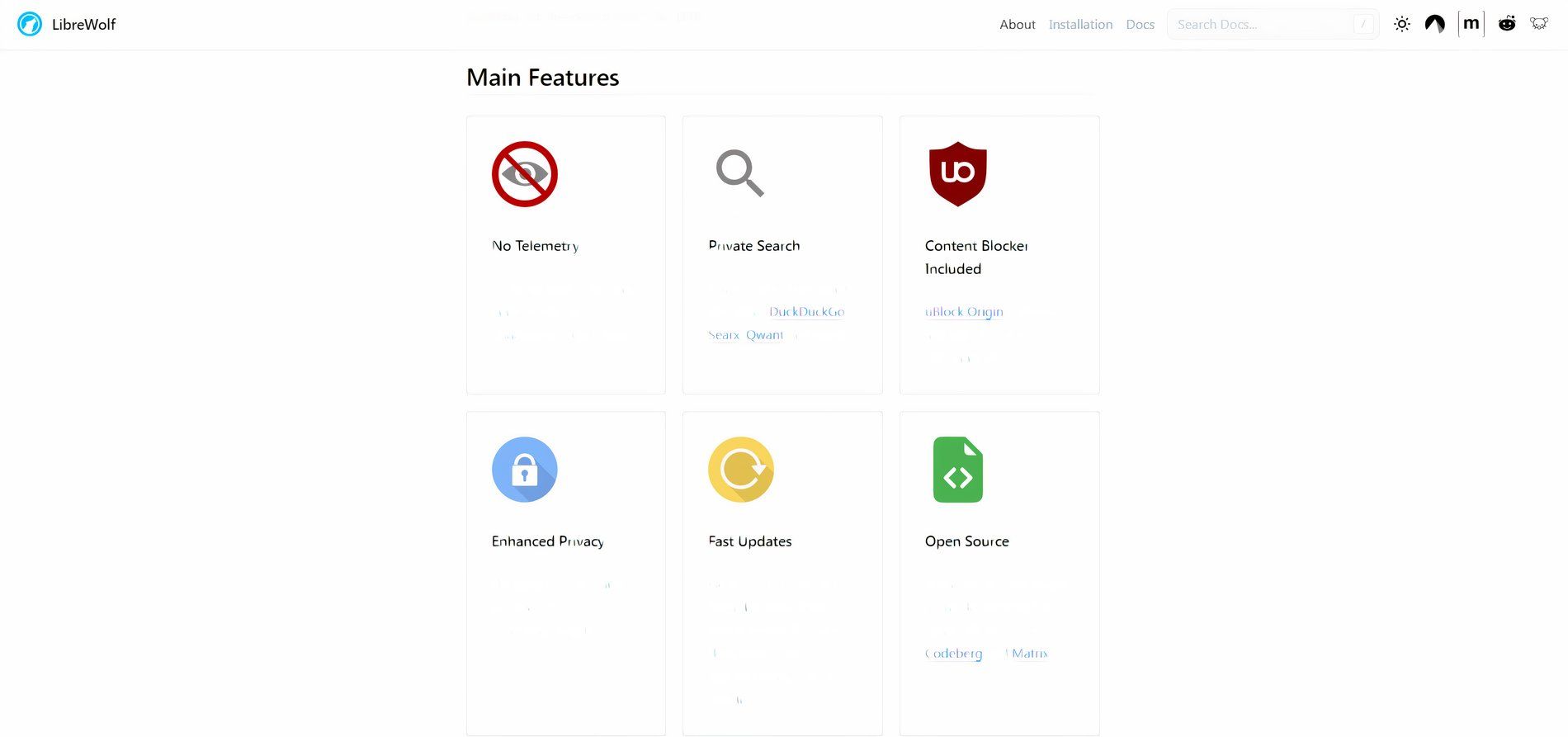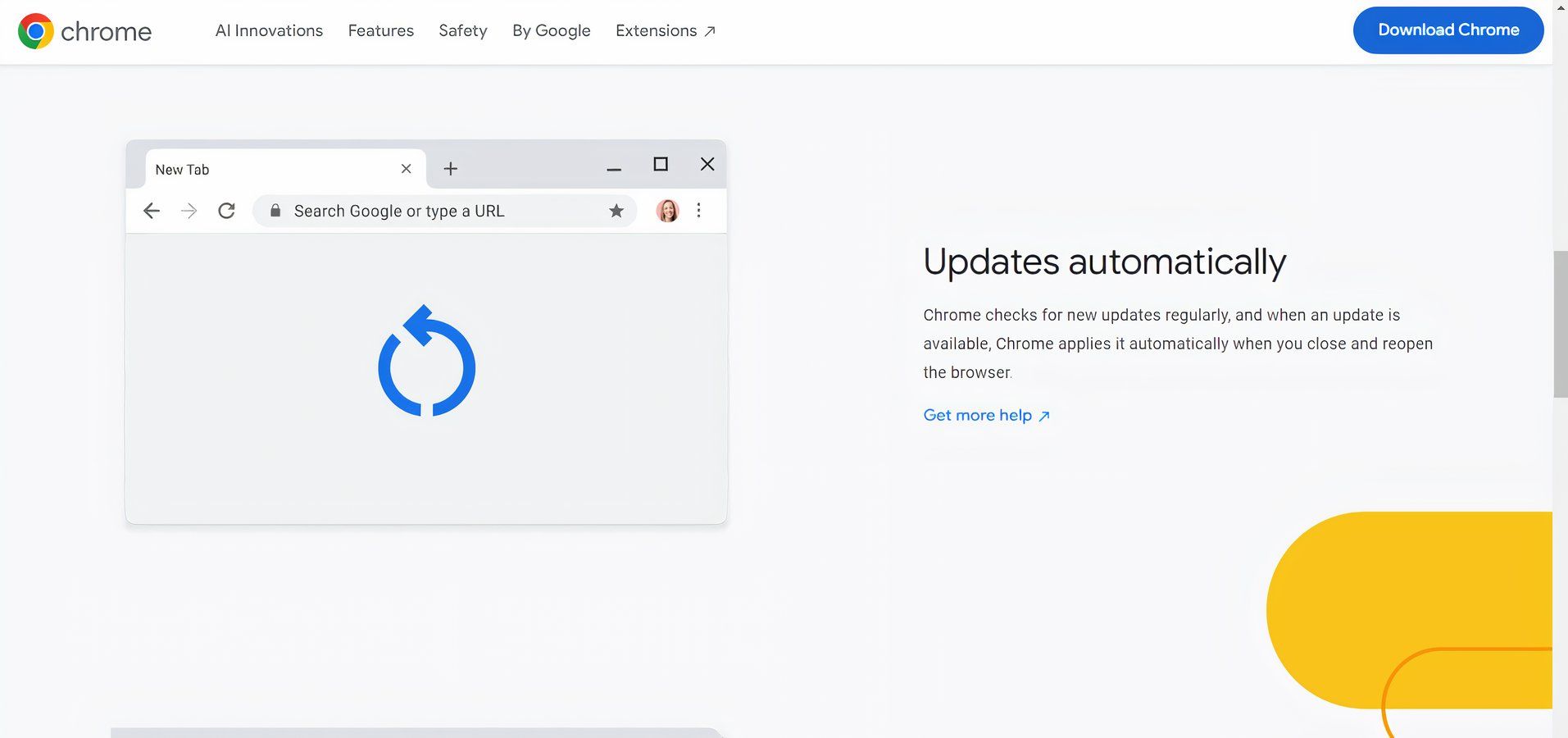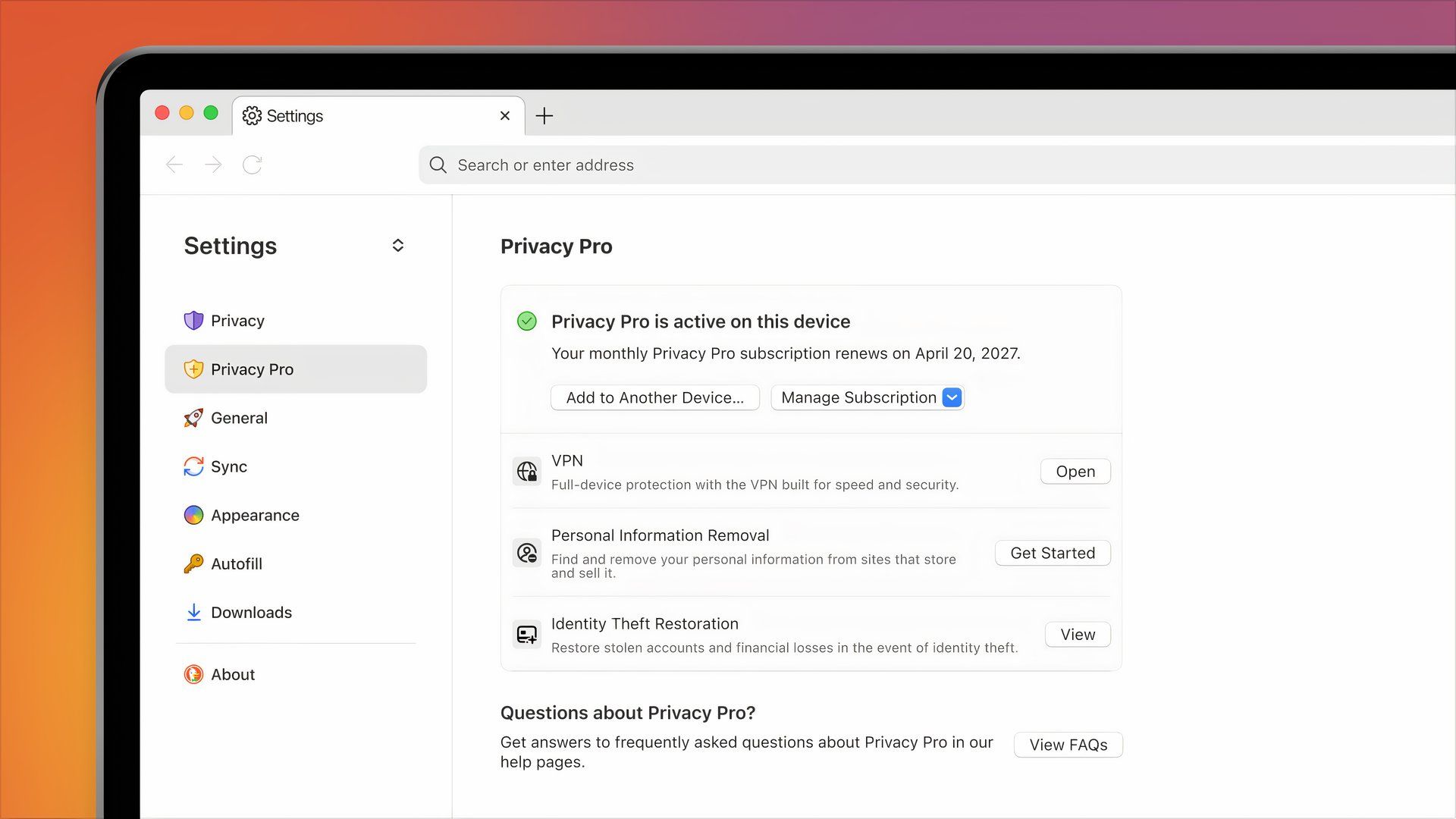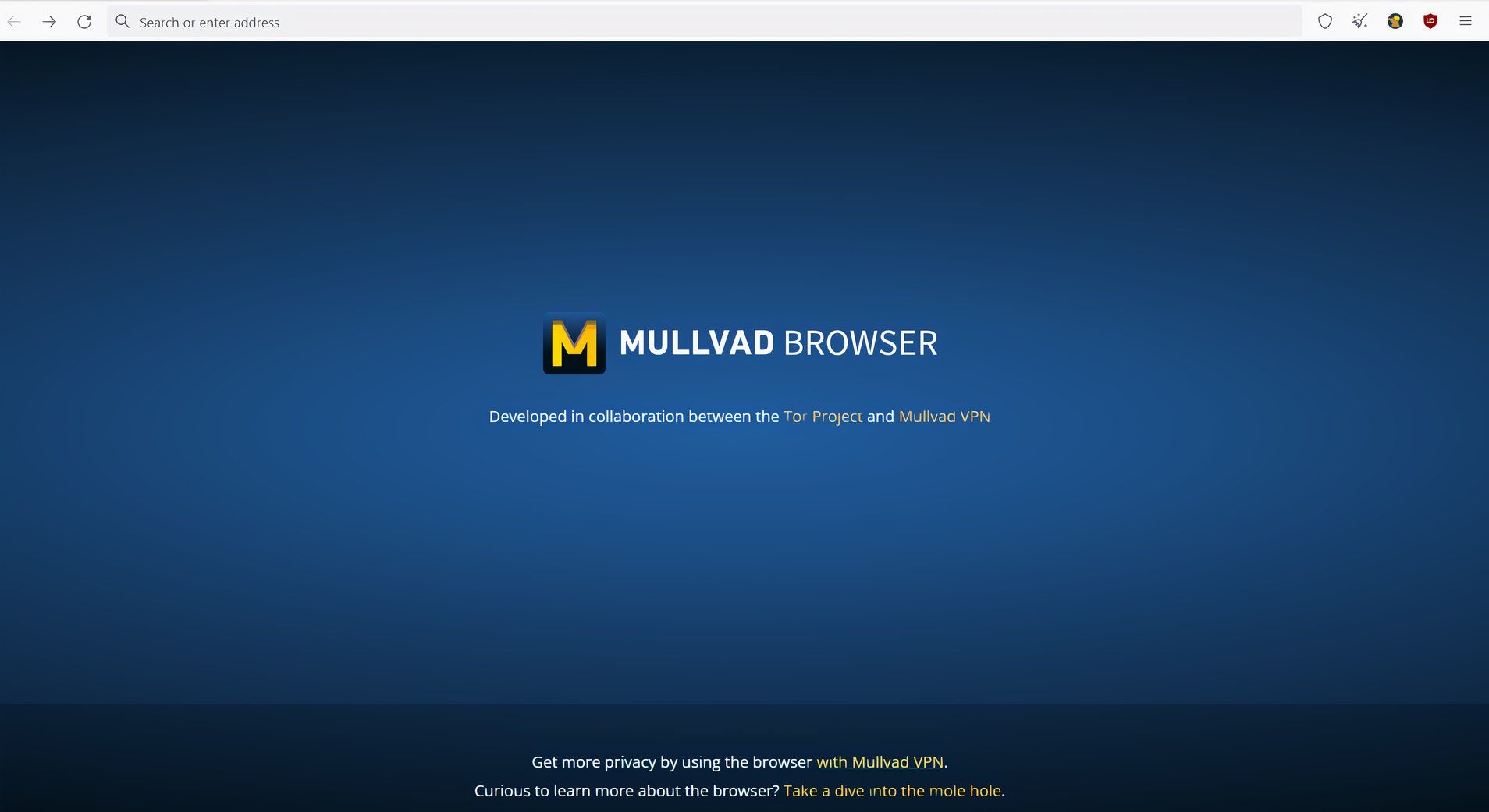Key Takeaways
- Lesser-known browsers offer built-in ad & tracker blocking, enhancing privacy without extra extensions.
- Avast Secure Browser provides advanced security features like phishing protection & Bank Mode.
- Consider switching based on privacy needs: mainstream for frequent updates, Tor or Mullvad for extra privacy.
Privacy and security concerns are a big issue, and many people are considering switching to lesser-known browsers, thinking they might offer better protection than popular ones like Chrome or Firefox.
I was curious about this, so I decided to dive in to see if they live up to the hype.
The Pros of Lesser-Known Browsers
Built-in Ad and Tracker Blocking
One big advantage some of these lesser-known browsers offer is their focus on privacy right from the start. For example, Brave comes with a built-in ad and tracker blocking. Not only does this speed up your browsing experience, but it also cuts down on how much data advertisers can collect about you. With Brave, your privacy gets a boost without needing to install extra extensions, as it automatically blocks third-party cookies and tracking scripts.
Enhanced Security Features
Another standout is the Avast Secure Browser, which offers solid security features like phishing protection and a special “Bank Mode.” It creates a secure environment specifically for online transactions, protecting you from things like keyloggers and screen capture attempts. Plus, if you’re already used to Chrome, the transition to Avast Secure Browser is easy since it looks and works very similar to Chrome, making it a user-friendly option for those looking for extra security.
Privacy-Centric Design
Some browsers, like LibreWolf, take privacy further by removing all telemetry. This means no one’s tracking your browsing habits, making it a great option if you want to keep your online activities private. LibreWolf also enforces HTTPS connections as much as possible, ensuring your data is encrypted between you and the websites you visit.
For those who prioritize anonymity, the Mullvad Browser, built in collaboration with Mullvad VPN, is another strong option. It blocks third-party trackers and fingerprinting attempts without relying on the Tor network, meaning you get anonymity without the slower browsing speeds that sometimes come with using Tor.
Potential Downsides of Lesser-Known Browsers
While these alternative browsers have some great privacy features, they have a few drawbacks.
Update Frequency
One major concern is how often these browsers release updates. Browsers like Chrome and Firefox roll out regular updates to fix security vulnerabilities, sometimes multiple times a month. However, some lesser-known browsers take longer to deploy critical updates, which could expose you to security risks for longer. For instance, Epiphany (Web) ‘s default version can become outdated unless manually updated, which could create security gaps.
Smaller User Base and Bug Reporting
Another issue is the smaller user base. With fewer people using these browsers, security bugs might go unnoticed for longer. In contrast, mainstream browsers have huge communities that help identify and report bugs quickly. While browsers like Brave have strong followings, other lesser-known browsers might not have the same level of support, meaning it could take longer to fix any vulnerabilities that come up.
Privacy Concerns
Even browsers that prioritize privacy aren’t immune to problems. For example, in June 2020, Brave got into hot water for automatically adding affiliate links to searches for cryptocurrency companies like Binance and Coinbase. Although they quickly fixed the issue, it served as a reminder that no browser is perfect for privacy.
Similarly, DuckDuckGo, which markets itself as a privacy-first browser, faced criticism when its mobile browser allowed Microsoft trackers on third-party sites while blocking trackers from Google and Facebook. This was due to a search agreement with Microsoft, and while DuckDuckGo’s founder acknowledged the issue and promised changes, it shows that even privacy-centric browsers can sometimes fall short.
Finally, Tor Browser, known for its ability to provide anonymity by routing traffic through multiple relays, can still have risks. In early 2021, a hacker controlled over 27% of the Tor network’s exit nodes, allowing them to potentially monitor traffic or downgrade HTTPS connections on certain cryptocurrency websites. This incident highlights the potential dangers of malicious exit nodes within the Tor network.
Should You Switch to a Lesser-Known Browser?
Deciding whether to switch to a lesser-known browser depends on what you’re looking for.
If privacy is your number one concern and you don’t want to mess around with settings or extra extensions, browsers like Brave or LibreWolf are solid options. They come with built-in privacy tools that block ads and trackers while ensuring your data isn’t being collected for advertising purposes.
On the flip side, if you prioritize frequent updates and a large user base to quickly deal with security vulnerabilities, a mainstream option like Chrome or Firefox might be the safer bet. Both offer strong security features, and you can add privacy-focused extensions to fine-tune your settings.
For those who need serious privacy, the Tor Browser is still one of the most powerful tools out there, though it does come with slower browsing speeds and the risk of malicious exit nodes. If you’re looking for something with strong anonymity but without the drawbacks of Tor, the Mullvad Browser might be a better balance since it combines VPN integration with fast browsing speeds.
Lesser-known browsers often offer excellent privacy features and can sometimes surpass mainstream browsers’ default offerings. However, they also have downsides, like less frequent updates and smaller communities for reporting bugs. Ultimately, the right browser depends on how you weigh privacy, security, and convenience.