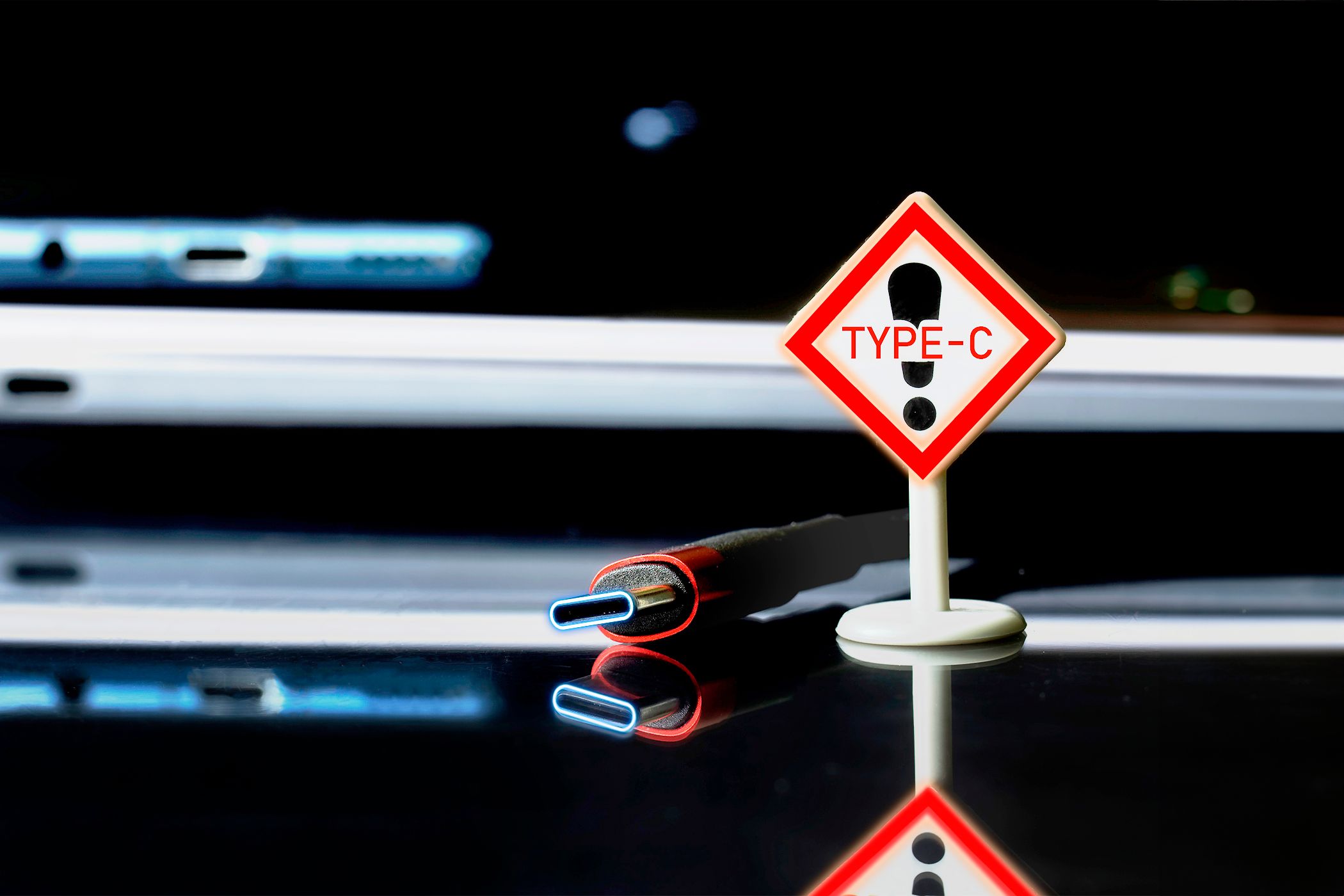If you’re looking to use USB-C to replace all connections on your mobile workstation, there are hundreds of docks and hubs available online. However, given the confusion around USB-C, it can be a nightmare trying to find the right one. Here are some important points you should consider.
1 Understand Your Laptop’s USB-C Port
The first thing you need to do is to check your laptop’s USB-C port. Just because you have a USB-C port, doesn’t mean it’ll support a dock and all the ports you want to use. USB-C ports can support anything from simple data transfer to display output, so understanding exactly what kind of USB-C port you have can help you make the right decision.
Generally, laptop manufacturers will label the port on their devices. Ideally, you’d want a Thunderbolt 3 or 4 port to ensure maximum compatibility, as most docks and hubs will support the Thunderbolt standard. We’ve covered the differences between USB 4 and Thunderbolt 4 in case you need a refresher.
Power delivery is also an important metric to check. Just because your laptop has a USB-C port, doesn’t mean you can charge your laptop with it. And even if you can, it’s important to check what wattage and voltage your laptop requires.
In any case, it’s good to read your laptop’s instruction manual to figure out what port you have. In case you’re stuck with a simple data transfer port, you’ll still be able to connect USB-C peripherals to it and copy data at faster speeds.
2 Decide on a Dock vs Hub
Docks and hubs have become interchangeable terms at this point, with the only difference being their size and cable length if you ask me. There’s little to no difference between the two in terms of functionality — only form factor. Generally speaking, hubs are smaller in size and can easily be carried around while docks are more desk ornaments than backpack-friendly.
There’s a good chance a USB-C hub will match your requirements and will cost less than a similarly functional docking station, all while being small and light enough to easily fit in your backpack. That’s a great thing as you won’t miss the convenience of your one-cable setup when on the go.
3 Check Which Ports It Offers
Not all hubs have all ports, so you’re going to have to carefully consider what peripherals you want to connect and what ports you want. Some hubs have more HDMI or DisplayPort ports to enable multi-monitor setups, some come with gigabit Ethernet ports, and some with a ton of USB-3 ports.
There are a lot of port options available, but you can’t have them all at once unless you’re willing to pay an absurd amount of money. I’d recommend carefully considering everything you plug in and out daily, what peripherals you use, how many monitors you need, whether you need an SD card slot or Ethernet port, and what your power requirements are. Chances are you’ll find something with just the right number of ports.
4 Keep an Eye Out for Charging
USB-C charging can be very convenient, but there are some things you need to consider before getting a USB-C charger for your laptop. Most USB-C chargers top out at 140W and this gets carried over to USB-C hubs as well. In fact, most hubs only offer 100W USB-C PD, which may not be enough for your laptop.
Ideally, these hubs work on USB-C pass-through which means you connect a 100W or higher power adaptor to them and then you should be getting whatever wattage the hub is rated for. However, this pass-through isn’t always the same. For example, regardless of whether I plug in my 140W or 100W USB-C charger to my hub, I’ll only get the 87W over USB-C Power Delivery (PD) that the hub is rated for.
5 Don’t Fall for False Advertising
Perhaps the biggest thing you need to watch out for is false advertising. Given the confusion around USB-C and the plethora of ports that manufacturers are fitting on a single hub, there are a lot of shady practices and false advertising going on to mislead potential buyers.
I fell for false marketing when I bought my current USB-C hub, despite reading the spec sheet in and out multiple times to ensure everything was in order. The manufacturer claimed that the hub gives up to 100W on USB-C PD, when in reality it only goes up to 87W — limited for safety.
This wasn’t mentioned anywhere in the product description but instead tucked away in a corner under the marketing fluff. I wouldn’t have been able to charge my laptop over the hub anyway because it needs 140 watts to charge at full speed. But the hub itself is pretty good otherwise, so I ended up keeping it. You might not be that lucky.
Other than misleading PD figures, you’ll also find sub-par SD and microSD card slots, slow USB 2 ports being advertised as USB 3 ports, and 100Mbps Ethernet ports being marked gigabit compatible.
If you’re just scrolling around on Amazon trying to find a hub, you’ll come across hundreds of options and it’s almost impossible to verify everything the manufacturer might be claiming. The best thing to do in such cases is to take the listing at face value, find something you might be interested in, and then research it to ensure all the ports and specs are up to your requirements.
6 Overheating Issues
At my hub’s max capacity, I connected four USB-A devices, one USB-C device, one HDMI monitor, a gigabit ethernet cable, and an SD card. The hub gets hot, but not so much that it would throttle performance or be uncomfortable to touch.
In addition to the hub itself, USB connectors, SD cards, and anything else connected to the hub can also get hot. This can create some overheating issues, especially if you’re pumping 100 watts through the hub over USB-C PD.
Bigger-sized docks tend to handle heat better than compact hubs, especially if the latter has a plastic shell around it. In any case, overheating shouldn’t be a big problem. But it is something you should watch out for in reviews before buying a hub.
7 Watch Out for the Price Tag
If you think that getting a good hub that matches your requirements will cost a fortune, think again. The Lemorele hub I have includes a gigabit Ethernet port, an HDMI port, two USB 2 ports, two USB 3 ports, one USB-C port, dedicated microSD and SD card slots, and 87W PD charging for only $35.
There are of course options from more well-known brands like Dell and HP that may cost double or even more of that, but they’re providing essentially the same functionality. With a little bit of research, you’ll easily be able to find something that offers everything you need without breaking the bank.
Getting a USB-C hub is a great idea any day, but the many different USB-C standards, cables, and general confusion around the ports have made the process of finding a suitable hub a nightmare. However, with these considerations in mind, you can be confident in your purchase and not get burned when the hub finally arrives.