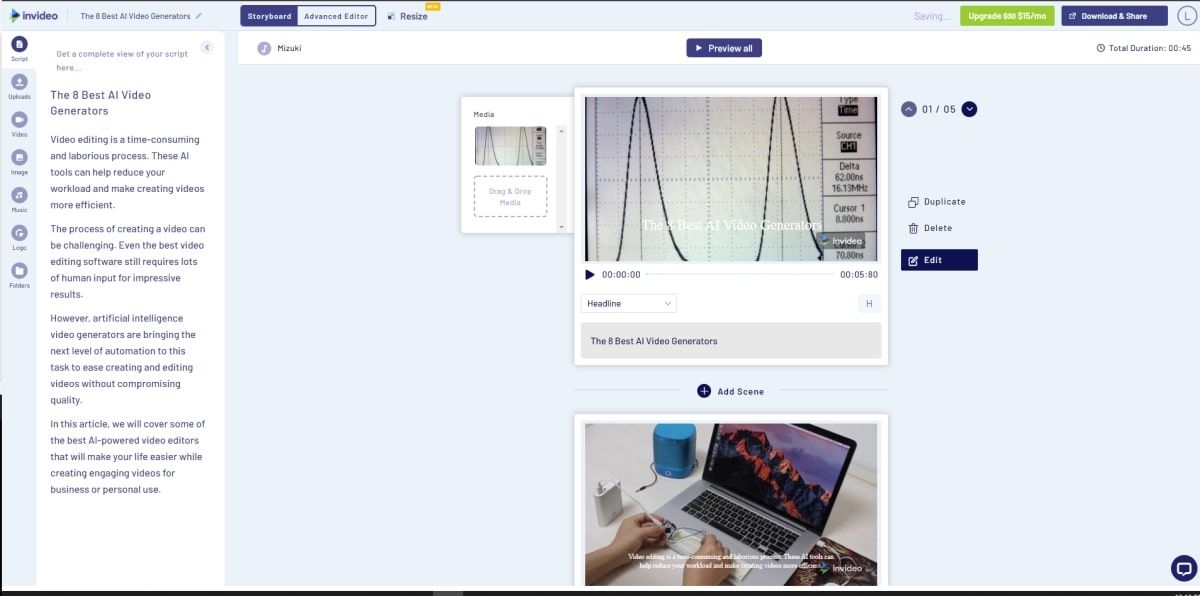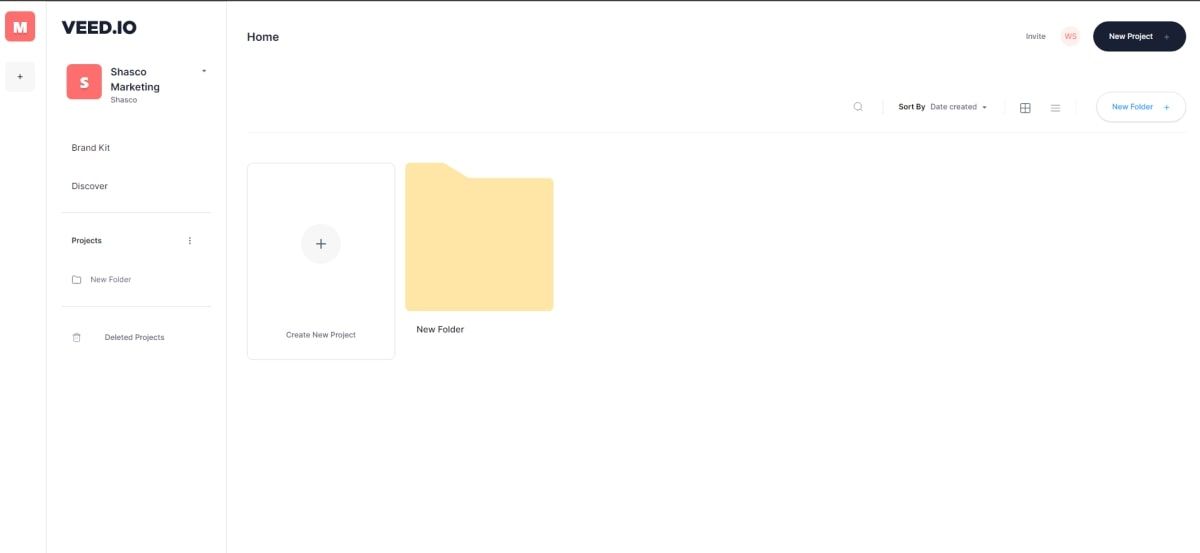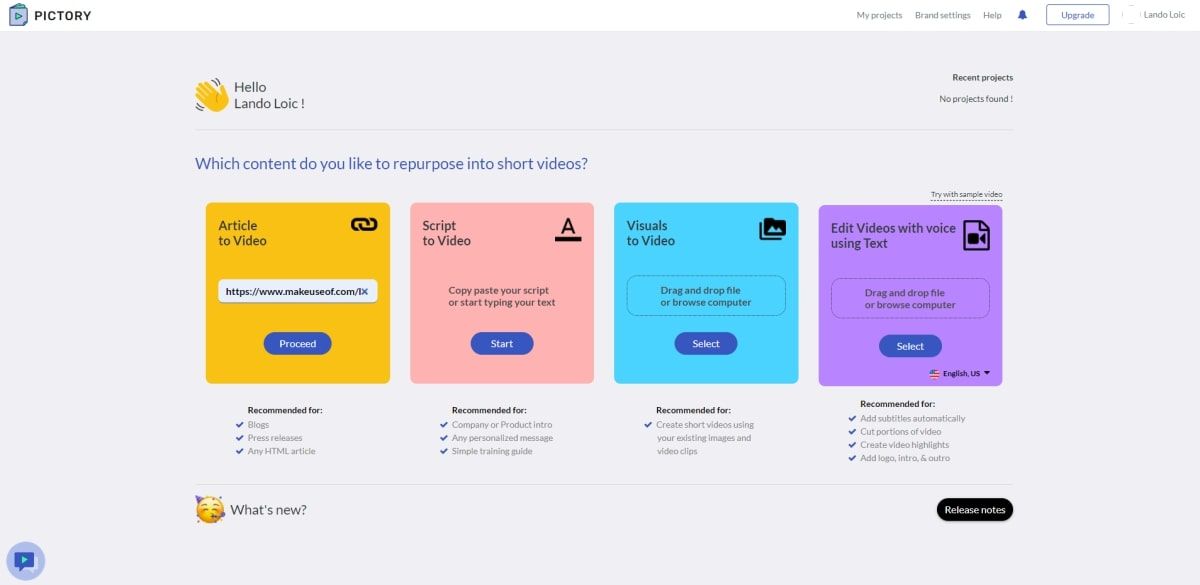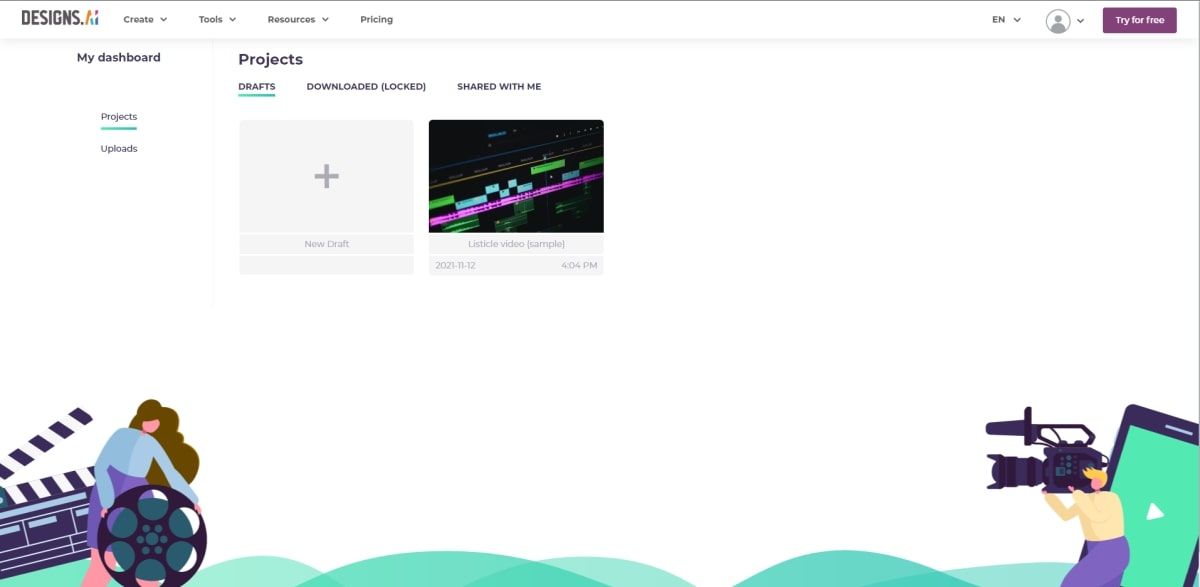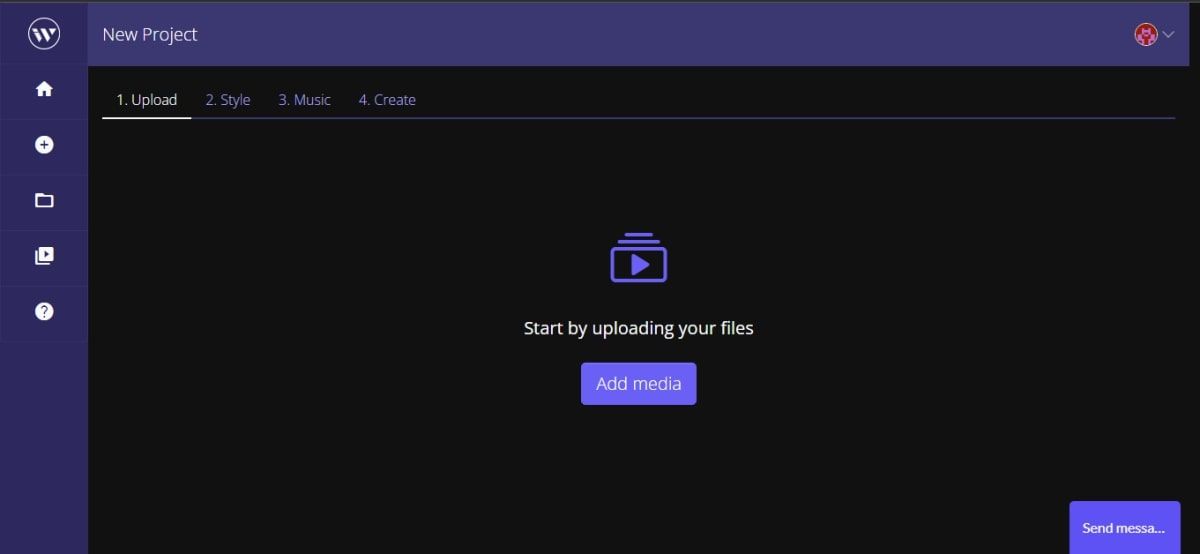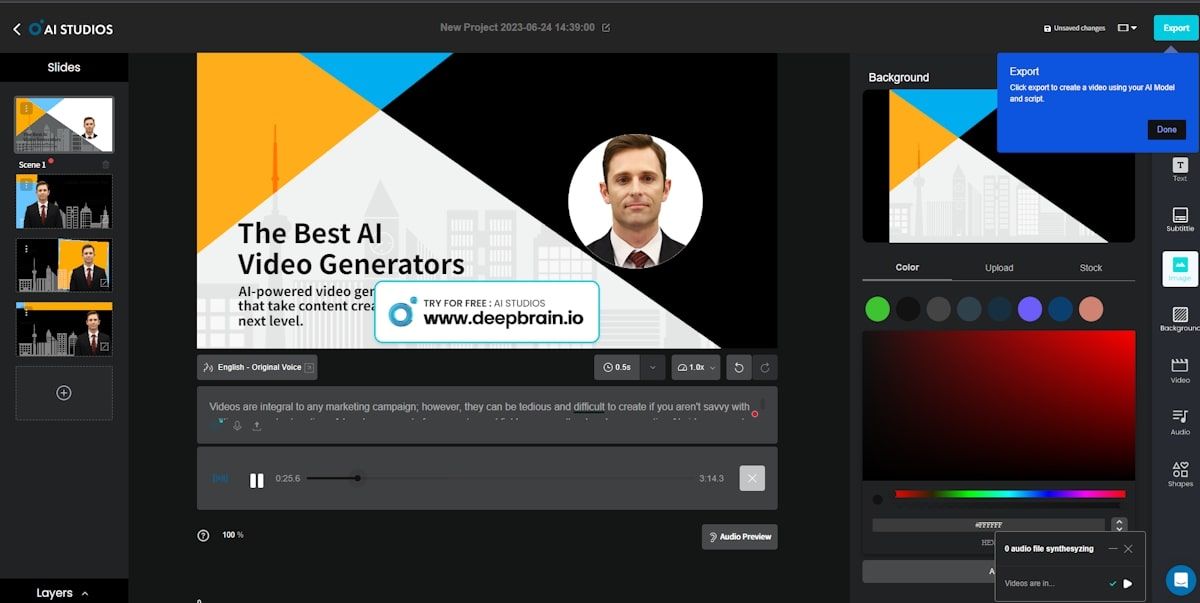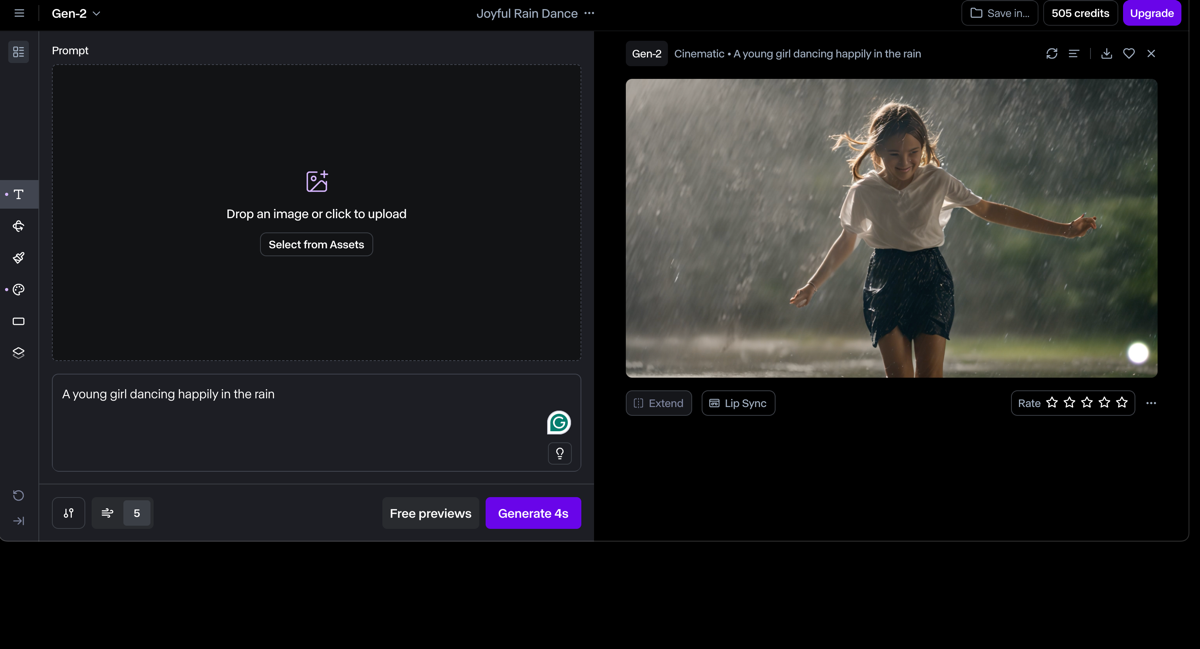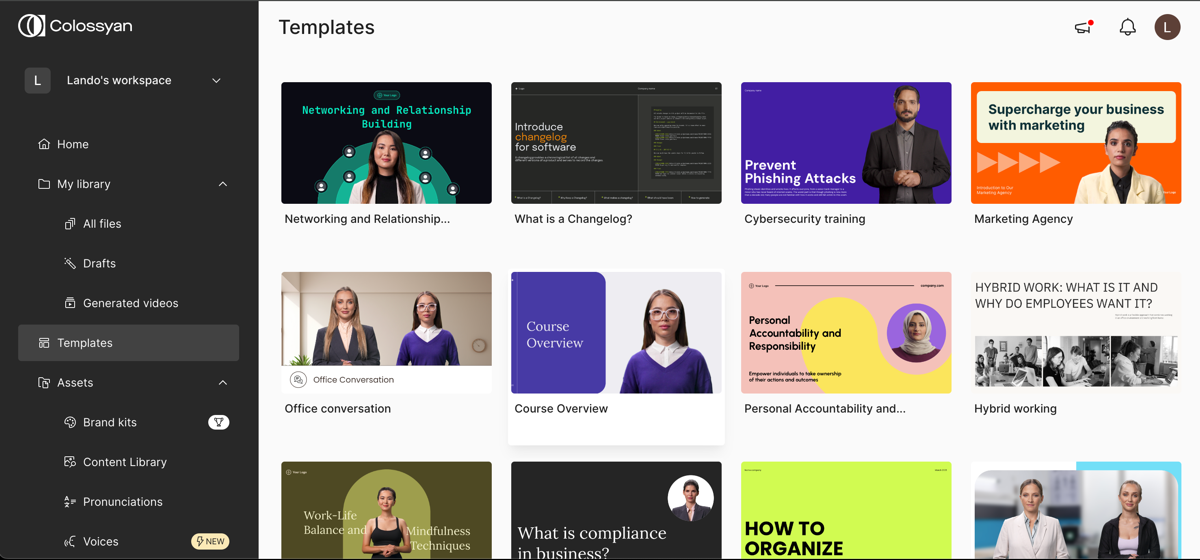Video editing can be laborious, but AI video generators can help save time and effort. Here’s a look at the best AI video generators (text-to-video) that can help you create stunning videos in minutes with little to no editing skills.
Having videos on your website or blog can boost traffic, engagement, and conversions. However, you might not have the expertise or time to create them.
You can use GliaCloud to seamlessly create professional-looking videos from existing text content in minutes. There’s no need for special equipment or prior knowledge of video editing software. Simply upload your article or post the URL, and it will automatically create an engaging video.
You can preview and edit this script before generating an HD-quality video file ready to upload to your website or social media channels.

GliaCloud
GliaCloud is fantastic if you’re looking for an app that gives you results quickly. With just a text block or URL, you can have a full-length attention-grabbing video in minutes.
- Hundreds of ready-made templates
- Easy-to-use interface
- Plethora of tools to create custom videos
- Templates and customizations can be overwhelming
Invideo is an AI-powered video generator that creates videos from input text. This tool makes it easy to create quality videos in just a few minutes by using templates that are already professionally designed and animated.
All you need to do is add in your text, select a template that suits your needs or customize it yourself, and download the finished product or share it directly to social media sites like YouTube, Facebook, and Instagram.
You can use this tool to create all sorts of videos, including memes, promo videos, presentations, video testimonials, slideshows, and much more.

InVideo
InVideo brings your text to life with HD videos from premade templates.
No matter what you want to communicate, InVideo has the tools you need to get the message across.
- Hundreds of ready-made templates
- Easy-to-use interface
- Plethora of tools to create custom videos
- Video rendering can be slow at times
Many video editing tools are too complicated for users without editing experience. Even if you are an expert, you still have to spend hours learning how to use each tool before creating something genuinely engaging.
VEED makes it easy for anyone with basic computer skills to make great videos without any training or experience in video editing. You can use this AI text-to-video tool to create social media videos by customizing text, colors, fonts, music, and more.
You can even choose from different themes depending on what kind of message you want to convey through your video.

VEED.IO
VEED.IO shines because of its video editing tools. Once you’ve created a video from your text, you’ll be able to chop it up and serve it just the way you like.
- Host of video editing tools
- Affordable pricing, free version available
- Polished UI
- Editor isn’t mobile-friendly
Have you ever wished you could easily convert long-form video or text content into short, shareable videos for social media? You can easily do that with Pictory.
Sign up, upload your text or long-form video, and Pictory will turn it into a short, engaging visual story that will be perfect for sharing on Facebook, Instagram, or X (formerly Twitter). Pictory also lets you remove filler words and silences automatically in a few clicks.
This tool will help you save time with video creation, increase your brand’s visibility, and significantly reduce the burden of maintaining an active social media presence.

Pictory
Pictory makes sharing an engaging message across social media channels as easy as uploading a script. You can also toss in a long video for a bite-sized, shareable summary.
- Quick and easy
- Great for social media posts
- Automatic captioning
- Some background music may get claimed for copyright
Designs AI uses artificial intelligence to generate professional-looking videos automatically. Simply sign up, paste your text, select the relevant industry, choose a language, and select a voice for the voiceover. The result will be a compelling attention-grabbing message, all while telling your story with powerful audio and visuals. Plus, you can get the same results in over 20 languages.
You can use Designs AI to resize your videos for Facebook, Instagram, X (formerly Twitter), or TikTok to get the most out of your marketing strategies on social media platforms. This AI-powered tool also allows you to create logos, banners, and voiceovers in a few minutes.

Designs.ai
Designs.ai is a comprehensive tool for creating videos, logos, banners, voiceovers, and more. Messages are more than just words, and Designs.ai can help communicate yours in a compelling, short-form video.
- Can create videos, logos, voiceovers, and more
- Unlimited projects with every plan
- Supports more than 20 languages
- AI-generated content may seem low-quality
Wisecut is an AI video editing tool designed to ease the video creation process. You can use it to remove long pauses, add background music, and include subtitles to create engaging videos. This tool also allows you to reach a broader audience by leveraging its auto-translation feature.
In addition, Wisecut generates a storyboard based on your input speech, allowing you to easily edit your video by editing the text. You can use this AI-powered video editor for your YouTube videos, vlogs, or online courses. All in all, Wisecut enables you to edit your videos like a pro.

Wisecut
If you need a space to edit your videos, Wisecut is an excellent choice. Whether you’re looking to shorten it down or spruce it up, Wisecut has the tools to get it done.
- Automatically detects and cuts long pauses in video
- Auto subtitles and translations
- Audio mixing for uploaded files
- Limited text customization options
DeepBrain AI is another powerful and easy-to-use text-to-video generator that can save you time and money. Like the other tools on this list, you do not need editing experience to generate your videos, making it an excellent online video editor for beginners.
All you have to do is input your text, choose a template and an avatar, and watch DeepBrain AI create a stunning video for you in a few minutes.
You can also customize your video by adding background music, choosing from its wide range of stock images, uploading your photos, and even generating subtitles. The cherry on the cake is that you don’t need to write the script yourself, as DeepBrain AI can automatically generate your script using ChatGPT.
With AI tools becoming increasingly powerful, you no longer need a camera to create videos. Runway is reshaping video creation with its powerful generative AI tools by creating high-quality videos from texts.
For instance, you can use Runway’s Gen-2 text-to-video AI to generate videos from scratch, that is, without a reference image. All you need to do is describe what you wish to see in the video. Your creative imagination and AI prompting skills can bring whatever you want to life.
So, whether you’re an aspiring filmmaker or a marketing professional, you can use Runway to create stunning videos without advanced technical skills.
Colossyan is an AI video generator that helps you produce video content efficiently. You can use this AI-powered tool to create learning or training video content from text without prior editing experience.
After signing up for your free trial, you can type or paste your text, choose an AI avatar, and generate your video in minutes. To speed up the process, you can also use one of Colossyan’s curated templates for quicker video generation.
In addition, you can add a personal touch to your videos by changing or customizing the background, texts, shapes, transitions, and adding music. Once your video is ready, simply download and share it.
Artificial intelligence makes it possible for you to create high-quality text-to-video content without having to spend hours editing it on your own. That’s a massive timesaver, whether you’re running a business or just trying to put together a quick video for social media. Try out these AI text-to-video generators if you’re looking for a way to save time (and money).