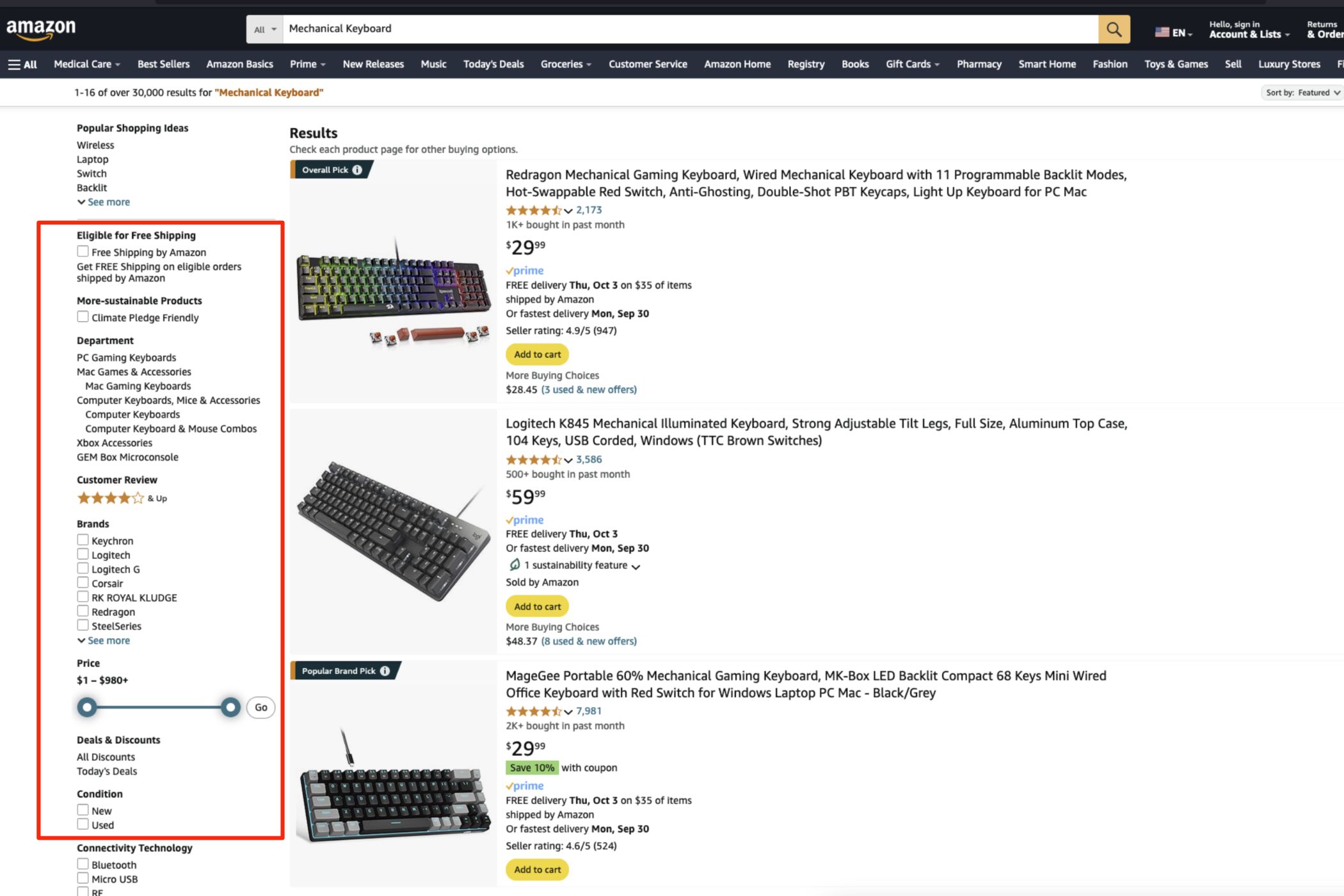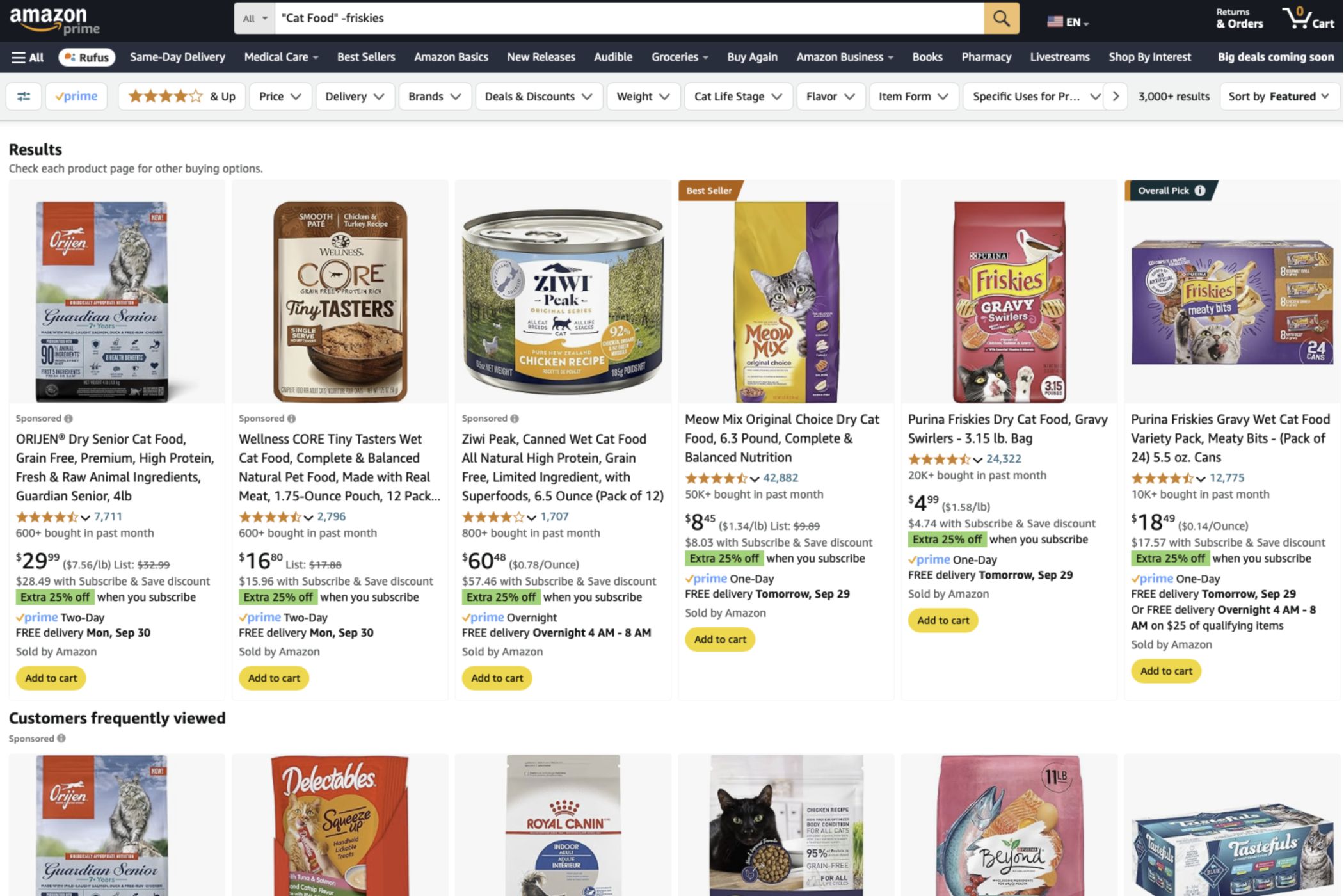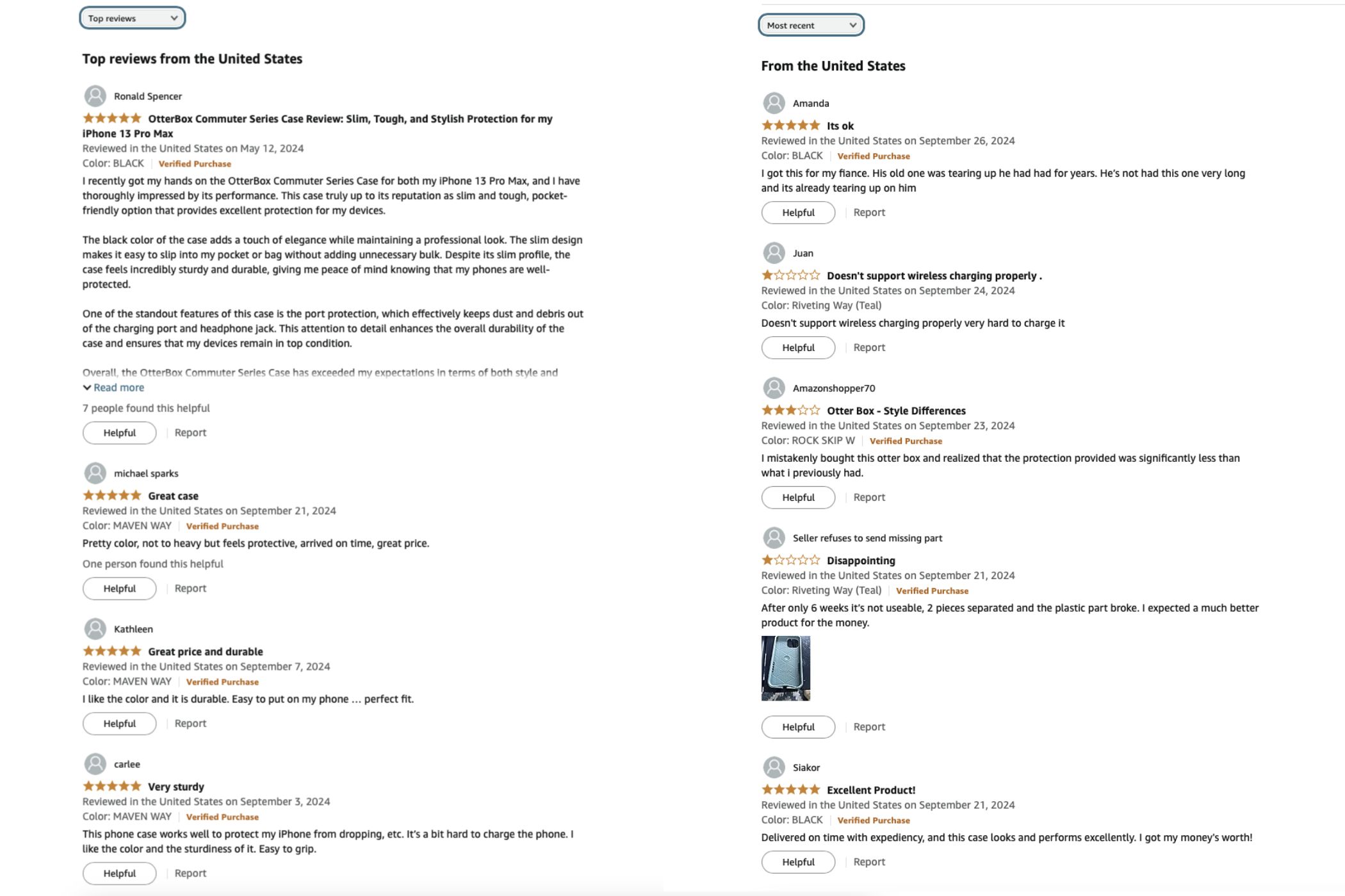Key Takeaways
- Amazon search is awful because it displays mostly advertising listings. But there are ways around it.
- Advanced Search, modifiers, and hidden search bar operators can help power-up your search.
- Sort Amazon reviews chronologically for recent results and also consider alternative review sites.
Lately, finding quality items on Amazon has become more difficult than ever. Between the no-name brands, the resellers, and the questionable reviews, Amazon isn’t quite the shopping Mecca it once was. But you can still find what you need with some search magic.
Why Is Amazon Search Terrible?
You might have realized that when you search for Amazon products, a significant percentage of the items displayed aren’t relevant to your search. If you’re wondering why this is, the short answer is: those listings are mostly advertising.
According to an article published by the Washington Post in 2021, on average, there are nine sponsored listings on the first page of Amazon’s search results. That means an alarming number of advertisers are paying to get their products in front of your eyes — even if those products aren’t what you’re looking for.
The problem is: Amazon listings are rarely recognized as advertising. Instead, it’s assumed that these results are unbiased or merit-based. Unfortunately, the byproduct is that Amazon’s search becomes worse as a result. But here are some ways you can get around the issue…
Use Advanced Search
The first step in this battle is to use Amazon’s own Advanced Search function to narrow down the products you want to buy. This allows you to use more specific criteria than a regular search, which means you also have a better chance of finding the products you want.
While it’s not available for every category of product, when you encounter a product that allows Advanced Search, it’s a helpful way to whittle down a considerable list of irrelevant search results.
Narrow Your Searches by Using Modifiers
Whenever you search for a product on Amazon, you might notice that a sidebar appears on the left side of your screen. If you’re on mobile, there’s a button below the search bar that allows access. This sidebar lets you eliminate certain aspects of your search. A search for “cat food,” for example, might result in 3000 products. But using the sidebar to select the brand “Friskies” cuts that number down to around 250.
Unlike Advanced Search, the sidebar can be used with almost any product. You’ll just need to add the extra step of using it with each search you conduct.
Use Additional Search Bar Operators
A way you can really power up your Amazon search is by activating some lesser-known search bar options.
Here are a few examples:
- Adding quotation marks around your search terms favors exact matches for those terms. So, searching for “Friskies Cat Food” will give you a few more specific options than searching without quotation marks.
- A minus sign plus a word excludes specific terms from your search (“-friskies” for example). I’ve found you can stack these terms by using more than one. But it looks like after around three, the search bar starts ignoring them.
- An asterisk allows wildcard input. If you want items related to printing, for instance, you can use “print*” to display results for printing, printers, printer paper, etc.
- Both the capitalized “AND” and “OR” operators will let you add multiple individual search terms. Searching for “cookware AND bakeware” would result in seeing items that met both categories.
- Conversely, “cookware OR bakeware” would give you items that are labeled as either cookware or bakeware.
It should also be noted that these operators aren’t perfect, so you may still get some ads. However, I’ve found that using them regularly gives me better results than searching without them.
Sort Amazon Reviews Chronologically
If you’re anything like me, you probably rely on reviews to help you determine whether a product is a good buy. The problem with reviews on Amazon is that you can’t always trust product recommendations. Often, companies will offer free products or discount coupons to entice you to leave a positive review.
Additionally, some companies will put a time limit on discounts so that the reviewers will only get free stuff if they post quickly after purchase. If someone hasn’t spent a significant amount of time with a product, however, it’s difficult to get a read on the item’s overall quality.
Moreover, Amazon doesn’t sort reviews chronologically by default. If you’re using Top Reviews, but a product has recently gotten worse, then you may be reading something that doesn’t reflect those changes. That’s why I always find it helpful to sort reviews by the most recent. This allows you to see what people are saying about the product now, instead of years ago.
For extra fun, I always translate non-English reviews to see what people are saying in other parts of the world. If everyone in the US is saying the product is great, but folks elsewhere are saying otherwise, you’ll want to determine why there is a variance.
Search Other Review Sites First
Our last trick is to ignore Amazon reviews entirely and instead look to other websites for your review information. This is a double-edged sword because reviews that are only on the product manufacturer’s website can be manipulated. So, you’ll need to be aware of how to spot fake reviews and find sites that you can trust.
It’s no secret that Amazon’s search is horrid. However, these tricks can offer you a bit of extra searching power as you’re looking for your new favorite products. They might not be perfect, but they should get you better search results and, ultimately, more satisfaction when making a purchase.