Quick Links
Key Takeaways
- A phone’s battery health is a good indicator of determining whether you need to replace the battery or not.
- You can quickly check an iPhone’s battery condition from the Settings app.
- If you have an Android phone, you can use a third-party app like AccuBattery or enter a secret dialer code to check the battery status.
Is your phone dying faster than usual? It might be time for a battery replacement. But how do you know when it’s officially time to say goodbye to your old battery and hello to a new one? Here’s the easiest way to check.
Checking if Your iPhone’s Battery Needs Replacing
iPhones have a built-in battery health feature that offers valuable insights into the battery’s performance and capacity. This feature compares your iPhone battery’s current health to its original state, making it easier to determine when it’s time for a replacement.
To check the battery health on your iPhone:
- Open the Settings app and scroll down to tap on Battery.
- Tap on Battery Health & Charging.
- Check the percentage value next to Maximum Capacity.
If your iPhone’s maximum battery capacity is below 80 percent, you should consider replacing the battery, especially if it doesn’t last nearly as long as it once did. In this case, your iPhone will also display a message at the top of the Battery Health page suggesting a replacement.
If you paid for an AppleCare+ warranty, you’ll be eligible for a free battery replacement. If not, you’ll need to resort to other options for replacing your iPhone’s battery.
Checking if Your Android Phone’s Battery Needs Replacing
Unlike iPhones, Android phones do not offer a native option to check battery health. However, there are multiple methods you can use to assess the condition of your Android phone’s battery.
1. Using a Third-Party App
One of the easiest and most popular methods for checking battery health on Android is by using a third-party app called AccuBattery. This app provides detailed information about your battery’s capacity, usage, and health over time.
Download and install the AccuBattery app from the Play Store. The app will measure your charge cycles to estimate the battery’s health. However, keep in mind that AccuBattery won’t show battery health information immediately; it requires time to monitor and gather data.
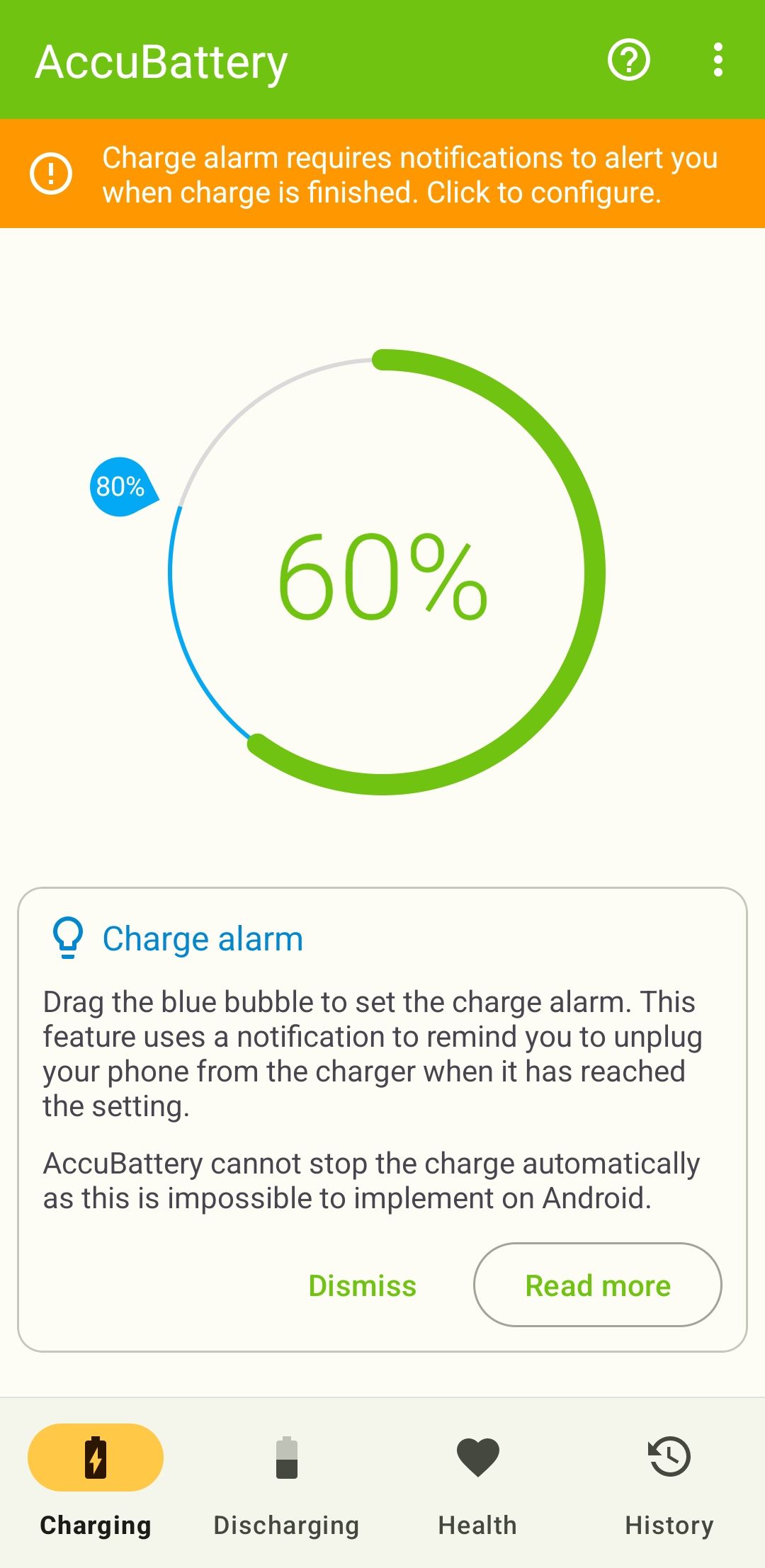
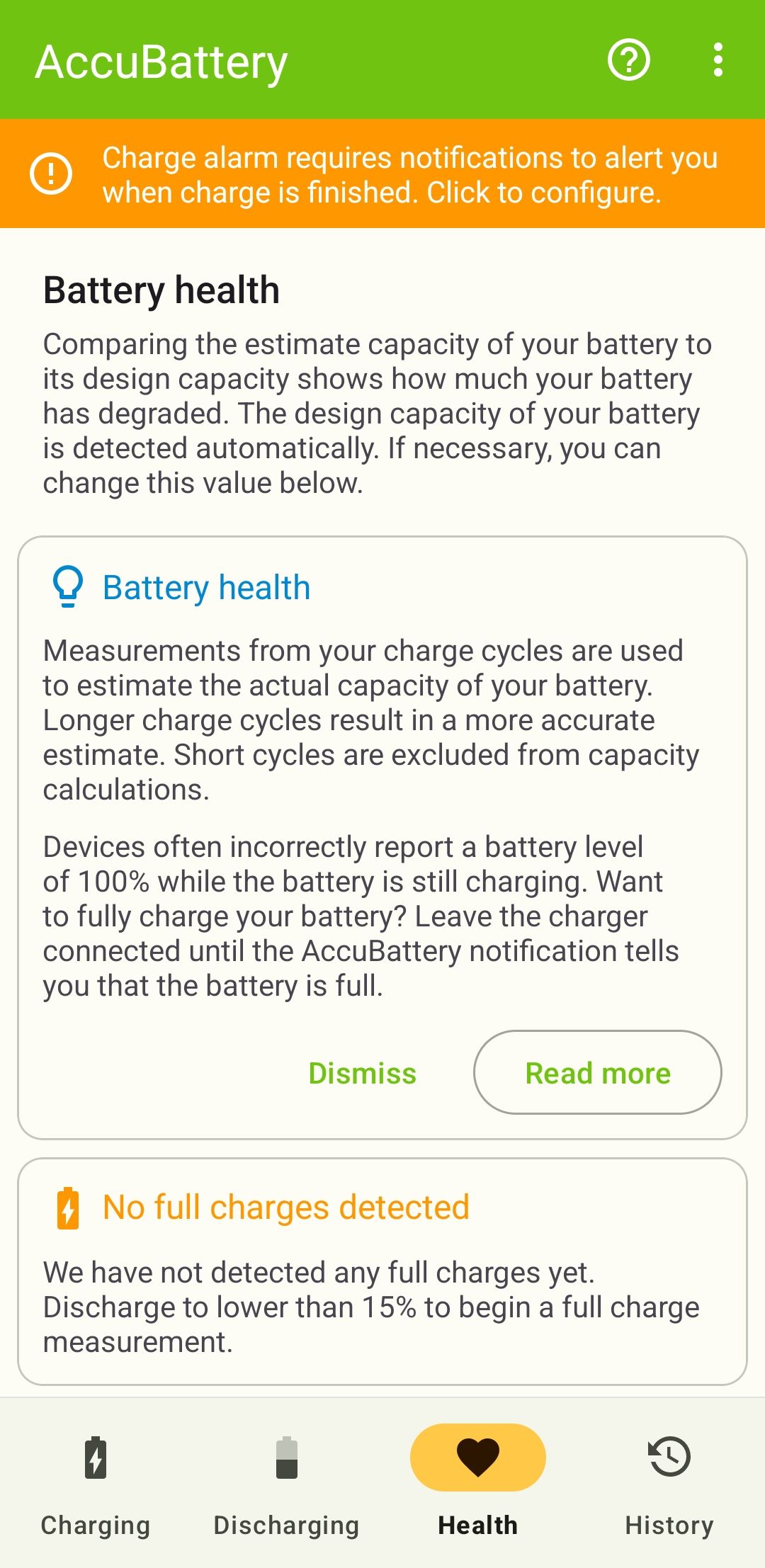
After a few charging cycles, check the battery capacity reading. If the capacity is significantly lower than the original (usually around 80 percent or less), it might be time to consider replacing your phone’s battery.
Download:AccuBattery (Free, premium version available)
If you have a Samsung Galaxy phone, you don’t need to use third-party apps to check the battery health. Instead, you can use the Phone Diagnostics option in the Samsung Members app to determine if the battery needs replacing. Here’s how:
- Download and install the Samsung Members app from the Play Store if you don’t have it already.
- Go to the Support tab and tap Phone diagnostics.
- Tap on Battery status to run the diagnosis.
If the app shows a “Normal” status and indicates that the battery life is in “Good” condition, you don’t need to do anything. However, if it displays battery life as “Bad” or “Weak,” you should consider getting the battery replaced.
3. Dial the *#*#4636#*#* Code
If you have an older Android phone, you can access a hidden diagnostics menu using an Android secret code. This method may not work on all devices, but it’s worth trying for a quick check.
Open your phone’s dialer and enter *#*#4636#*#*. This will bring up a testing menu. Then, tap the Battery Information option to view details about the battery’s health. If it reads Bad, replacing the battery may be necessary.
Over time, your phone’s battery will naturally degrade, impacting its performance and overall functionality. While there are signs that indicate it’s time to replace your phone’s battery, checking the battery’s health is the most reliable way to make an informed decision.
If the battery health is good but the phone is still draining quickly, replacing the battery won’t help. Check the common reasons for fast battery drain and take the necessary steps to address it.

