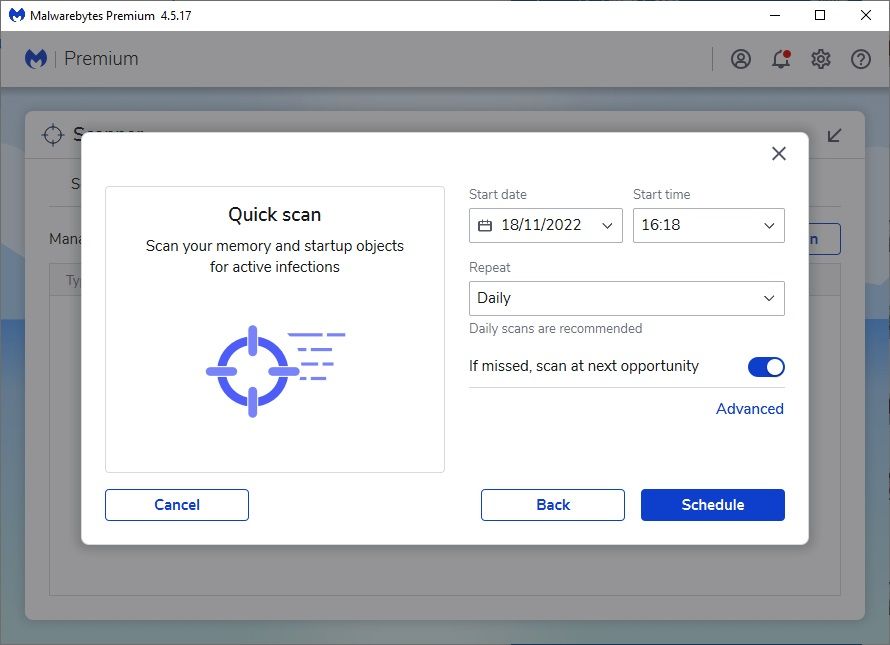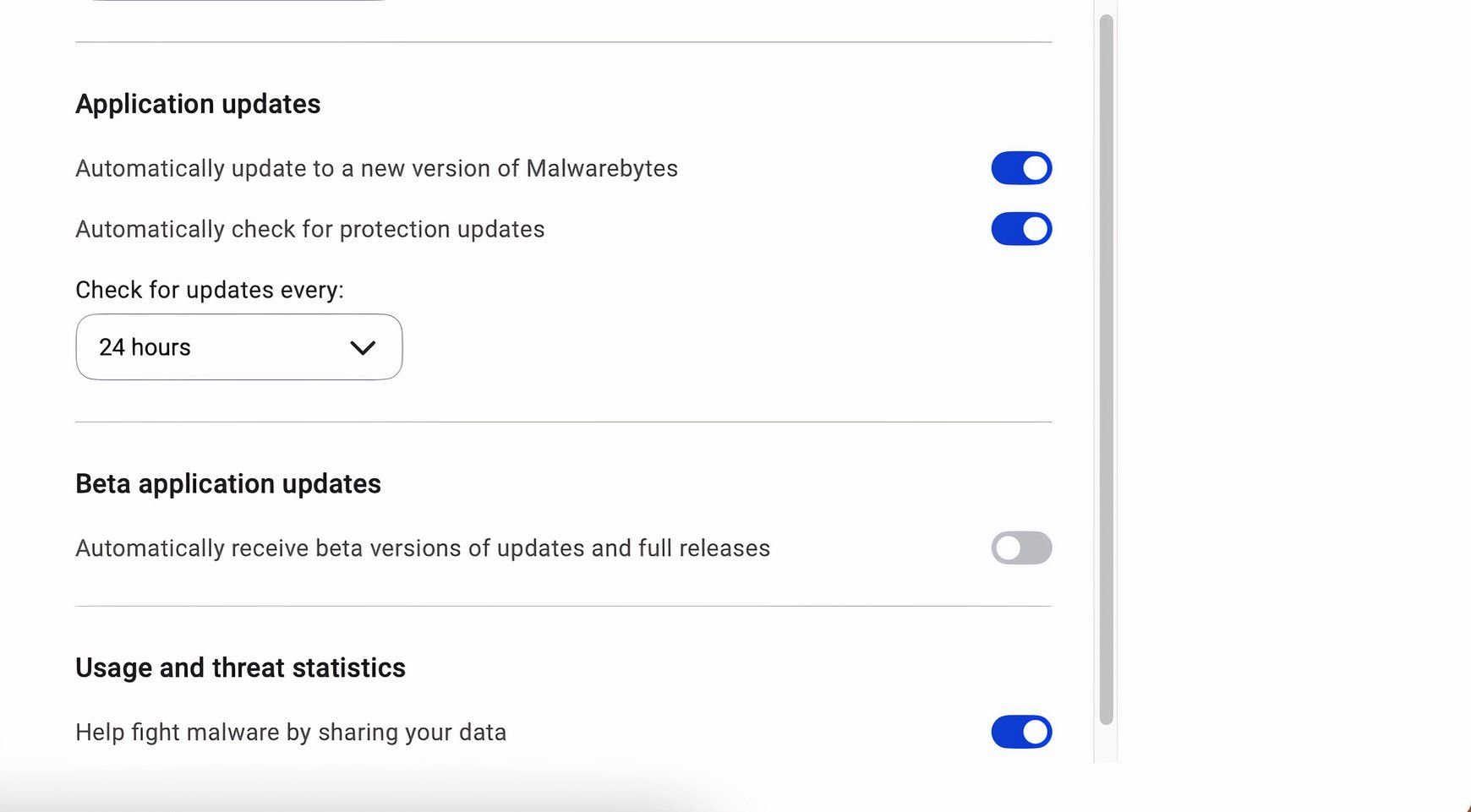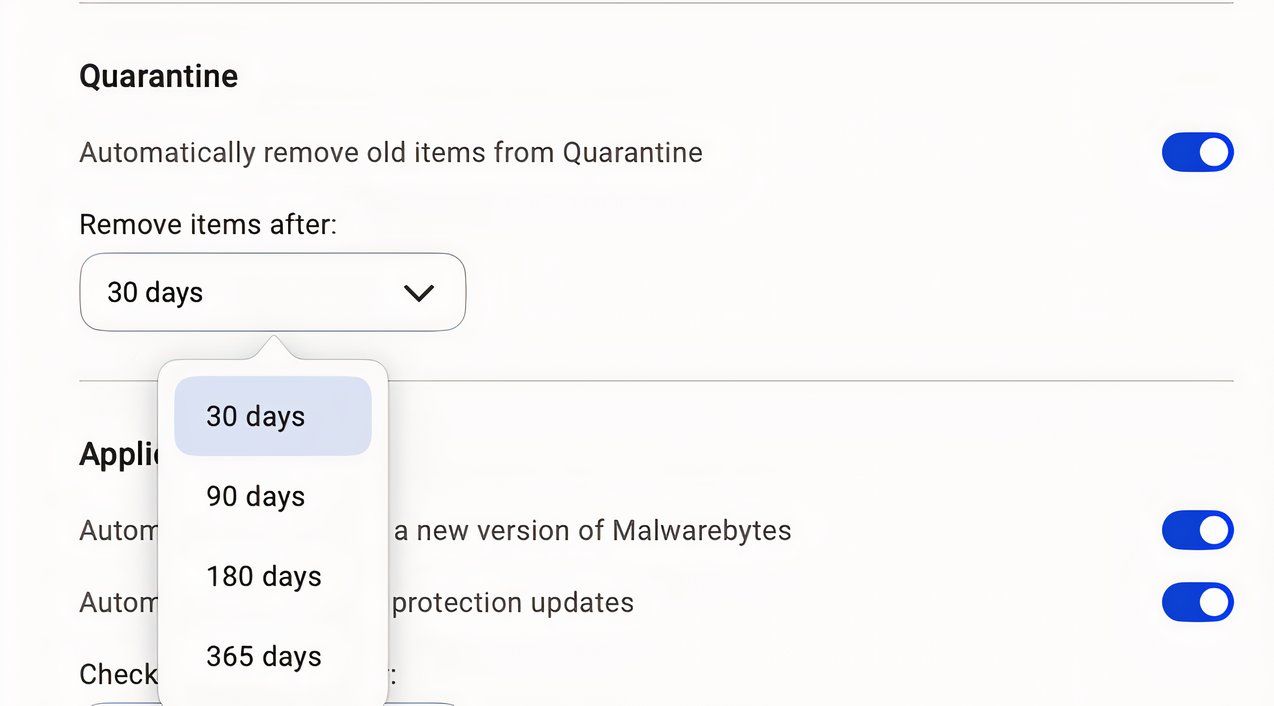Knowing which features will and won’t make the biggest difference when choosing an antivirus solution is crucial. To help you customize your software to meet your needs, I’ll share the top settings I always change when buying a new antivirus tool today.
1 Scheduling Scans
I prefer to eliminate as much manual work from monitoring my computer as possible, and scheduling daily scans is the best way to do this. Every good antivirus solution will let you choose when the software scans for malware on your computer, and you should also have control over the frequency.
While more frequent scans will naturally consume more energy, I still think it’s a good idea for peace of mind. I like to scan for malware at least once per day. Some tools will also let you pick the specific times you want your antivirus to scan for malware, but you may have to upgrade to a paid plan for access.
You should not turn this feature off if you can access it; you can almost always trust file malware scanners.
2 CPU Usage Allowances
Antivirus software uses a lot of your computer processing unit (CPU), which can hinder performance—especially when you use other demanding programs. As a professional photographer, I often use Adobe Lightroom (and since I’ve delved into videography recently, DaVinci Resolve also gets more attention). Luckily, limiting your CPU usage with some antivirus tools is possible.
If you use Windows Defender, it might be the only antivirus protection you need. The good news is that you can limit how much of your computer’s CPU the app uses, meaning you can use a percentage that makes the most sense. If you don’t use comprehensive programs, you can probably get away with allocating more space.
You can change other settings to speed up your antivirus, such as limiting scans to specific drives and running scans during downtime.
3 Turning Off Product Notifications
Nine times out of 10, I don’t want to receive notifications about product updates. So, to easily fix this problem, I turn off this feature if there’s an in-app option. However, I keep product alerts switched on because I find these quite useful for protecting myself.
I also unsubscribe from most marketing emails after signing up for a new antivirus tool. It’s good to stay informed if there’s a serious breach, and I’m sure that some people find these marketing emails useful—but for a select few companies, I am not one of them.
It’s quite rare, but you can still sometimes receive emails after unsubscribing. Waiting for your settings to change and double-checking that you adjusted them in the first place should both help you solve this problem.
4 Ensure Automatic Updates Are Enabled
Whether it’s your antivirus or smartphone, outdated software is always a security risk. As a result, I take keeping my software updated seriously. When using an antivirus tool, I don’t want to check for updates manually; turning on automatic updates is the easiest solution.
In most cases, you can switch a toggle to enable automatic updates; this is the case for me using Malwarebytes. You can also choose how frequently you scan for updates. I think that once a day is more than enough.
Once you’ve enabled automatic updates, make sure that you also let the software download automatic security updates.
5 Reducing How Long Items Remain Quarantined
While it’s always good to quarantine your items, you can sometimes choose how long you want them to remain quarantined. When you limit the time a program or virus is quarantined, your computer will automatically remove it after that set period. For this reason, it makes complete sense to turn the feature on.
Since Malwarebytes’ minimum quarantine period is 30 days, I turned this on when I first downloaded the app. You can choose up to 365 days, but that seems pointless.
Adjusting your antivirus software settings will make it much easier to keep everything organized and ensure you get the most out of your tool. What you can adjust might vary from the features I’ve discussed today, but at the very least, you should now have a better idea of what to start with.