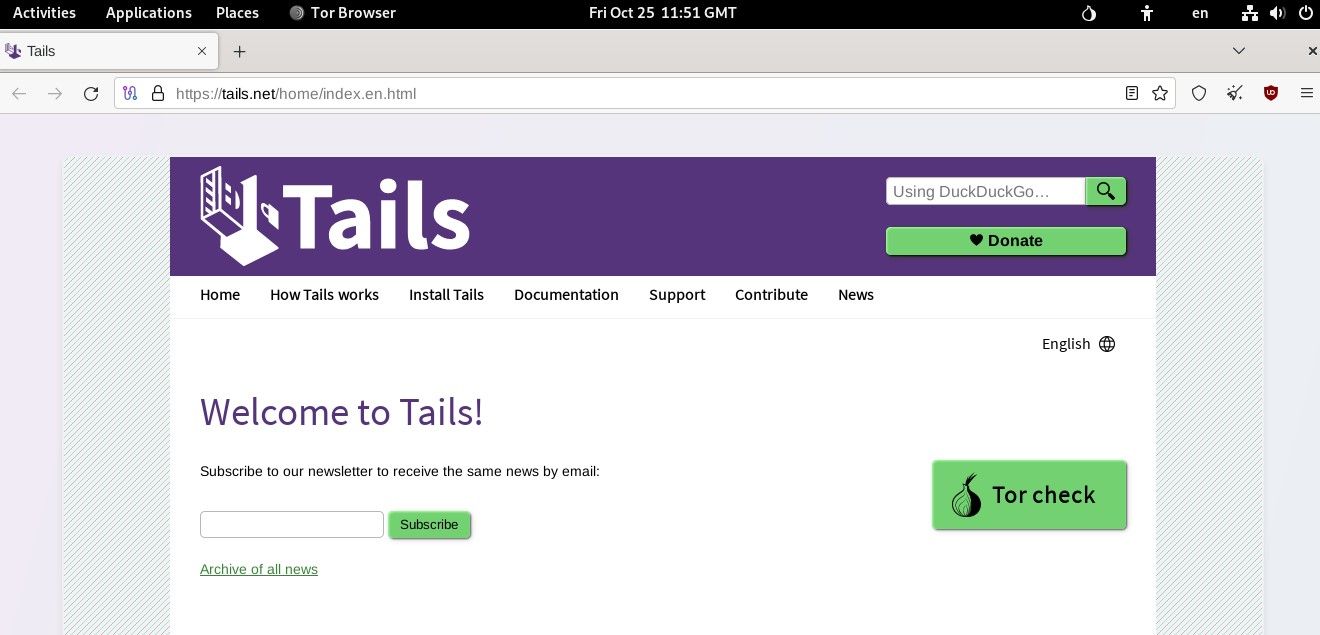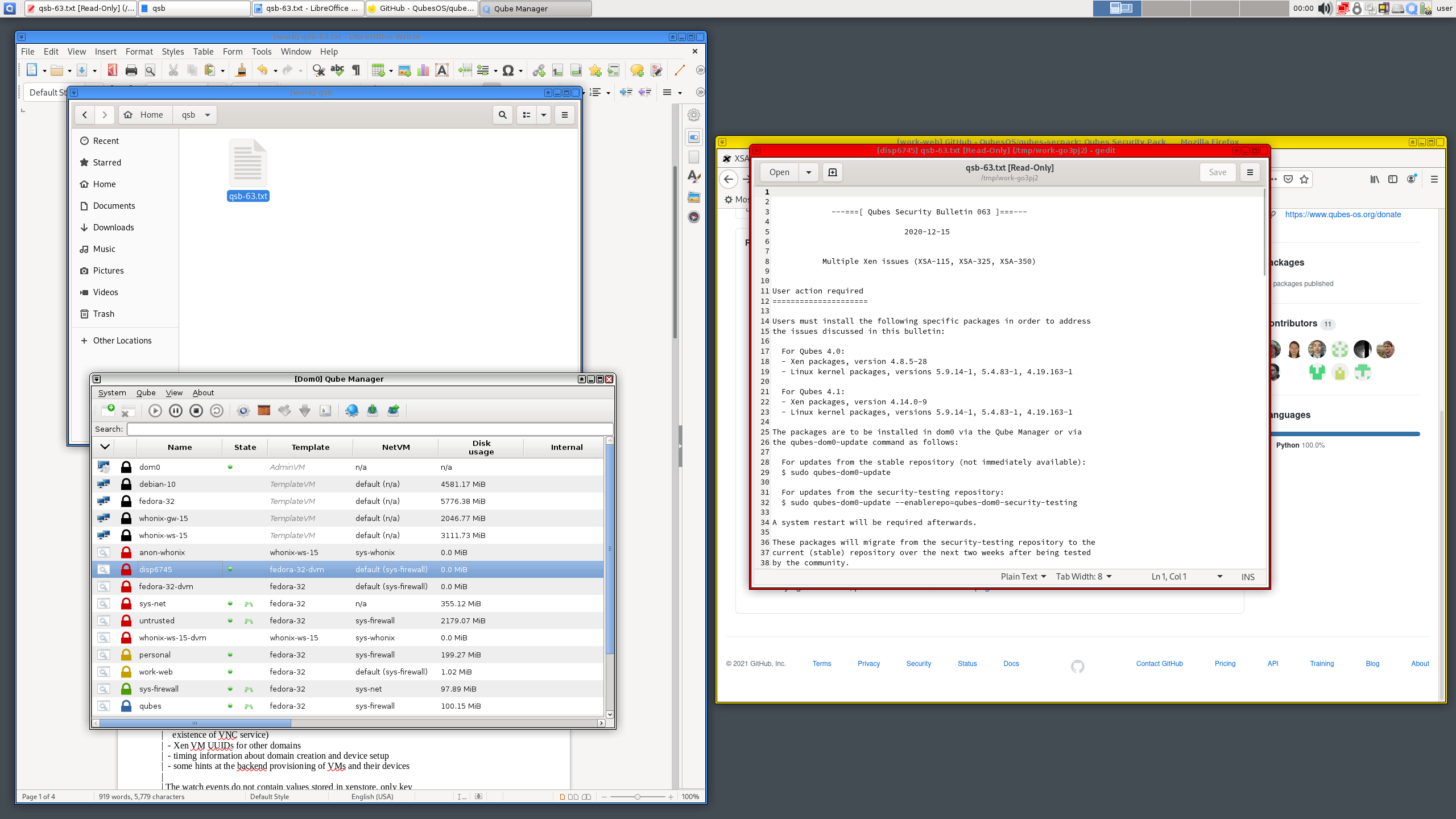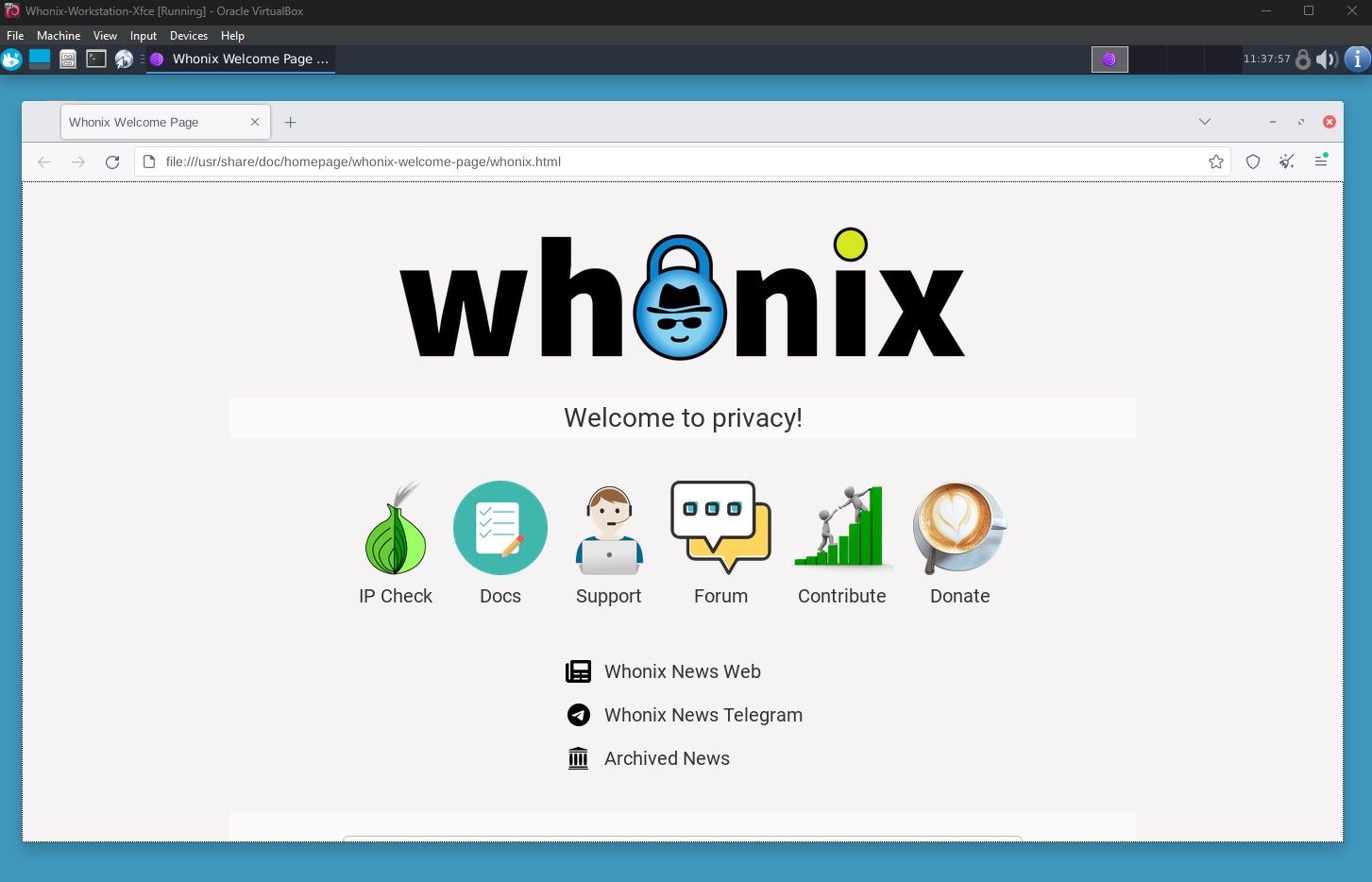Quick Links
As online privacy becomes an increasingly important concern, the demand for privacy-focused operating systems is growing. I looked at the most popular privacy-focused OSes: Tails, Qubes OS, Whonix, and PureOS. Each has its unique way of enhancing privacy and security, along with quirks relating to installation and usage.
1 Tails OS
Tails (The Amnesic Incognito Live System) is a live operating system designed for anonymity and privacy. It routes all internet traffic through the Tor network, ensuring your browsing activity cannot be traced. One key feature is its amnesic feature, which leaves no trace on the computer you use once you shut it down.
Tails OS is not meant to be booted from a computer’s hard drive. A big part of its amnesic feature relies on booting Tails using a USB drive, which you can easily do with the provided Tails ISO and an ISO-to-USB tool. Since Tails is meant to be used by people under imminent threat, such as whistle-blowers, journalists, and activists, using a USB drive makes a lot of sense. But unlike other live bootable OSes on a USB, Tails ensures anonymity by:
- Enforced Tor networking: Tails is preconfigured to use the Tor network for all network connections, protecting your IP address and browsing activity.
- Traceless/Amnesic: Live booting on a USB and storing no data on the host machine. This allows users to be flexible and use any computer they could borrow or rent, leaving no trace and further anonymizing their identity.
- Preconfigured for privacy: Tails comes preinstalled with privacy tools and settings, such as Tor Browser for surfing the internet, KeePassX for password management, and Electrum for cryptocurrency transactions.
That said, Tails is great for short-term use, particularly when you need strong anonymity on shared or public computers. However, its lack of persistence and slower performance may not make it ideal for everyday computing.
2 Qubes OS
Qubes OS takes a different approach by focusing on security through compartmentalization. It isolates different tasks into separate VMs (Virtual Machines) or cubes. When one cube is compromised, the others remain unaffected. This structure makes it highly effective at preventing malware from spreading across your system.
Unlike tails that rely on a physical medium for isolation, Qubes uses virtualization to enforce security. Qubes ensures all virtualization is secure by operating directly on top of the hardware as a Type 1 hypervisor instead of a Type 2 hypervisor, which runs on top of a host OS.
Of course, this also means you cannot run Qubes effectively on a Type 2 hypervisor such as VirtualBox and VMware. So, you’ll have to dedicate an entire machine to using Qubes, which can be a problem for people who don’t have a spare computer lying around.
But if you can spare a PC for Qubes, you get to enjoy high levels of security through:
- Isolated environments: Each application runs in its own VM, so a web browser infected with malware won’t affect your document editor, email client, or any other app.
- Device isolation: You can assign hardware, such as a USB device, to specific VMs, adding an extra layer of security.
- Disposable VMs: You can launch single-use VMs that are destroyed after use, ensuring nothing is left behind.
Qubes is ideal for advanced users and professionals who prioritize security. Its virtualization-based approach offers robust protection against targeted attacks, but it can be cumbersome for less technical users.
3 Whonix
Whonix operates similarly to Tails, focusing on anonymity via the Tor network, but with a twist: it runs in a virtualized environment just like Qubes. Whonix consists of two VMs: a gateway that handles Tor connections and a workstation where you perform your activities. This setup makes it much harder for malware or leaks from the workstation to expose your real identity.
What makes Whonix a great security-focused OS is:
- Double-layer anonymity: Whonix Gateway redirects all traffic through the Tor network while the Whonix Workstation isolates your system from the host OS.
- Convenience factor: Both Whonix Gateway and Workstation take little computing resources and can run on free Type 2 hypervisors like VirtualBox. No need to dedicate an entire machine or use a live bootable USB to use a privacy-focused OS.
Just like Tails and Qubes, Whonix excels in cases where strong anonymity is required. However, its use of Type 2 hypervisor makes Whonix a less isolated OS compared to Qubes and not as amnesiac as Tails.
4 PureOS
Purism’s PureOS, offers a balance between privacy and usability. Unlike the other OSes mentioned above, PureOS is intended for daily use, focusing on privacy without sacrificing on convenience. It is based on Debian Linux and comes preinstalled on Purism’s Librem laptops and phones, but you can install it on other hardware as well. PureOS stands out as a great privacy-focused OS with the following:
- User-friendly: PureOS offers a more familiar and polished desktop experience than other privacy-focused distros.
- Privacy-first: It uses privacy-focused tools like the DuckDuckGo search engine and LibreOffice for productivity while keeping users away from data-collecting services.
- FOSS philosophy: PureOS is fully open-source and adheres to strict free software principles. This level of transparency allows users to inspect its source code and ensure no vulnerabilities or backdoors are added.
- Platform convergence: PureOS is designed to work seamlessly across platforms such as desktops, laptops, tablets, and smartphones.
PureOS avoids data collection by using free, open-source software and defaulting to privacy-respecting applications, like the Firefox-based PureBrowser and DuckDuckGo for search. However, it doesn’t force all network traffic through Tor like Tails or Whonix (which are specifically designed to use Tor as a built-in privacy layer). Instead, PureOS prioritizes transparency, user control, and privacy through open software rather than ensuring anonymity through strict rules.
5 The Best Privacy-Focused Operating System
Tails, Qubes, Whonix, and PureOS are all great privacy-focused operating systems. Each has its own strengths and weaknesses, its own place, and will be useful for different types of users. So, there’s really no clear winner on what OS is best overall, but when it comes to specific use cases, one of these OSes will be better than the others.
- Qubes is the most secure OS out of the four. Its use of cubes/VMs for every application, service, and background process ensures that exploits are isolated within a cube. The downside is that it will require you to install it on a dedicated machine with a recommended system requirement of a 64-bit Intel VT-x processor with EPT, 16GB of RAM, and 128GB of storage space.
- Tails provides the best anonymity by using a live bootable USB with no persistence. This leaves no trace and can be used on any PC you can get your hands on. However, most people should probably skip this OS as a daily driver.
- Whonix is an excellent choice if you’re familiar with using VMs such as VirtualBox or VMware. Using Tor for every network connection and isolation using the Workstation VM should be enough for most people to enhance privacy and security.
- PureOS would be the perfect distro for Linux users and people who use Librem devices. It balances privacy and usability for general computing while avoiding invasive data collection.
I personally find that running Whonix as a VM is the best option for a Windows user like me and probably for most people using Windows and macOS. Most people simply don’t need the level of isolation that Qubes provides or the level of inconvenience in using an amnesiac OS like Tails. Of course, if I was a Linux user I would have gone with PureOS.