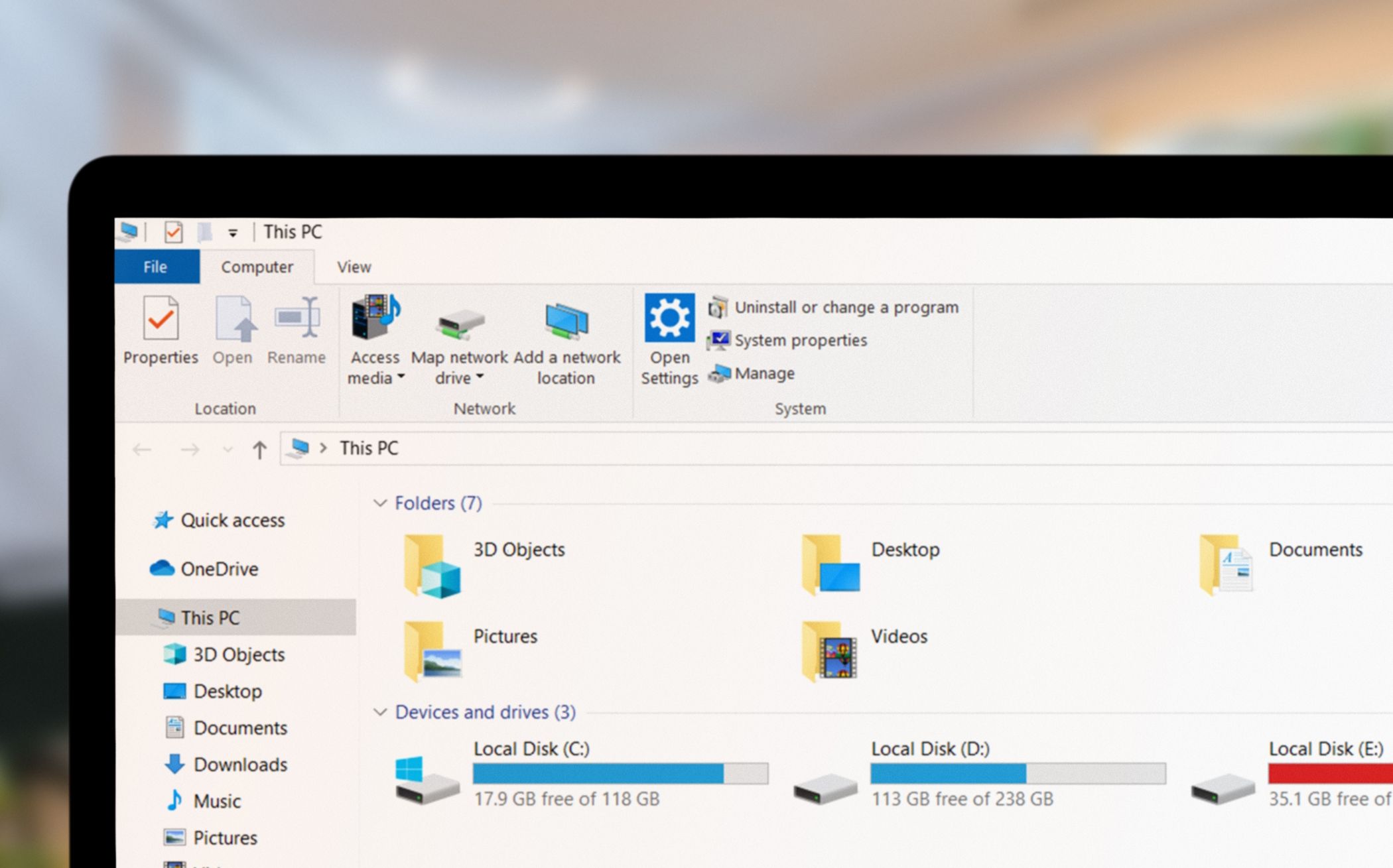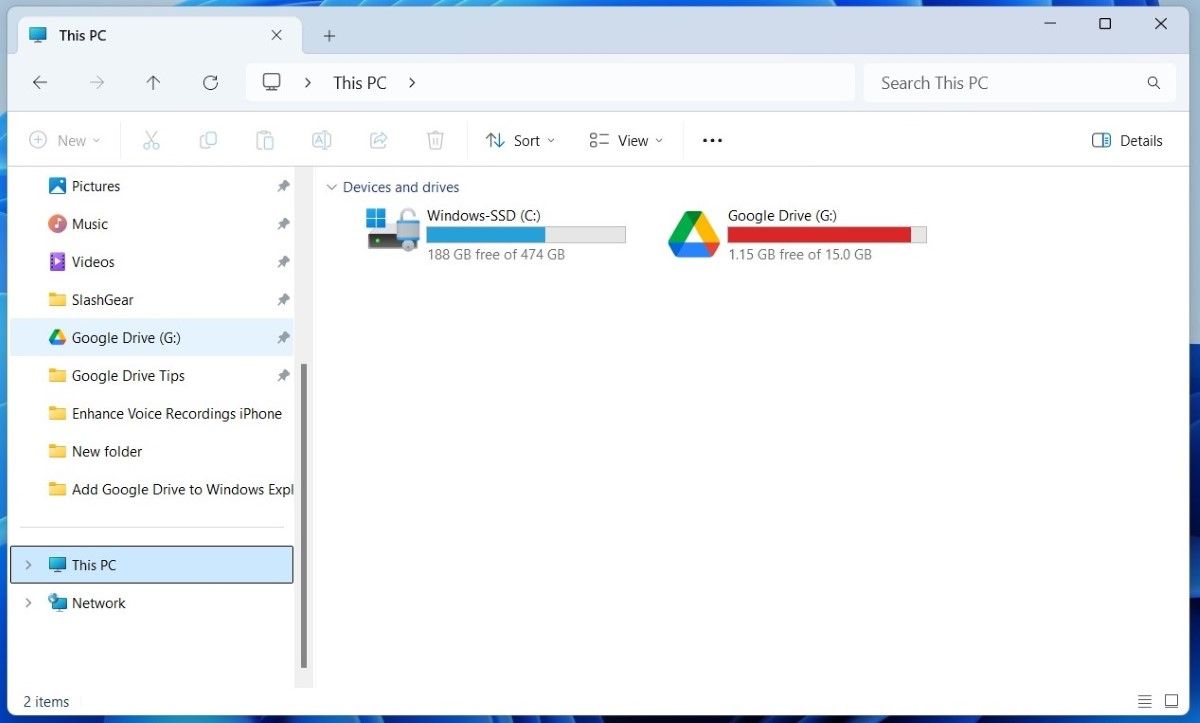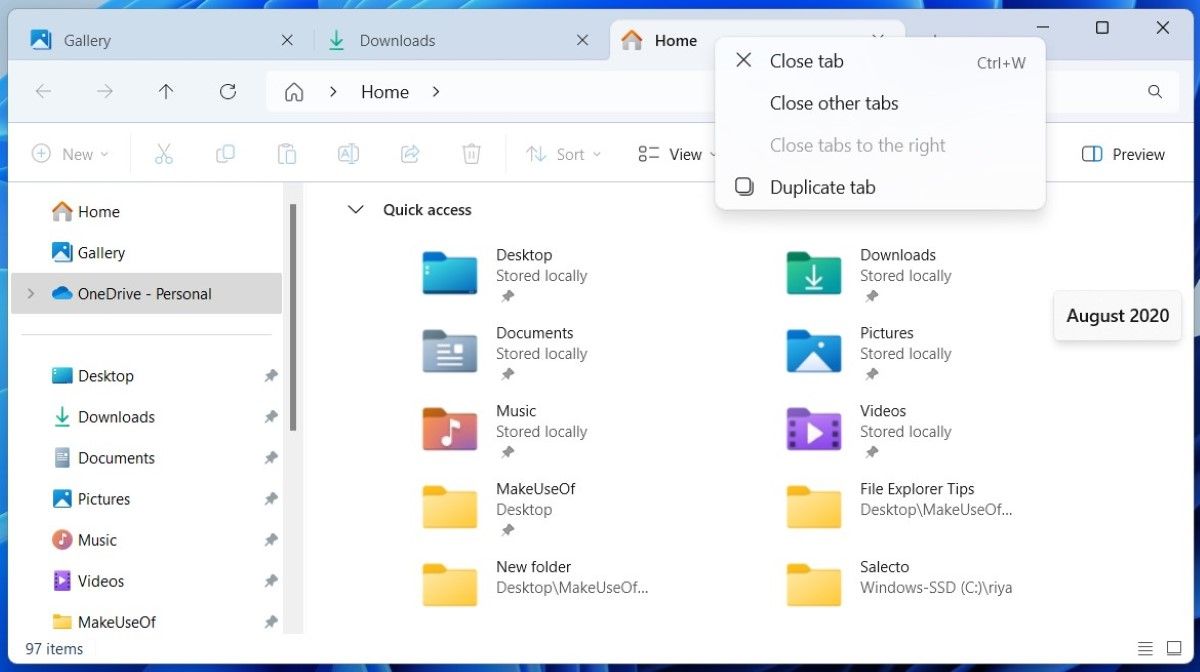When it comes to file management, both Windows File Explorer and macOS Finder have their strengths. However, as someone who uses both systems, I keep coming back to File Explorer for its simplicity and more user-friendly features.
1
Easier Navigation From the Start
Windows File Explorer makes navigation more seamless from the moment you open it. Features like the path bar and toolbar are already built-in, so you don’t have to tweak settings to access them.
In Finder, these handy tools aren’t visible by default—you have to dig through the settings to enable them. As such, some users may not even realize they exist.
It’s a small detail, but one that makes File Explorer feel more intuitive right out of the box.
2
Default Access to Hard Drives for Fine-Tuned File Management
File Explorer gives you instant access to your hard drives and important system files directly in the Pinned Folders area. This makes it easy to jump into important system files as you need to.
With Finder, accessing your hard drive requires extra steps. You actually have to toggle on a setting to show your hard disks on Mac. It’s a small thing that Apple has done to help prevent people from tinkering with files they shouldn’t.
However, the fact that most people could probably use a Mac for years and never realize this setting exists is yet another reason I prefer File Explorer’s “show first and trust the user” approach.
3
File Explorer Organizes Everything Better
One of File Explorer’s most well-known features is its hierarchical organization system. The left-hand tree view is a game-changer for quickly navigating through folders and subfolders.
Finder lacks this level of clarity for me, making it less straightforward to drill down into nested directories. For users juggling multiple folders, File Explorer’s structure is more streamlined and easier to navigate, saving time and reducing frustration.
4
Move More Types of Files Cut/Paste
While Finder requires a keyboard shortcut to cut and paste files, File Explorer provides this option directly in the context menu. Sure, shortcuts are convenient, but sometimes, using the menu is easier—especially if you’re explaining the process to someone unfamiliar with shortcuts, like an older relative.
Additionally, there’s the fact that Mac’s Finder doesn’t support the use of copy/paste to move anything beyond just text. Sure, you can make use of a little Mac workaround to move files more easily, but Windows’ File Explorer makes it easy right from the start. It’s a small touch, but it highlights one of the ways File Explorer is accessible for everyone.
Mac’s Finder has its perks, especially when working within Apple’s ecosystem. However, when it comes to ease of use, organization, and quick access to essential features, Windows File Explorer remains my go-to file manager.
Whether you’re a tech-savvy user or a beginner, File Explorer strikes the perfect balance between simplicity and functionality, making it hard to beat.