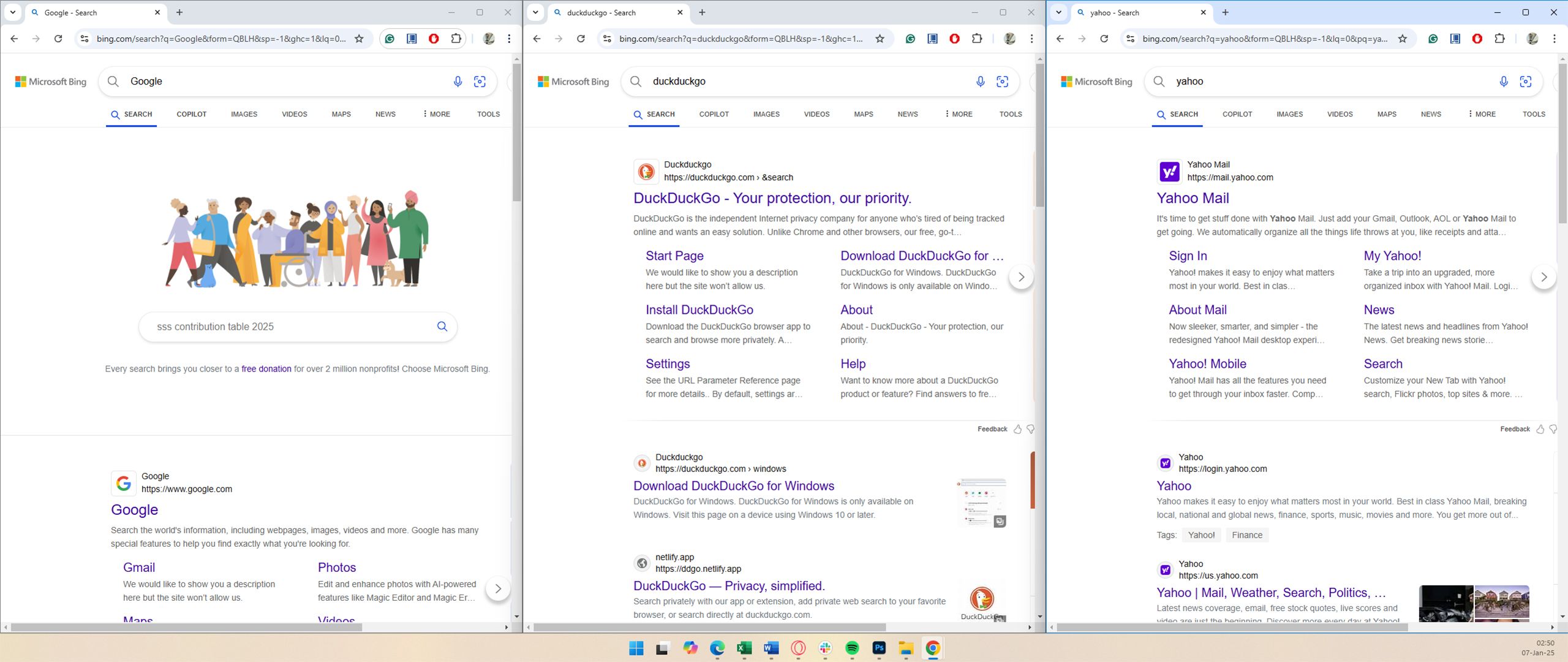Microsoft wants Windows users to stick with Edge and Bing for their online browsing and searching needs. Apparently, it’s not beneath the company to take steps that (at best) confuse non-tech-savvy folks—and at worst, mislead them into thinking they’re on Google.
It Looks Like Google Search (But Is Actually Bing!)
If you have a Windows computer, use the Microsoft Edge browser, and haven’t changed the default search engine, you probably conduct your searches using Microsoft’s Bing search engine. If you want to search Google, typing “Google” in the address bar will search for the term using the default search engine: Bing.
This is all well and good—after all, Bing is still a good search engine and Google sometimes delivers search results that you shouldn’t trust. However, Microsoft just implemented a change that’s misleading: making the search results page for “Google” look like the Google Search page, when it’s still Bing.
The Bing results page for “Google” is different from the results of other search terms, including other search engines like DuckDuckGo and Yahoo!. The “Google” search results page shows an image of a group of people that resembles a Google Doodle, and it has a search input box underneath where you can type in your search queries. However, when you type in what you want to search here, you will get search results from Bing, not Google.
Most tech-savvy users would easily see through this—or more likely, wouldn’t be affected by it since they probably have Google as their default search engine. Unfortunately, the average person might not know or notice this difference, and end up mistakenly using Bing instead of Google.
This most likely won’t affect the result that you’re looking for, but the fact that Microsoft is using such a tactic to keep people inside its ecosystem is disturbing. After all, this is one of the types of phishing attacks that scammers use to get sensitive information and steal your money. While Microsoft won’t ask for the username and password of your Google account and steal from you, the fact that it’s using a similar technique is questionable.
So to ensure that you’re visiting the correct website, always remember to double-check the address bar on your browser before clicking anything. That way, you know you’re exactly where you want to be and not being duped into visiting a page that looks similar.