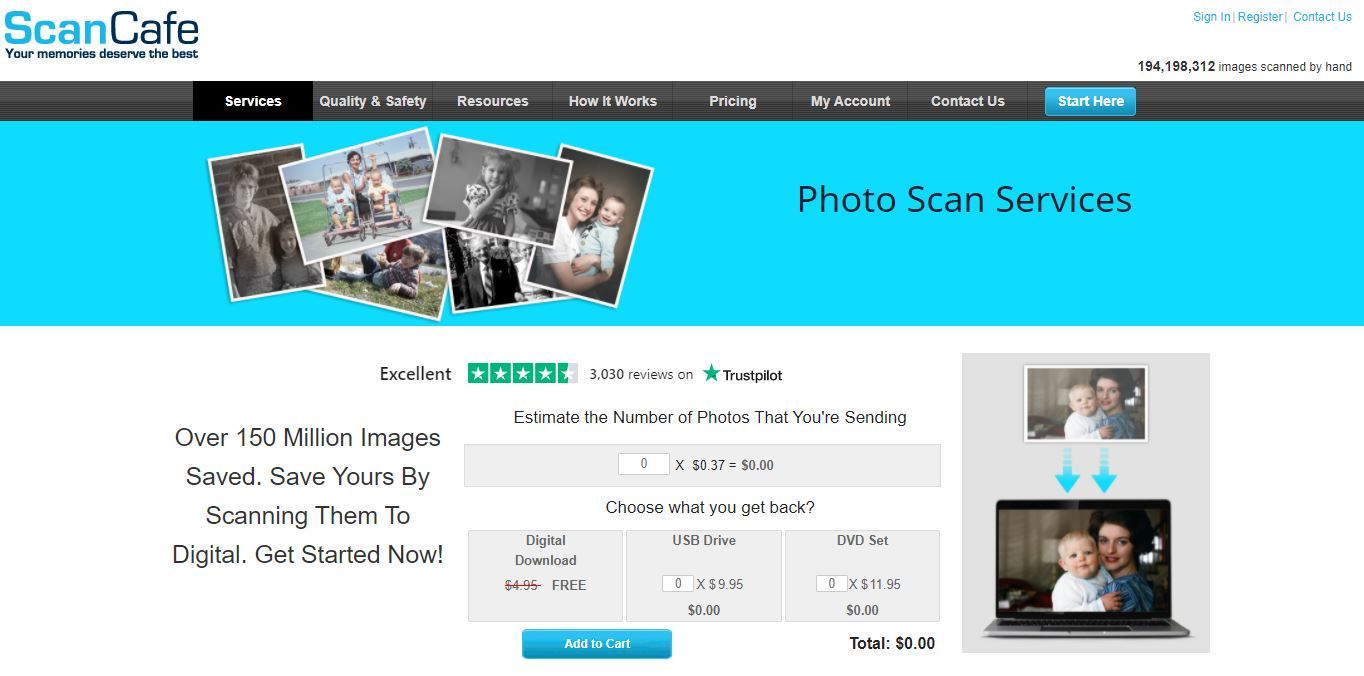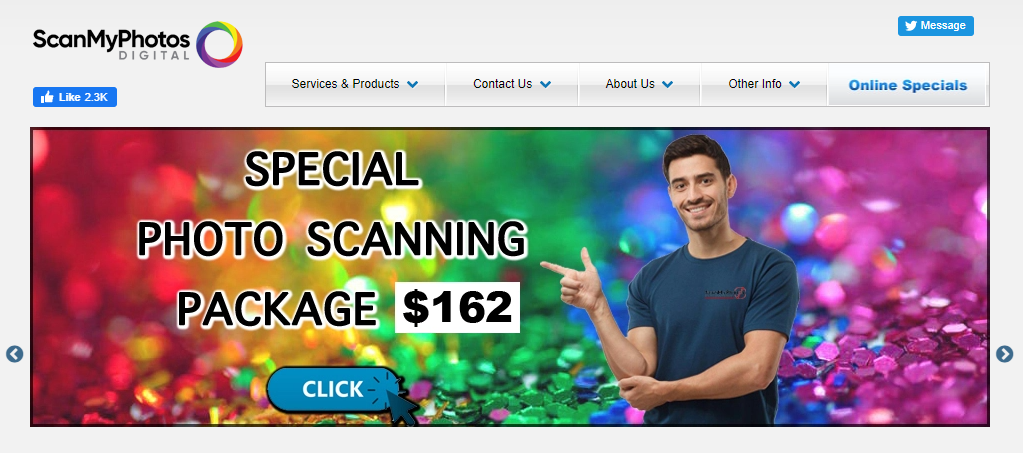Quick Links
That stack of old photos isn’t going to preserve itself. If you want to keep your memories safe from time, damage, and dust, you need to bring them into the digital age.
1
Use an At-Home Scanner
Scanning old photos at home on a scanner is time-consuming, but it gives you complete control over how your photos are organized, digitized, and stored. Plus, it’s a lot of fun to relive old memories, making it the perfect excuse to settle in for a couple of long afternoons.
The Best Photo Scanner to Digitize Photos
There are a lot of different brands of picture scanners or photo scanners out there, all of them offering a wide range of prices and features.
If you want to convert your photos to digital copies at home, the best way to scan photos is by using a flatbed scanner. They are less likely to damage your photos, are compact, and usually only require an ordinary laptop. A basic option like the Canon CanoScan LiDE 300 is a great way to scan photos up to 8×10 in size without breaking the bank.
Scanning Negatives to Digitize Photos
If you’ve got negatives to deal with, you may be asking yourself: is it better to scan or photograph old photos?
If you can afford it, scanning negatives directly is the way to go. The Epson Perfection V600 is an excellent option as it can digitize film negatives as well as your printed photos. The Kodak Scanza is a great portable choice if you need a film scanner.
If you’re willing to pay top dollar and are short on time to scan photos, some scanners are designed to scan stacks of 4×6 photos quickly and at a very high quality.
The Epson FastFoto FF-680W claims to be among the fastest picture scanners on the block. It scans batches of 36 prints at a rate of one per second. It’s wireless, too, so you can save directly to cloud services like Google Drive and Dropbox.
Another convenient and affordable option is the battery-powered Doxie Go SE. It scans your old photos to an SD card, and is the size of a rolled-up magazine.
For scanning photos from prints, use a minimum quality setting of 300 dpi (but consider going as high as 600 dpi if you plan to enlarge your photos). Even if you’re scanning black and white or sepia photos, scanning in color will give you more opportunities to edit your digital photos.
2
Use Apps
If you just need a way to scan old photos to digitize them quickly, you may not want to invest in a picture scanner. You can use a dedicated app on your phone to scan instead.
Sure, you could always just take a photo using your phone’s camera app. But then you’re at risk of creating shadows, distortion, and glare. Scanning apps help to remove these features and guide you through the scanning process. It’s not surprising that one of the best ways to convert old photos to digital is Google’s PhotoScan app.
The free app takes multiple photos of each print to improve quality, remove glare, and correct any distortion. Better yet, it can be completely integrated with all the great Google Photos tools that you already know and love.
Download: PhotoScan for iOS | Android (Free)
iScanner is a free scanning app available for both iOS and Android, with a small amount of extra Pro features. While its focus is for documents, you can scan photos with it too. It features straightening, cropping, and editing tools for the perfect photo capture. Some of its other features include object counting in photos, AI text tools, and document conversion.
Download: iScanner for iOS | Android (Free, in-app purchases available)
There are plenty of other alternatives to choose from, too. We recommend Photo Scanner Plus for iOS or iPadOS, priced at $3.99. Or take a look at Photo Scan App by Photomyne for Android, which offers a free trial and is also very highly rated.
If you don’t have old photos to scan and digitize, there are some great modern ways to get old-timey film photos. Apps can simulate film effects on digital photos to save you all the time of scanning photos but give all the retro effects of having old photos to share online.
3
Use Photo-Digitizing Services
If you don’t want to put in the time, a photo-digitizing service might be your option. However, it’s not something everyone will be comfortable with.
One consideration is the security of the photos that you send away. You will have to send away your family photos to a stranger, often trusting the mail system with some of your most precious memories. This stranger will see every photo you send them, so choose what you want to scan with consideration.
If you’re okay with sharing your images, this may be the best way to bulk-digitize many old photos at once. Some companies that specialize in scanning photos include:
1. ScanCafe
Cost per photo: 48 cents per photo scanned up to 8×10 inches. Under its Value Kit deal, photo scanning costs 34 cents per image. Every photo is color corrected and edited by hand.
Formats Supported: Photos, negatives, slides, film/video.
Additional Services: Gives you the option to review your scans before purchasing, and offers expedited services. If you have a lot of photos to scan and don’t mind waiting, the Value Kit pricing option may be right for you.
2. DigMyPics
Cost per photo: 49 cents per printed photo up to 8×10 inches plus shipping. Pricing for other formats may vary.
Formats Supported: Photos, slides, negatives, film, videotape.
Additional Services: Color correction, dust removal, rush services, all at a premium. DigMyPics also offers photo enhancement for free to images that require it—a great option when digitizing old film photos.
3. Scan My Photos
Cost per photo: The pay-per-photo price starts at 13 cents per scan, with a $25 minimum, depending on what resolution you want. Additional services (image rotation, color correction, and same-day scanning, among others) cost extra.
Formats Supported: Printed photos, film, negatives.
Additional Services: Gives you the option to pay from $240 (depending on resolution) for a prepaid photo scanning box, international shipping, and rush services. These allow up to 1800 photos, so work out as a cheaper option if you’ve got a lot of pictures to scan.
4. Local Options
When choosing a service to scan your photos for you, don’t forget about your local photography studio or even your friendly neighborhood Walmart or Walgreens. While not all locations offer this service, this option may be more convenient and timely, if not more expensive. This can also be a better choice if you only want a few high-quality scans.
No matter how you digitize photos, it will lead to more space in your home, memories that are safe from harm, and a sense of gratitude that only a long trip down memory lane will afford you.