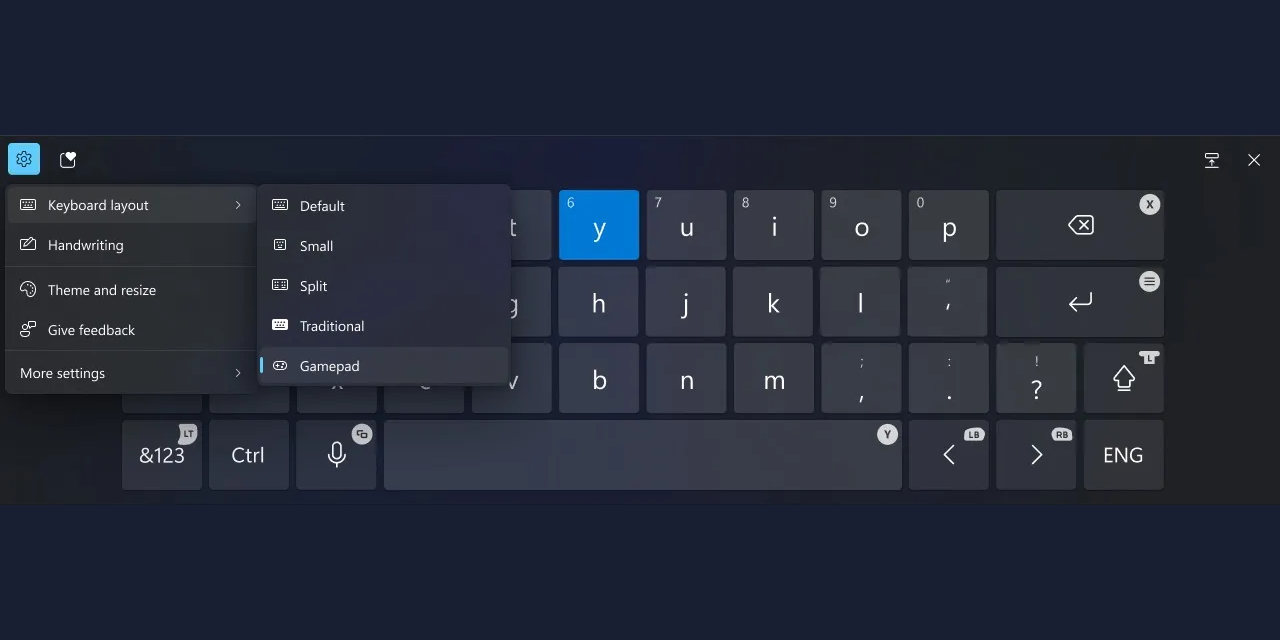Microsoft may be the brain behind both Windows and Xbox, but it hasn’t always made the two products play nice with each other. To address the common headaches experienced by those who use a PC for gaming, Microsoft has finally made the Windows OS easier to navigate with a handheld Xbox controller.
Microsoft Is Adding a Gamepad Keyboard to Windows 11
While incessantly reminding Windows 10 users about support ending soon, Microsoft continues to tout improvements to Windows 11. As reported by The Verge, Microsoft is officially rolling out a new keyboard that will let you type more easily with an Xbox controller on a Windows 11 operating system. The keyboard will be available with the next Windows 11 update.
Microsoft first beta tested the feature in September 2024.
In the past, Xbox controllers have been notoriously difficult to use with Windows—despite being made by the same company. Now, an onscreen keyboard will be available that’s far more compatible with an Xbox controller, particularly for typing within text fields.
Plus, the gamepad keyboard will support useful controller shortcuts, or “accelerators,” as the Windows Insider Blog calls them. Furthermore, the blog notes that “the keyboard keys have been vertically aligned for better controller navigation patterns.”
How to Use the Windows 11 Gamepad Keyboard With an Xbox Controller
First, you can enable the gamepad keyboard in your Windows 11 settings. Once in your settings, simply select Keyboard layout > Gamepad.
Some of the shortcuts included on the new keyboard include:
|
Xbox Controller Button |
Windows 11 Function |
|---|---|
|
X |
Backspace |
|
Y |
Spacebar |
|
Menu |
Enter |
These shortcuts are consistent with the Xbox dashboard.
While this update is good news for gamers, it also feels like Microsoft is the one being a bit of a game player. For those unable to upgrade to Windows 11, it’s frustrating for the company to dangle this new (basic) functionality as something reserved for the newest operating system.
However, this is the way of the world, and though it may technically be easy for Microsoft to update Windows 10 with the same keyboard, the company has made it clear that it’s wholly abandoning Windows 10, leaving users little choice beyond upgrading.