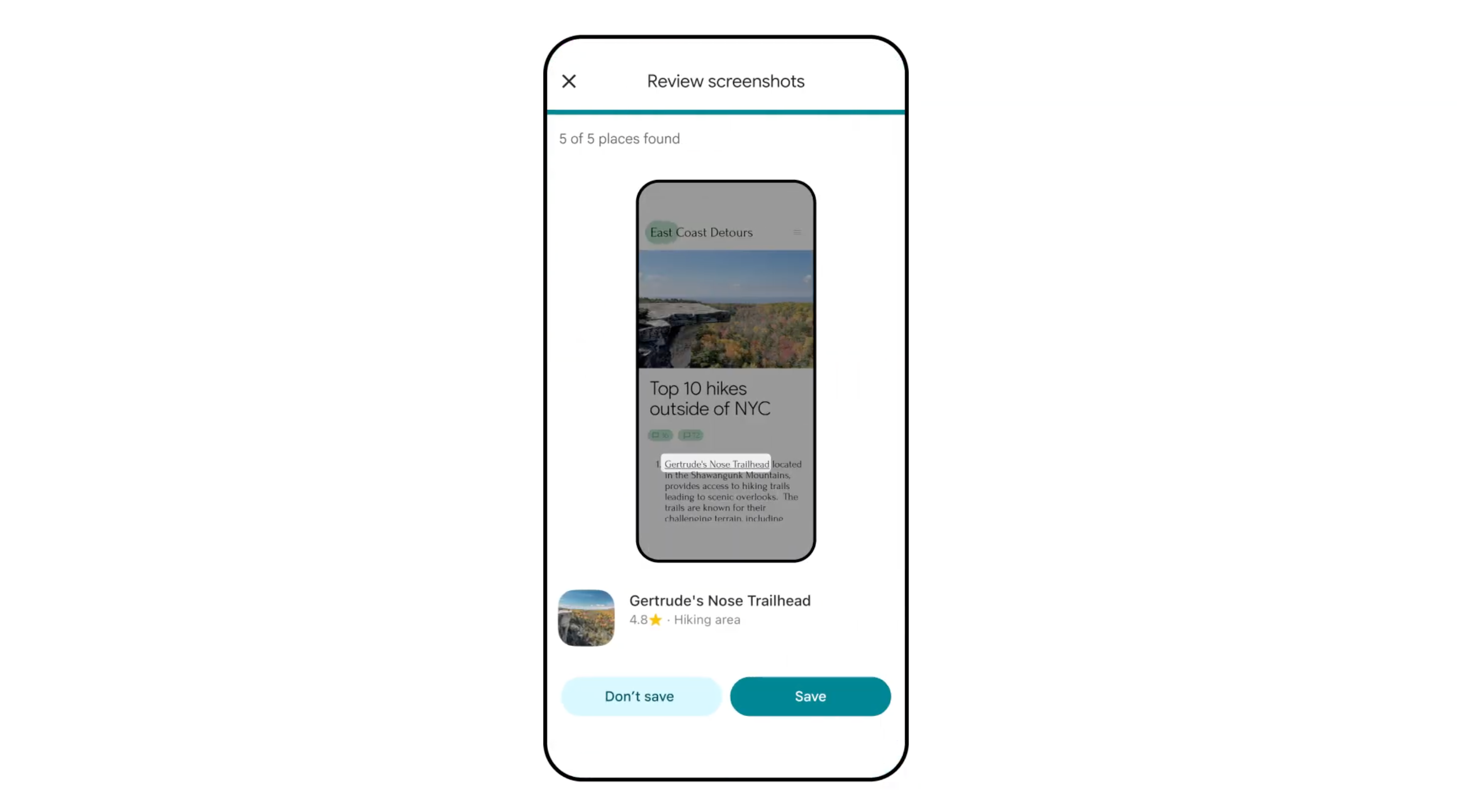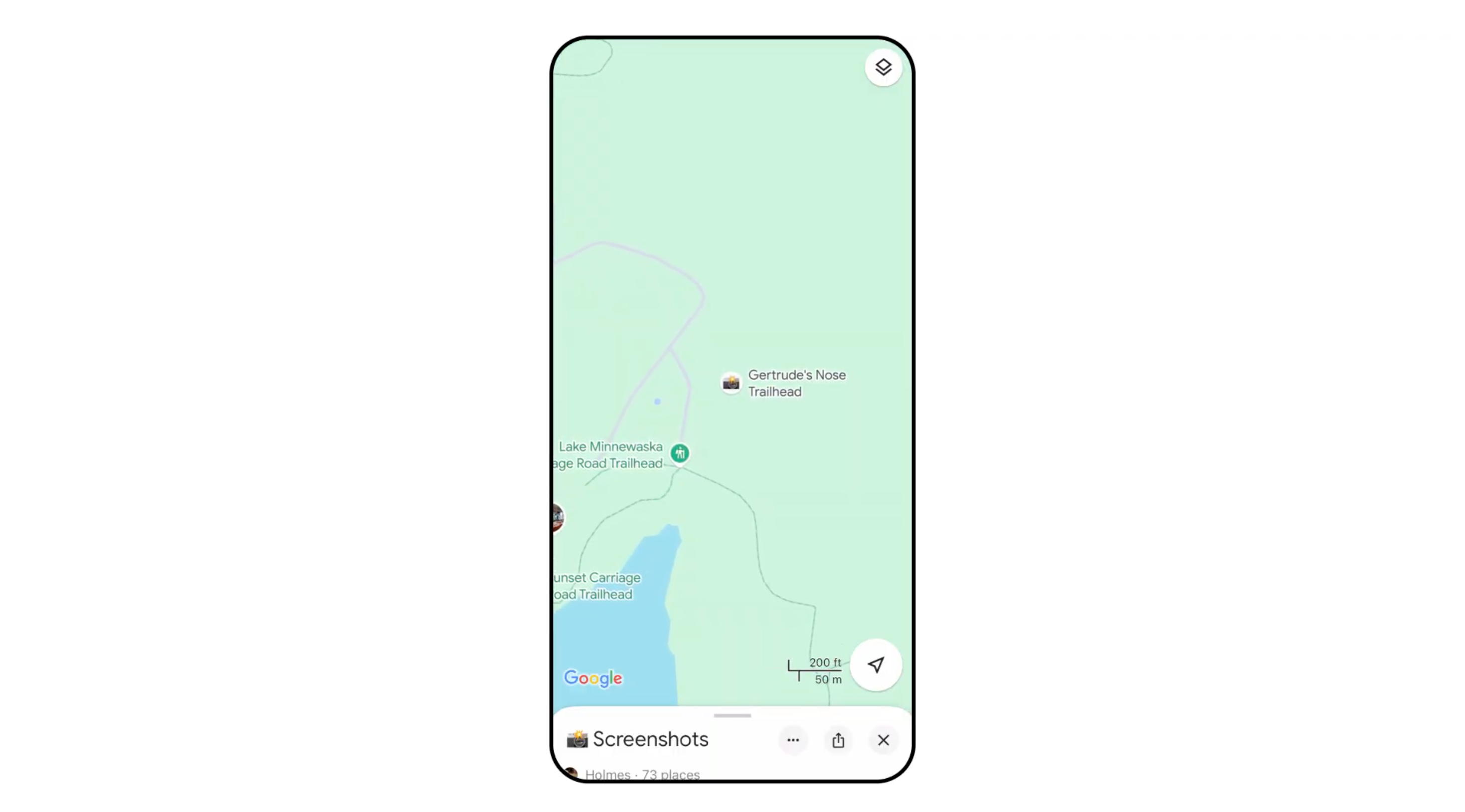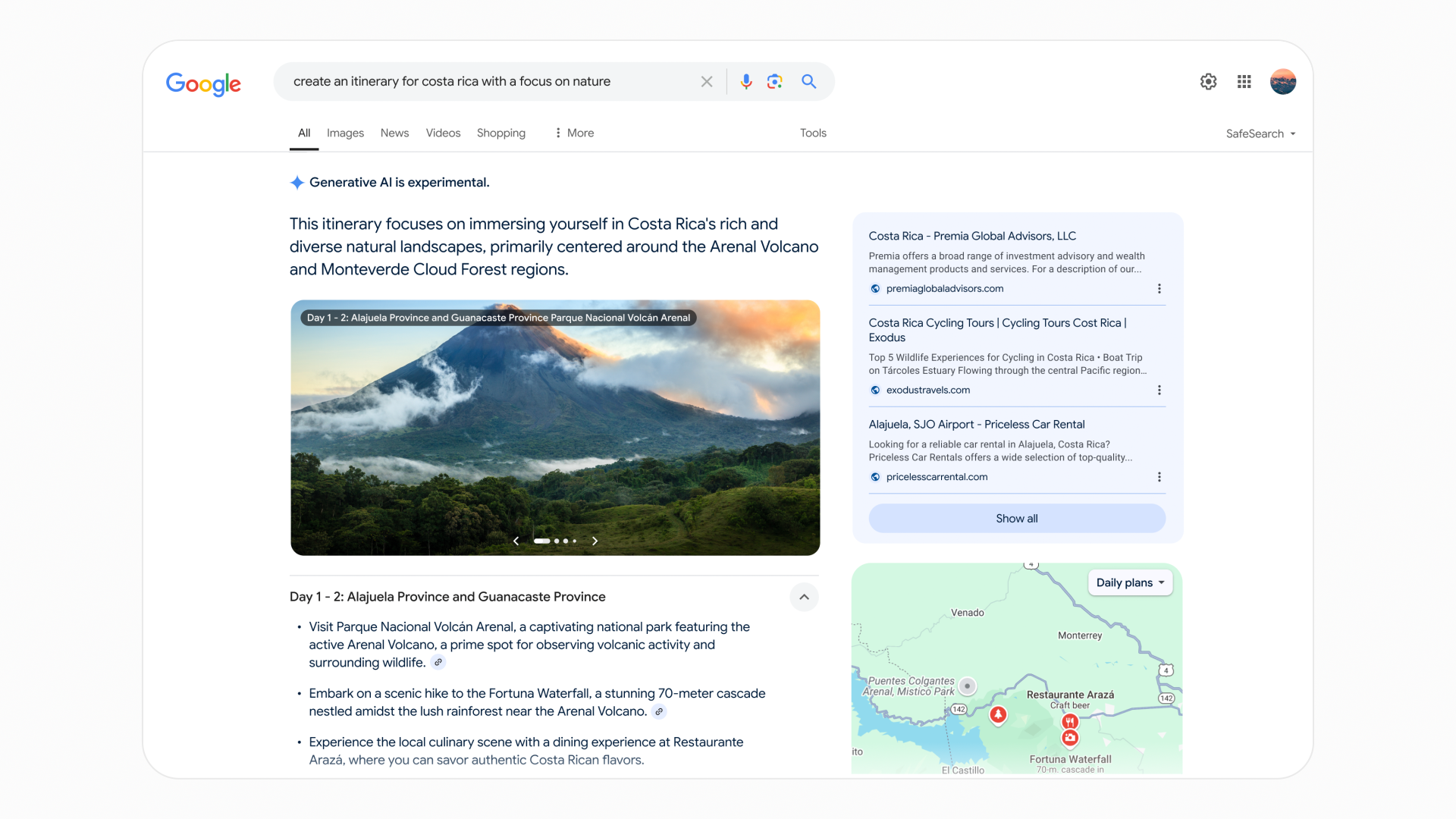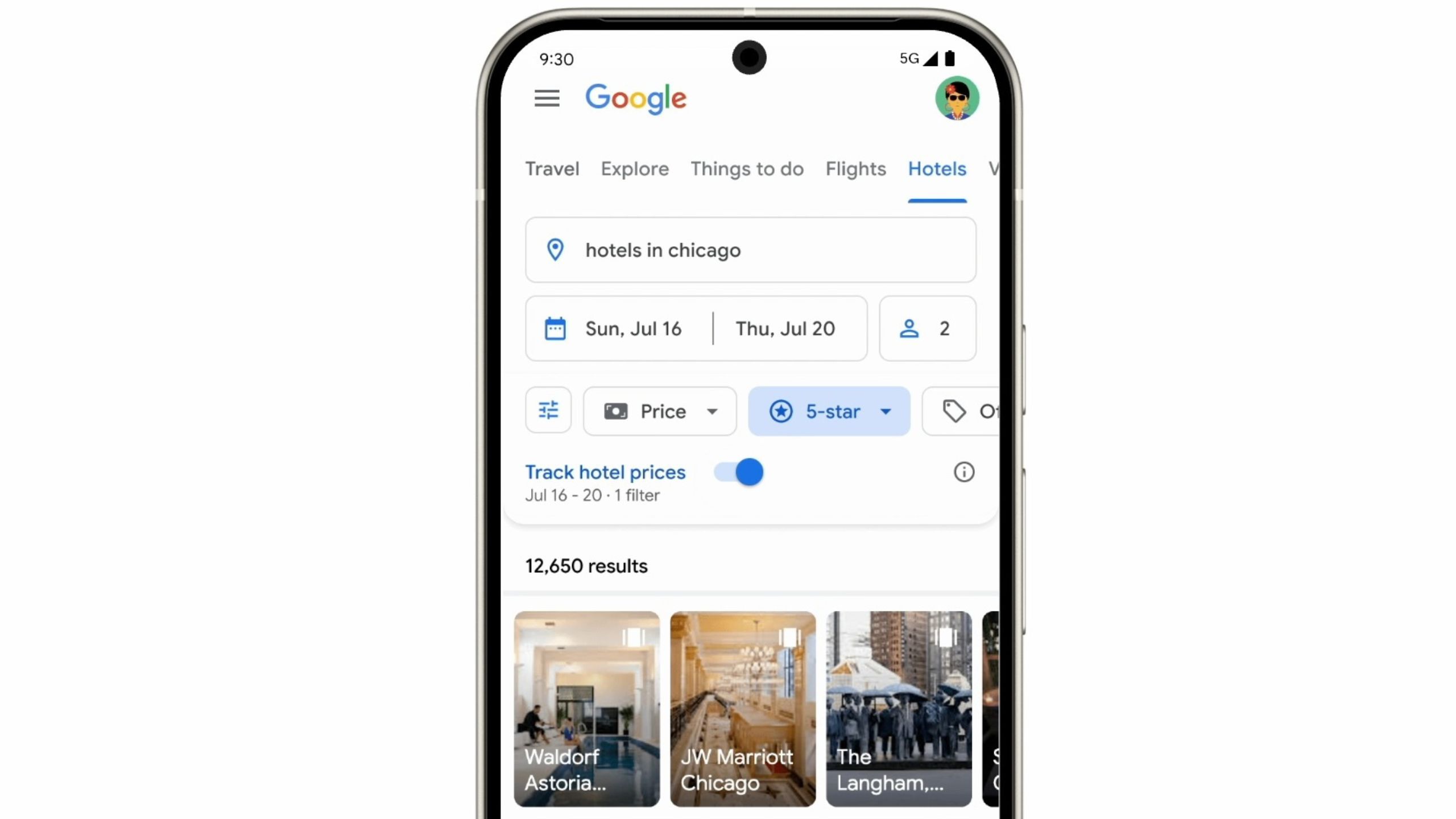If you’re anything like me and screenshot nearly everything, including travel destinations you want to visit, you’re probably used to them getting lost in your camera roll. Thanks to Gemini, Google might have a solution for you.
Google’s Latest Updates Make Travel Planning Smarter and Easier
Today, Google announced a new “screenshot lists” feature through a blog post on The Keyword. Whether it’s an image of a destination you want to visit, a wall of text from your notes app, or an Instagram Reel showing the top 10 spots in New York City, this feature will help you keep track of any travel-related screenshots you take.
If you’ve enabled the feature, Gemini will automatically identify the locations in your screenshots. You will then be prompted to review and save the ones you’re interested in to a “Screenshots” list.
The saved destinations will appear on Google Maps at their exact coordinates, marked with a camera icon.
This feature has started rolling out in the US in English this week. It’s currently only available on iOS, and is “coming soon” to Android.
Google’s new travel-related features don’t end here. The company has also updated the infamous AI Overviews in Google Search, letting you create “trip ideas for distinct regions or entire countries.”
By searching something as simple as “create an itinerary full of sightseeing and dining options,” Google will generate an AI Overview with a day-by-day breakdown, including photos and user reviews.
If you want to save the itinerary for later, you can export it to Docs or Gmail or save it as a custom list in Google Maps. This feature has already rolled out in the US on mobile and desktop, though it currently only supports English language queries.
When you’re traveling, it’s only natural for expenses to pile up quickly. If you’re familiar with Google Flights’ price-tracking feature, which alerts you when flight prices drop, you’ll be glad to hear that you can now do the same with hotels. When browsing hotels on google.com/hotels, you’ll see a new Track hotel prices option just below the search filters.
Once enabled, Google will email you if there’s a significant price drop for any of the hotels you’ve looked at. This feature is rolling out globally this week on both desktop and mobile browsers.
If getting started on trip planning is the hardest part for you, Gemini can help with that too. Even better, Gemini Gems, now available for free to everyone, lets you customize the AI assistant to create your own personal AI expert.
This way, you’ll have a personalized AI travel guide to help you plan even the smallest details of your trip. I do have my doubts about how well Gemini can plan a vacation though, especially considering how underwhelming ChatGPT’s trip-planning skills have been.

Related
I Tried Out Gemini’s Gems, and Found Some Useful AI Tools
ChatGPT’s custom GPTs are one of its best features, and now, Gemini’s Gems brings the same functionality.