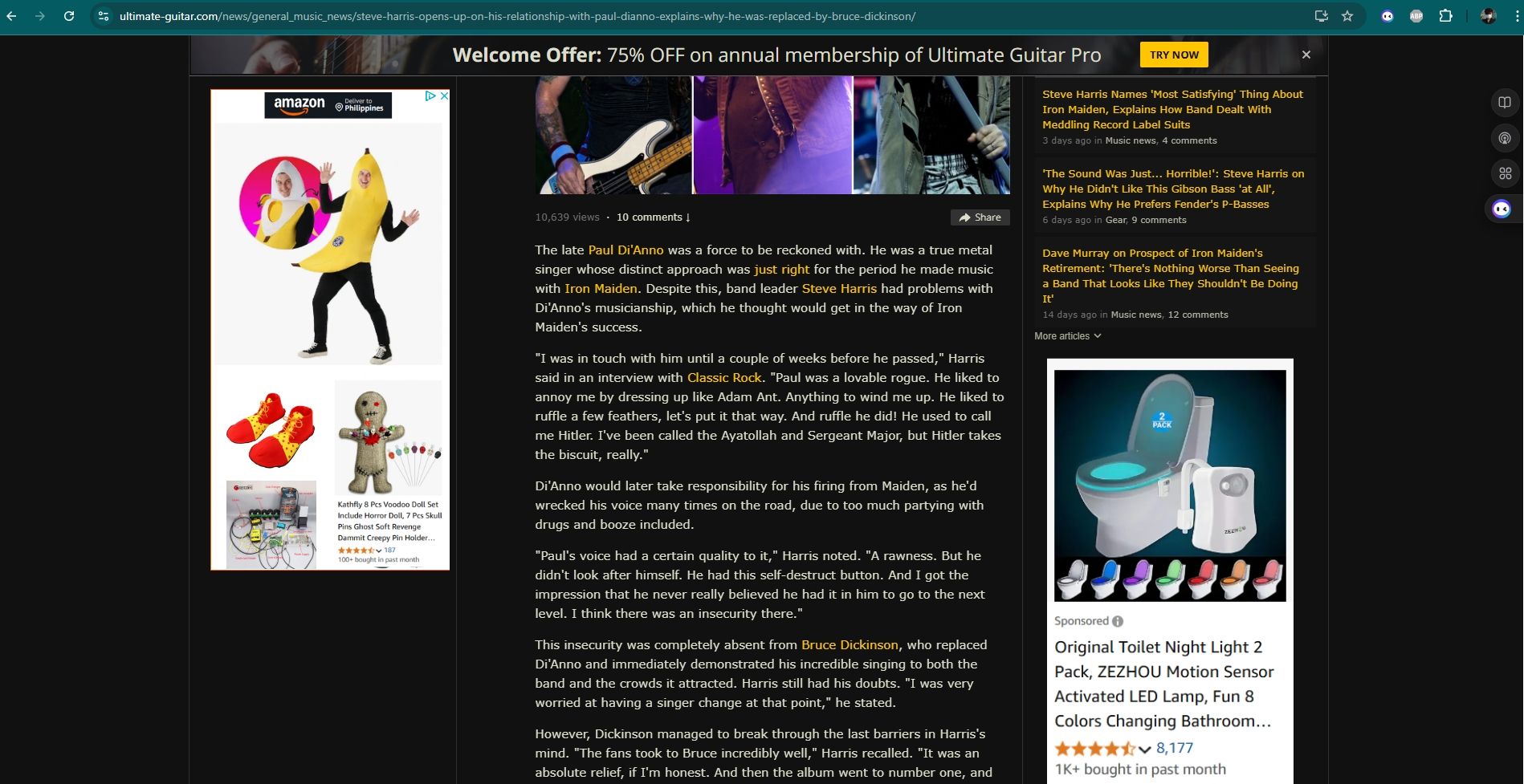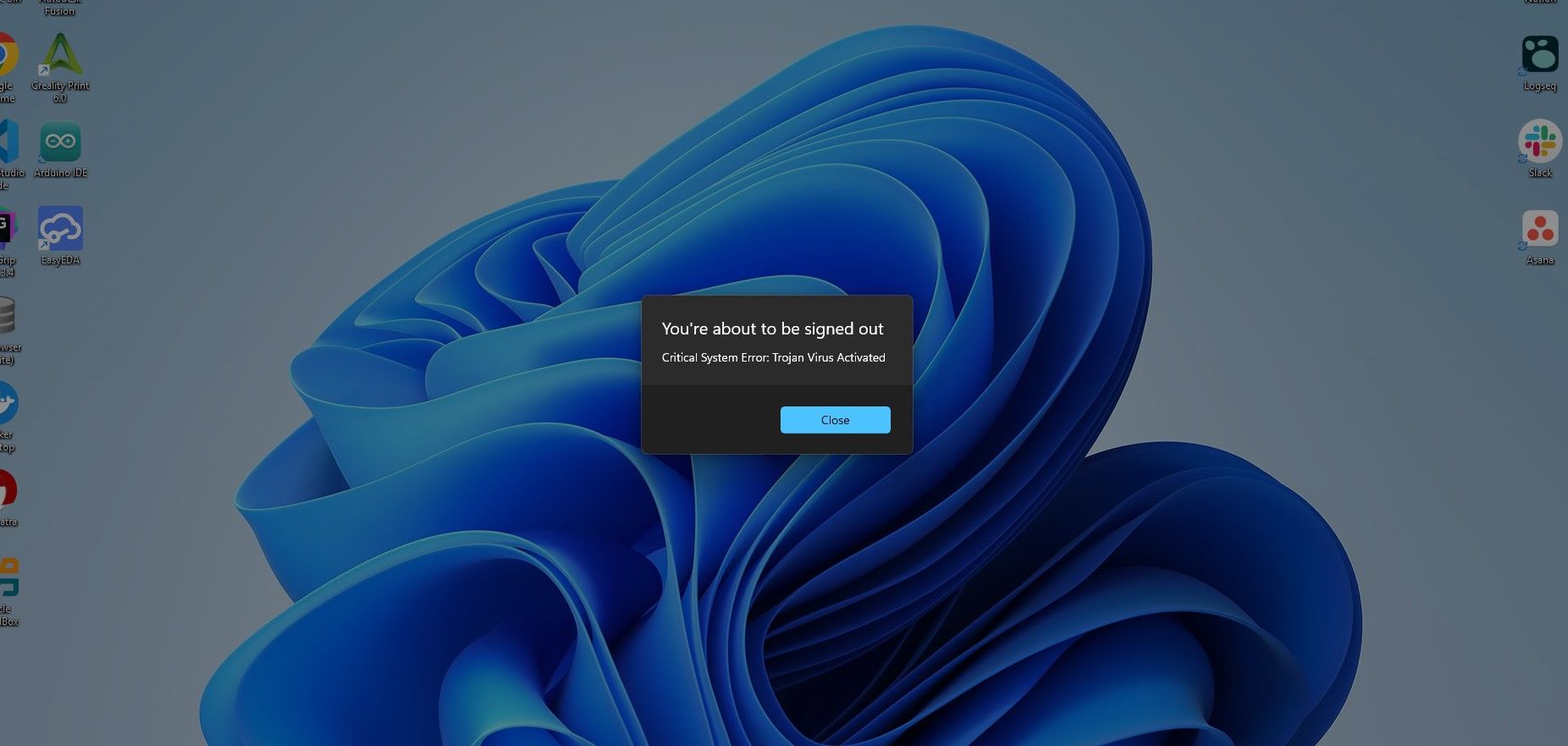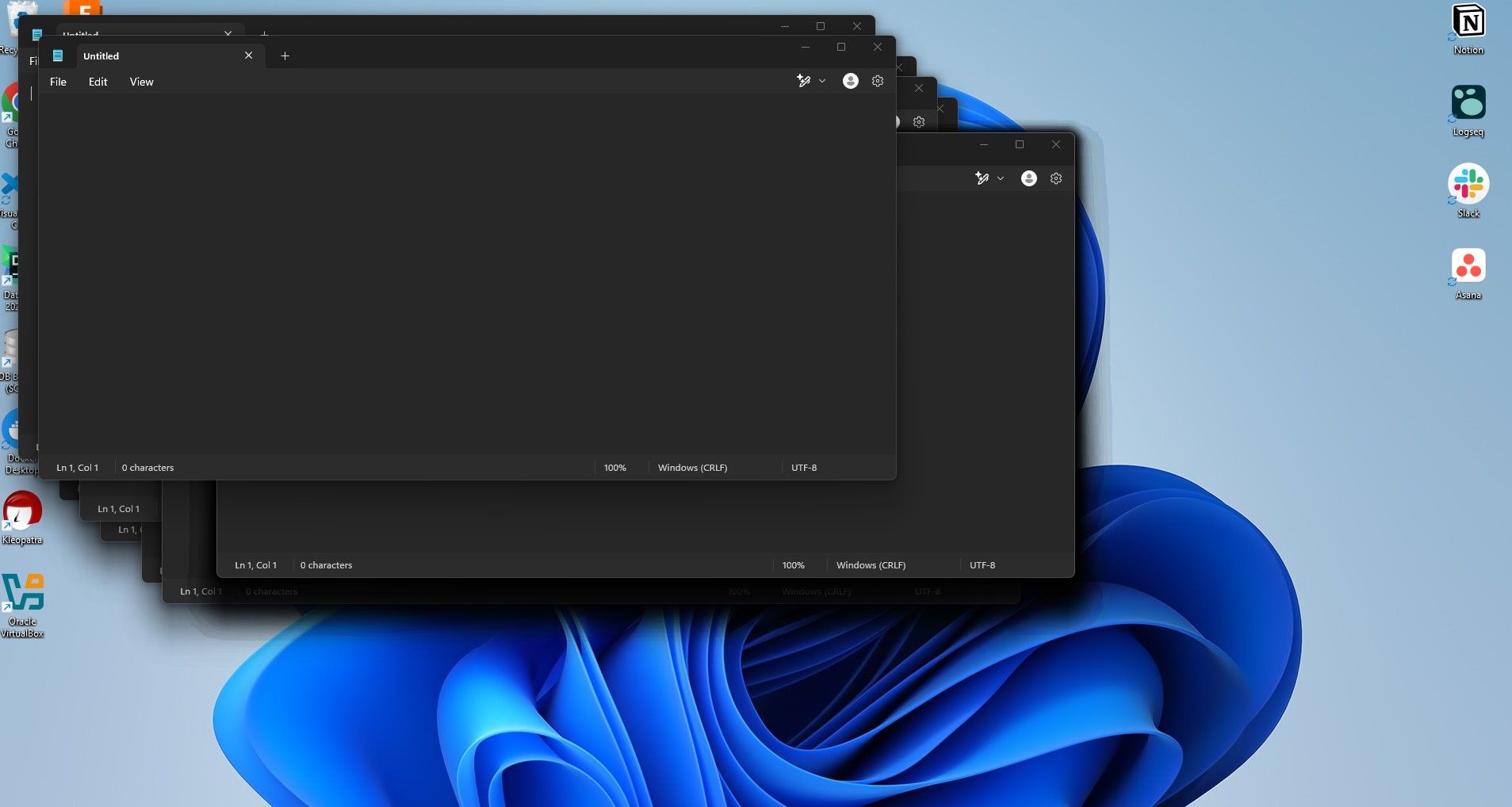Office life can get monotonous, but a little harmless fun can make the workday more enjoyable. The next time your co-worker steps away from their desk, you can try these lighthearted computer-related pranks to mess with them without causing any real harm.
1
Fake Windows Update Screen
Want to make your co-worker think their computer is stuck with an endless update? This prank is perfect for when they leave their desk for a short break, like grabbing coffee or using the restroom. Use FakeUpdate.net to display a fullscreen, fake Windows update. Here’s how to set it up:
- Open their browser and go to FakeUpdate.net.
- Choose an update screen that matches their operating system.
-
Press
F11to make the webpage fullscreen. - Move the mouse pointer to the bottom-right corner so it disappears.
- Watch as your co-worker panics, thinking their system is updating forever.
2
Deceptive Desktop: The Ultimate Wallpaper Prank
For a more sophisticated prank, create a deceptive desktop that will leave your co-worker scratching their head. This involves taking a screenshot of their current desktop, setting it as the wallpaper, and hiding the actual icons and taskbar. This prank works best when your co-worker leaves for lunch or an extended meeting. Set it up by following these steps:
- Take a Screenshot by pressing PrtScn (Print Screen) on your keyboard to capture the current desktop. Once the screenshot is taken, save it as an image by pasting it (Ctrl + v) into your image editor (like Paint), then saving it as a JPG or PNG file.
- Now that you have a static image of their desktop, set it as their wallpaper. You can do this by right-clicking on the desktop, selecting Personalize, and setting the saved image as background.
- Right-click on the desktop, hover to View, then uncheck the Show desktop icons option. This will hide all the desktop shortcuts, stopping your co-worker from opening or interacting with them.
- Make the prank more convincing by hiding their task bar. Right-click on the taskbar, select Taskbar settings, and toggle on Automatically hide the taskbar in desktop mode
When your co-worker returns, they’ll try clicking on the “icons,” which are now part of the wallpaper, leading to confusion about why nothing is responding.
3
Spam Them With Weird Ads
This prank is perfect for when you have a few minutes on your co-worker’s computer with a browser session unlocked. By manipulating their ad preferences, you can make sure they get bombarded with strange advertisements for days. Here’s how you can do it:
- Open their browser and search for unusual products (e.g., “inflatable banana suit,” “haunted doll,” or “toilet night light”).
- Click on multiple listings to ensure ad algorithms pick up the interest. If they are logged into Google or Amazon, these searches will influence their targeted ads.
- Sit back and wait for them to wonder why they’re suddenly getting ads for weird products. For maximum impact, casually walk by your friend’s space and point out how weird the person’s interests are.
4
Schedule a Timed Shutdown
If your co-worker steps away without saving their work, this prank can give them a mini heart attack (but don’t worry—it’s completely harmless). Make their computer shut down automatically with a simple command. Here’s how:
-
Open CMD by pressing Windows Key + X
on your keyboard, then selectingTerminal. -
Enter the following command:
shutdown -s -t 60This schedules a shutdown in 60 seconds. Make sure to save all of your co-worker’s work before running this command.
- Hit Enter and walk away.
-
For extra confusion, add a message with:
shutdown -s -t 60 -c "Critical System Error: Trojan Virus Activated" -
If they start to panic, tell them they can cancel it by running:
shutdown -a
PowerShell is an easy scripting language you can start learning right now. With a bit of knowledge of PowerShell, you can create some hilarious but harmless effects, like making their computer talk or repeatedly opening apps.
You’ll first need to open up PowerShell by holding Windows Key + X on your keyboard, search for PowerShell, then hit Enter. Now you can try many different PowerShell pranks using the terminal. Here are a few you can try:
Adjust Mouse Sensitivity
Make your co-worker’s mouse super slow or superfast by using this command:
set-itemProperty 'HKCU:\\Control Panel\\Mouse' -name MouseSensitivity -value 1
You can change the value from 1-20 (from slowest to fastest) to set mouse sensitivity. The effect will work after a restart, allowing you to plant the prank anytime of the day. Also, a mouse with DPI buttons won’t help your co-worker because the command hard codes mouse sensitivity.
To revert to the original settings, simply use the same command with the value set to 10, then restart the computer.
Open Notepad Every 30 Seconds
Annoy your co-worker by opening Notepad every 30 seconds (or however often you want) by using this command:
1..100 | ForEach-Object { Start-Process notepad; Start-Sleep -Seconds 30 }
This command opens Notepad every 30 seconds 100 times! You can change the time by changing the value of X in -Seconds X and the amount of times by changing the range of X in 1..X at the start of the command. To stop the prank, you can either restart the computer or close the process manually.
Play Eerie Messages Every Five Minutes
Freak out your co-worker by playing an eerie message over their speakers every five minutes! Here’s the command:
while ($true) { Add-Type -AssemblyName System.speech; $speak = New-Object System.Speech.Synthesis.SpeechSynthesizer; $speak.Speak('Come see the violence inherent in the system. Help! Help! I\\'m being repressed!'); Start-Sleep -Seconds 300 }
You can change the message by changing the text enclosed with single quotation marks (’ ‘) in the command. To stop the prank, you can restart the computer or end the PowerShell process using Task Manager.
They’ll need to restart or close the processes manually to stop all these commands. These pranks are all safe, reversible, and meant to add some lighthearted fun to your workplace. Just make sure your co-worker has a good sense of humor before pulling any of these tricks! Happy pranking!