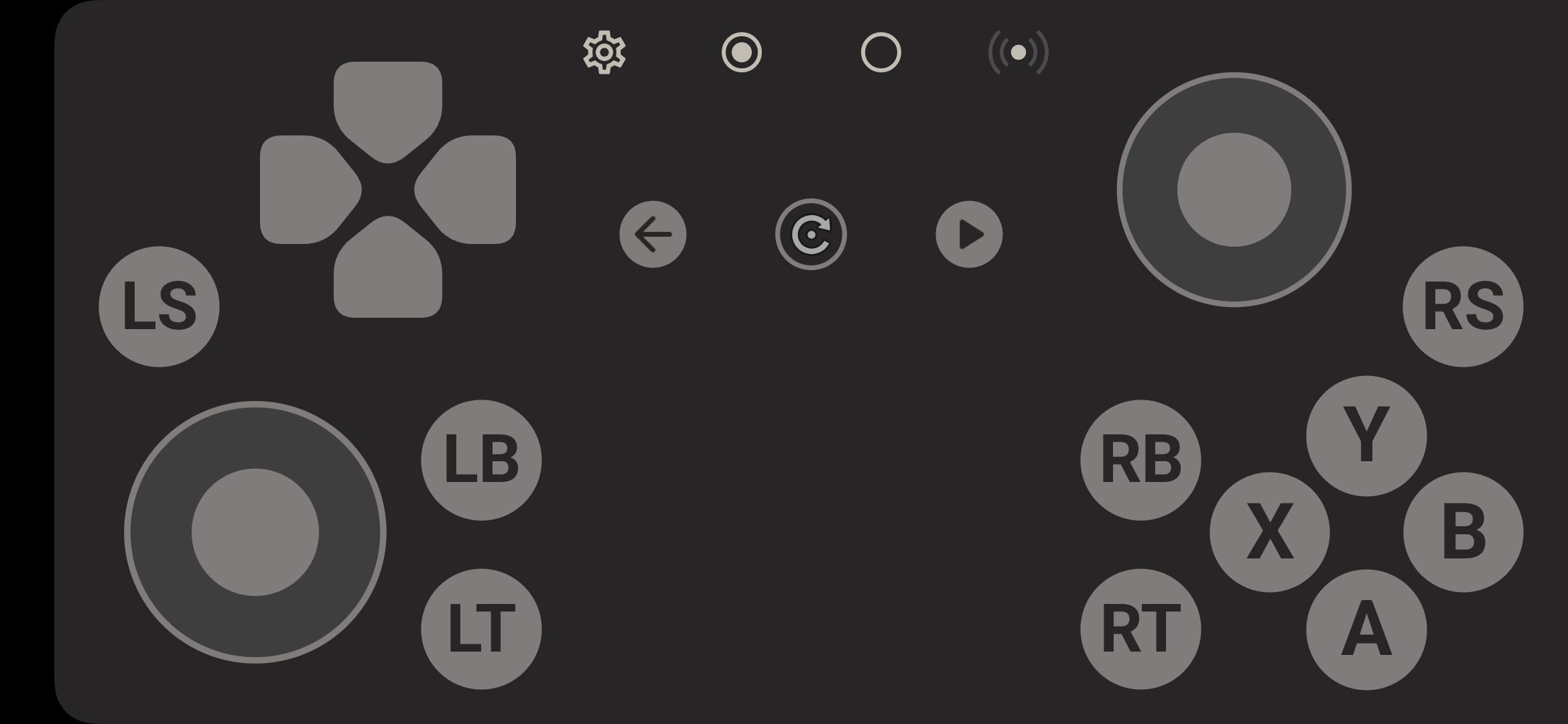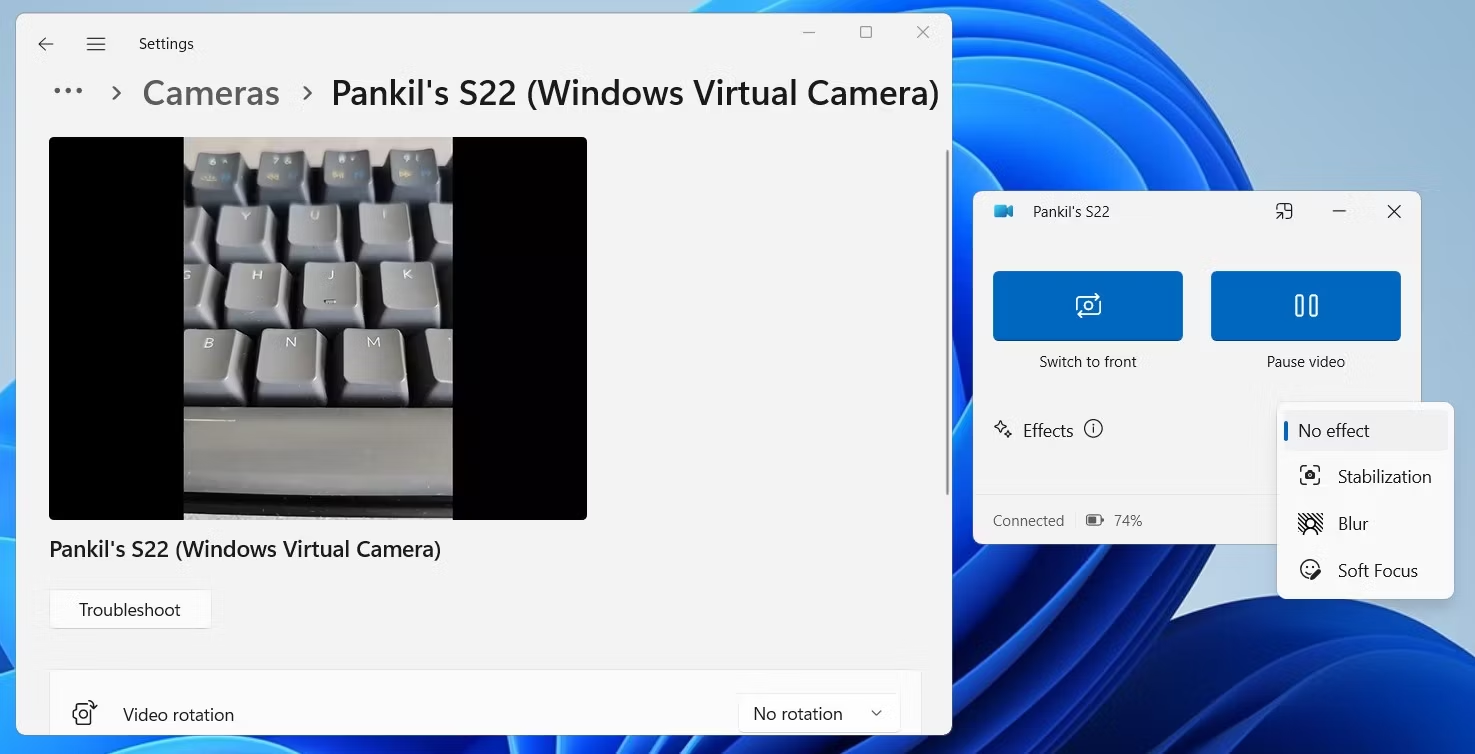You may be familiar with all the amazing things your Android phone can do, but that’s not all. From acting as a wireless charger and fitness tracker to being a measuring tape, your Android phone holds a surprising number of hidden talents.
10
Monitor Your Heart Rate
You may already be using Google Fit to check your health data, but did you know it can also measure your heart rate? You can head to the Heart Rate section in Google Fit’s Home tab and tap the plus icon to start recording your heart rate. To do this, you need to hold your finger against the rear camera lens.
Note that this feature isn’t available on every Android phone. If you can’t find this option, you can use a third-party app like Cardiograph. Of course, these methods aren’t as precise as a dedicated heart rate monitor, so you should only use them for general wellness tracking.
Download: Cardiograph (Free, In-app purchases)
9
As a Fitness Tracker
You don’t need to wear a smartwatch or fitness band just to count your daily steps—the Google Fit app already does this. It uses the sensors on your phone to automatically track your steps, active minutes, and even the calories you burn throughout the day.
If you enjoy running or cycling, the app can map your route, measure the distance traveled, and analyze your pace. Beyond step counting, Google Fit can also track various workouts, from yoga to weight training.
8
As a Gamepad for Gaming
Those who love gaming on their PC can also turn their Android smartphone into a gamepad. To do this, you’ll need to install the PC Remote Receiver on your Windows PC and the companion PC Remote app on your Android phone.
Once installed, you can connect your phone to the PC via USB, Wi-Fi, Bluetooth, or cable, depending on your preference. Your phone’s touchscreen will then display virtual buttons, mimicking a physical game controller. This is a great alternative for casual gaming or when you want to play from a distance without being tied to your desk.
Download: PC Remote Receiver (Free)
Download: PC Remote (Free, In-app purchases)
7
As a Wireless Charger
If you have a high-end Android phone, you can use it as a wireless charger to power up other devices. The feature is called Battery Share on Pixel devices, while Samsung refers to it as Wireless Power Sharing.
You can enable this feature by heading to the Battery settings menu. Once enabled, you simply need to place your phone face down on a flat surface and position the device you want to charge in the center of the back panel.
This can be incredibly useful when you’re on the go and need to charge small accessories like wireless earbuds, smartwatches, or even a friend’s phone in a pinch.
6
Detect Emergency Sounds
Do you often worry about missing important sounds like an appliance beeping, water running, or a smoke alarm going off? You can configure your Android phone to detect these crucial sounds by enabling the Sound Notifications feature.
This built-in accessibility feature will listen for specific noises and can alert you through notifications, vibrations, or even flashing lights. If you want fewer alerts, you can configure it to ignore non-essential sounds like a dog barking or a door knock.
5
Test Remote Controls
Most TV and appliance remotes use infrared (IR) light, which is invisible to the naked eye. However, your phone’s camera can detect it. So, the next time your TV or AC remote starts acting up, you can use your Android phone to check if it’s faulty or if the batteries need replacing.
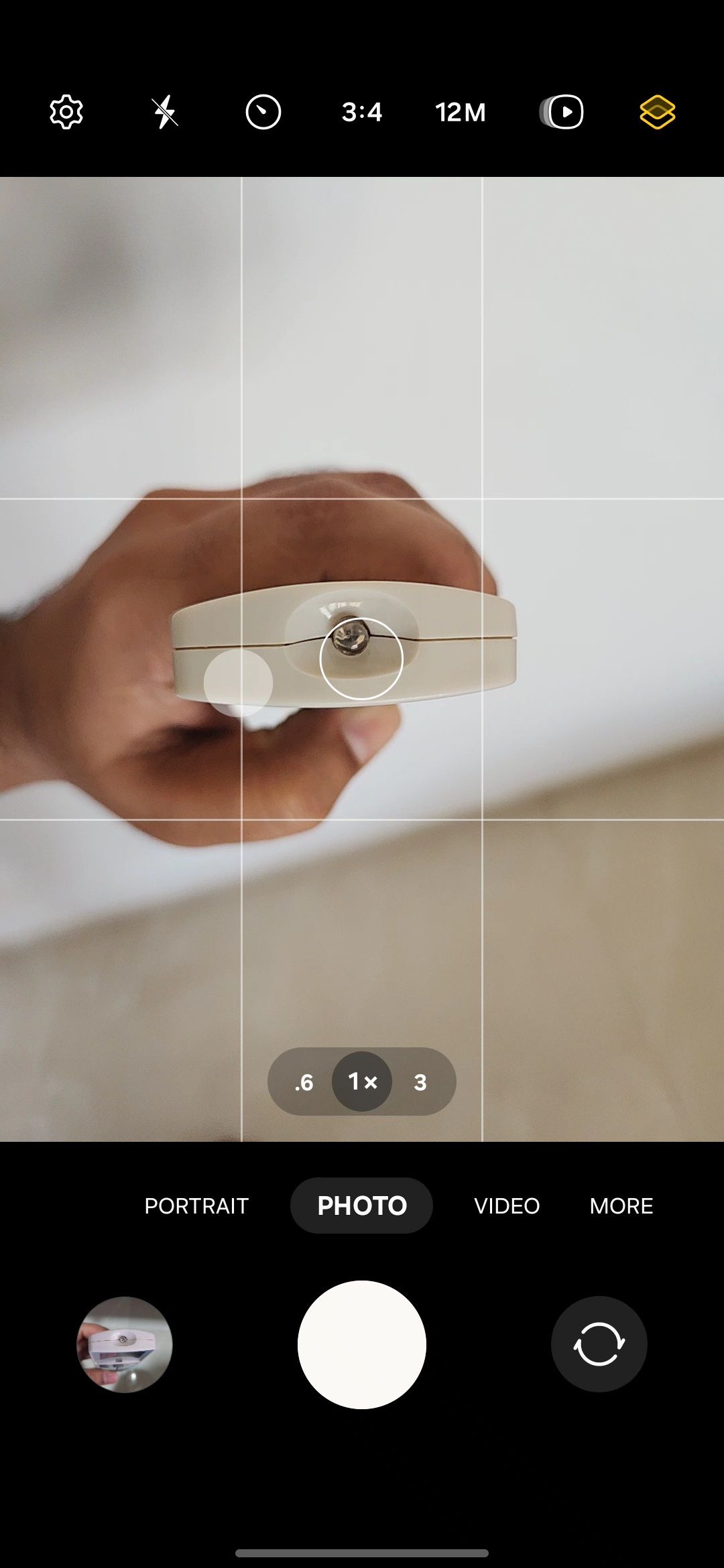
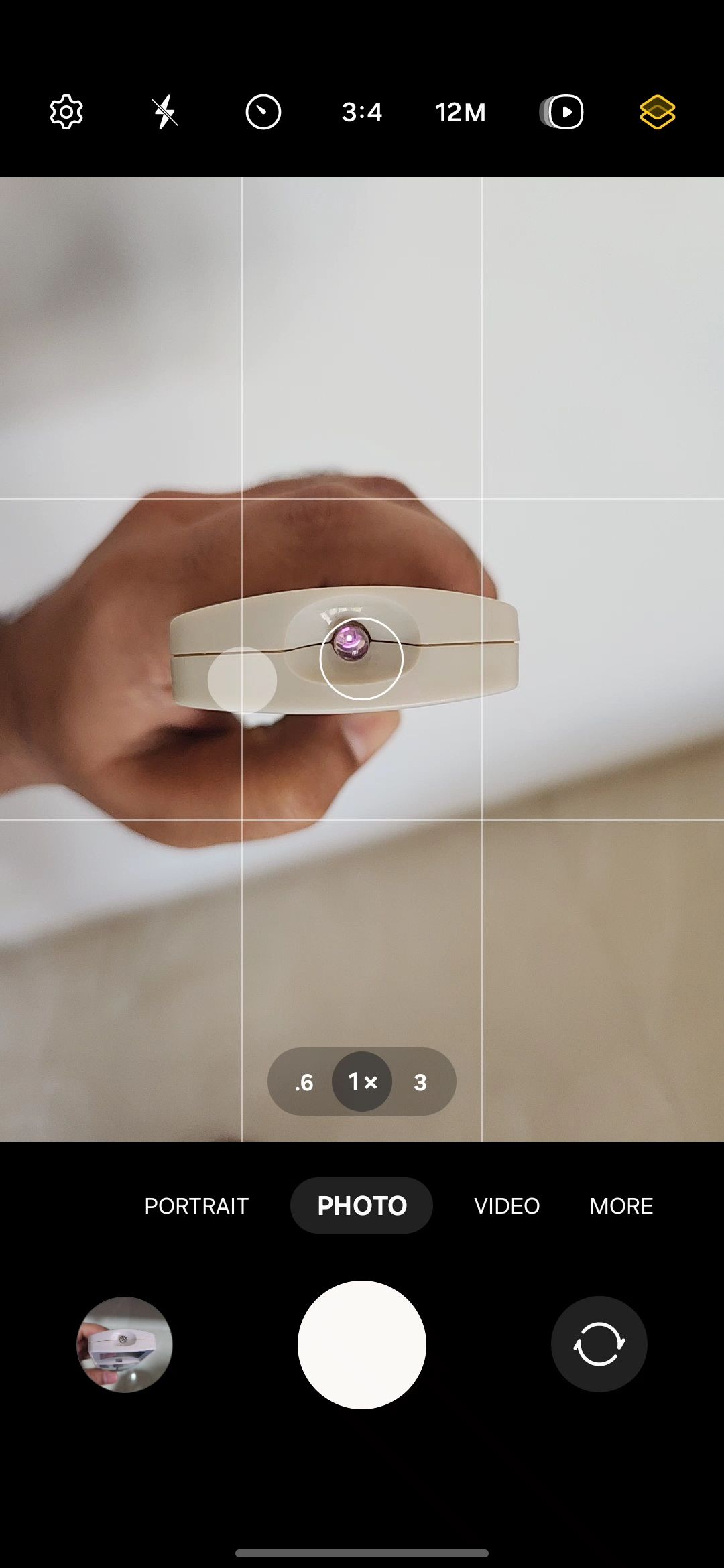
To do this, open your phone’s camera app and point it at the remote’s infrared sensor. Then, press any button on the remote. If it’s working, you should see a flashing light on your phone’s screen. If there’s no light, the batteries may be dead, or the remote itself could be malfunctioning.
Your Android phone can double as a handy leveling and measuring tool, thanks to the built-in sensors like an accelerometer and gyroscope. It’s perfect for DIY projects, home improvements, or even hanging pictures with precision.
All you need to do is download an app like AR Ruler, and you’ll then be able to measure length, width, height, radius, and more using just your phone’s camera. For leveling tasks, apps like Bubble Level transform your phone into a digital spirit level. You can then use your phone to check if a surface is perfectly horizontal or vertical.
Download: AR Ruler (Free, In-app purchases)
Download: Bubble Level (Free, In-app purchases)
3
Use Your Phone as a PC Webcam, Microphone, Speaker or Second Monitor
If you have an old Android phone lying around and don’t know what to do with it, you can repurpose it as an extension of your PC in multiple ways. Apps like DroidCam, AudioRelay, and Spacedesk can transform your Android phone into a webcam, microphone, speaker, or even an additional monitor.
Of course, this isn’t limited to old phones—you can use your primary device as well. This can be handy if you are unsatisfied with the quality of your PC or laptop’s built-in webcam, microphone, or speakers.
2
Control Your PC Remotely
Imagine being able to control your Windows PC remotely using your Android phone. With apps like Chrome Remote Desktop and Microsoft Remote Desktop, you can make it possible.
This can be incredibly useful when you need to retrieve important documents or check something while you’re away. While the initial setup may take some time, it’s a one-time process. Once configured, you can seamlessly connect to your PC and use it as if you were sitting right in front of it.
1
Turn Your Phone Into a Computer
Most high-end Android phones pack enough power to function like a full-fledged computer. For instance, if you have a flagship Samsung Galaxy phone, you can connect it to a monitor and use it as a PC through Samsung DeX.
Similarly, certain Motorola and Xiaomi phones offer similar features that allow you to transform your phone into a desktop-like experience. To take this even further, you can pair your phone with a Bluetooth keyboard and mouse, and you’ll have a near-complete workstation.
Unlike before, phones aren’t just useful for calls and texts. While you may already be using yours for browsing the web, social media apps, and gaming, the use cases highlight just how much more your Android phone is capable of.