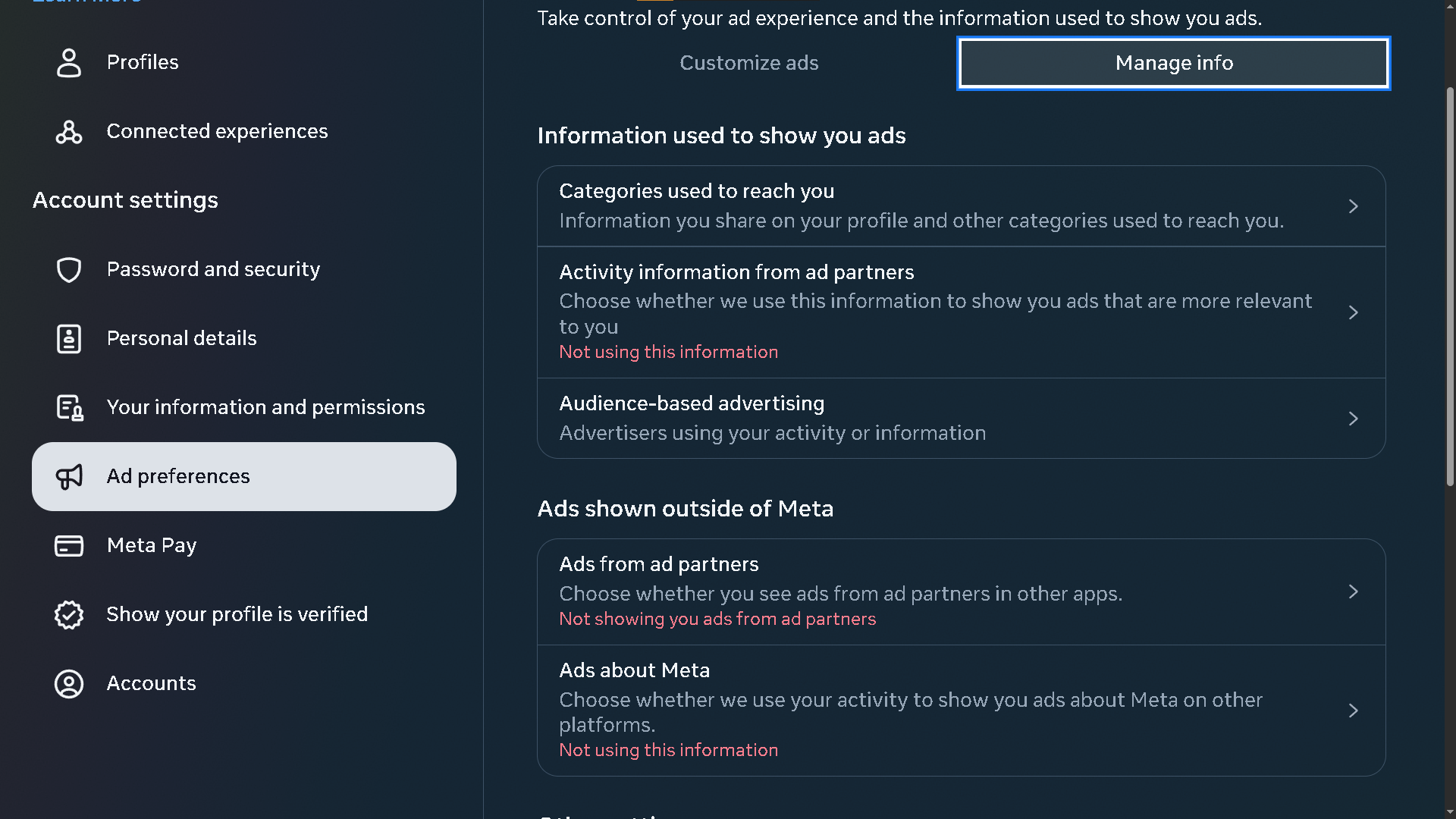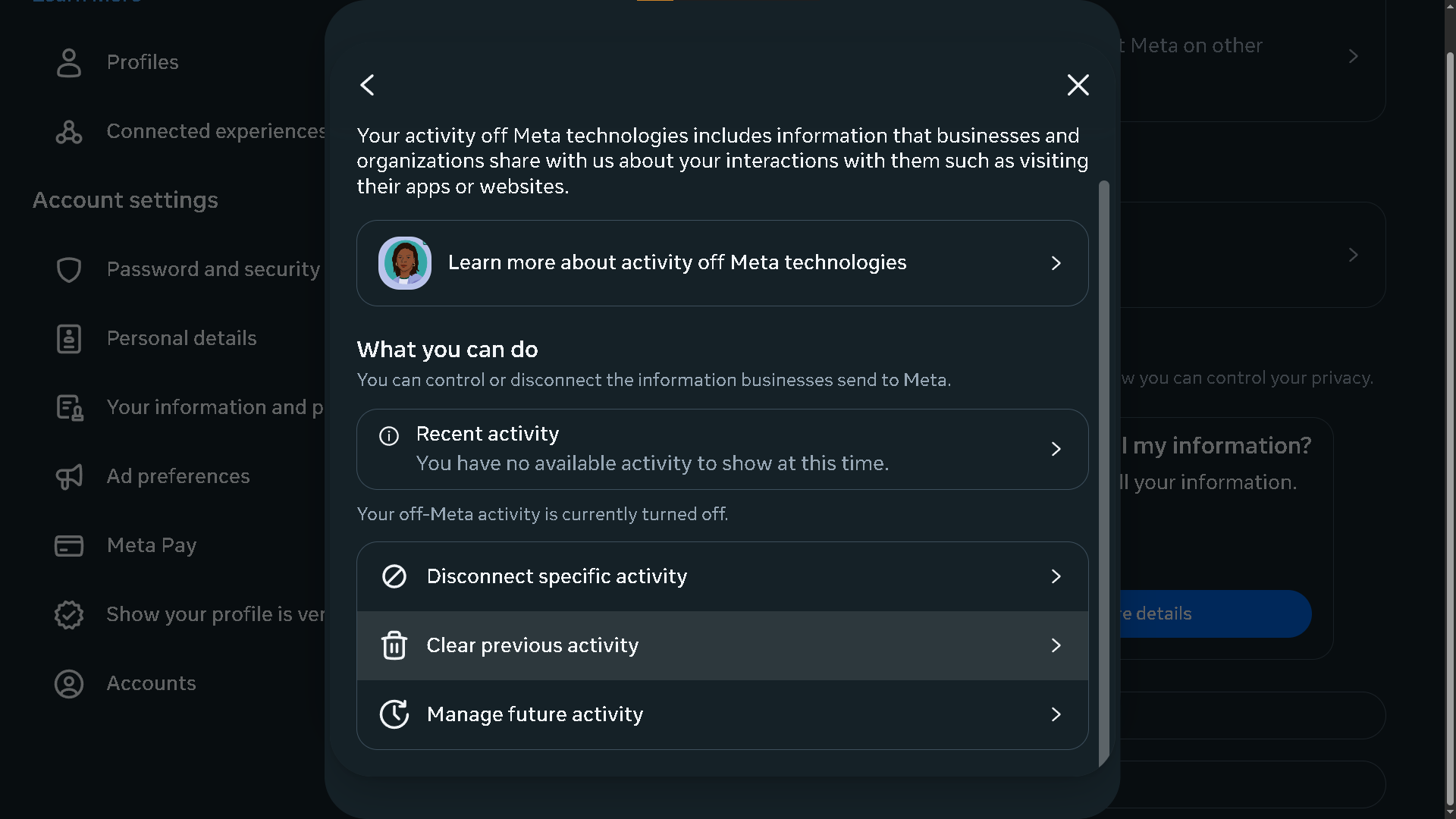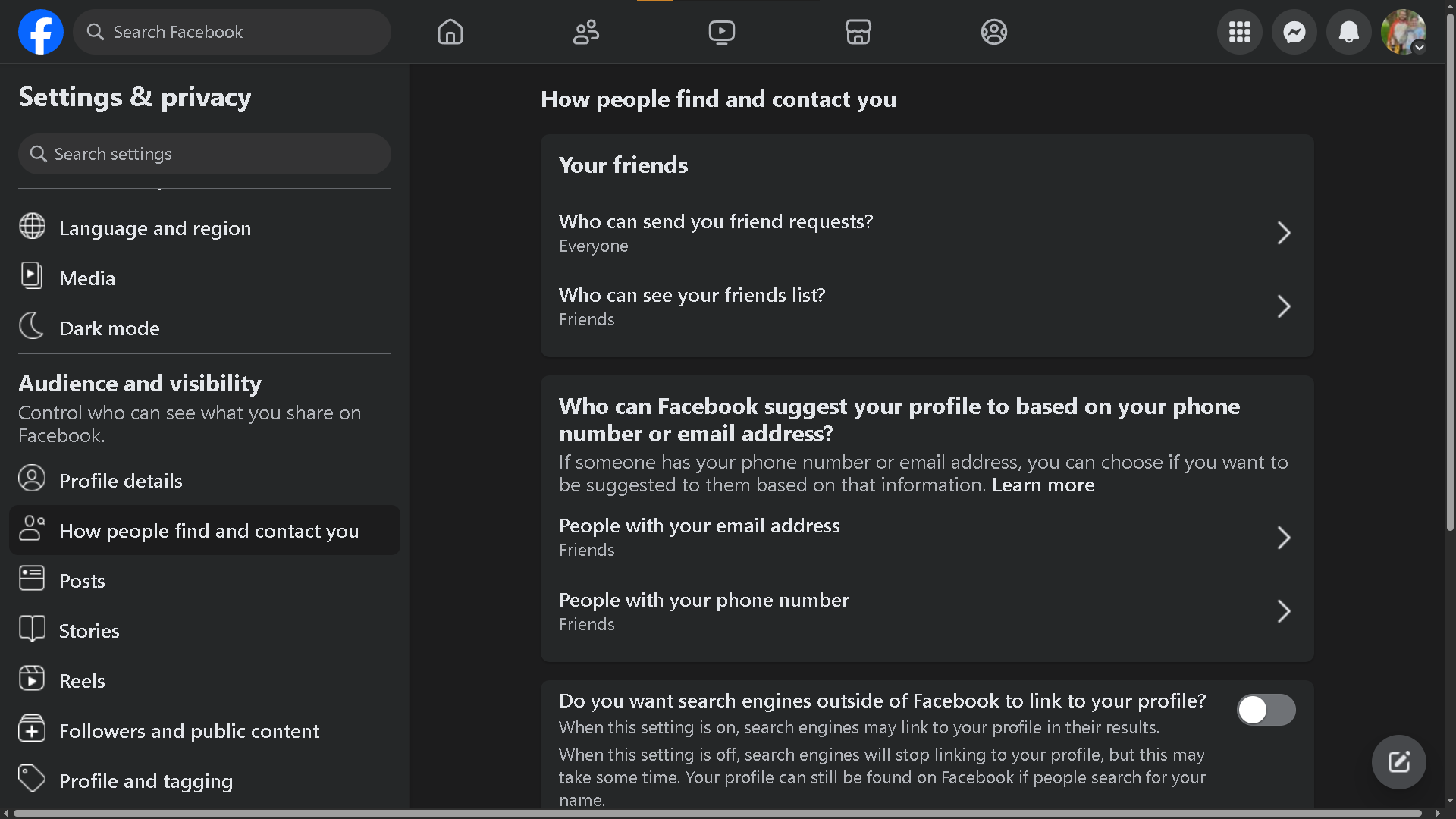I’ve been using Facebook for over a decade, but I barely use it these days. I’m not ready to delete my account yet, but I did reduce what Facebook knows about me by changing a few key settings.
5
Stop Facebook from Tracking My Location
Having Facebook know my location at all times makes me feel like I’m living an Orwellian nightmare. Short of tossing my phone into the ocean, I made a habit of turning off tracking. Unless I’m using GPS, there’s no need for it.
On an Android device, pull down the Quick Menu and disable Location. For iOS, it’s Settings > Privacy & Security > Location Services, then toggle Location Services at the top. However, on both platforms, you can adjust when apps use your location, like enabling it temporarily when a specific app is in use. Most Android apps ask this specifically when you first launch them.
4
Take Control of Facebook’s Ad Targeting
I absolutely despise the way Facebook advertises. Being a free site doesn’t mean I should get bombarded by ads just because I mentioned a product in passing. Sure, advertising is how social media makes money, but that’s not a strong enough argument. You can limit how ads target you by heading to Settings & privacy > Privacy Center > Common privacy settings (on the left-hand side).
From the Ads preferences section, select Manage in Accounts Center > Ad preferences (on the left-hand side). At the top, switch over to the Manage info tab. Now, there are three options to alter:
- Activity information from ad partners: Set to Not using this information.
- Ads from ad partners: Set to Not showing you ads from ad partners.
- Ads about Meta: Set to Not using this information.
That’s just the tip of the iceberg, though. Facebook has a sneaky way of collecting ad data by getting it sent to them from other sources.
- At the bottom, under “Does Meta sell my information?”, select More details.
- Pick Review your activity off Meta technologies.
- Clear previous activity. You’ll need to put in your password to continue.
- Once your activity is clear, go back to the previous menu and choose Manage future activity.
- Set that to Disconnect future activity, so you won’t have to go out of your way to clear it every now and again.
If you take a moment to see what activity was saved, you’ll likely find advertisers connected to your account you may have only ever interacted with once, whether you bought something or not. I saw advertisers I didn’t even recognize!
3
Reduce Data Exposure By Disconnecting Linked Apps
Another way data can be collected is similar to how ad data is scraped. There are numerous sites and apps that let you log in using your Facebook account, linking the two together, like Spotify. I won’t argue it isn’t convenient, but it comes at the cost of my sweet, sweet data.
- Go into Settings & privacy > Settings.
- On the left side, under Your activity, choose Apps and websites.
- Under Preferences, disable Apps, websites, and games.
If you ever try to sign in on another site using your Facebook account, this option will also prevent that. It’s a simple way to not be tempted.
2
Adjust Privacy Settings to Control Who Sees My Information
As a preventative measure, I’d rather keep my Facebook profile private. I’m not out here trying to advertise my profile and make friends; I use it purely for communication with my family (and I rarely post, anyway). Head over to Settings & privacy > Settings > How people find and contact you (on the left-hand side).
You’ll see a myriad of options, but here are the ones to focus on:
- Who can send you friend requests?
- Who can see your friends list?
- People with your email address
- People with your phone number
- Do you want search engines outside of Facebook to link to your profile? (You disable it by toggling the button next to it.)
When the option is available, I’ll either set it to Friends, Friends of Friends or No one—especially the last one. I certainly don’t want Facebook running my number or my email, just so the site can suggest people I might know.
1
Habits I’ve Adopted to Prevent Further Data Collecting
Moving forward, you can further prevent Facebook from feeding on your data, like a hungry little hippo, by adopting a few habits.
- Deleting info from your profile, like work experience, where you went to college, and so on.
- Use Incognito Mode, or your favorite browser’s equivalent, so your history can’t be scraped.
- Delete the Facebook app from your devices.
The last method may sound drastic, but take a moment to consider how useful Facebook is to you on a daily basis. I only ever use Facebook on my computer. I don’t even have Messenger on my phone. If someone needs to contact me, they can text or call.
See, within a couple minutes, you can significantly stem the flow of data Facebook collects, short of deleting your account for good. It also doesn’t hurt to change how you use Facebook, like avoiding sharing personal information.