Too many screenshots can clutter your gallery, hog storage space, and may even pose a security risk if you’ve taken screenshots of any sensitive data. On Samsung, you can quickly delete unwanted screenshots to avoid this.
How to Auto-Delete Screenshots After Sharing
A lot of the time, we take single-use screenshots to share them with other people with no intent of keeping them. But more often than not, these screenshots remain unattended and tend to pile up in the gallery.
Not only does this waste your phone’s storage, but it also creates unnecessary clutter and makes it harder to find the screenshots you actually want to revisit.
Luckily, you can set your Samsung phone to auto-delete screenshots you’ve shared from the toolbar. To enable this, go to Settings > Advanced features > Screenshots and screen recordings and toggle on Delete after sharing.
And you’re done. Go ahead and take a screenshot to try the feature out. Make sure to tap the Share icon in the toolbar.
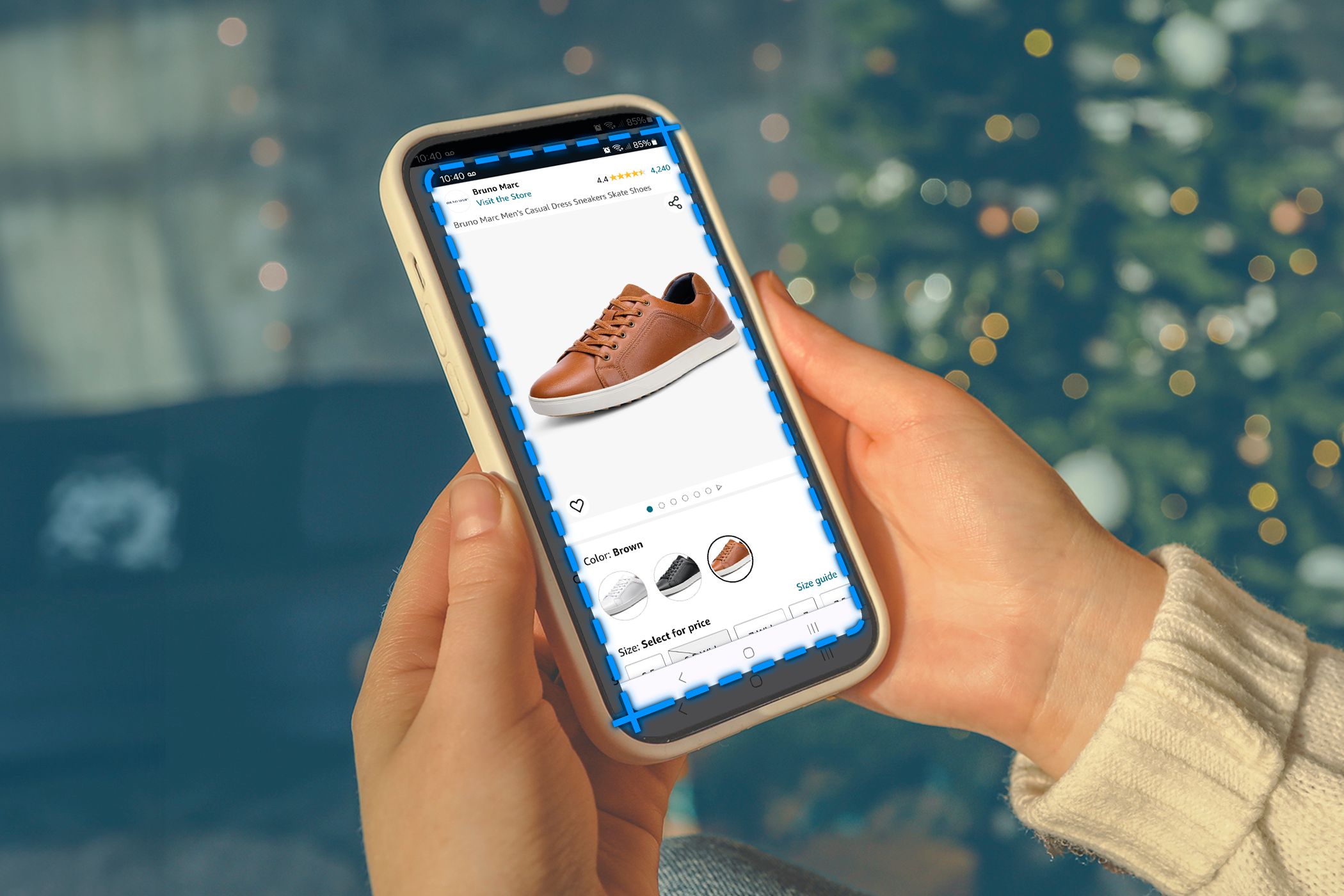
Related
The 6 Best Ways to Take Screenshots on Android Phones
From using physical buttons to asking Google Assistant, you have many options.
You can also add a dedicated delete button to the screenshot toolbar, so you can delete incorrectly captured screenshots immediately without having to go to your gallery.
To do this, though, you’ll require the Nice Shot module from Samsung’s Good Lock customization app. You can get it from the Galaxy Store if you don’t already have it.
Download: Good Lock (Free)
Once downloaded, open the app, navigate to the Life up tab, and install the Nice Shot module. In the module, enable the Add delete button toggle.
Try taking a screenshot now; a new trash icon should appear in the toolbar. Tap it and the screenshot will immediately get deleted without any annoying pop-up asking for confirmation.
If the toolbar disappears before you’re able to tap the trash icon, you’ll have to delete the screenshot from the gallery or the notification panel where it would ask you for a confirmation, which is a bit slower.
If you’re anything like me, your gallery is 80% screenshots you forgot to delete. Clearing them one by one is a chore. So, hopefully, this trick should help you wipe them fast.

