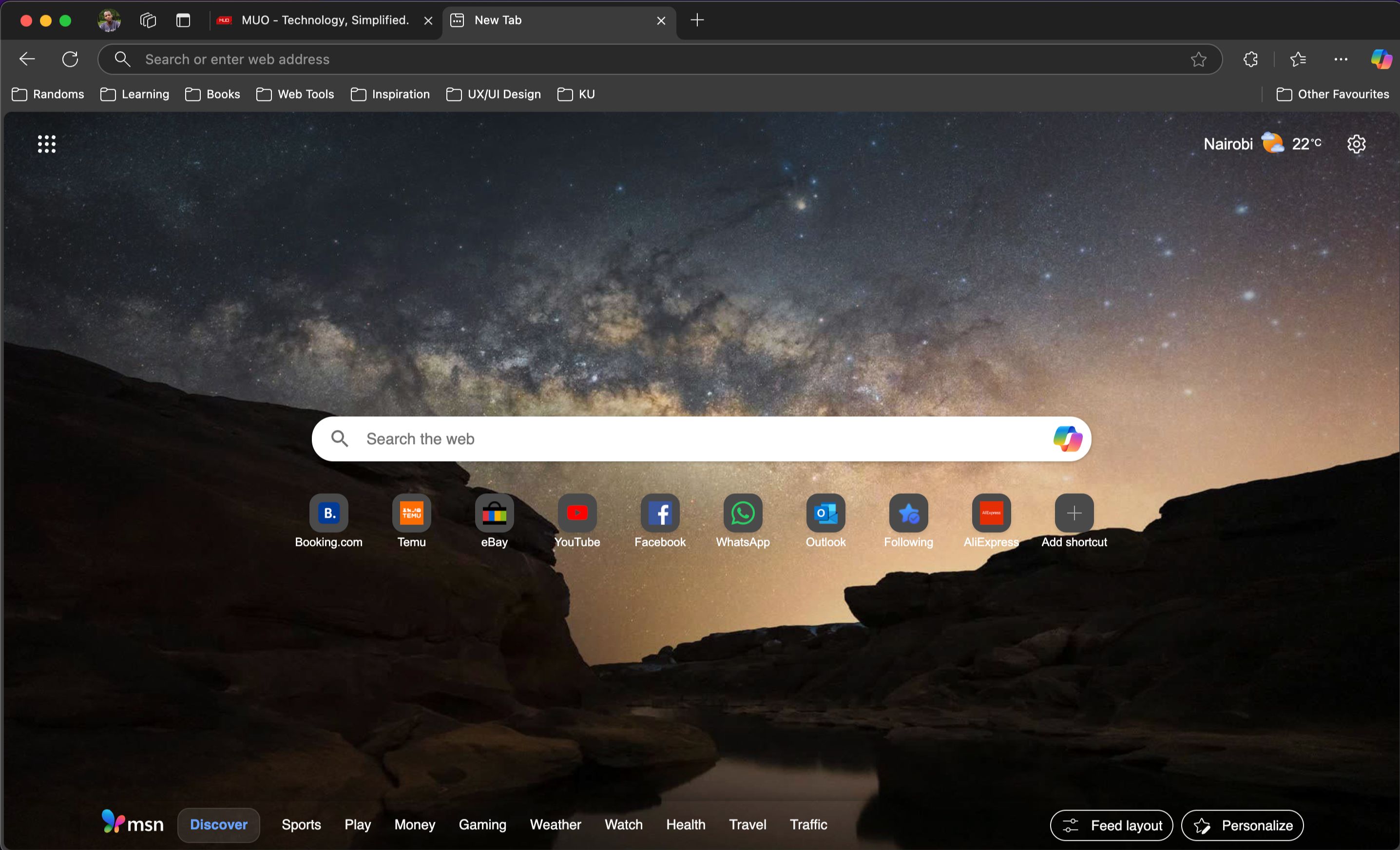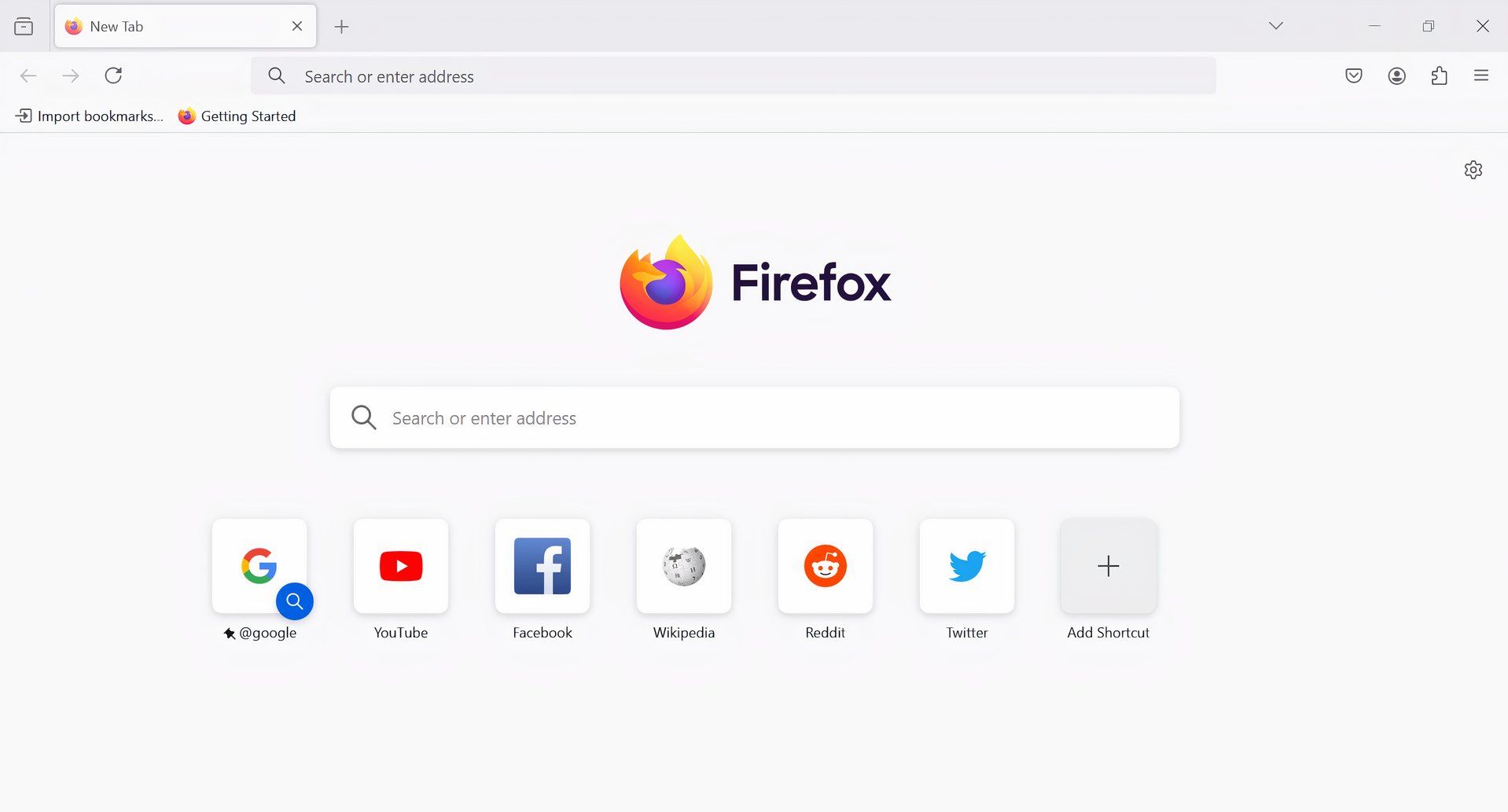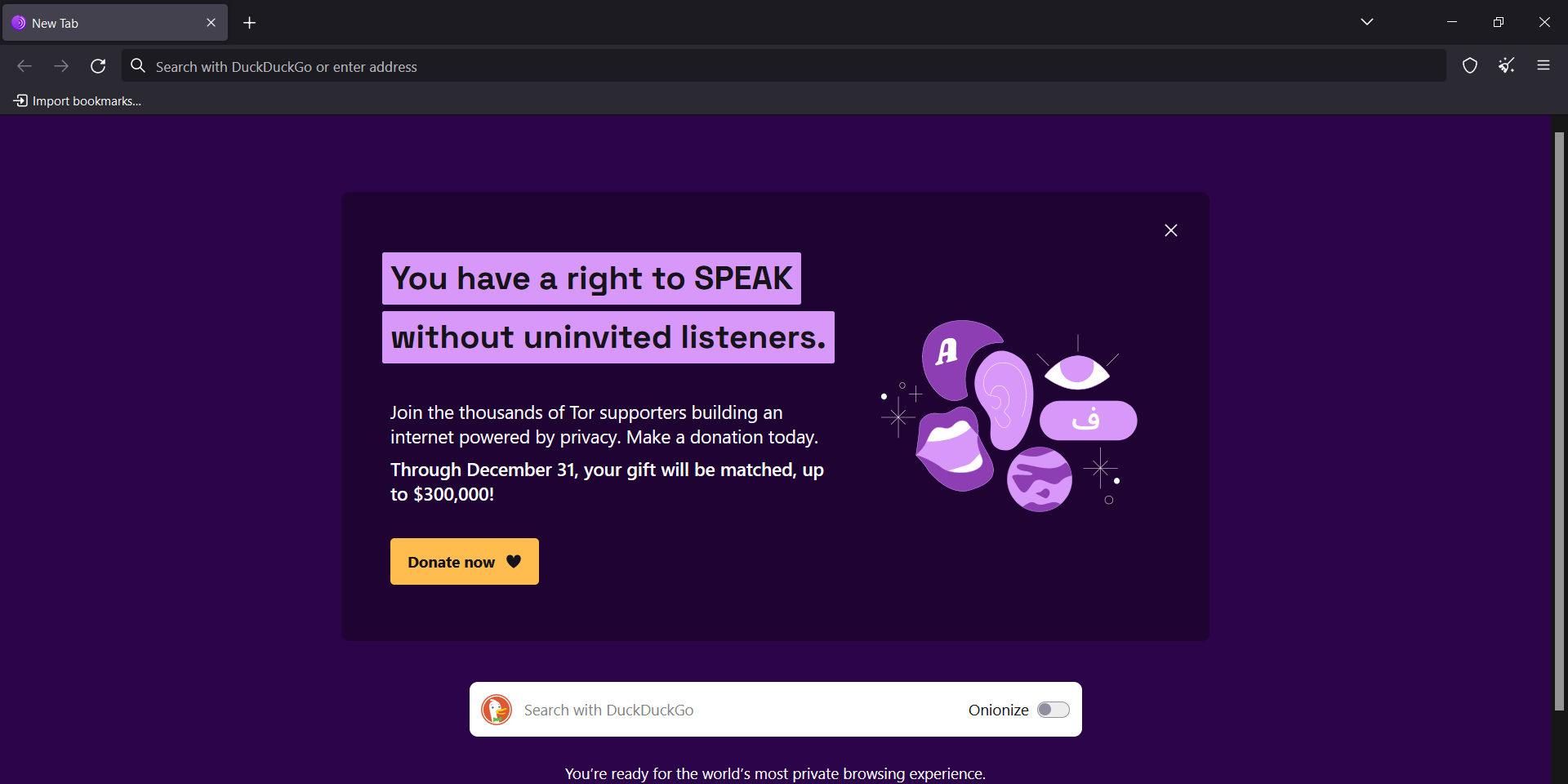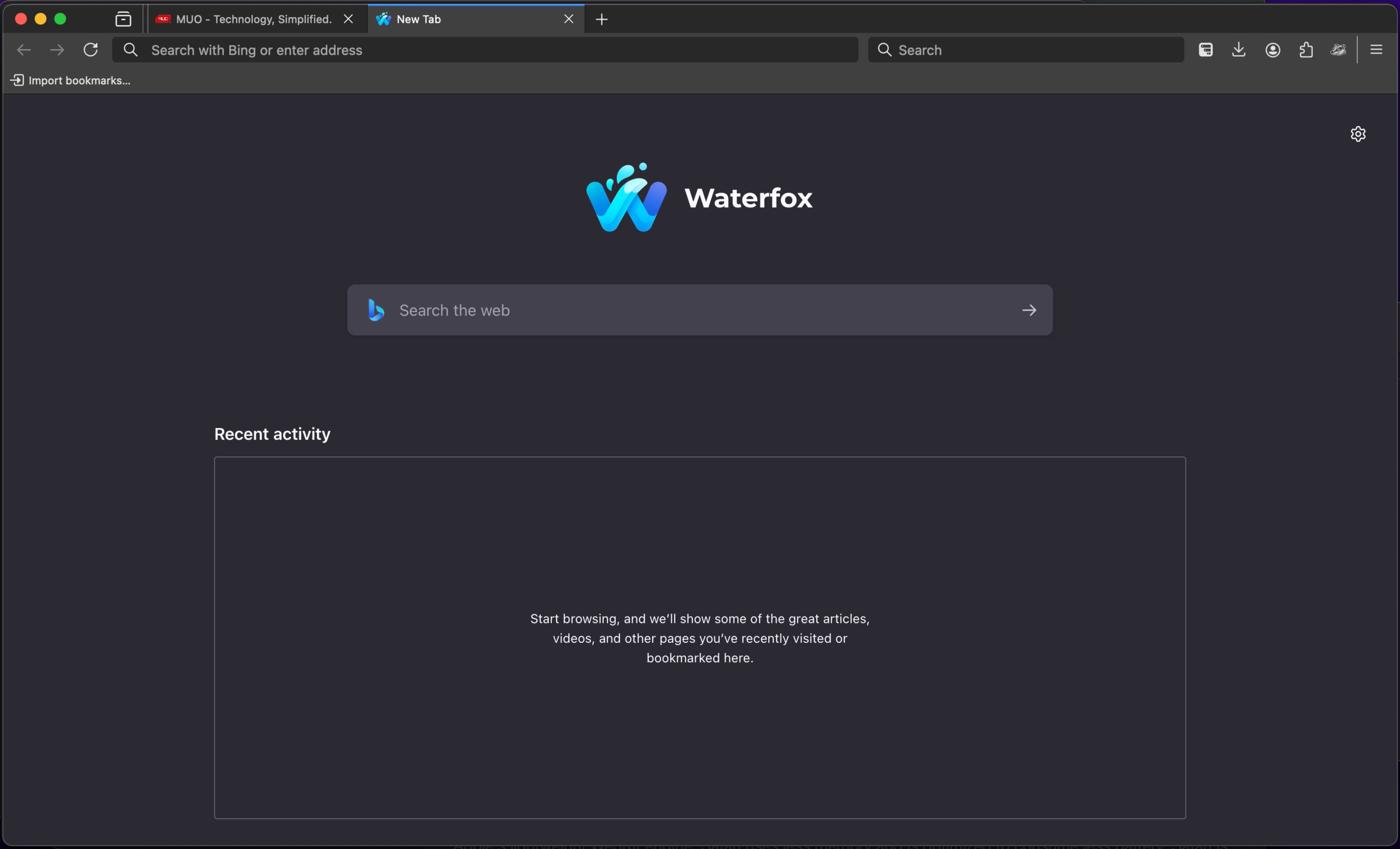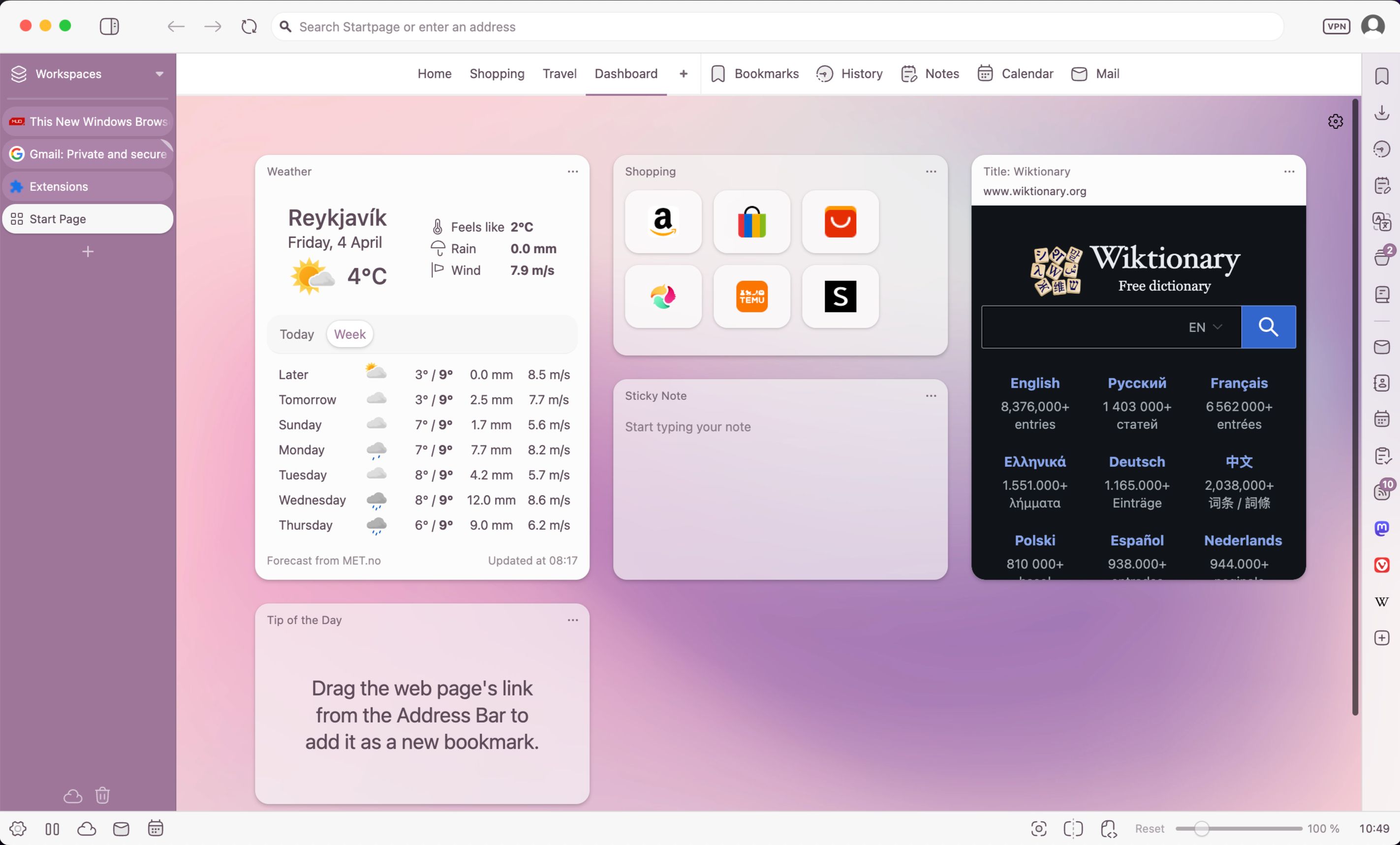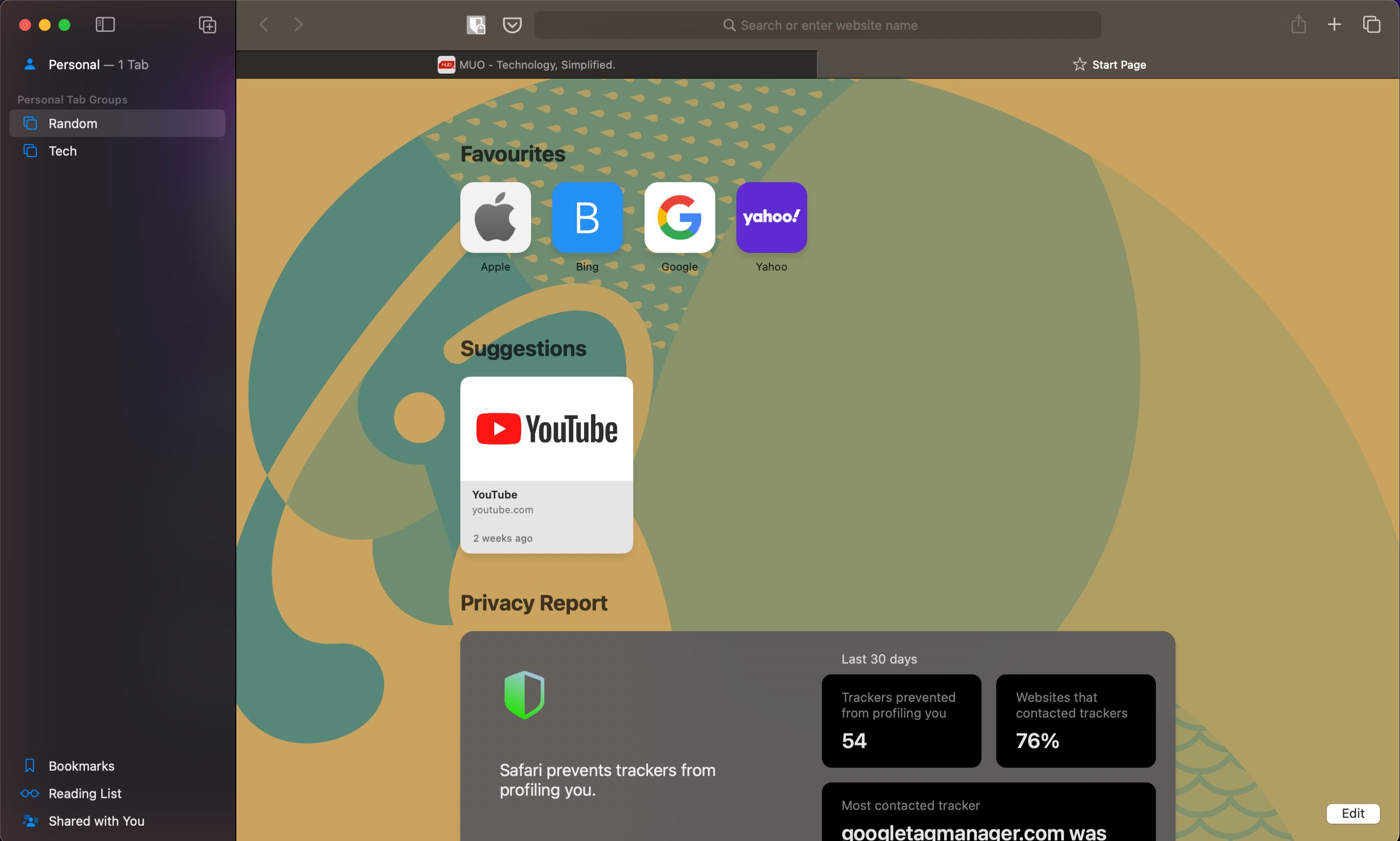Google Chrome is the most popular browser in the world by a good distance, but that doesn’t mean you have to use it. There are plenty of amazing Chrome alternatives that’ll help you leave Google behind for good, and these are the best options.
7
Microsoft Edge
Since Microsoft switched its browser to Chromium, it’s become one of the best browsers on the market. Edge includes many features in Chrome and some extras like a robust PDF reader—that’s why Edge is my favorite browser for reading PDFs. Another standout feature that makes Edge a worthy Google Chrome alternative is its built-in Copilot chatbot, making it the best browser with AI integration.
Edge includes an AI panel you can access by clicking the Copilot icon in the top right. Once the chatbot is in view, you can ask it anything about the current open page, such as a summary, further explanation, and more. You can also highlight any text in the browser and ask Copilot about it directly from the context menu.
Besides, Edge provides other typical features you’d expect from any modern browser, like cross-device sync, bookmarks, collections for organizing ideas, and more. You’ll also find standout features like a price tracker, a handy sidebar, and a screenshot tool. Edge also includes extensions on Android, a rare feature on the mobile browser landscape that even Chrome doesn’t offer.
Download: Microsoft Edge for Mac | Windows | Android | iOS
6
Firefox
Firefox is one of the leading browsers fighting for online privacy. So, if you’re concerned about privacy, Firefox is way better than Chrome. First, it’s one of the few mainstream browsers that doesn’t use Google’s Chromium engine. Other prominent browsers, like Brave, Vivaldi, Arc, Edge, and Opera, to name a few, run on Chromium. Since Firefox uses its own browser engine, Gecko, it’s easy to maintain its privacy focus.
A slew of privacy features are baked in, including a third-party cookie blocker to prevent trackers like those from social media sites from following you around the web. There’s also a fingerprint blocker for browser fingerprinting protection and a crypto miner blocker. Firefox also gives you individual privacy protection reports and other transparency features. If you need a browser that cares about privacy without sacrificing the usability of websites, this is a great choice.
Outside its privacy focus, Firefox has a vibrant extension ecosystem (second only to Chrome), is faster, and uses less memory. It also includes many modern browser features, like cross-device sync, a built-in password manager, and a bookmark manager.
Download: Firefox for Mac | Windows | Android | iOS
5
Tor Browser
Tor Browser might not be the fanciest or fastest browser. Still, it is an excellent option if you need almost-total anonymity while browsing the web. It uses multi-layered encryption to encrypt your traffic and pass it through a network of servers called Tor relays, making it hard for anyone to trace activity back to you.
The architecture also protects your IP address, making it hard for websites or trackers to identify your location. It also has built-in protection against trackers by isolating each website you visit. To deal with browser fingerprinting, Tor Browser makes all users appear similar.
In fact, that’s one of the main reasons you’re advised not to muck around with Tor’s settings or download any extra add-ons or extensions. Doing so makes your version of Tor Browser appear more unique (with a unique digital fingerprint), as it has specific qualities that make it stand out from the crowd. And as Tor Browser has a smaller number of overall users than other browsers, it’s important to maintain your anonymity within that small sample size.

Related
Use This Quick Test to See How Unique Your Browser Fingerprint Is
It only takes a second and could help you brush up on your online privacy.
Other privacy-focused features include automatically removing cookies and history once you exit the browser. Put together, Tor is an excellent browser for maintaining online anonymity and is a great tool for fighting against surveillance and even censorship.
Another unique feature of Tor Browser is that it allows you to access the dark web safely. Rightfully so, it’s one of the best dark web browsers. However, one major drawback of using Tor is speed. There’s additional latency because it routes all traffic through multiple relays instead of connecting to target websites directly. But the trade-off (ironclad privacy and anonymity) is worth it.
Download: Tor Browser for Mac | Windows | Android | iOS
4
Waterfox
Waterfox is a fork of Firefox that aims to improve Mozilla’s ideal of a free and open web. It’s open-source and only uses open-source tools. If you want a more privacy-friendly version of Firefox, look no further. While Firefox is a champion of privacy, it isn’t perfect. For instance, the browser collects telemetry and analytics data. However, Waterfox doesn’t have that.
It strips out telemetry and analytics data—it doesn’t track usage. As a result, it’s lighter, faster, and more private than Firefox. If you’re not a fan of Firefox’s privacy and terms of use, Waterfox is a better alternative. Even better, it features a familiar interface with all the built-in features.
Download: Waterfox for Mac | Windows | Android
3
Zen Browser
Unlike other browsers on this list that have been on the market for decades, Zen Browser is less than a year old. As the latest kid on the block, Zen’s standout feature is its modern approach to browsing, which it mainly borrows from Arc Browser (which has unfortunately been discontinued). Because of all its features, Zen makes all incumbent options seem like tools built for just one purpose: browsing. Zen, however, is more optimized for productivity.
First, you can have multiple browsing profiles (what Zen calls workspaces, like Arc) to separate and organize your browsing activity. Second, it allows you to pin your priority sites to an easily accessible space that is always visible, even if you switch workspaces.

Related
Zen Browser Finally Delivers What Others Have Only Promised
Finally, a browser that does what others have claimed but not achieved.
Unlike many browsers, Zen’s tab bar is placed vertically instead of horizontally. That change alone, plus the ability to hide the tab bar if needed, is handy if you want extra screen real estate. Another productivity feature is Zen’s so-called Glance feature, which allows you to open a link in a small preview tab, similar to Arc. Another handy multitasking feature is Split Views, enabling you to view up to four tabs side by side.
Besides being optimized for productivity, Zen is open-source, more privacy-friendly, and offers plenty of customization, but not as much as Vivaldi (see below). Also, Zen Browser is one of the most aesthetic browsers available. It looks wonderful and helps to create a gentle, relaxing web browsing experience. Of all the browsers, Zen Browser may well be the best-looking.
Download: Zen Browser for Mac | Windows
2
Vivaldi
Vivaldi is the perfect option for those looking for a customizable browsing experience. In other browsers, you only get a few customization options, and you can only go a mile further using extensions. However, Vivaldi has gone all-in on customization, giving you more options than a typical browser. With its mission of giving you total control over your online experience, Vivaldi is the most customizable browser without extensions.
First, it offers several custom themes to choose from, and depending on your preferences, you can select one of the built-in options to determine how simple or complex the interface should be. Unlike Chrome, you can place your tabs on any side: top, bottom, right, or left. Additionally, you can customize the toolbar, icons, and themes. Vivaldi also includes advanced tab management and a workspace feature for organizations.
Besides its customization focus, Vivaldi offers multiple handy tools, like a VPN (Proton VPN), note taker, screenshot, calendar, feed reader, and more. The new tab also has a customizable dashboard, an all-in-one place for getting updates from your email to your calendar and favorite websites.
Download: Vivaldi for Mac | Windows | Android | iOS
1
Safari
For Apple platforms, Safari is the best browser you can use. Being made by Apple is not what earns Safari a place on this list; it’s because it’s lightweight and well-optimized, hence faster than the competition. Thanks to Apple’s lightweight WebKit engine, Safari uses less memory and is optimized to consume less battery.
Safari is also privacy-focused, with several built-in features, including Intelligent Tracking Prevention, social widget tracking prevention, and fingerprint protection. Support for 4K HDR video playback, among other media-focused features, makes Safari the perfect browser for entertainment. Safari also has cross-device sync, tab groups for organization, live text, and other features.
Because it’s Apple’s browser, Safari enjoys several features you might not get on alternative browsers, like quickly switching what you’re doing on one device to another using Apple’s Continuity feature, dubbed Handoff. Additionally, using iCloud Keychain to sync passwords on Mac and iPhone works flawlessly in Safari, giving you autofill across all sites without any setup.

Read More
13 Ways to Use Your Mac and iPhone Together With Apple’s Continuity
Own a Mac and an iPhone? These features make it so easy to switch between the two.
Download: Safari for iOS
Chrome is a great browser, but it’s known to be slower, battery-draining, a memory hog, and collects massive amounts of user data. If you want something better than Chrome, you don’t have to pick one. Each option excels in certain situations; you should try them to find what best suits your needs without much compromise. Furthermore, these aren’t the only options; you could also give Opera’s mindfulness-focused Air browser a try, too.