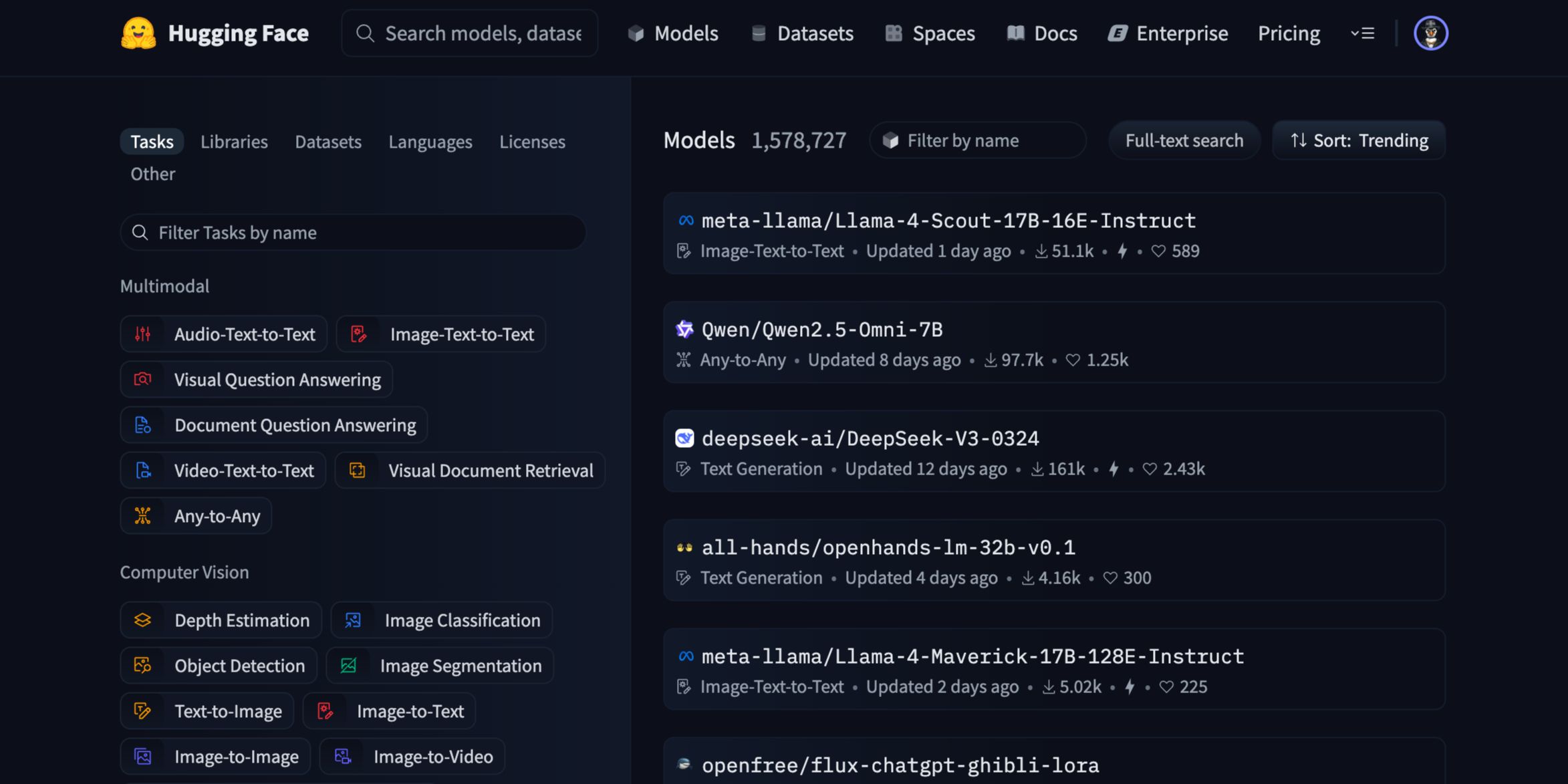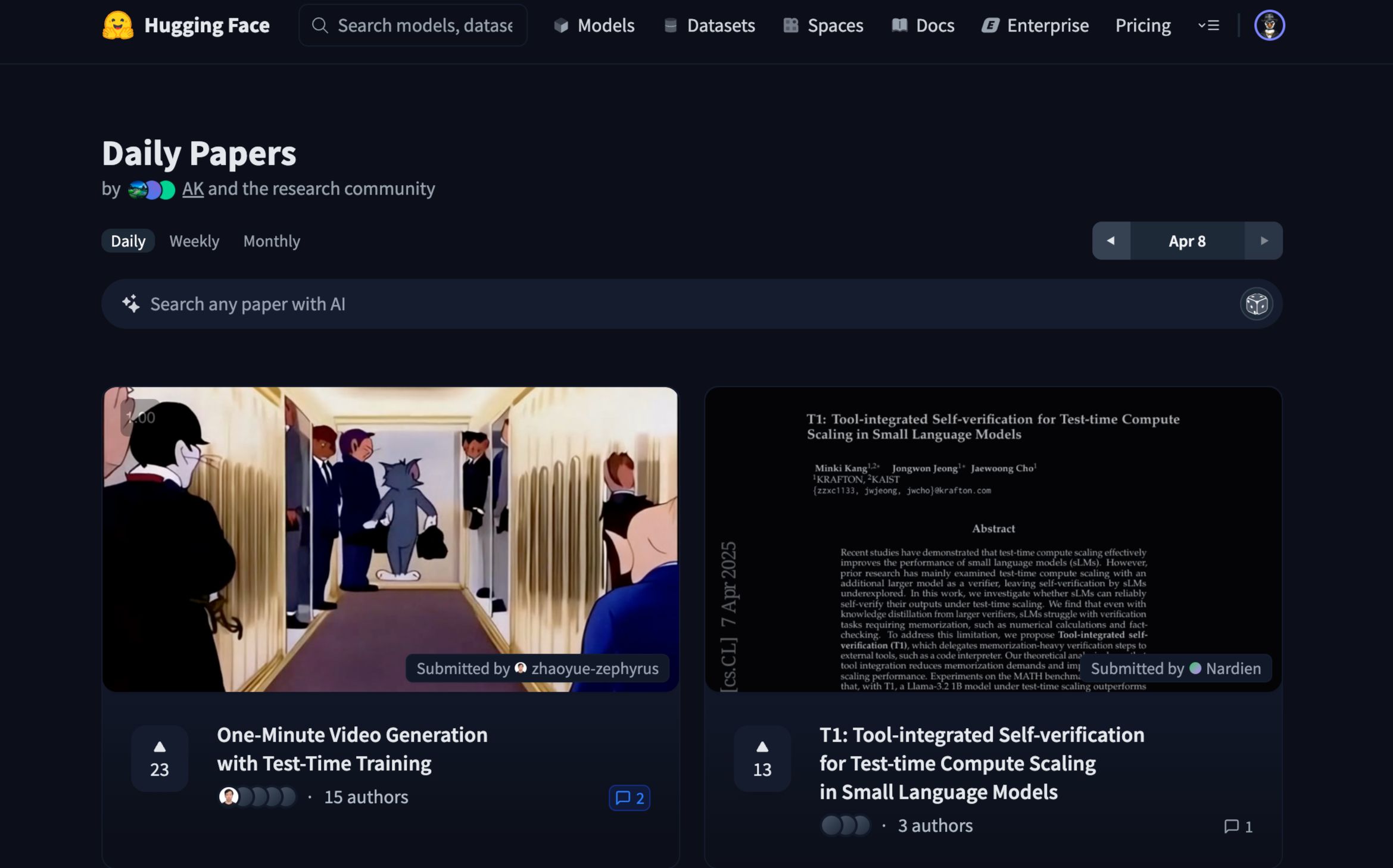Innovation in AI is moving rapidly—even for a tech enthusiast like me, it can be hard to keep up. But ever since I discovered Hugging Face, staying updated on the latest AI chatbots has never been easier.
What Is Hugging Face, and How Does It Work?
Hugging Face is a platform and community that acts as a central hub for machine learning and data science, allowing you to upload, find, and download pre-trained AI models and datasets for model training and evaluation.
There are tons of AI models available on Hugging Face that can perform different tasks. You’ll find models for tasks like text generation, classification, image-to-text, text-to-image, speech-to-text, text-to-speech generation, and many more. From computer vision to audio to natural language processing (NLP) to reinforcement learning, Hugging Face has almost any AI model you can conceive.
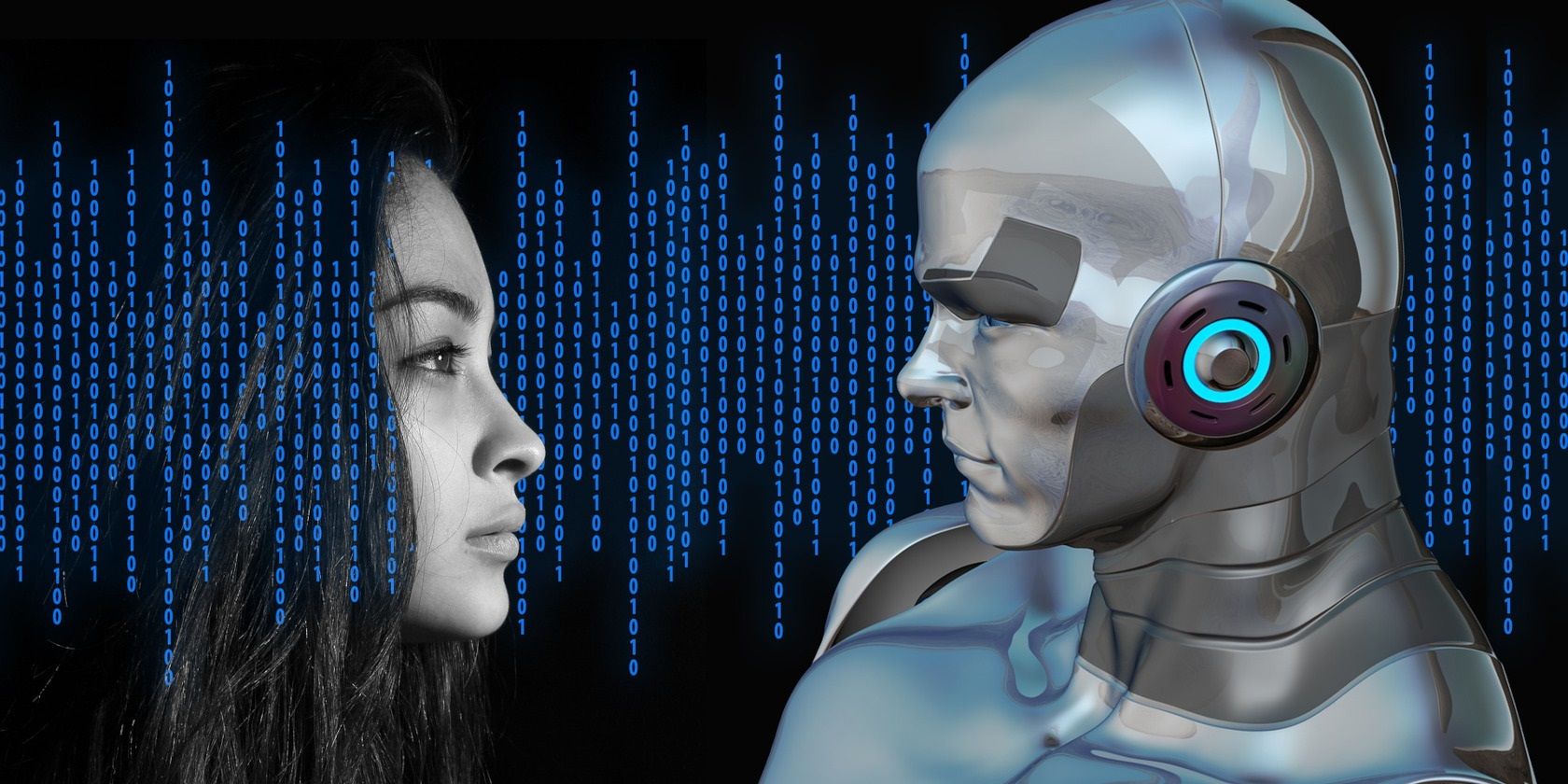
Related
What’s the Difference Between Natural Language Processing and Machine Learning?
These two terms are at the core of the generative AI revolution, but what do they mean, and how do they differ?
Hugging Face hosts some of the most competent AI models around, some of which can perform 35 different tasks. Some of the most popular AI models available on the Hugging Face are those you may have encountered before, such as Deepseek R1, Llama, and Microsoft’s Phi-3. So, if you want to try running DeepSeek locally, you can download it from Hugging Face.
In addition to acting as a hub for models and datasets, Hugging Face provides developers with tools to deploy models on the platform or use their so-called Inference API to use many available models via API calls for convenience. And with its vibrant open-source community, it fosters collaboration, enabling users to contribute and benefit from shared models, datasets, and insights.
How I Discover New Models on Hugging Face
Hugging Face is my go-to platform when I’m looking for new AI chatbots because it hosts millions of pre-trained machine-learning models. Plus, the site’s easy-to-use interface makes chatbot discovery a cinch. Whenever I want to check the latest chatbots, I go to Hugging Face’s Models section, which, as of this writing, has over 1.5 million models.
By default, the AI models are listed based on the trending category. You can hit the Trending option and select Recently Created to see the latest models on the platform. With the Recently Created filter chosen, you can see new models that were uploaded to the site even less than a minute ago.
While that filter does its job, you’ll want to go with the Trending filter if you need to find the latest powerful models on the site quickly. Because Hugging Face is community-driven, more often than not, users will be more inclined to try out the latest and most outstanding models on the site, thus driving up downloads and likes, leading to higher rankings, and therefore earning a spot on trending models.
For instance, while I’m writing this piece, Meta released its new Llama 4 AI models. As expected, they’re featured in the trending section.
How Models on Hugging Face Work
Researchers, companies, and hobbyists share new AI models on Hugging Face, which are often ready to use right out of the box. The models listed work as downloadable or hosted versions of pre-trained machine learning models.
These models are commonly used through the Hugging Face transformers library, which provides simple access via pipelines or more customizable options by manually loading tokenizers and models. When you navigate to a model’s page, you can deploy on platforms optimized for running models like AWS SageMaker or even fine-tune any pre-trained model further.
Additionally, you can select Use this model if you want to run the model locally. Hugging Face provides instructions on running models locally, so it’s pretty user-friendly, even for beginners. If you want to get your hands dirty, there are some excellent offline LLMs on Hugging Face you can get started with.
How I Use Hugging Face to Find the Latest AI Research
Hugging Face is not just a place to find the latest AI models. The site also has a special section called Daily Papers, which is dedicated to showcasing the latest research from the AI community. The featured papers are selected manually from various sources, including arXiv. Each paper gets a dedicated page on the site, highlighting the authors, abstract, and more.
To navigate to the Daily Papers section of the website, select the hamburger icon in the top right and choose Daily Papers from the dropdown list.
By default, you’ll see the daily featured papers of the current day, but the site allows you to view other featured ones from the past days, weeks, and even months. However, you don’t have to visit Hugging Face daily. You can subscribe to the newsletter and have featured papers emailed daily. I prefer subscribing to the emails, although it can be overwhelming if you don’t read them daily.
Hugging Face has become an essential tool in my exploration of AI, offering a seamless way to discover, test, and use the latest models. Whether I’m looking for a new chatbot to try out, digging into the mechanics of how these models work, or diving into cutting-edge research straight from the source, the platform brings everything together in one place.