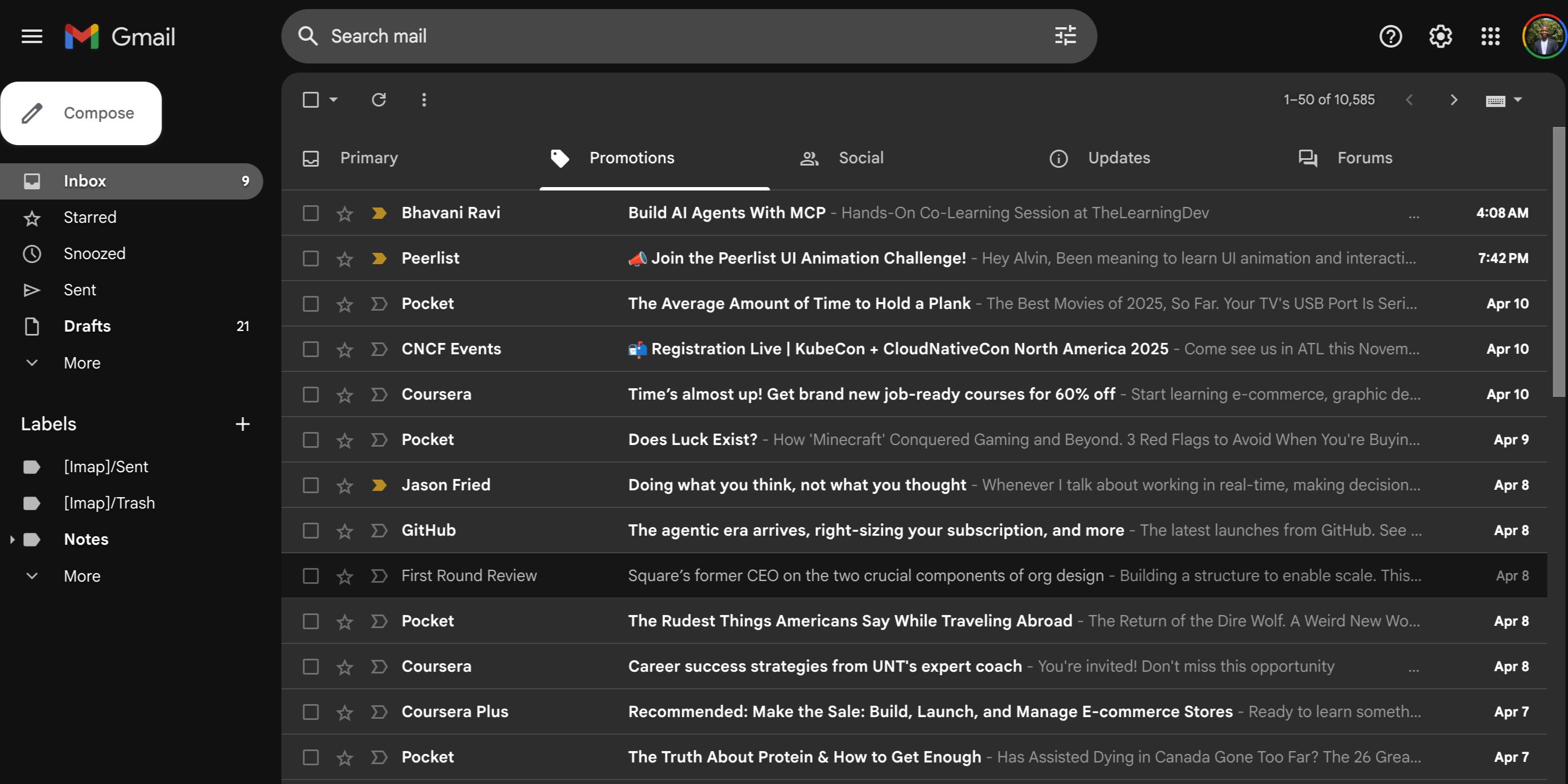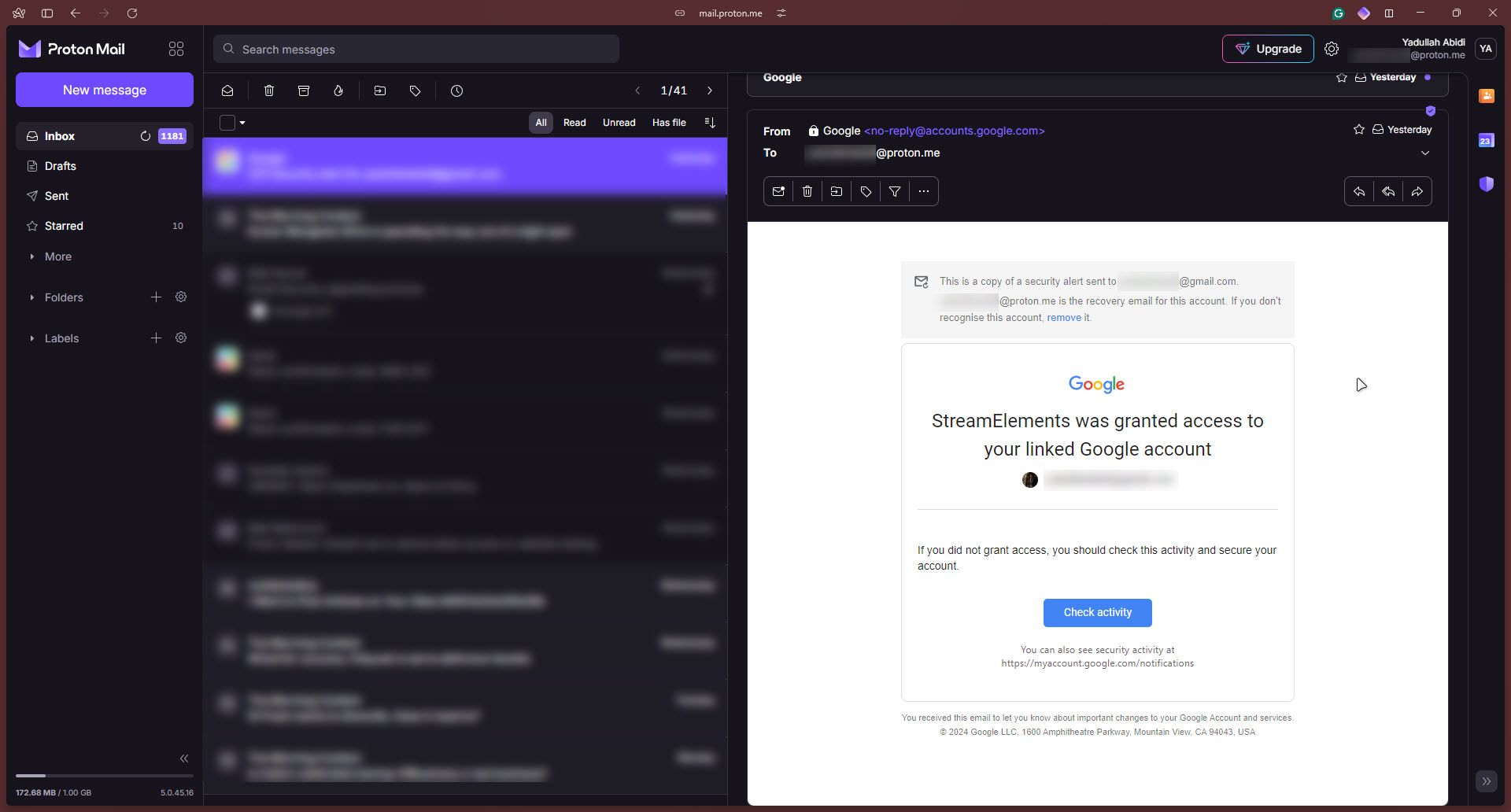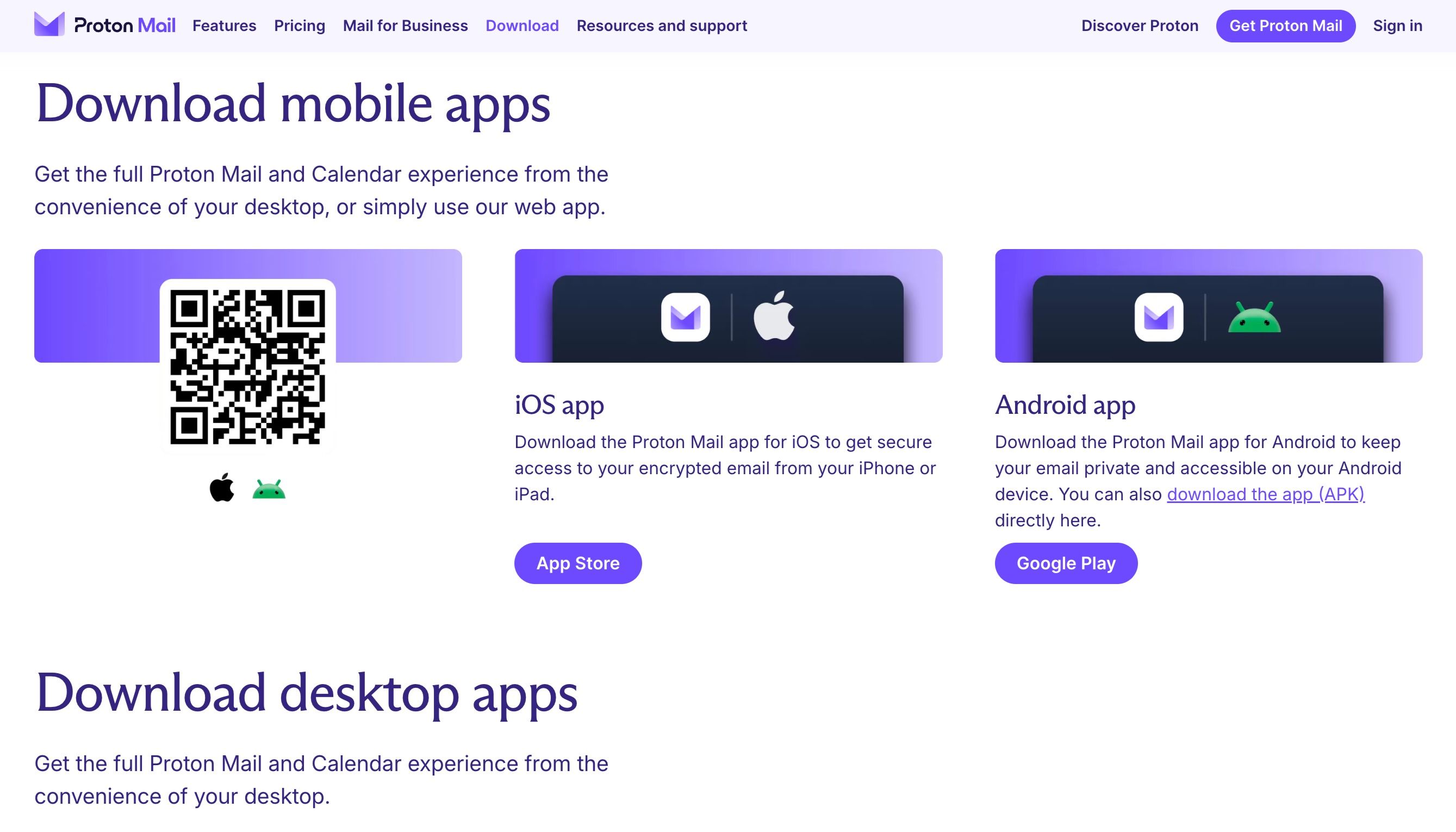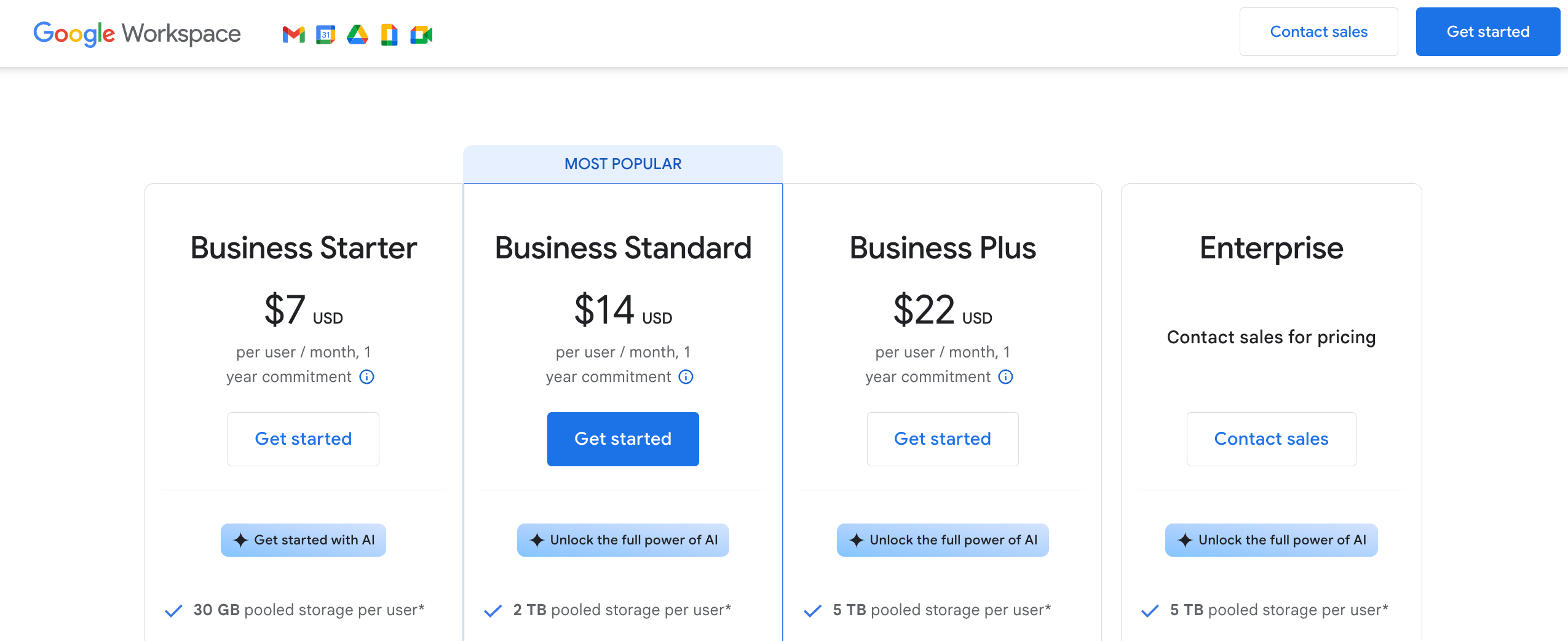Choosing an email provider isn’t just about sending messages—it’s about trust, features, and how much data you’re willing to give up. So, based on these factors and more, which email provider comes out on top between Gmail and Proton Mail?
Ease of Use
Gmail and Proton Mail have slightly different user interfaces. Gmail uses a two-page design with the menu on the left and emails on the right. Additional email category tabs are placed atop the primary Inbox menu.
Category tabs make it easier to find the latest emails, whether from your colleagues in the Primary tab, from your favorite social media sites under Social, or more.
Unlike Gmail, Proton Mail’s interface feels more modern but less refined. While it has a sleek three-pane layout—superior in design to Gmail’s two-pane—it lacks smart categorization.
However, the main drawback is that you miss Gmail’s refined email categorization when you quickly want to sift through specific emails.
The mobile experience is nearly identical. However, Gmail offers a two-tab interface by default, allowing you to access Google Meet easily. Of course, you can remove the Google Meet tab from your Gmail app on mobile if you like.
Across both, you can easily compose an email, read incoming emails, and perform actions like deletion, archiving, snoozing, marking as important or unread, and more. Both offer labels and folders, which are handy for bringing order to your email inbox. Overall, Gmail and Proton Mail are both easy to use and start with.
Privacy & Security
One key area where Gmail falls short is privacy. The biggest issue is that because it’s based in the US, Gmail is subject to US laws (plus those of the Five, Nine, and 14 Eyes surveillance alliances), which may compel the company to provide user data to the government upon request.

Related
Five Eyes, Nine Eyes, and 14 Eyes Surveillance Explained
VPNs don’t necessarily protect you from government surveillance. Learn more about the Five Eyes, Nine Eyes, and 14 Eyes alliances.
In Gmail, your emails are encrypted in transit and at rest, but the issue is that Google keeps a copy of your private key and can read your emails. While Google claims it no longer scans emails for advertising purposes, its business model relies heavily on data collection across its services.
Proton Mail, on the other hand, is better at privacy. First, it’s based in Switzerland, so your data is protected under the country’s strong privacy laws. Second, it uses end-to-end and zero-access encryption, meaning no one can read your emails apart from you and the recipient—not even the company itself.
Besides, Gmail tracks how you use its service, while Proton doesn’t. Another win for Proton is that it’s open source, doesn’t serve ads, automatically blocks third-party trackers, and allows you to generate email aliases. For security, both support two-factor authentication (2FA) and hardware security keys. Additionally, Proton offers the option to secure your account with biometric authentication on Android and iPhone.
Proton Mail is the best in terms of privacy and security. So, if you want a primary reason to switch from Gmail to Proton Mail, look no further.
Storage
Another significant distinction between the two is storage. Gmail gives you 15GB of free cloud storage. You can subscribe to Google One for $2.49/month for 100GB if you need more storage.

Related
What Is Google One? 4 Reasons Why You Should Use It
Another subscription service from Google? Let’s see if Google One is worth it.
Proton Mail only gives you a paltry 1GB for free, but the good thing is that it’s only dedicated to your email. You can expand the storage by paying for the service starting at $3.99/month, which expands storage to 15GB, and you can access other perks.
While Gmail offers more storage overall, it’s shared across services—unlike Proton Mail’s dedicated quota. For example, if you sign up for Proton Drive, you get 5GB for that specific service.
As such, if you fill up your Proton Drive, you’ll continue to send and receive emails as long as your Proton Mail has free storage. For Gmail, if you fill your quota by uploading large files to Google Drive or massive amounts of photos and videos to Google Photos, you won’t send or receive emails because storage is shared.
Availability
Gmail and Proton Mail have been around for a while and are, hence, available on several platforms. You can access both services via the web and mobile (Android and iPhone). While Gmail has no desktop app, Proton Mail offers a desktop app for Windows, macOS, and even Linux (on Debian and RPM-based distros).
Proton Mail’s major limitation is that desktop apps require a paid plan. Free users can only try it for a limited period. But if you’re willing to pay, Proton Mail pulls ahead by offering dedicated desktop apps.
Pricing
Both services are free to use but have limitations. First, Gmail places ads in your emails. Second, you only get 15GB of free storage. Depending on your plan, you can pay for Google Workspace in exchange for between 30GB and 5TB of storage.
Besides the extra storage, you won’t see ads in Gmail as a Google Workspace subscriber. The Business Starter plan starts at $7/month with 30GB of storage, a custom professional email, and more. However, you don’t need to pay for Google Workspace if you only need extra storage. Google One is cheaper (starting at $2.49/month for 100GB), but you’ll continue to see ads in Gmail.
On the other hand, Proton Mail has a free plan without ads, but you only get 1GB of storage for your emails. You can upgrade to a paid plan for more storage and extra features, starting at just $3.99/month. The lowest plan, Proton Mail Plus, includes 15GB of storage, 10 additional email addresses, one custom email domain, and more. There’s also a 500GB plan and another one for two users with 1TB of storage. On top of that, Proton also offers family plans.
Integrations
Gmail’s most significant edge over Proton Mail is its solid integration with other Google services (like Google Keep, Meet, Calendar, and Drive) and third-party options. For instance, if you want to attach a file to your email, you can select one from Google Drive. And if you try to attach a file larger than Gmail’s 25MB limit, it will automatically upload it to Google Drive.

Related
Use Gemini to Link Your Gmail and Google Calendar Easily
Workspace users can now access Gemini’s new tool for making calendar events right from Gmail.
Thanks to the availability of a public API, many third-party apps, such as Trello, Slack, Zoom, Notion, Zapier, and more, integrate with Gmail.
Proton Mail falls short on integration as it only works with other Proton services. Since it doesn’t provide a public API for third-party apps and services to integrate with the platform, you must be content with what Proton offers.
Additional Features and Perks
Both offer some extra features and perks in addition to the usual. These include custom domains, self-destructing emails, email archiving, a companion calendar, email scheduling, and AI features for easy writing and fine-tuning emails.
Gmail supports POP3, IMAP, and SMTP protocols, while Proton Mail only supports IMAP and SMTP protocols through its Proton Mail Bridge application. This application allows users to integrate their Proton Mail accounts with various email clients, such as Microsoft Outlook, Mozilla Thunderbird, and Apple Mail.
Gmail vs. Proton Mail: Which Email Provider Is the Best?
When compared head-to-head, Gmail stands out as the better option. It provides generous free storage, is cheaper per GB if you need extra storage, and supports integration with other apps and services. However, the major caveat is privacy.
Proton Mail is better if privacy and security are your most crucial factors. Despite its strong privacy focus, it’s easy to use and offers extras for convenience, most of which are also available on Gmail.