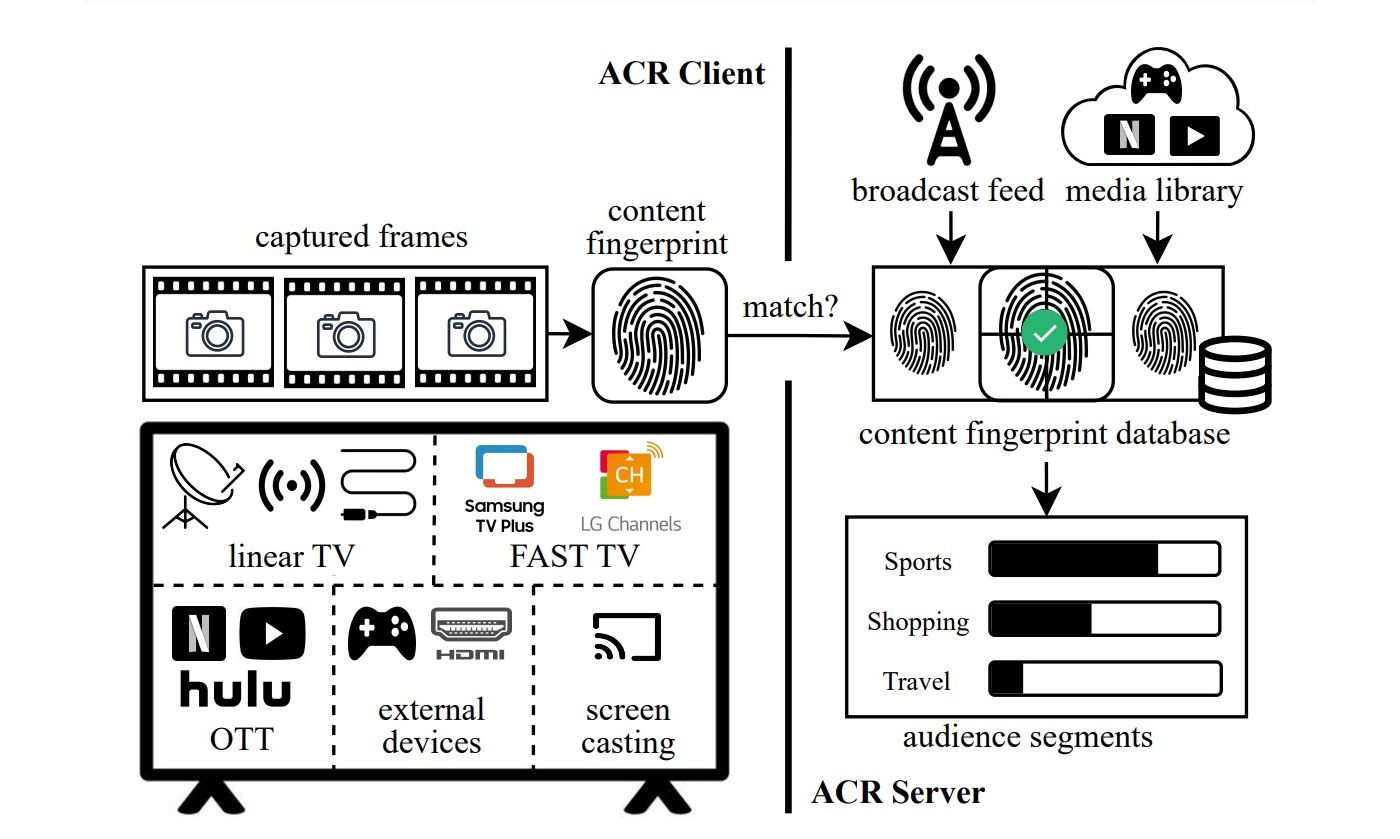Quick Links
Key Takeaways
- Smart TVs capture details of everything you watch for targeted ads, raising privacy concerns.
- Samsung, LG, and other smart TV manufacturers utilize Automatic Content Recognition (ACR) tech to track viewing habits.
- You can limit smart TV data collection through settings, or switch to a “dumb” TV and external streaming device.
Smart TVs: nearly everyone has one, but not everyone is happy about it. And now, news that your smart TV is taking pictures and tracking everything you watch down to the millisecond is certainly adding to that unhappiness and is yet another reason to ditch your smart TV.
Your Smart TV Is Taking Snapshots of Everything You Do
Privacy issues are one of the main reasons to avoid buying a smart TV. Now, a 2024 study [PDF] has found some of the top smart TV brands, such as Samsung and LG, are using what’s known as “Automatic Content Recognition” (ACR) to capture what’s on the screen periodically.
Once captured, the information is sent back to the company servers, where it is analyzed and used to serve targeted adverts. Over time, the system builds a unique viewing fingerprint of the content you like to watch, serving increasingly accurate and pinpointed adverts to your home.
At a high level, ACR works by periodically capturing the content displayed on a TV’s screen and matching it against a content library to detect the content being viewed on the TV.It is essentially a Shazam-like technology for audio/video content on the smart TV
The study found that a Samsung smart TV using its Tizen OS can take a screenshot every half a second, while an LG WebOS TV can take one every 10 milliseconds. However, Samsung and LG are not the only ones using ACR tech; the study notes that “ACR is implemented by all major smart TV manufacturers,” but there is a considerable lack of scrutiny on how this privacy-invading tech is used.
Furthermore, these smart TVs track what’s on screen even when using external devices, with the TV in “dumb” mode via HDMI. So, when you fire up your console in the evening for a gaming session, ACR tech is still tracking your activity and adding it to your user profile.
How to Stop Your Smart TV Taking Snapshots
Unfortuantely, as you’ve probably already guessed, these companies don’t make it easy to opt-out of having snapshots taken. However, each smart TV will have a series of options you can change to limit the number of snapshots taken and data uploaded; the study shows that it doesn’t stop the process entierly.
For example, a Samsung smart TV should opt-out or change the following settings:
- Disable “I consent to viewing information services on this device”
- Disable “I consent to interest-based advertisements”
- Disable Customization Service
- Enable Do not track
- Disable Improve personalized ads
- Disable Get news and special offer
While an LG smart TV owner should toggle:
- Enable Limit ad tracking
- Disable TV membership agreement for marketing comms
- Enable Do not sell my personal information
- Edit User Agreements in Privacy and Terms as follows:
- Disable:
- Viewing information agreement
- Voice information agreement
- Interest-based & Cross-device advertising agreement
- Who.Where.What?
- Disable:
- Disable Home promotion
- Disable Content recommendation
- Disable Live plus
- Disable AI recommendation (Who.Where.What, Smart Tips)
It’s a considerable number of settings to track down, and even then, the smart TVs will still log some data.
The most effective way to avoid smart TV logging and protect your privacy is to stop using a smart TV altogether, and switch back to a completely dumb TV if possible. Disconnect your smart TV from the internet, and switch to an external streaming device instead.