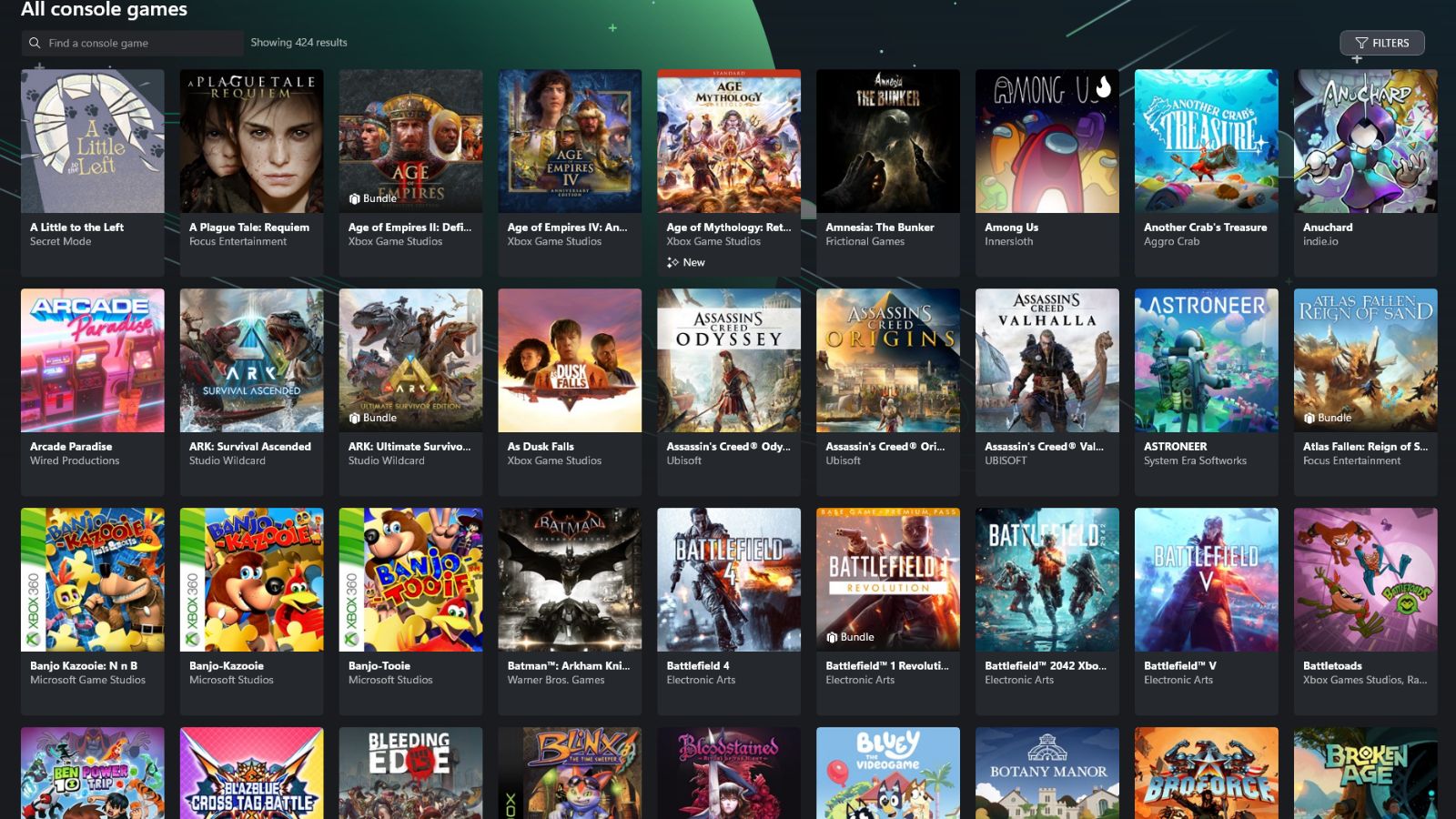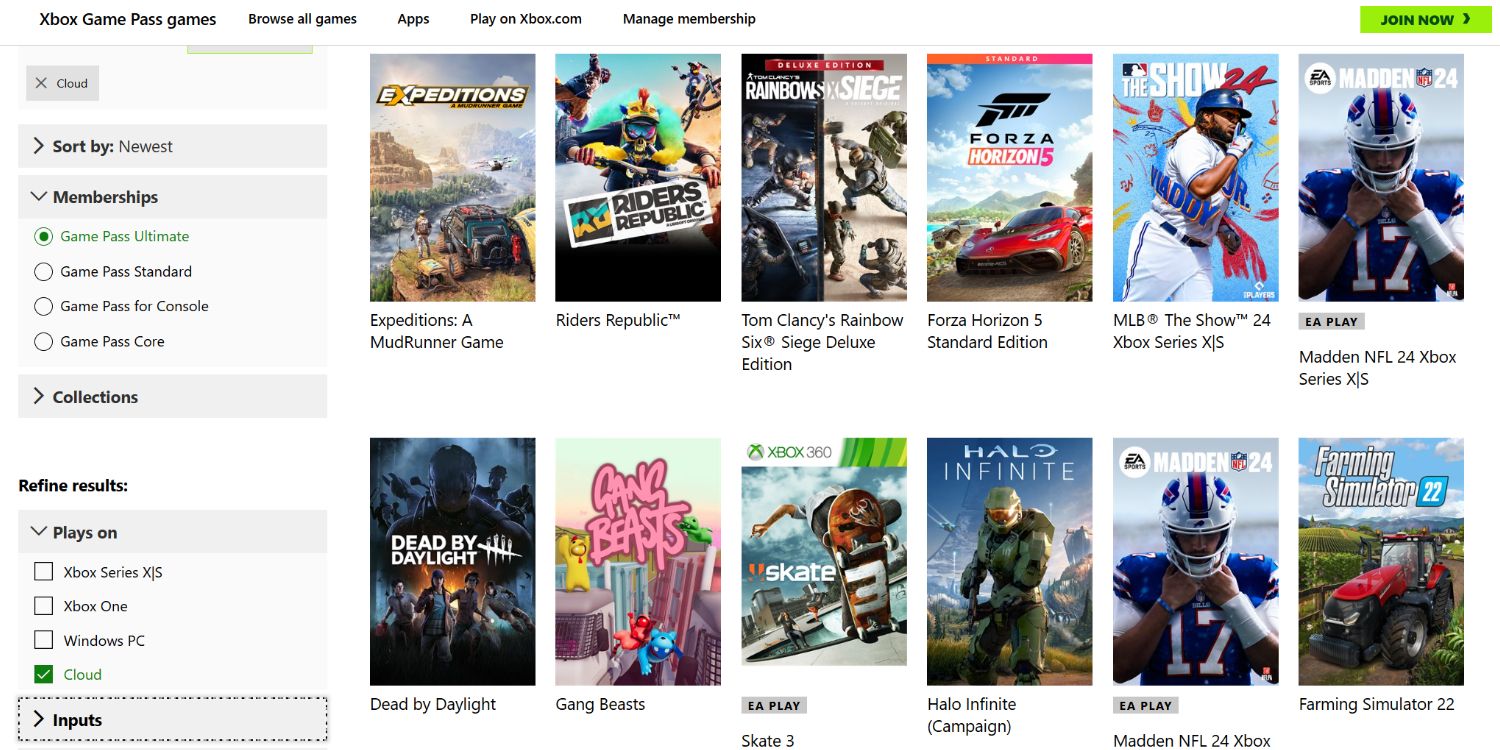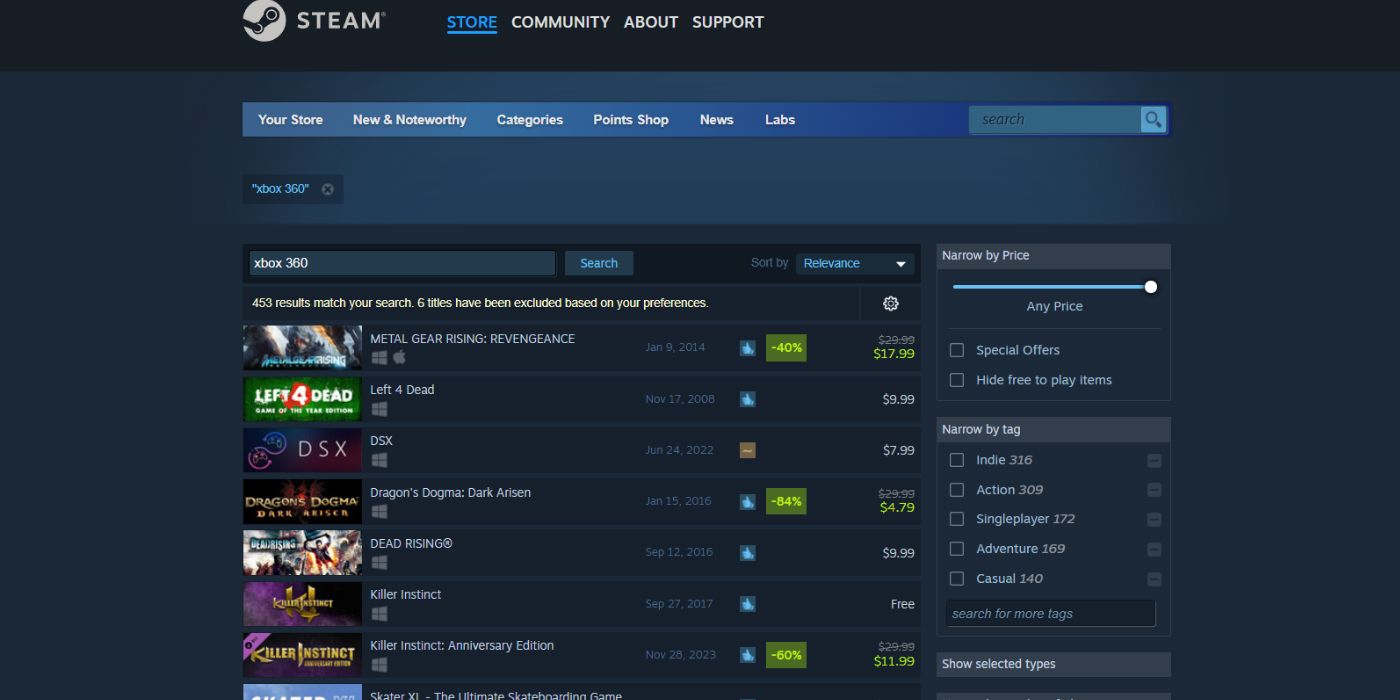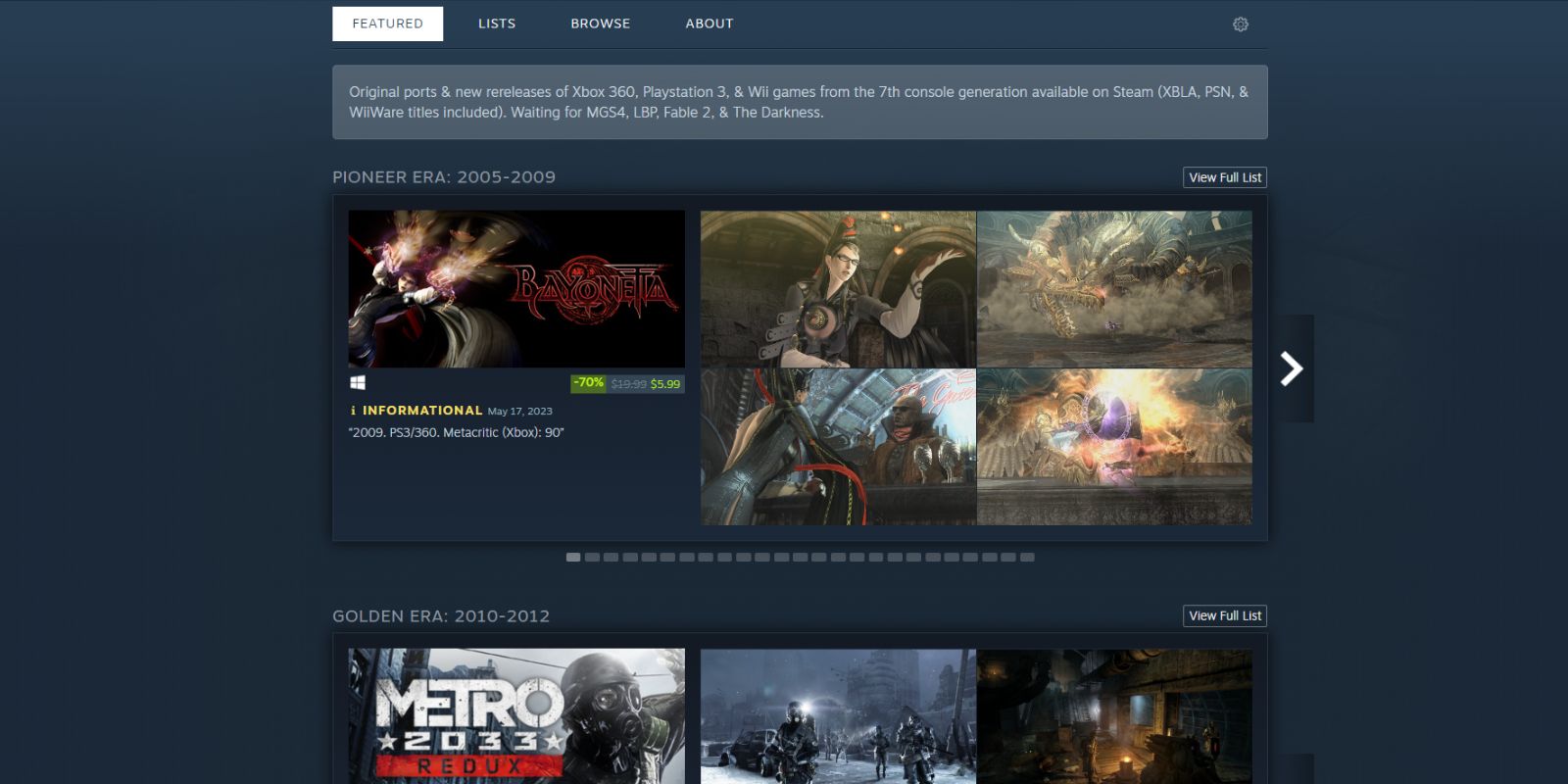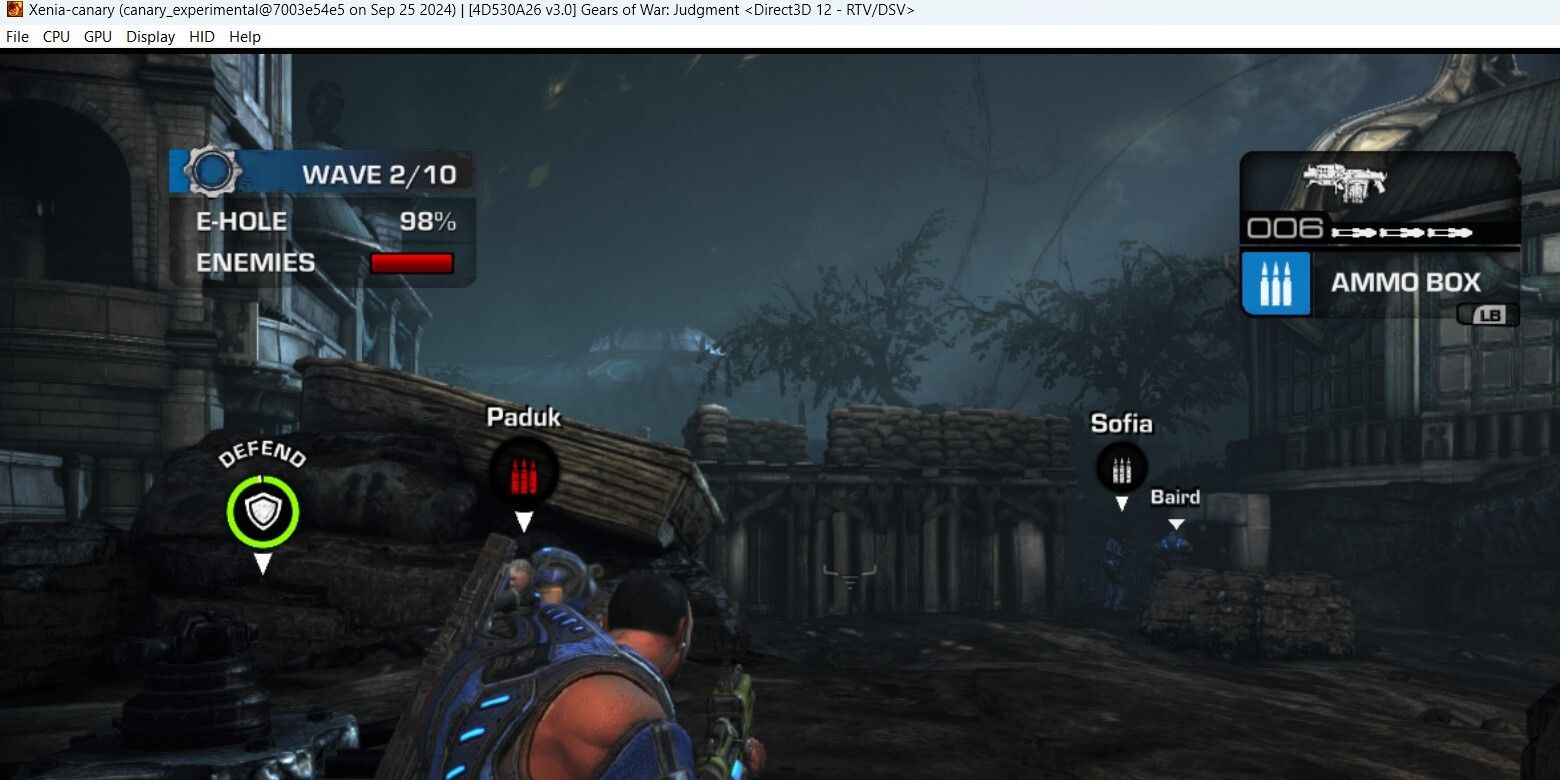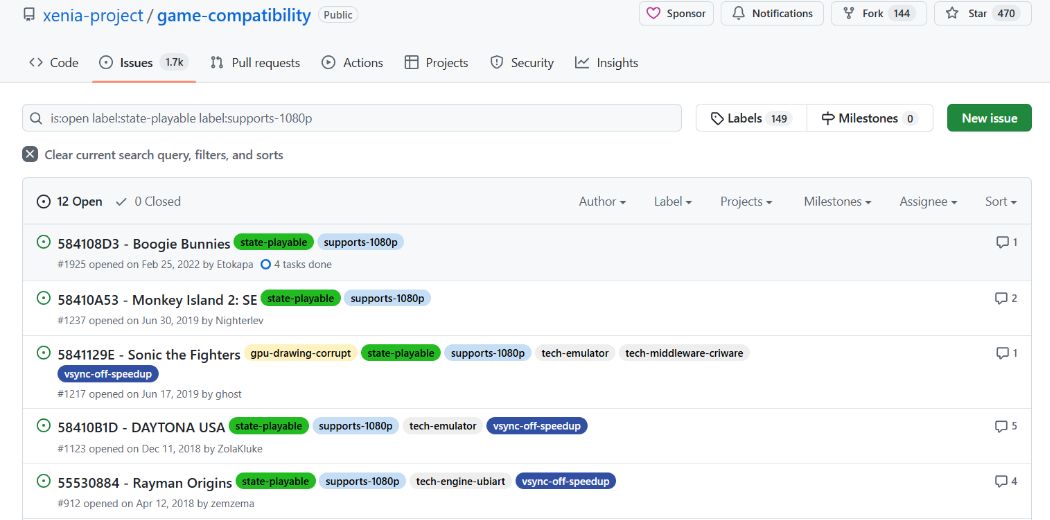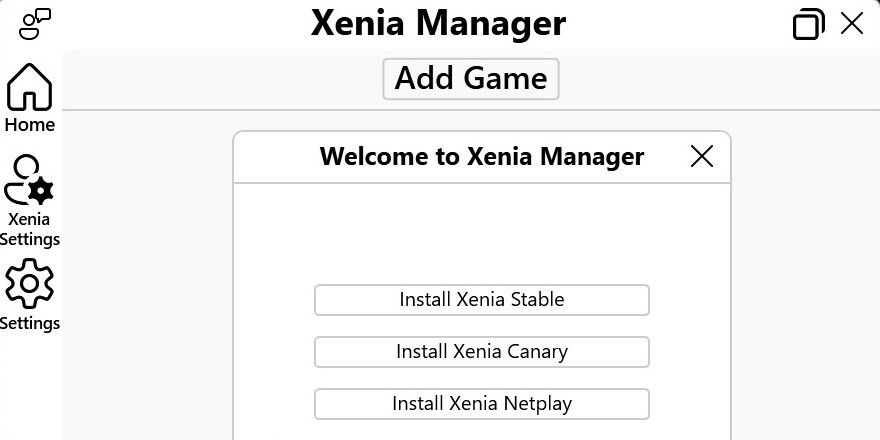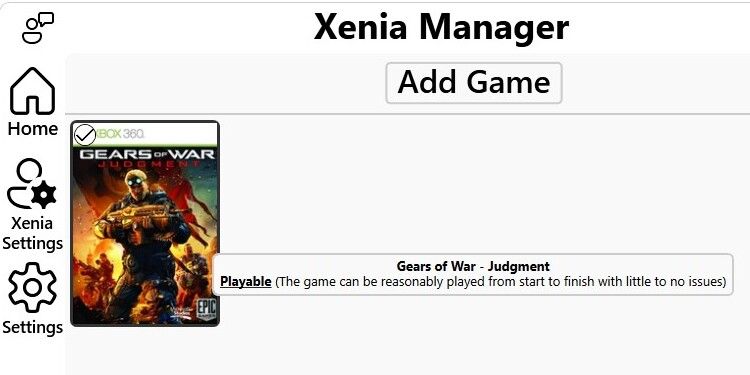Quick Links
Microsoft has ended support for the Xbox 360 console: the Xbox 360 Store and Xbox 360 Marketplace shut down in July 2024. But you can still replay the classics on your Windows PC with the methods below.
1 Xbox Cloud Gaming
If you want to start playing Xbox 360 games on your Windows PC as quickly as possible without having to worry about hardware or software configurations, Xbox Cloud Gaming is the easiest way.
Xbox Cloud Gaming is Microsoft’s cloud gaming service. It works by streaming from a server that runs the game for you. As a result, there’s very minimal hardware you’ll need for it to play smoothly. You can stream games from the Xbox app for Windows or even a web browser in a pinch.
To access Xbox 360 titles on the service, you’ll need to subscribe to the Xbox Game Pass Ultimate tier. The best thing about the subscription is that you can play all of the Xbox 360 titles—and others—that are available on Xbox Cloud Gaming for a single monthly fee.
Although your PC hardware matters less for cloud gaming, there are still a couple of requirements you should be aware of. You’ll probably need a game controller for certain titles. You’ll also want to have a high-speed internet connection: Microsoft recommends 20Mbps for a desktop PC and 10Mbps for a laptop to play smoothly.
Xbox 360 Games Available on Xbox Cloud Gaming
Games from the Xbox 360 collection are being added to Xbox Cloud Gaming all the time. At the moment, popular Xbox 360 games available include:
- Gears of War 1, 2, & 3
- Crysis 1, 2, & 3
- Skate 3
- Fight Night Champion
To see the many more titles you can play, head to the Xbox Game Pass library and filter via Cloud and Game Pass Ultimate.
2 Steam
If you’re only looking to play a few games on your PC and don’t want to pay for a monthly subscription, you can purchase individual Xbox 360 titles on Steam.
For those of you new to Windows gaming, Steam is the most popular game platform to purchase and install games from different publishers. Many Xbox 360 console games either have been ported to Steam or have a version that runs on Windows natively.
The downside is that your PC needs to have hardware powerful enough to run the games you want to play. Since Xbox 360 games are on the older side, many aren’t that graphically demanding. You might be able to get by with a CPU with integrated graphics for on-board gaming, or better yet, a dedicated GPU on a budget PC build.
Xbox 360 Games Available on Steam
Steam’s catalog of Xbox 360 games is surprisingly extensive and includes titles such as:
- Halo 3
- Fallout 3
- Tom Clancy’s Rainbow Six: Vegas
- Burnout Paradise
- Dragon’s Dogma
To find Xbox 360 games that are available on Steam, you can search for each title individually. You can also refer to this curated list for a more complete picture.
My favorite thing about owning an Xbox 360 game on Steam is the ability to play on my other devices. For instance, you can:
3 Xenia: The Xbox 360 Emulator
If Xbox Cloud Gaming and Steam don’t have an Xbox 360 title that you’re looking for, is there another way? You can play Xbox 360 games on your PC with an emulator called Xenia. Xenia is a Windows program that replicates the Xbox 360 console in software form so that you can play Xbox 360 games on your PC.
Xenia comes with all of the pros and cons of playing video games on an emulator. Many Xbox 360 games work almost perfectly, as if they were native PC ports. However, some games display visual bugs, lack sound, or crash. Others perform slowly, even on top-of-the-line hardware. Unlike the other methods mentioned previously, it’s not always plug-and-play to get things working.
There’s one more thing: Xenia is just the emulator, so it doesn’t provide any games. You’ll need a legal way to get the ROM backups for the games you want to play.
Xbox 360 Games Available on Xenia
You can check out the state of almost any Xbox 360 game you want to play from Xenia’s game-compatibility list. Searching for a specific game like Ninja Gaiden II lets you see how well it runs on Xenia. I also like to use the filter label:state-playable to browse through all titles that are playable from start to finish.
Some currently “imperfect” titles might be rendered playable by applying tweaks mentioned in their respective threads. When that isn’t possible, the solution is to simply wait: Xenia’s developers might improve a game’s compatibility in time.
How to Play Xbox 360 Games Using Xenia Manager
To make setting Xenia up easier, I recommend using a helper program called Xenia Manager. Xenia Manager provides a user interface that makes it easy to change settings and save profiles for each game. That way, you don’t have to tweak things manually every time you load a game.
Before you start, I recommend that you test and calibrate your gaming controller on Windows first to make sure everything’s working as expected.
To get started with the emulator, download and install Xenia Manager. The first time Xenia Manager loads, accept the prompt that asks you to install the Microsoft .NET runtime.
Next, click Install Xenia Canary to install the latest experimental version of the emulator. After it’s done, restart Xenia Manager to load everything properly.
Click Add Game. Point to the game’s ISO file on your disk. You’ll have to provide these files yourself. If the game is added properly, it will show up in your library as a thumbnail.
Then, click on the game in your library to start playing!
Hardware support for the Xbox 360 has ended, but that doesn’t mean you can’t play the console’s notable titles anymore. With Xbox Cloud Gaming, Steam, or Xenia, its games live on.