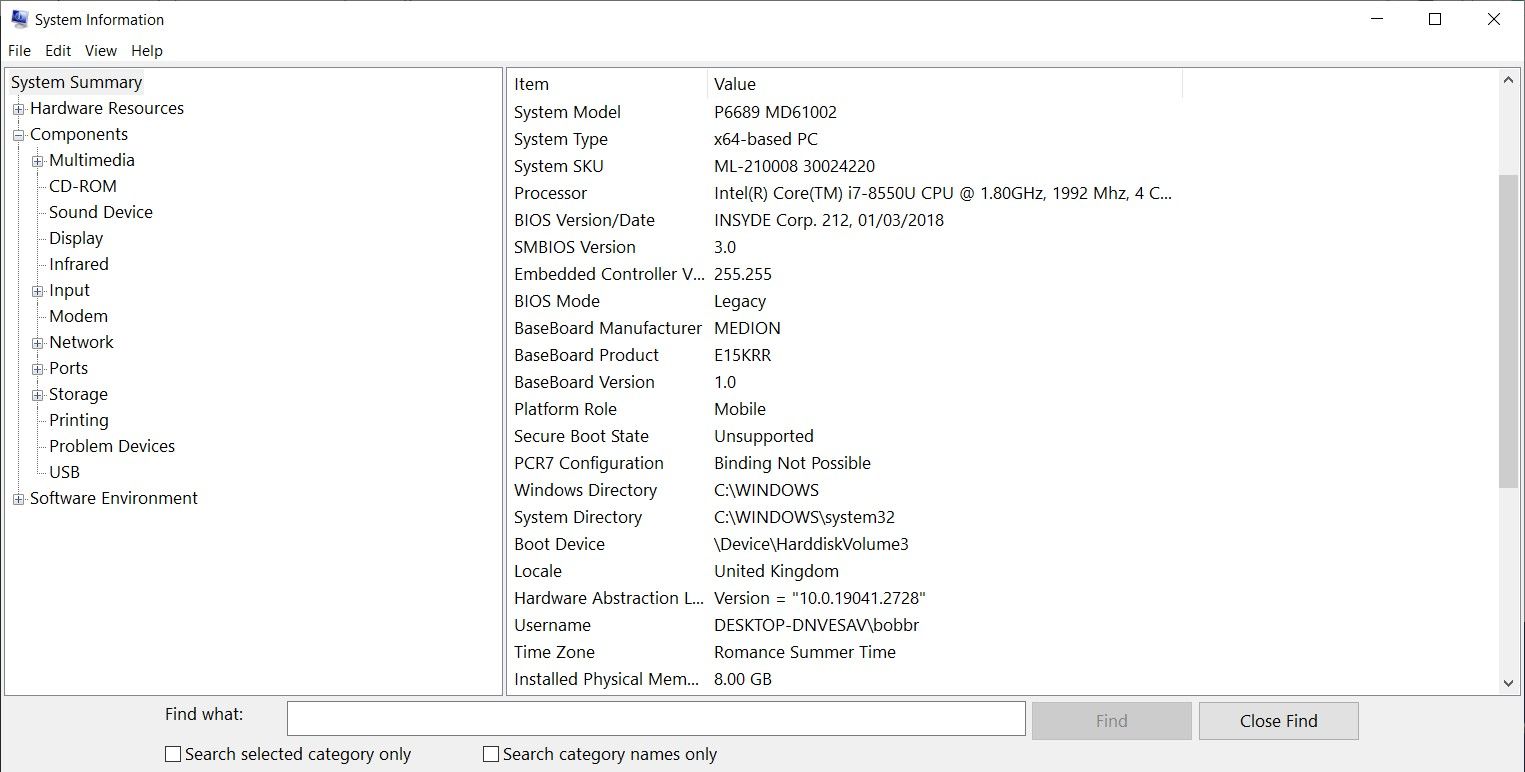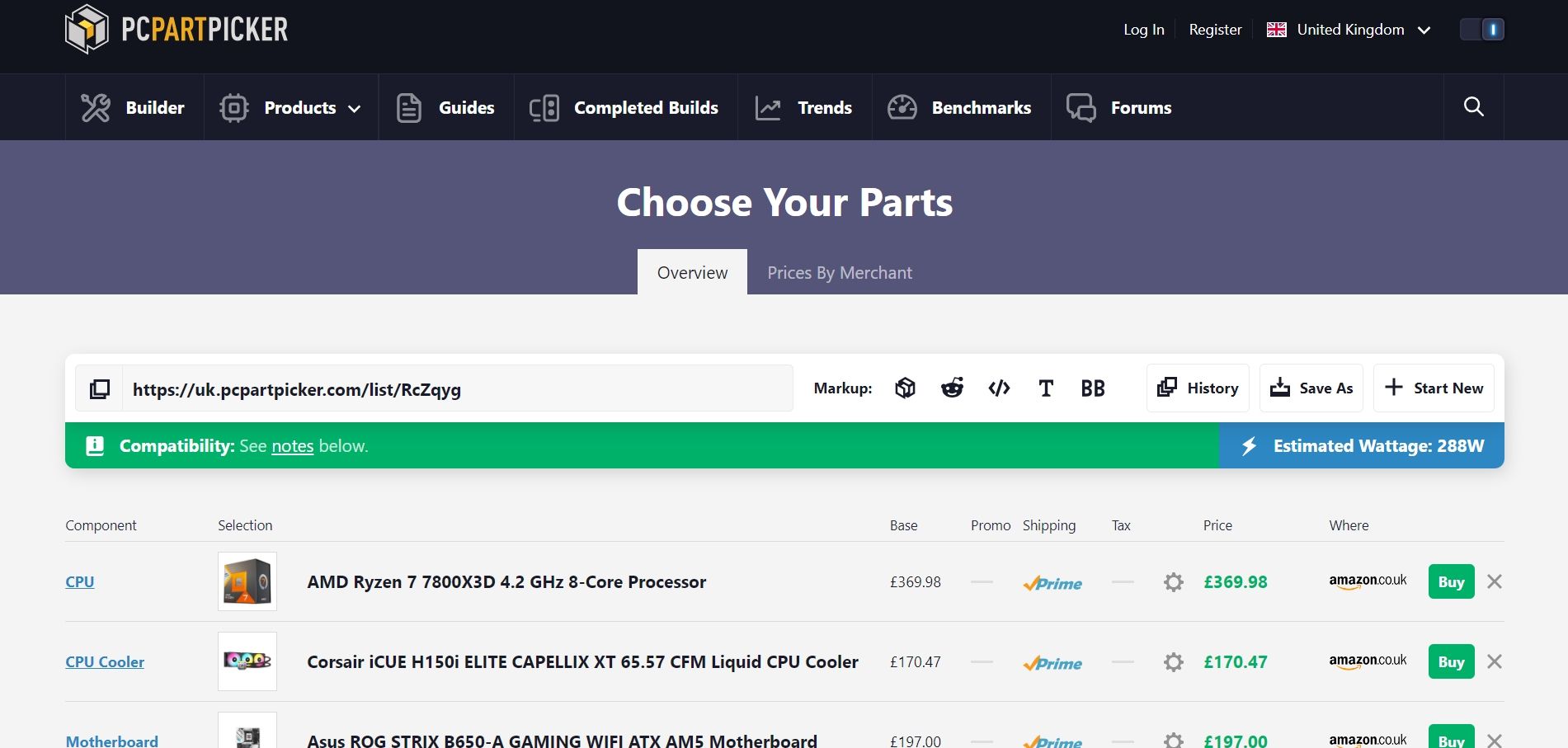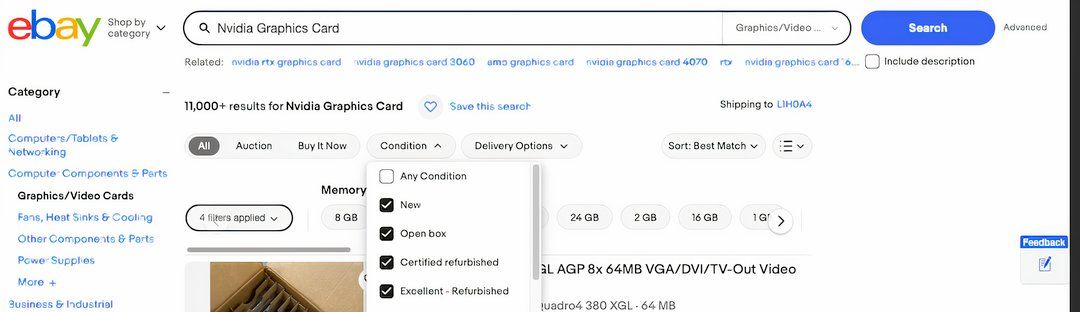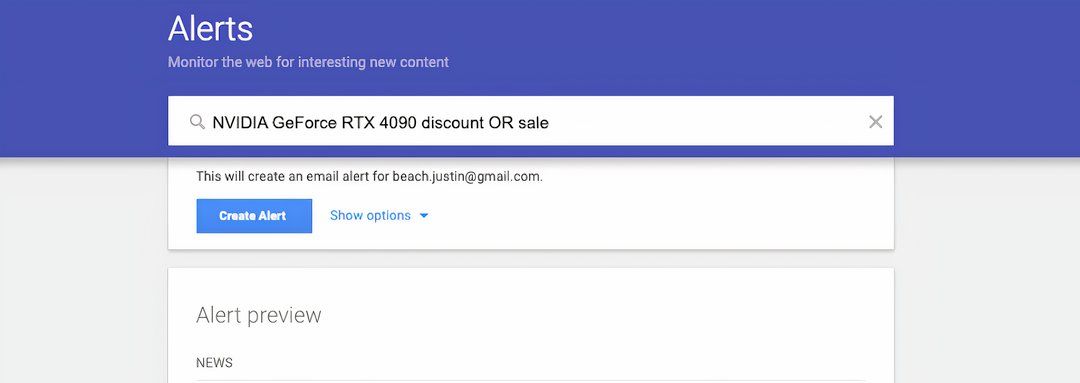As with any purchase, I’m always on the lookout for a deal when it comes to buying new PC hardware. I cast my net wide and plan my purchases carefully, which saves me a bunch of cash when it comes to upgrades and repairs—and it’s easy for you to do the same.
1 Plan Out Your PC Hardware Upgrades
If you’re here, I’m guessing you’re planning to upgrade your PC and not just looking to swap out a single part. If I’m wrong, and you are just looking to upgrade your RAM or cooling system, stay tuned because most of this will still be helpful. If I’m right, and you plan on overhauling your PC, the first thing you need is a plan. Start by comparing what you want with what you have. If, for example, you want a better gaming computer or video editing station, look at the system requirements for the games you want to play or the software you want to run. That should give you a good idea of the level you’re trying to get your PC to reach.
To check your current hardware, press Windows + R simultaneously to open the Run dialog, then input msinfo32. This will open the System Information Utility and give you a quick overview of the components that make up your current system. I compare this list to my ideal system and see which parts I want to replace. Keep this handy because it will come in handy for the next step, assuming that there are some parts of your system that you want to keep.
2 Make a List
Once you have the specs for the system you want and an overview of your current system, head to PC Parts Picker. There, you can build your ideal system using its extensive hardware database. It has prices for various components, but you don’t need to buy directly; PC Parts Picker also includes links to other sites.
However, the site will give you an overview of the system you want, an estimate of its cost, and an alert if any of your components aren’t compatible. You can add any parts that you want to keep from your existing system to the list; just ignore the price listed. Once you’re done with this, you’ll have your shopping list.
3 4 Ways to Find Cheaper PC Parts
Now that we have our shopping list, here are four things you can do to get the best price on your upgrade.
Checking different retailers to see who has the best price is obvious, but don’t forget Amazon and eBay. Both sites include prices from many different retailers, large and small. Sometimes, a small retailer will have a great deal on the parts you want. Just ensure they’re reputable and the shipping costs don’t destroy your savings. This process will give you a good idea of the prices you can expect.
If something is too expensive everywhere you look, you might want to revisit your PC Parts Picker list and see if you can find something comparable that’s less costly.
Used Parts
In some cases, you can find the parts you want used or open-box. If you go this route, you must check the reputation of the seller, but most of the time, the parts are fine and come at a considerable discount.
Sales and Discounts
If you’re not in a hurry, you can always wait and watch for sales and discounts on the parts you want. You can even set up Google Alerts to monitor the web for deals. You might also try negotiating a discount. If you can find a small to mid-size retailer and offer to buy all the parts you’re looking for, they could be talked into taking a bit off the price. Buying everything all at once from one place will also cut your shipping costs.
Import It
This one is a little tricky. There might be import rules that prevent it, the shipping costs might be high, and it could take a while for your part to arrive. However, in some cases, I’ve saved money by buying parts from abroad, especially from Asia. The lower prices make sense since these sellers are typically closer to where the parts are manufactured.
As always, you have to keep a price on their reputation, but in many cases, the domestic retailer you bought it from just bought it from a foreign retailer or wholesaler and imported it, so you might be able to cut out the middleman and save some cash.