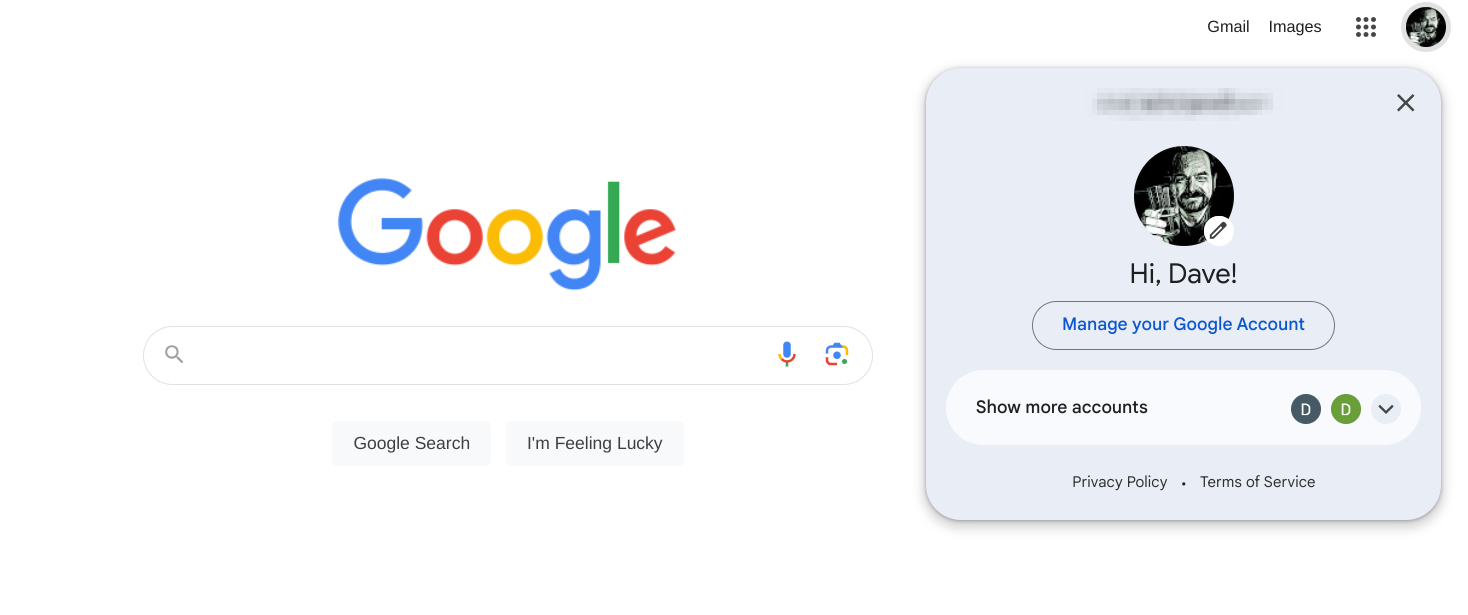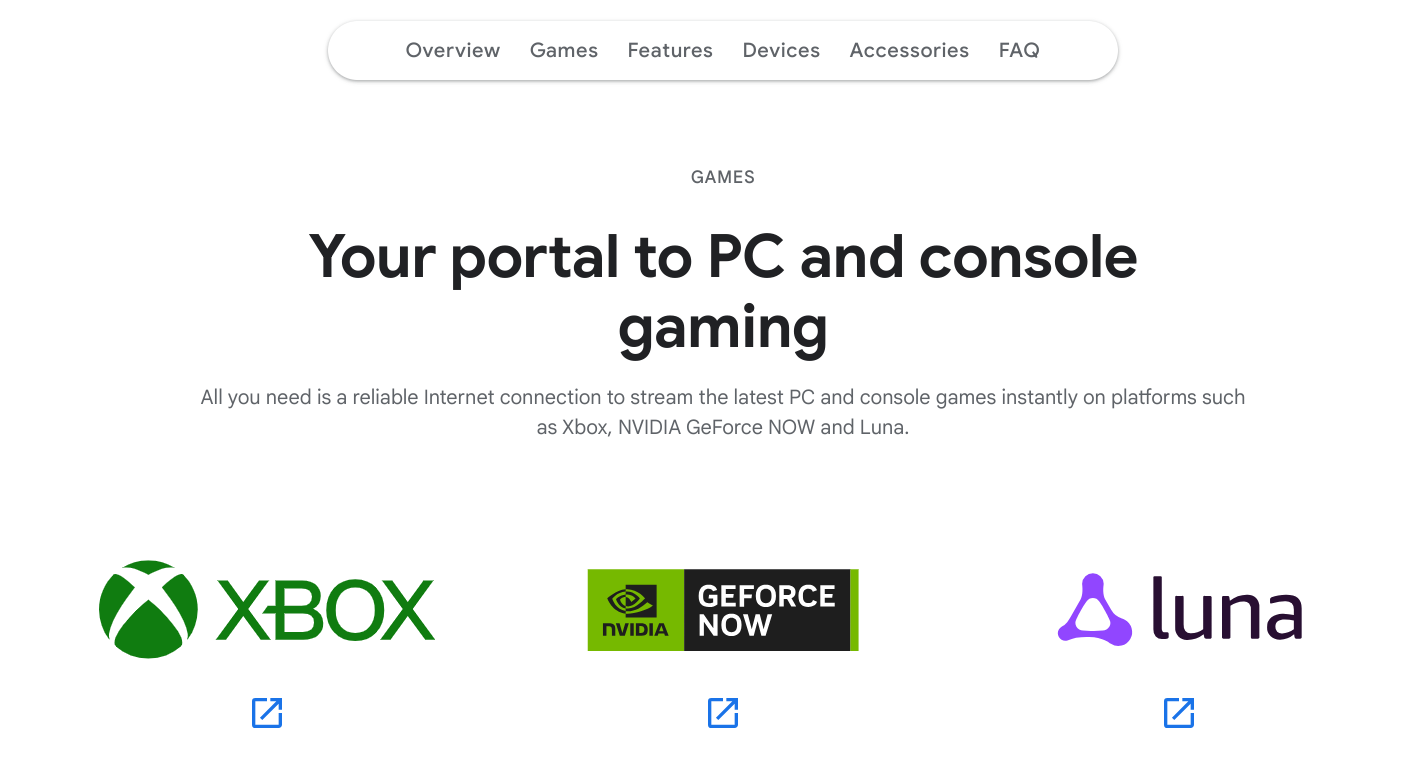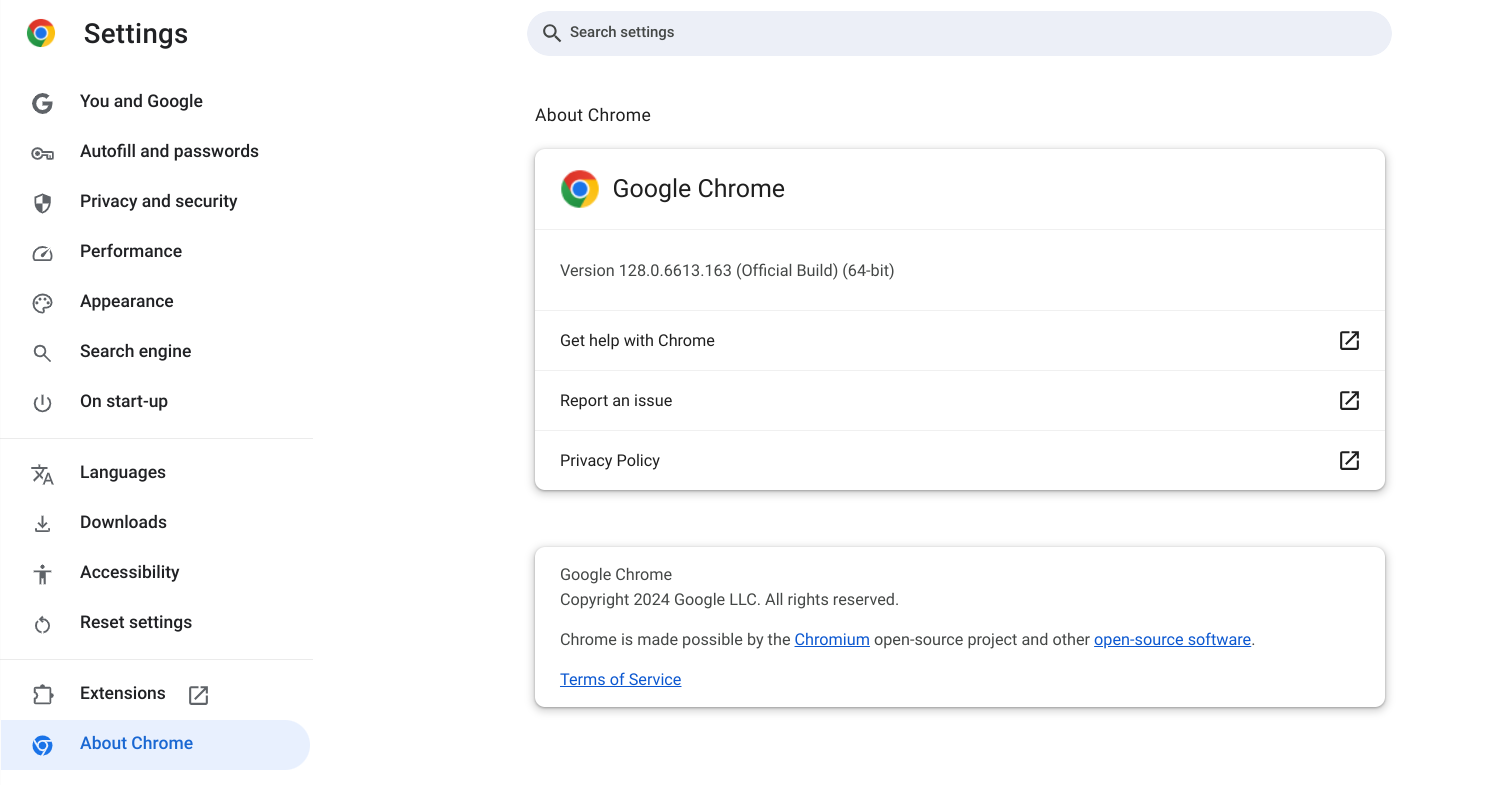I switched to ChromeOS several years ago and have grown to love using my Chromebook for work and play. However, as much as I appreciate my Chromebook, and don’t for one second regret switching, there are some things I wish I had known before I took that leap.
While they’re all based on my own experience of switching to ChromeOS and the reality of owning a Chromebook, these are things everyone should know before making the switch.
1 You Have to Use the Google Ecosystem
While all operating systems force you to use the ecosystem of the company responsible for it, I was still a little surprised by how reliant I would be on the Google ecosystem. It starts when you try to sign in to ChromeOS for the first time, as beyond using a Guest account, you need to have a Google account to get anywhere.
This reliance on the Google ecosystem then continues, as Chromebooks are optimized for Gmail, Google Docs, Google Sheets, etc. While you can break out of the Google ecosystem by finding and using web apps for other software, it can feel like you’re compromising on compatibility when you do so.
2 You Need a Good Internet Connection
A fundamental thing you need to understand about Chromebooks and ChromeOS is their reliance on a good internet connection. While there are things you can still do when offline, in the majority of cases, you need to be online using a fast and reliable internet connection to get anything done.
ChromeOS is built around the Google Chrome browser, so you’ll spend most of your time online and in the browser. When you’re not using web-based apps, you’ll be using Android apps, and not all of these can be used offline. Chromebooks also have very limited storage, with most things stored in the cloud. So, to access files you haven’t made available offline, you’ll need to be connected to the internet.
3 Budget Is Not Always Better
Chromebooks can be purchased for very little money, with a basic model potentially only setting you back a couple of hundred dollars. However, like most things in life, you pay for what you get, so it’s worth increasing your budget to get a better Chromebook.
I have owned several Chromebooks since I switched to ChromeOS, and the quality of hardware has been variable, to say the least. By far the best Chromebook I have owned so far is the PixelBook Go which I am writing this on right now. But at $650, that was at the higher end of what I, or anyone else, should be willing to pay for a Chromebook.
4 You Need to Find Alternatives to Some Apps
Whether you currently use Windows or macOS, you’ll be used to using a specific set of apps and programs. However, while many of these apps can still be used after switching to ChromeOS, some cannot. And that means you’ll be forced to find alternatives.
The good news is that there usually are solid alternatives to the apps you’re used to using. And, as Chromebooks can run most Android apps these days, you can simply download one of these alternatives. However, if you’re very stuck in your ways and want to carry on using the same apps, or actually need to do so for work, then ChromeOS may not quite work for you.
5 Gaming Is Possible, With Limitations
Most people seem to assume that it’s impossible to game on a Chromebook, but that is no longer the case. Gaming on a Chromebook is very possible thanks to most Android apps being compatible with ChromeOS, plus the option to use cloud gaming services such as Xbox Cloud Gaming, GeForce NOW, and Amazon Luna.
So, if you’re a mobile gamer, your Chromebook will serve you just fine. And if you’re a PC gamer, you’ll need to sign up for one of the aforementioned cloud gaming services to continue your hobby on a Chromebook. However, you will need a lightning fast internet connection, and may miss just being able to head to Steam to play games natively.
6 ChromeOS Is Much More Secure Than Windows
ChromeOS is far less vulnerable to malware than Windows and macOS. As well as that, Chromebooks offer multiple layers of security, which makes it far less likely that you’ll have to deal with any security issues. The only issue is you yourself, as you could still fall for a phishing attempt sent to your email, or take another manual action that opens you up to a scam.
Straight out of the box, ChromeOS offers Verified Boot, sandboxing at every layer, a robust firewall, and automatic updates designed to snuff out new security issues before they arise. This added security is, alongside the simplicity and portability of the hardware, what makes Chromebooks so good for kids.
7 You Don’t Have to Wait Hours for Updates to Install
The biggest annoyance with Windows for me is the length of time it takes to update the damn thing. Yes, Windows can and will update your machine in the background, but while it was doing so my (admittedly older and underpowered) PC would grind away, making it impossible to get much of anything done. Windows updates have even got stuck and needed fixing, occasionally.
Contrast that with ChromeOS, which quietly updates in the background in a matter of minutes (if not seconds). These updates happen automatically, and are both quick and painless. Because ChromeOS is a smaller, more lightweight operating system compared to Windows or macOS, the updates are also smaller.
The above are all things I wish I had known before switching to ChromeOS. Some are positives, and some are negatives, but all should be taken into account if and when you yourself are considering making the switch and buying a Chromebook.
As a starting point, consider buying a Chromebook as a second machine that you use in addition to your main PC or Mac. They can be extremely cheap to buy, and thanks to their portability and battery life, are the perfect candidate for chucking in a rucksack and heading out. Just be sure you’ll have access to the internet wherever you end up.