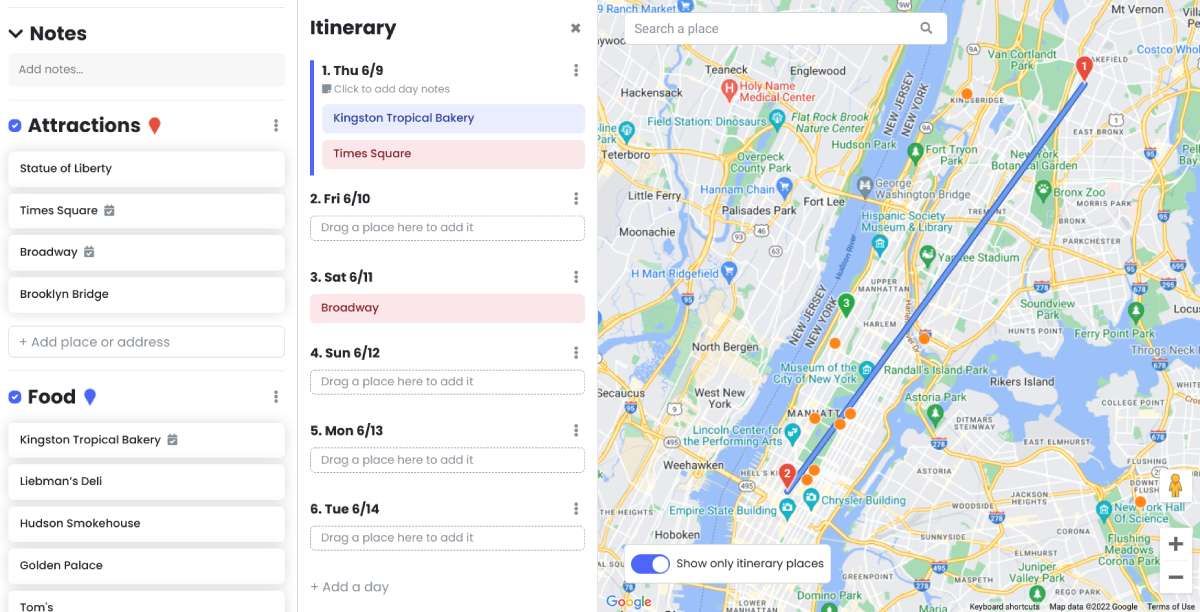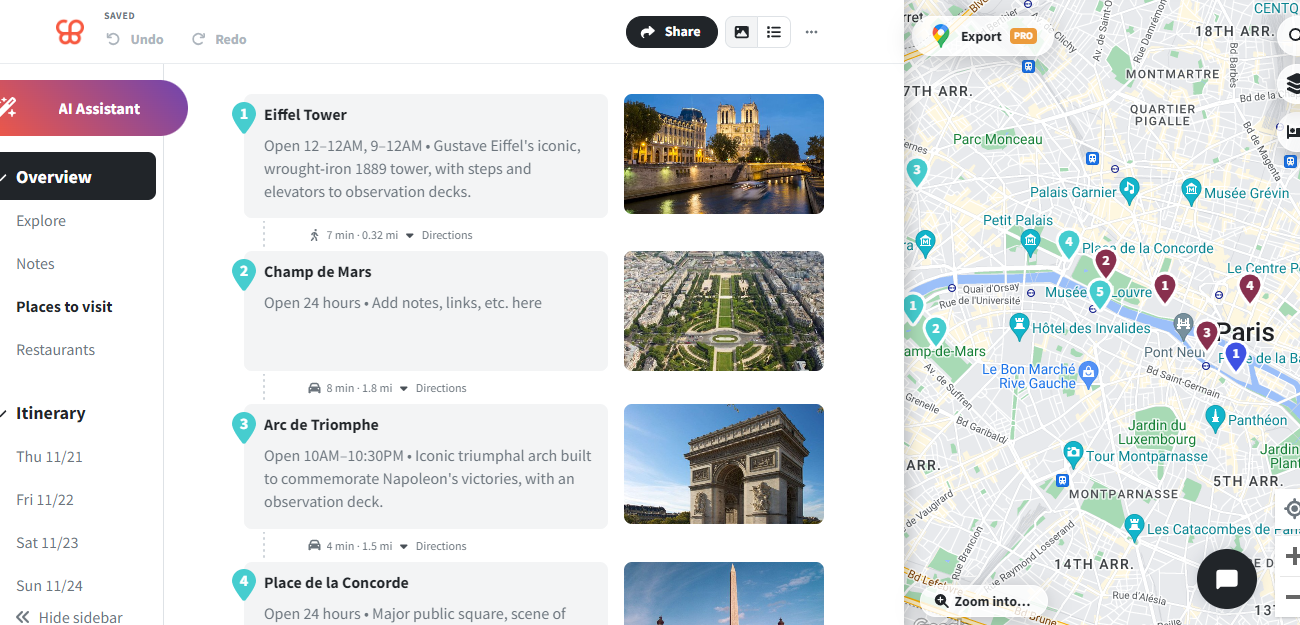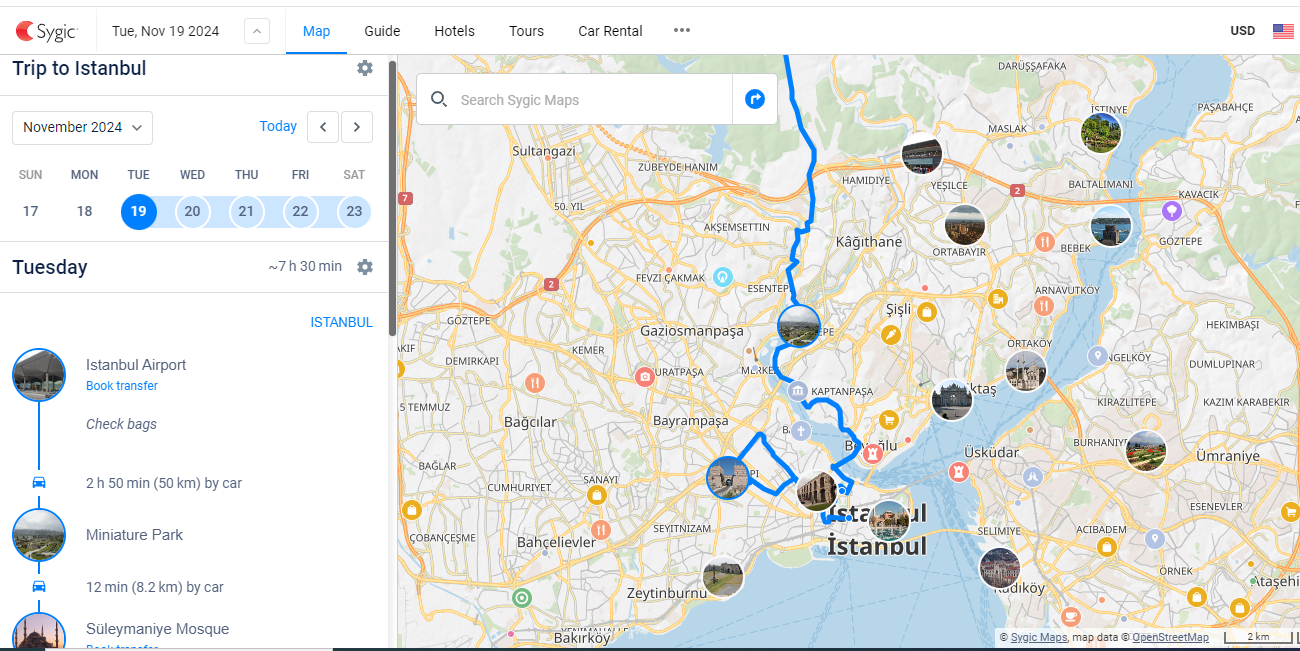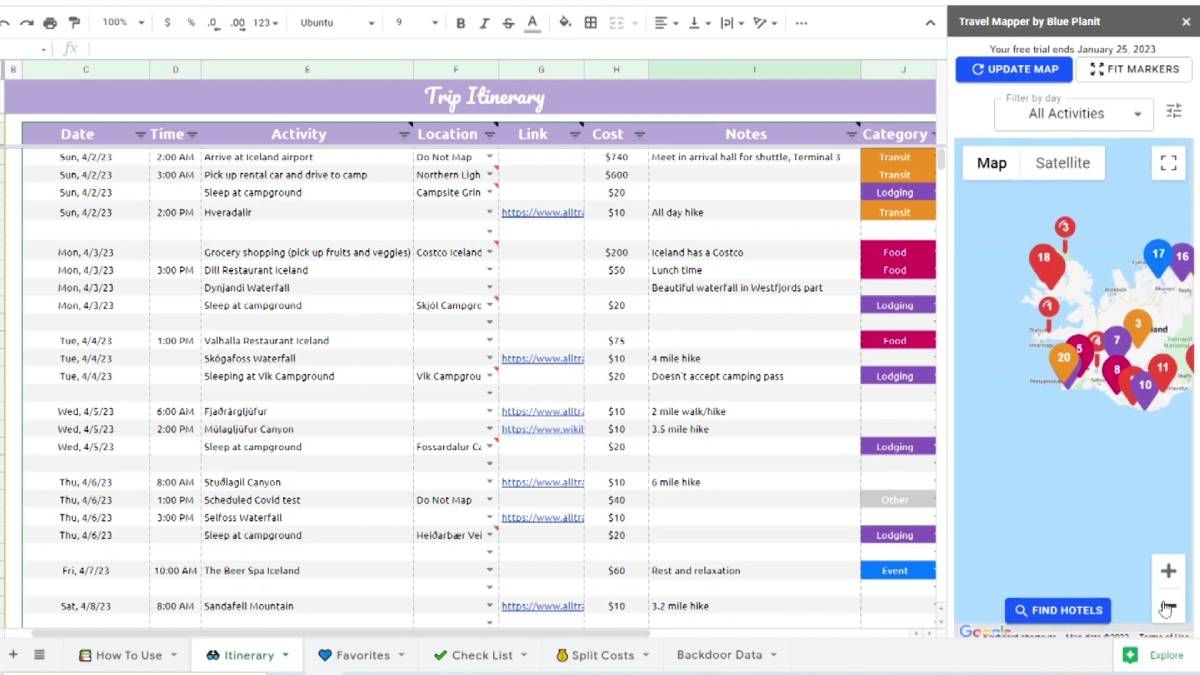While it’s fine to write down all the places you plan to visit on your next trip, plotting your itinerary on a map can help you optimize your routes, coordinate with your travel buddies, and navigate in real time.
Fortunately, mapping your itinerary is now easier than ever with these travel planning apps.
1. Scout (Web): Best Travel Planner for Cities With Detailed Map
When you’re planning a trip to a new city, either alone or as a group, you will usually list many places you want to visit. With Scout, you can add these in different sections and see them on a live map, thus making it easier to figure out which places are within close distance and create an itinerary.
When you start a new trip in Scout, you’ll first have to pick a city you’re visiting and set your arrival and departure dates. By default, you get sections for attractions, food, and accommodations. But you can always add more custom sections. Each section gets its colored pin marker (for example, all food places will show as blue pins). You can add a place by searching for it or typing the full address. It’s powered by Google Maps, so it’ll be easy to find any place.
Once you’ve added the points of interest, open the itinerary view to see your dates. Drag-and-drop places from the first bar to any day’s itinerary. Once you add multiple places to a day, the map will automatically create a route for that day, linking all the places. You can rearrange them to find the best route to take.
You can also share your Scout trip with others so that they can add their own points of interest and update the itinerary to create a group plan. It’s also a helpful way to get tips from locals, as they’ll be able to add recommendations directly to your map.
Scout also lets you publish your map or itinerary to its directory so others can discover your helpful recommendations. And, of course, you can browse the directory to find what others have recommended.
2. Wanderlog (Web, iOS, Android): Comprehensive Travel Planning App With Map
Wanderlog is a feature-rich app for creating detailed itineraries. You can start planning a trip by selecting a destination, choosing dates, and inviting friends.
Once you’ve created a trip, Wanderlog will show you various places to visit in your selected city. You can add these to your trip or search for more places. Likewise, you can add a section for restaurants or other activities and color code all these places.
If you want to note down any details, Wanderlog provides an option to create notes and checklists, so you won’t need a separate note-taking app for your trip.
Wanderlog lets you create a day-wise itinerary as well. You can add places manually or let Wanderlog autofill your day. There’s a separate travel-planning chatbot within Wanderlog to help you plan a perfect trip.
The map on the right side of the screen shows all the places you’ve added to your trip, along with route lines/directions. If you’ve subscribed to Wanderlog Pro, it can even optimize your route and export the map to Google Maps.
Moreover, Wanderlog has an expense tracker that keeps a log of all your expenditures and can split the costs between your travel partners. Within Wanderlog, you can save details about your flights, lodgings, rental cars, or other reservations.
Download: Wanderlog for iOS | Android (Free, Paid)
3. Sygic Maps (Web, iOS, Android): Maps Made for Travelers
Made specifically for travelers, Sygic Maps can help you plan your perfect trip. Powered by OpenStreetMap, it highlights restaurants, markets, parks, cinemas, and other tourist attractions around you.
To create a trip, you’ll have to create an account and sign in. Click the profile icon in the top right corner and select My Trips > Plan a new trip. Select the destination, dates, and your trip name.
Once you’ve created your trip, you can add places to your itinerary. Either search for the sites you want to visit and add them to your trip, or explore Sygic Maps to find and save tourist spots. Based on your selected destinations, Sygic Maps will show a route and traveling time. You can rearrange places to optimize your route and set the time you’ll spend at each place.
Sygic Maps also lets you invite participants and share the trip itinerary. If you are willing to pay for Sygic Premium, you can download offline maps on the mobile app and export your trips.
Though it doesn’t offer as many features as Wanderlog, Sygic Maps is a great option if you’re looking for a simple, intuitive app to plot your itinerary on a map.
Download: Sygic Maps for iOS | Android (Free, Paid)
4. Travel Mapper (Web): Google Sheets Travel Itinerary With Live Map
When planning the itinerary for your next trip, you usually want to visualize it on Google Maps, too. Travel Mapper is a custom Google Sheets template that lets you create your travel itinerary, share it with friends, and instantly add the locations to Google Maps.
Travel Mapper is simple to use. Once you download the add-on, open a new Google Sheet and go to Extensions > Travel Mapper > Start Here > Generate Template. Add the date, time, activity, location, links, costs, and any additional notes in the sheet. The sidebar shows the Google Map for your itinerary, which you can update when you make any changes.
The map is customizable. You can add color codes for different elements and filter activities to see your map differently. The Google Maps in the sidebar can also be used to discover other places of interest near any location. It’s one of the best Google Maps hacks for travel trips.
Travel Mapper also includes a to-do list, a packing checklist, and a favorites list to ensure you don’t forget anything. You can also share your newly created sheet with friends, who can add their own locations to the map.
5. Plip (Web, Android, iOS): Mobile-First Collaborative Trip Planner With Maps
Plip is a mobile-first travel planning app that you can use to plan your entire trip on your phone or tablet. It also has a web app for use on your laptop.
Register for an account once you create a new trip; otherwise, your travels won’t be saved. You can keep the trip private or share it with a group by adding others’ emails.
When you want to add a new entry, there are eight types of plans to choose from: plan (generic), flight, reservation, lodging, restaurant, event, vehicle rental, and transit. The default details to fill for any entry are the title, the location, the start and end date and time, and any notes if necessary. Certain plans have additional entries, like “Provider” in events or “Confirmation number” in lodgings.
You can quickly filter your entries by the type of plan to view them in a list. Otherwise, switch to the Map view to view all your places of interest marked on the map and scroll through a pane at the bottom.
Download: Plip for Android | iOS (Free)
These apps will help you plan your entire trip, giving you a clear idea of when and where you will be. But don’t rush to book everything.
The travel and hospitality industry offers many last-minute deals on flights, hotels, and tourist attractions. You should try to check different travel apps to save money and take advantage of the deals where you can.