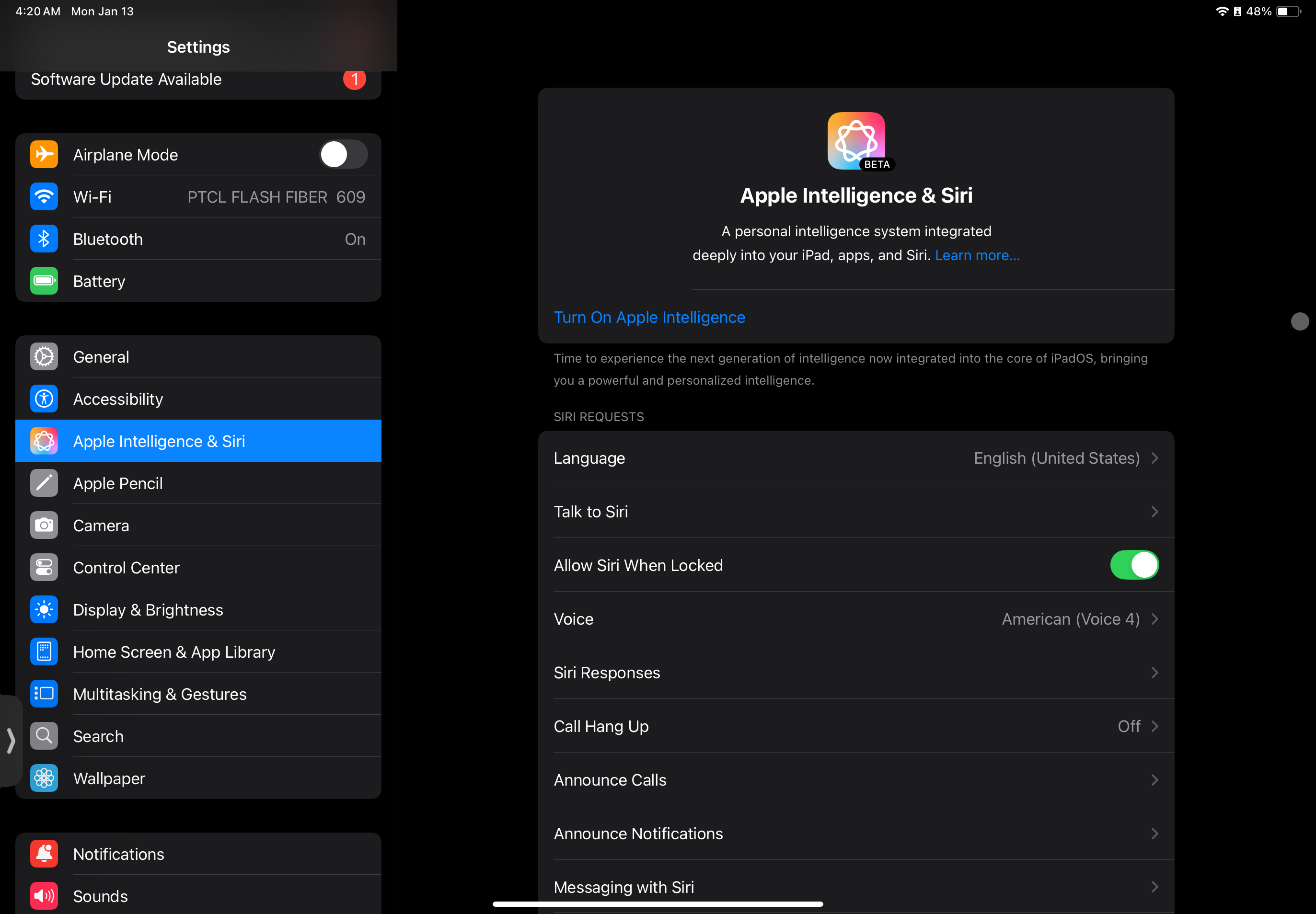Apple Intelligence is far from a complete product, so you might have turned it off to save space and battery. But Apple’s latest updates can turn the feature back on without you realizing.
Updating Your Apple Device Might Turn Apple Intelligence Back On
Some users who received the macOS Sequoia 15.3.1 and iOS/iPadOS 18.3.1 updates earlier this week and have previously deactivated Apple Intelligence have reported seeing the feature turned back on. Per MacRumors, this doesn’t happen to all devices. But if you saw the Apple Intelligence “Welcome” screen after you updated your Apple device, chances are the AI feature has been reactivated.
It’s pretty simple to check if Apple Intelligence has been turned back on on your device. Just hop into Settings and proceed to Apple Intelligence & Siri to see if it’s turned on again. However, the fact that you have to do this procedure again is annoying and makes it feel like Apple doesn’t respect your choices.
Furthermore, you might have missed or forgotten about the welcome screen, and thus may not even realize that Apple Intelligence is turned on again. Aside from privacy concerns, Apple Intelligence is also known to use up storage space (up to 7GB, according to some reports) and reduce the battery life of your iPhone. The “Reduce Interruptions” focus mode is a great AI feature, though, and it might be reason enough to activate Apple Intelligence.
If you have an iPad Air or Pro running an Apple-silicon chip, or an iPad Mini with the A17 Pro processor, you should check your settings to see if Apple Intelligence is turned on. This is also true for any MacBook, iMac, or Mac with Apple Silicon.
However, if you have an iPhone 14 or older (including the mini, Pro, and Max versions), you don’t have to worry about Apple Intelligence turning on as those devices are not compatible. Still, if you want to explore AI features, you can install these apps on your older iPhone to get Apple Intelligence features.