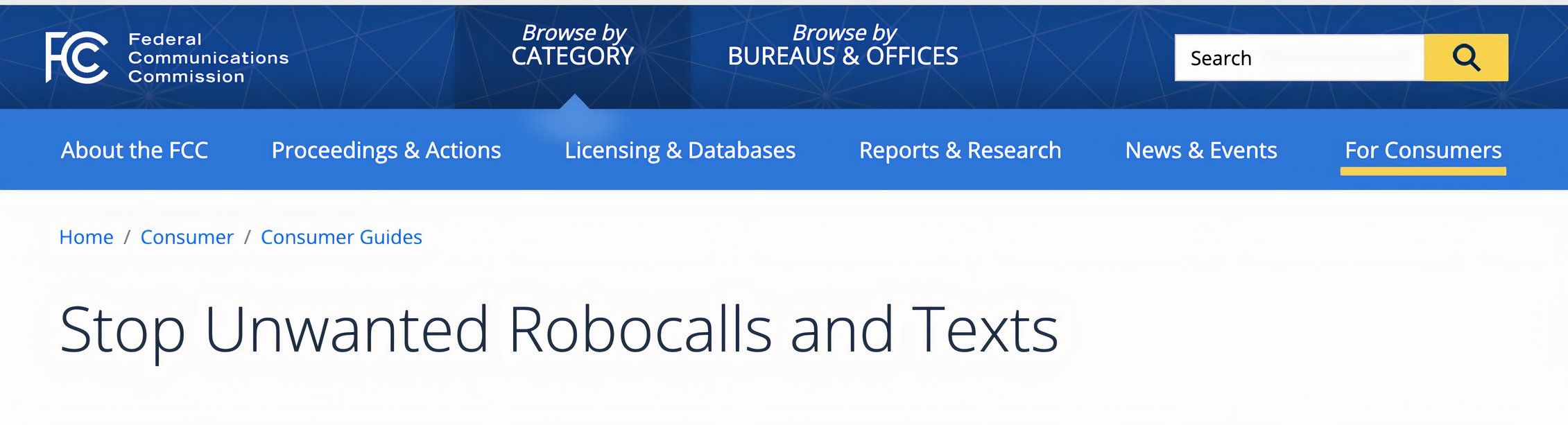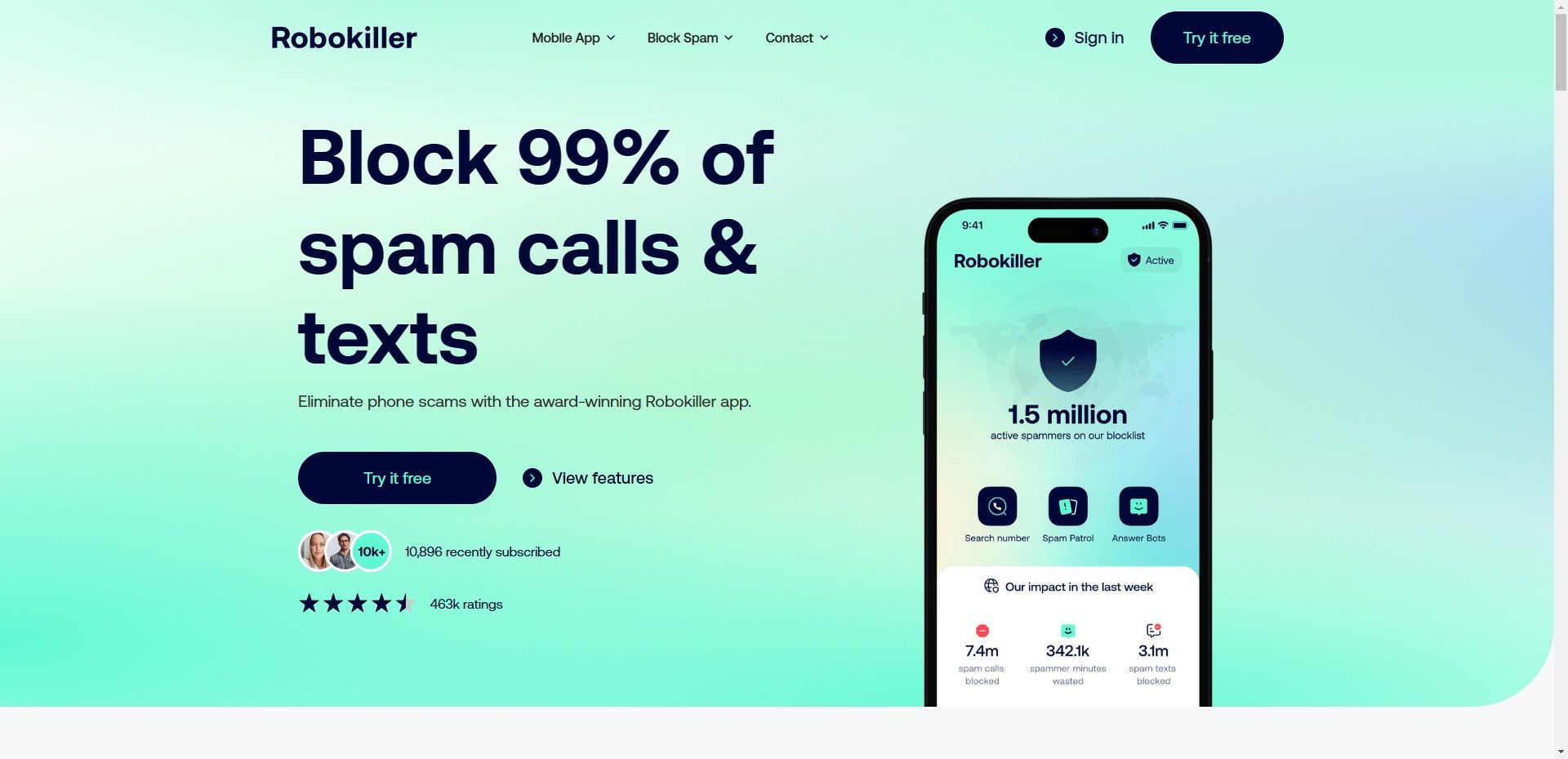Summary
- Discourage scammers from calling incessantly by not picking up.
- Sign up for the Do Not Call Registry to stop telemarketing calls.
- Use carrier-provided or third-party apps, block numbers, and enable the Silence Unknown Callers feature on iPhone.
Our collective hatred of robocalls unites us. Even with Congress voting to pass a bill intended to stop robocalls, most don’t want to wait around for that. If you want to stop the robocalls, take matters into your own hands.
Don’t Answer
If you answer a robocall, the scammer knows your number is active. This means they’ll call back again, bundle your number together with thousands of others, and sell those active numbers to the highest bidder.
Our natural inclination is to answer the phone, but if you’re unsure if it’s a robocall, the best practice is not to answer. If someone wants to contact you, they’ll leave a voicemail.
Use the Do Not Call Registry
Scammers aren’t the only ones who use automated phone calls. Telemarketers are just as much to blame for calling you at all hours of the day. The difference is by signing up for the Do Not Call Registry, the telemarketers will no longer legally be able to make unwanted sales calls to your mobile or home line.
To sign up for the registry, dial 1-888-382-1222 from the device you want to add to the registry. Within 31 days of signing up, telemarketers must remove your number. Of course, just because salespeople are legally required to stop calling doesn’t mean they always abide by the law. If you receive a call from a telemarketer, you can record the phone call and file a complaint with the FCC.
Block Dial-Happy Numbers
Have you noticed that one or two numbers keep calling you? If so, you can take action by blocking these numbers.
If you’re on an iPhone:
- Go to the Phone app > Recents
- Locate the number in question.
- Press the blue i icon next to the number and scroll down until you see Block this Caller.
To block a number on an Android device:
- Open the Phone app, then tap the three dots icon
- Next, select Settings and choose the Block Numbers option.
Doing so on either iPhone or an Android device will block robocalls and finally give you some peace.
Mobile Carrier Provided Robocall Block Apps
When it comes to stopping robocalls, your mobile carrier is on your team. Major carriers such as AT&T, Verizon, and T-Mobile all have apps designed to block spam calls. Most of these apps have a free version that acts as a spam filter. For a nominal monthly fee, you can add features like a VPN, personal spam lists, voicemail-to-text, and other features that aren’t necessarily related to blocking robocalls.
These apps should be automatically enabled, but there’s a chance you either deleted them or turned them off accidentally.
Third-Party Robocall Blocking Apps
If you’ve turned on your carrier-provided robocall blocking app yet spam calls are still getting through, you may consider using a third-party robocall blocking application.
Some recommended third-party apps include:
Robokiller is a premium app, while Truecaller and Hiya have free versions. Paying for either Truecaller or Hiya enables more features, some of which aren’t focused on spam call prevention.
Silence Unknown Callers Feature
Tried all these steps but still receiving robocalls? One workaround guaranteed to work is the silencing feature found on most smartphones, be that an Android device or an iPhone.
- On an iPhone: Head to Settings, then input Silence Unknown Callers and toggle the option. Once clicked, you’ll have the option to silence all calls from unknown numbers.
- On an Android device: Android device settings vary, but you’ll typically open the Phone app and tap the three-dot menu in the top-right corner. Next, tap Settings > Blocked Numbers, then toggle the Block Unknown Numbers toggle.
This feature might be worth using if most people who call you are spammers from unknown numbers. Sure, you’ll also silence other numbers, but if they want to contact you, they’ll leave a voicemail.
Now that you have your new arsenal of tools and features, it’s time to fight back against robocalls. The best practice is to implement various features rather than relying on one strategy.