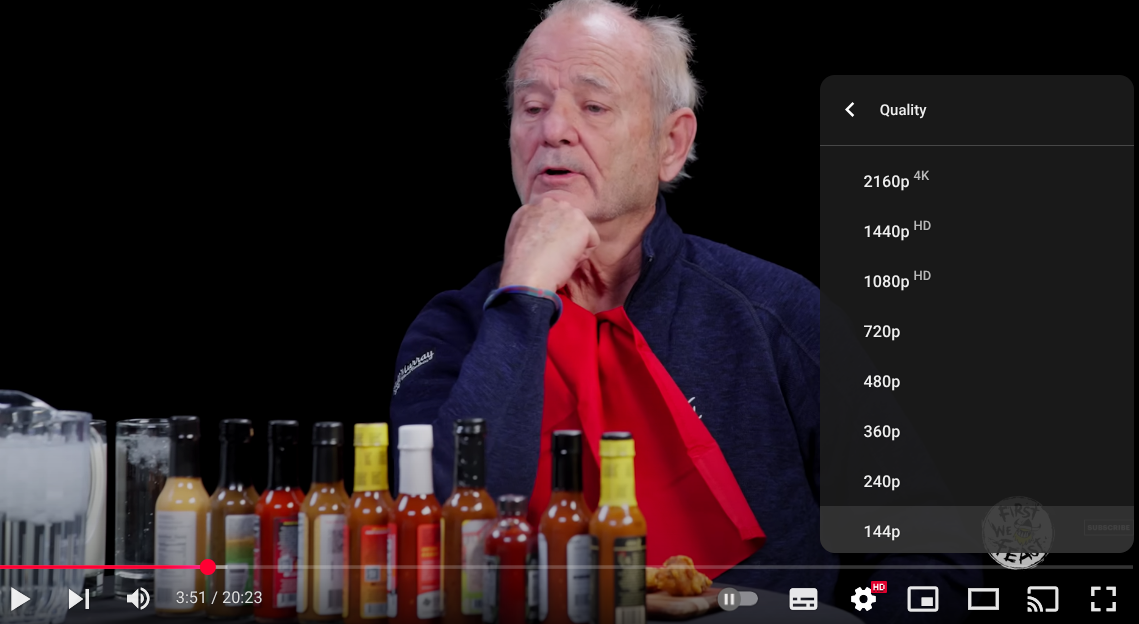Multiple YouTube users have reported that videos are defaulting to low quality for no reason. Thankfully, if you’re also experiencing the problem, rest assured that Google is aware of the issue, and working on a fix.
Blurry YouTube Videos? You’re Not Alone!
Have you opened a YouTube video (or short) recently, only to find that the quality has been really poor? Then, you’re not alone. Multiple YouTube users are being shown YouTube videos at resolutions between 144p and 360p for no apparent reason.
By design, YouTube defaults to the most appropriate streaming quality for your internet connection. Which usually means 1080p for videos offering HD quality. If you’re unlucky, you may have to watch in 720p, but even that’s perfectly fine in most cases.

Related
How to Permanently Change YouTube Video Quality
Stop adjusting YouTube’s settings for every video. Here’s how to permanently set video quality on desktop and mobile.
However, as noted by comments left on both Reddit and Downdetector, even when the videos are available to stream in HD and users have a decent internet connection, some videos are playing at 144p or 360p. Which would have elicited cries of “Was this recorded on a potato?” even in 2009.
Anyone trying to fix the problem by manually changing the quality to a higher quality, such as 720p or 1080p, then gets hit by constant buffering, making the video unwatchable in a different way.
Thankfully, Google is aware of the issue, and is, according to this YouTube Help page, “actively looking into this!” The company also acknowledges that this is affecting YouTube users on iOS, desktop, and smart TVs.
Hard to Explain, Easy to Fix? Let’s Hope So
What’s immediately noticeable in Google’s response to this issue is the lack of explanation for why it’s happening. Which suggests that the company doesn’t yet know why some people are experiencing this, and are being forced to watch blurry YouTube videos.
All we can hope is that YouTube figures it out quickly, and issues a fix for the problem. Because both blurry videos and videos that constantly buffer both make YouTube unusable. Meaning you could miss out on the option to watch Andor Season 1 for free ahead of Season 2.

Related
One of the Best Star Wars Shows Is Now Free to Watch on YouTube
You can catch up with Season 1 of the show just in time for Season 2 to drop.
To be absolutely honest, 480p would be bad enough. And as someone who was alive and online when YouTube first launched, that was the best we could hope for during the first few years of YouTube’s life.
However, having the quality pushed down to as low as 144p would have been intolerable even back then. And given that this issue seems to be affecting people paying for YouTube Premium, as well as those watching for free, means a fix is needed, and fast.