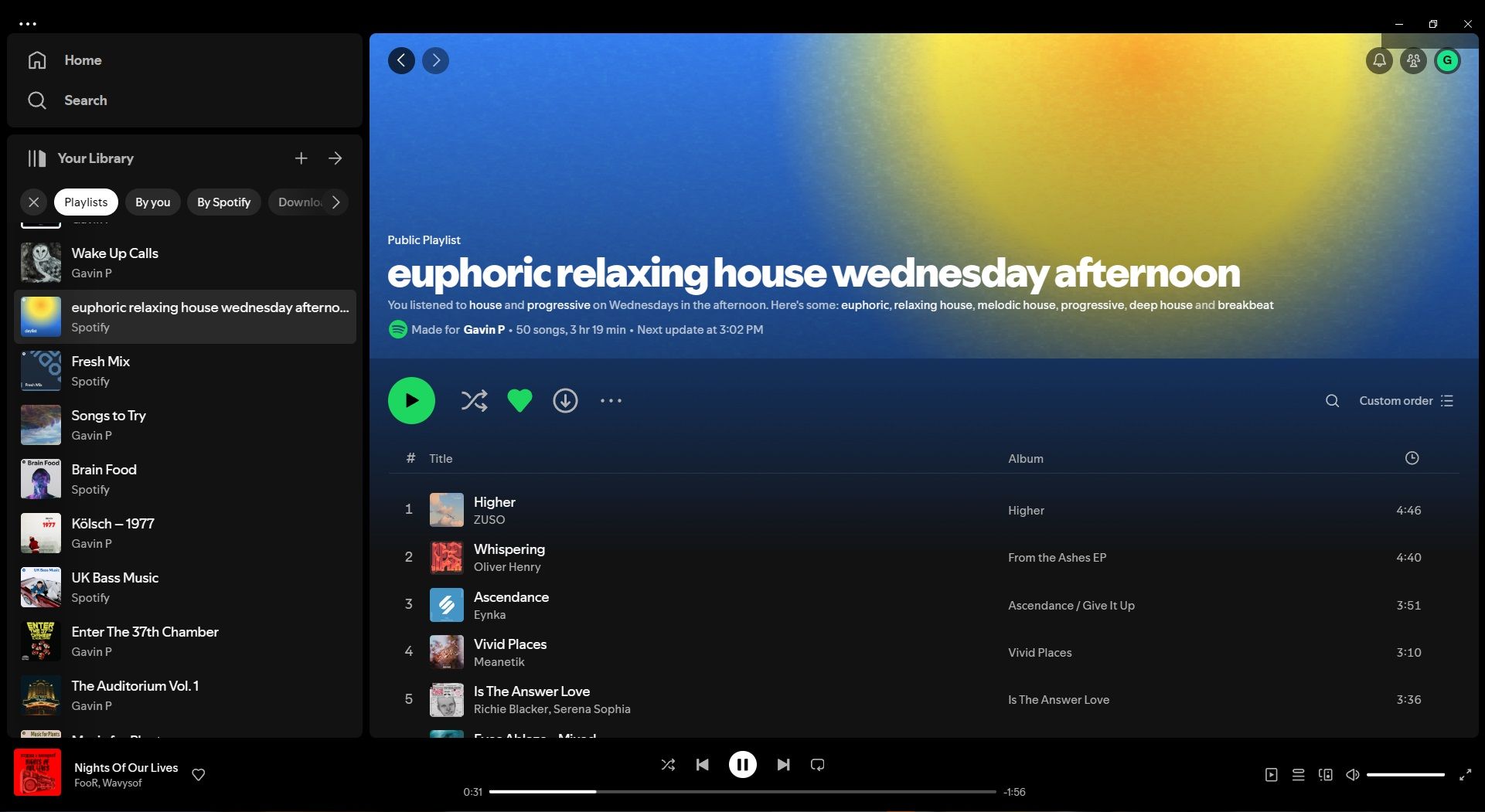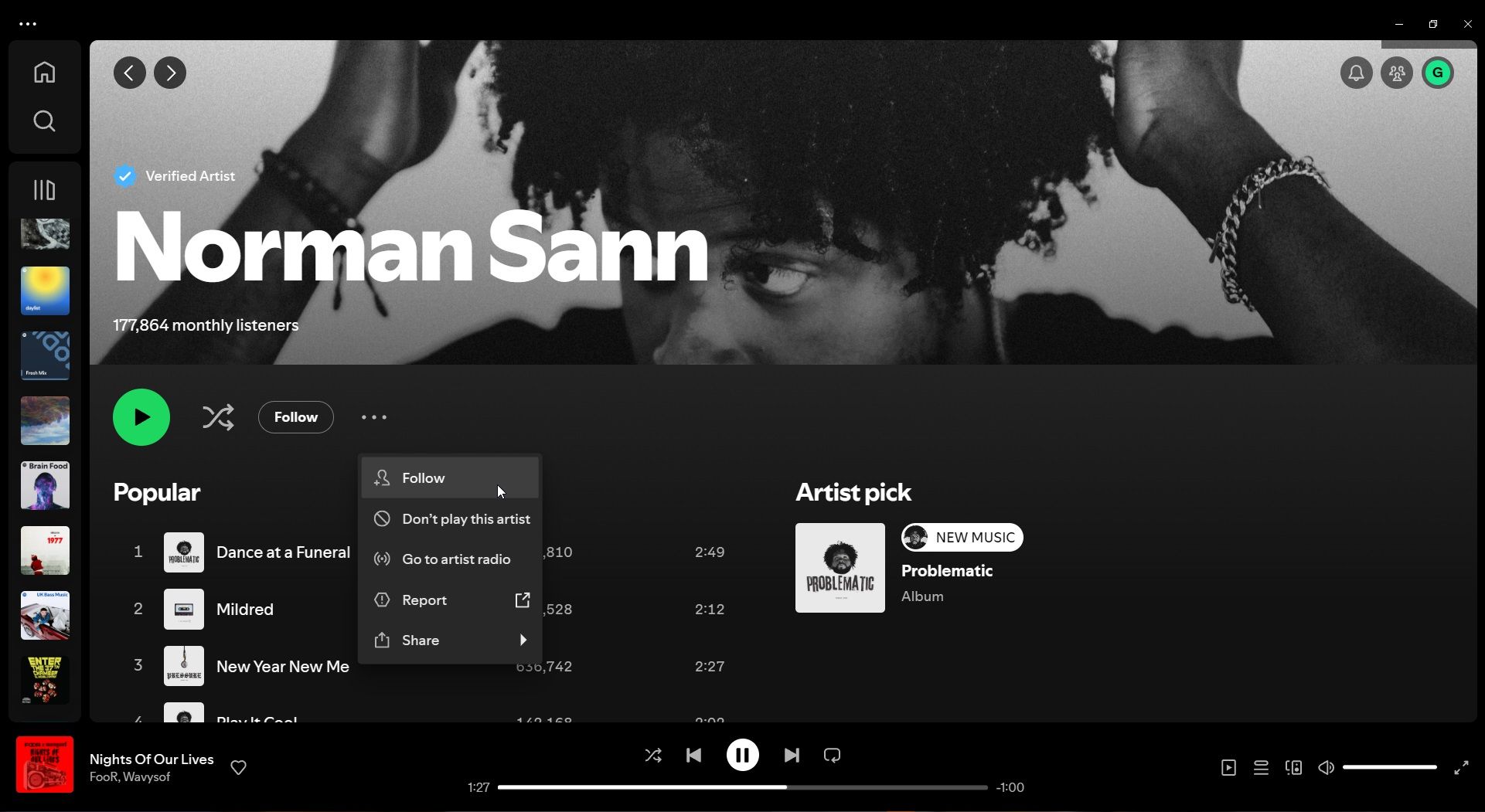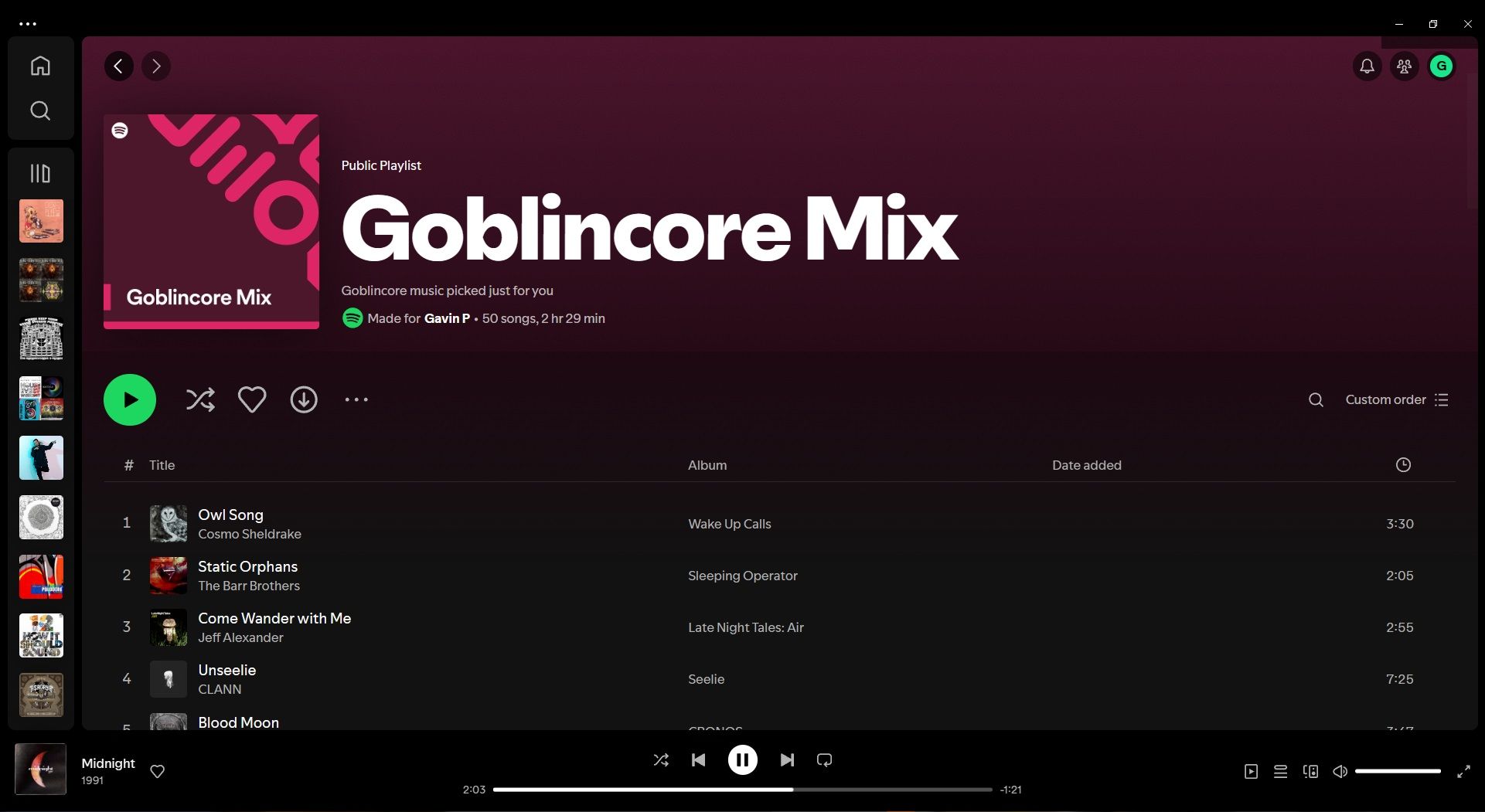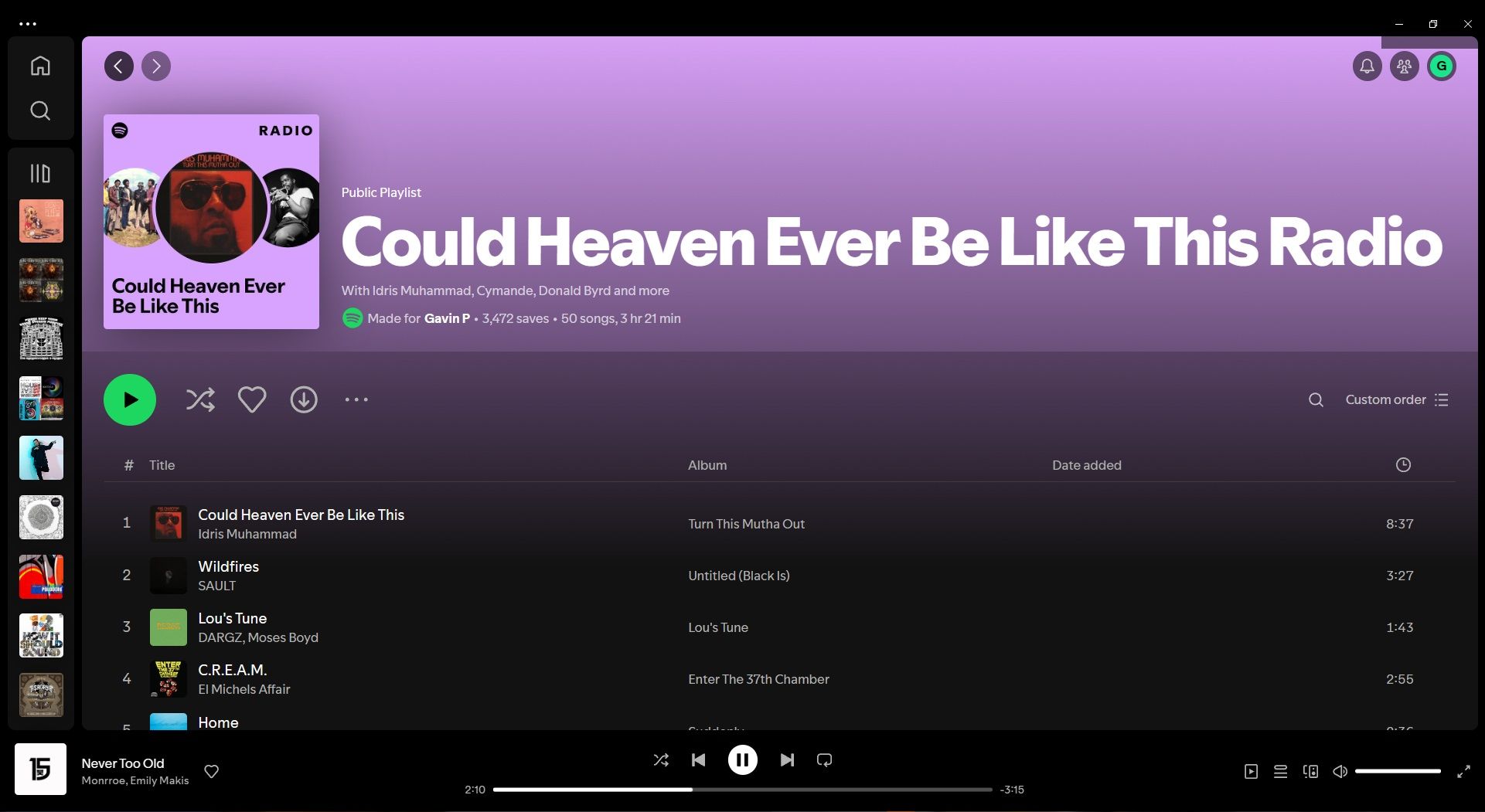Spotify is my favorite way to consume music. It has most of the music I want to listen to in one place, and better still, it learns about what I like and sends me personalized recommendations.
But what about when you want new music? Spotify’s algorithmic playlists do a remarkable job of hemming us into specific styles. It takes those musical preferences and slots into what I know as the “Spotify Feedback Loop,” where each playlist is jammed full of tracks you’ve already heard.
So, if you really want to hear new music on Spotify and escape the Spotify Feedback Loop, this is what you need to do.
1 Trick the Algorithm
As it sounds, the Spotify Feedback Loop happens when Spotify gets to know your musical preferences a little too well. Every time you fire Spotify up and start playing music, it’s building a user profile on your listening tastes. That’s how Spotify builds out its end-of-year Spotify Wrapped playlists and why Spotify’s personalized Daylists know that my favorite music genre on a sunny Wednesday at midday is “euphoric relaxing house.”
Since the feedback loop occurs solely because of Spotify’s recommendation system and how it works, you can use the Spotify algorithm against itself.
So, how does any algorithm work? It observes your interaction, determines what you gravitate towards, interact with, and like, and then throws more of the same your way, right? Well, Spotify’s algorithm is no different. So, even though the algorithm may know you too well and recommend you more of the same, there are ways to trick it.
The simplest thing you can do is use Spotify to listen to new music daily. You can discover new music and playlists on Spotify, but you can also just use the app. Explore new genres and bands, check out new playlists, and keep it on its toes, so to speak. By listening to music that’s not your typical jam, you’ll get the algorithm to believe your preferences have shifted somewhat, so Spotify will try to match your new tastes and play new tunes to fit them better.
2 Take the Initiative
Ensure you’re actively looking for new music. Don’t rely on Spotify and its recommending system to do all the work for you, but look for new music yourself. Search for up-and-coming artists, check out new songs by bands you’ve never heard of before, explore new genres, and maybe steer clear of what’s considered mainstream.
That way, you’ll be an active participant in what you hear on Spotify instead of passively letting the service flood you with what it thinks best fits you.
3 Pick Random Strangers and Check Out Their Playlists
This is one of the most useful Spotify playlists tips if you want to get out of your feedback loop. Anyone can make a playlist and choose to share it publicly. You’d be remiss not to take advantage of that.
A great way to break out of the Spotify Feedback Loop is to dive headfirst into new playlists. Choose a playlist at random and give it a go. Let yourself be surprised, and try not to skip too many of the songs included, as that would defeat the purpose of consuming totally new music.
After all, if you stick to what you know, it won’t be breaking out of the Spotify Feedback Loop but ensuring it continues.
Alternatively, try one of Spotify’s niche mixes. These are slightly personalized playlists, but you can really find some music from the left field. For example, this Goblincore Mix Spotify suggested features some songs I knew but heaps of other random tracks.
4 Take Advantage of Spotify Radio
If when you browse for new music, you discover a song that’s new to you and love it, you can create an entirely unique listening experience centered around that newly found song. You just have to use Spotify Radio.
Spotify Radio is a feature that lets you create a brand new playlist around any song, album, artist, or even another playlist you’ve chosen. Another awesome aspect of the feature is that the playlist designed for you doesn’t stay stagnant but keeps updating itself over time, always remaining fresh for you.
Spotify Radio helps you generate playlists based on moods, activities, anything. And, it’s among the best things to help you break the Spotify Feedback Loop.
5 Why Not Start Fresh?
If you’re absolutely sick of hearing the same things all the time, you can wipe the slate clean by making a new account entirely. That way, you can look for and consume new genres, bands, and playlists.
The algorithm will match your new tastes from the get-go, and you won’t have to endure the same tunes as you did with your previous account. Plus, you can always go back to your old account for nostalgia purposes or simply to switch up your listening habits and keep finding more music you’ll love.