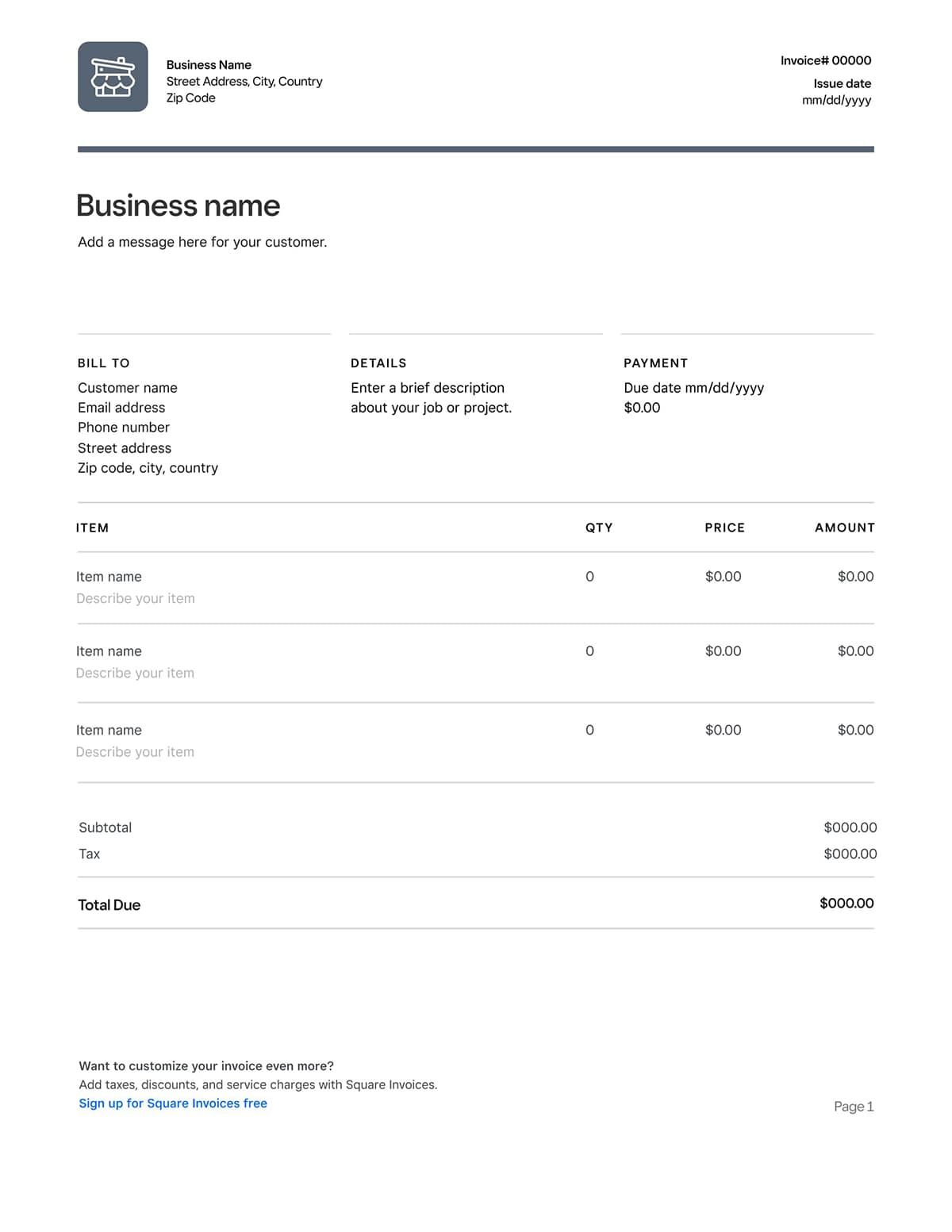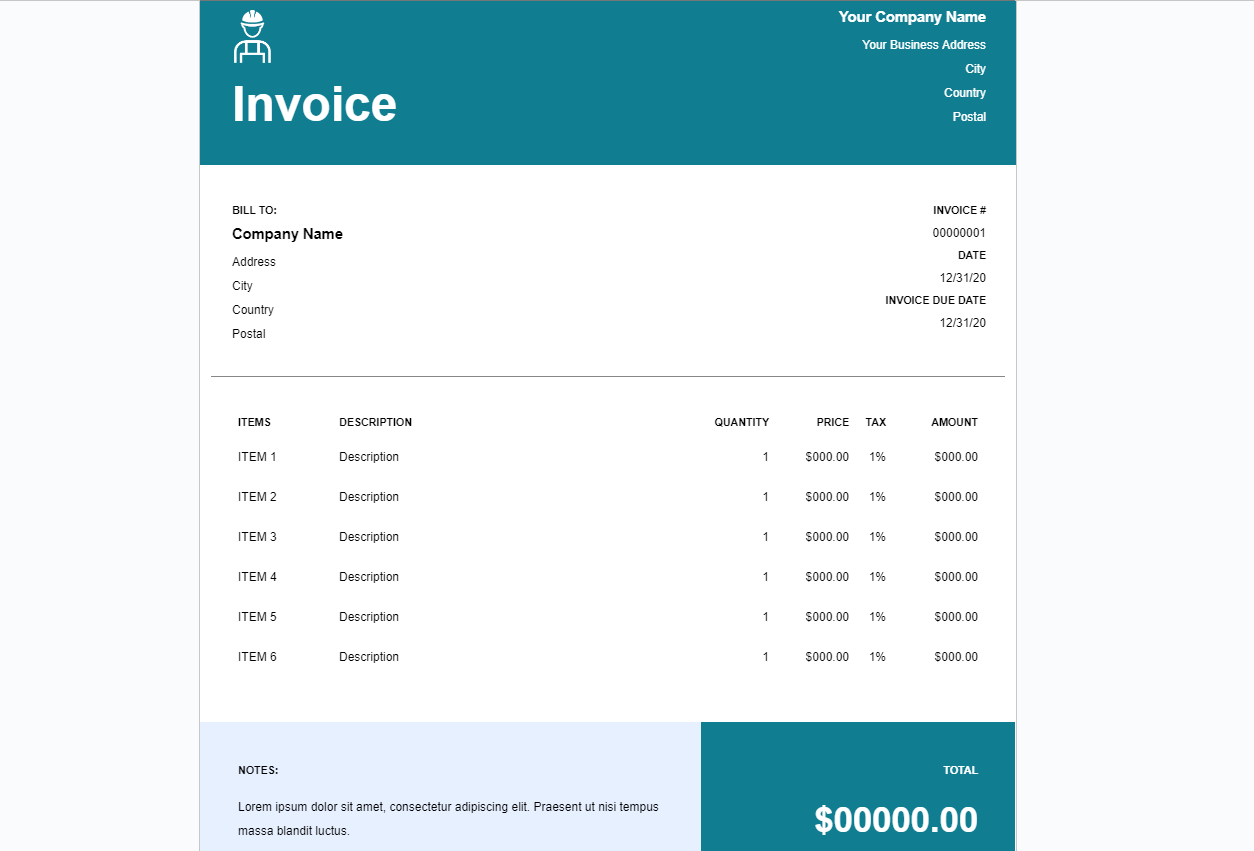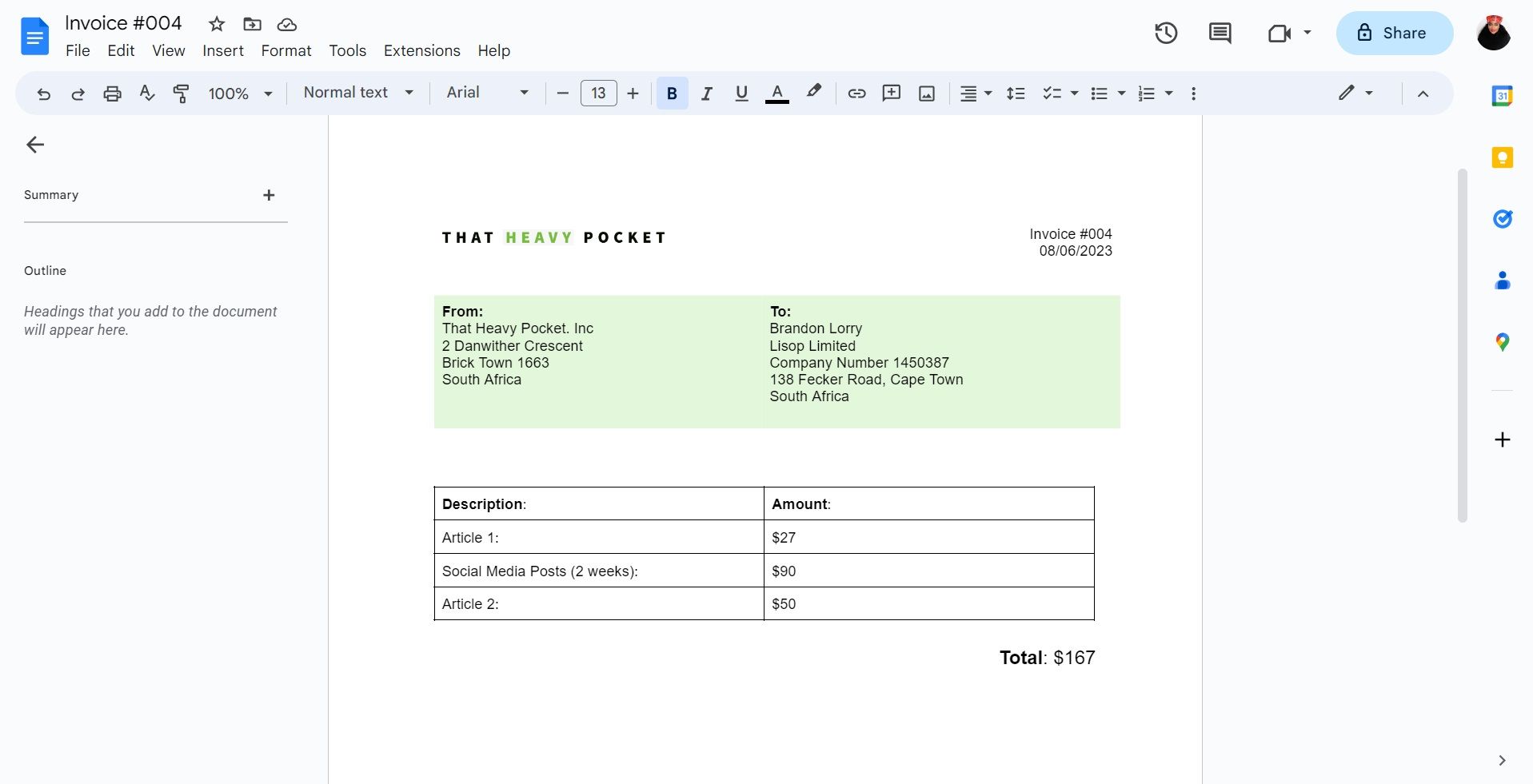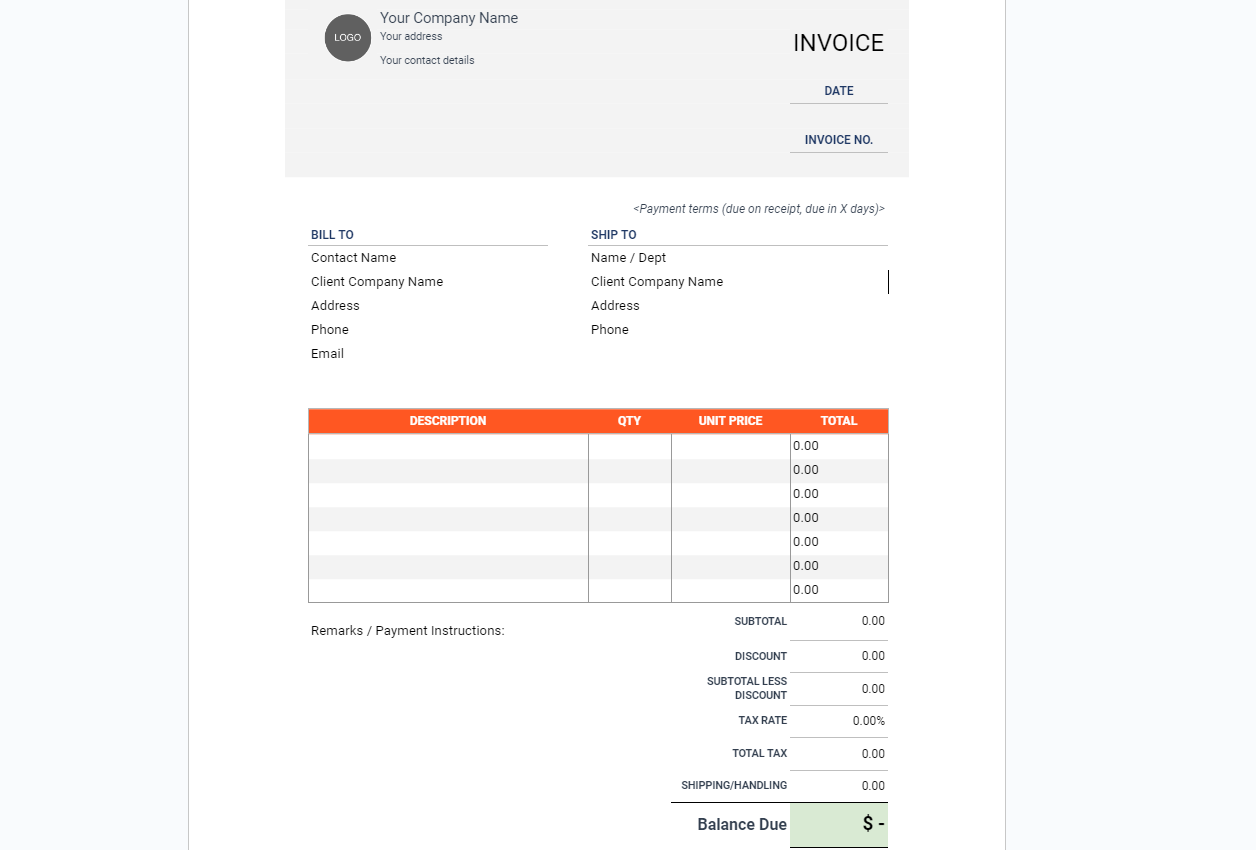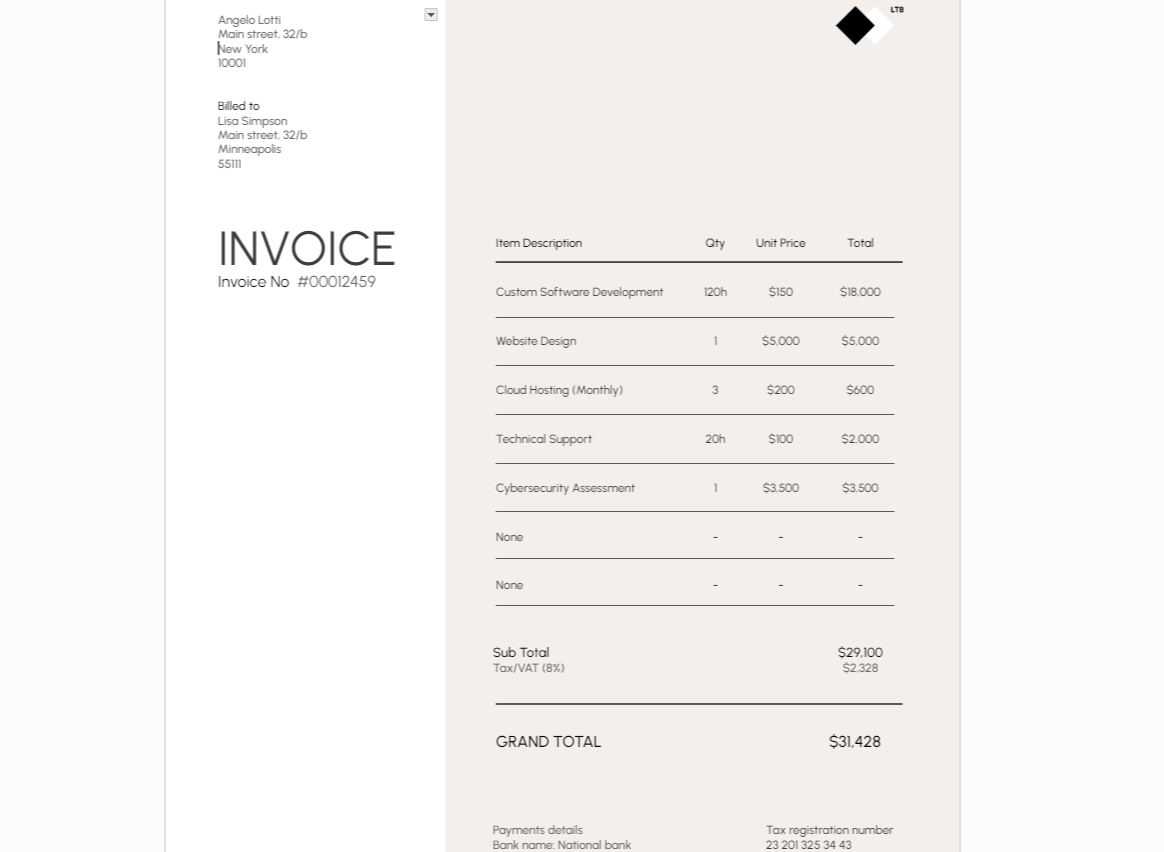Quick Links
Google Docs templates make it easy to start creating resumes, letters, brochures, reports, and project proposals, but there is no built-in template for making invoices in Google Docs.
So, what do you do when you need to create an invoice? You could painstakingly create one from scratch for every client or use one of these free, customizable invoice templates available for download.
Square is an end-to-end payment processor that can be used to accept payments from clients as a freelancer. It offers a free, client-ready invoice template that can be downloaded in various formats: Word, Excel, and PDF.
You will need to fill in the details required: your business information (name, location, email address, and phone number), the customer’s information, due date and amount, payment terms, and the job description. Replace the logo placeholder with a suitable image, and delete the Square Invoices footer. List each important line item in the breakdown table. You can duplicate the borderline in the breakdown table and add more items as needed.
The Square invoice template isn’t directly available for Google Docs, but you can download the Word document and open it in Google Docs for editing and customization.
Wave is popular for its invoicing and accounting software, but it also offers a free Google Docs invoice template that any freelancer or small business owner can tailor to send to their clients. There are up to five different invoice templates available in Doc, Sheets, PDF, and Excel. All templates are simple, attractive, and professional. They can be customized to fit your brand image and business clients.
After selecting the template you prefer, you can proceed to insert your business name, project details, and other information. It doesn’t include a logo placeholder, but you can still place one in the header or the background of the document. There is a Notes section at the bottom for additional details such as payment terms, terms of service, and probably, a warm, appreciative message to the client.
Creating an invoice template reduces the work you have to do each time since you can incorporate the logo and other non-changing information in the template itself. Also, it will make it much easier to make templates for more complicated documents. By following our guide to creating an invoice template in Google Docs, you will be able to create simple invoices that you can send to your clients with little editing.
Invoice Simple is a freemium invoicing software available on mobile and web platforms. The company has a collection of free Google Docs and Sheets invoice templates. The spreadsheet versions are recommended for download since they come with built-in formulas and are easier to customize.
You can choose an invoice template from the collection, click Google Docs under the image, and select Make a copy in the next window. You can then proceed to replace the placeholders and enter the requisite information. The Invoice Simple template includes a Ship to section for businesses with a physical product. Make sure to omit this section if you don’t need it.
The GooDocs website features thousands of free templates for Google Docs, Google Slides, and Google Sheets. You can download up to five templates for free without creating an account. On GooDocs, there are several invoice templates to choose from, with categories like consulting, contracting, freelance, medical, wedding, rental, and restaurant. With the myriad choices available, you will be able to find an invoice template that suits your business needs.
Once you find the one you like, you can select Edit in Google Docs from the sidebar options. You should switch the colors, fonts, and other design elements to better match your business’ branding. Your logo should be prominently displayed in the invoice’s header.
With a little bit of editing, you can turn any Google Docs invoice template into a professional, client-ready invoice document that makes a great impression.