Key Takeaways
- I always write a clear group description to set the purpose for the group and pin important updates and messages to keep crucial information easily accessible.
- Using invite links along with approval for new members helps me add a large number of people while preventing potential spam or unwanted members.
- In large WhatsApp groups, I appoint multiple co-admins to help manage the group and restrict members from editing settings to prevent unintended changes.
WhatsApp groups are a great way to connect families, friends, colleagues, and communities. However, managing these groups—especially the larger and more active ones—can be challenging. Here are some tips and features I rely on to manage my WhatsApp groups effectively.
1 Define a Clear Purpose in the Group Description
One of the first things I do when setting up a WhatsApp group is defining a clear purpose in the group description. While this may seem like a minor detail, it establishes the tone and sets expectations for everyone who joins. I ensure that the description briefly outlines the group’s purpose, the types of discussions that are encouraged, and any basic guidelines that members should follow.
For instance, if it’s a work-related group, I’d write down the types of updates and messages that are appropriate, such as sharing project deadlines, documents, and task details. This straightforward approach helps prevent irrelevant conversations and keeps everyone focused.
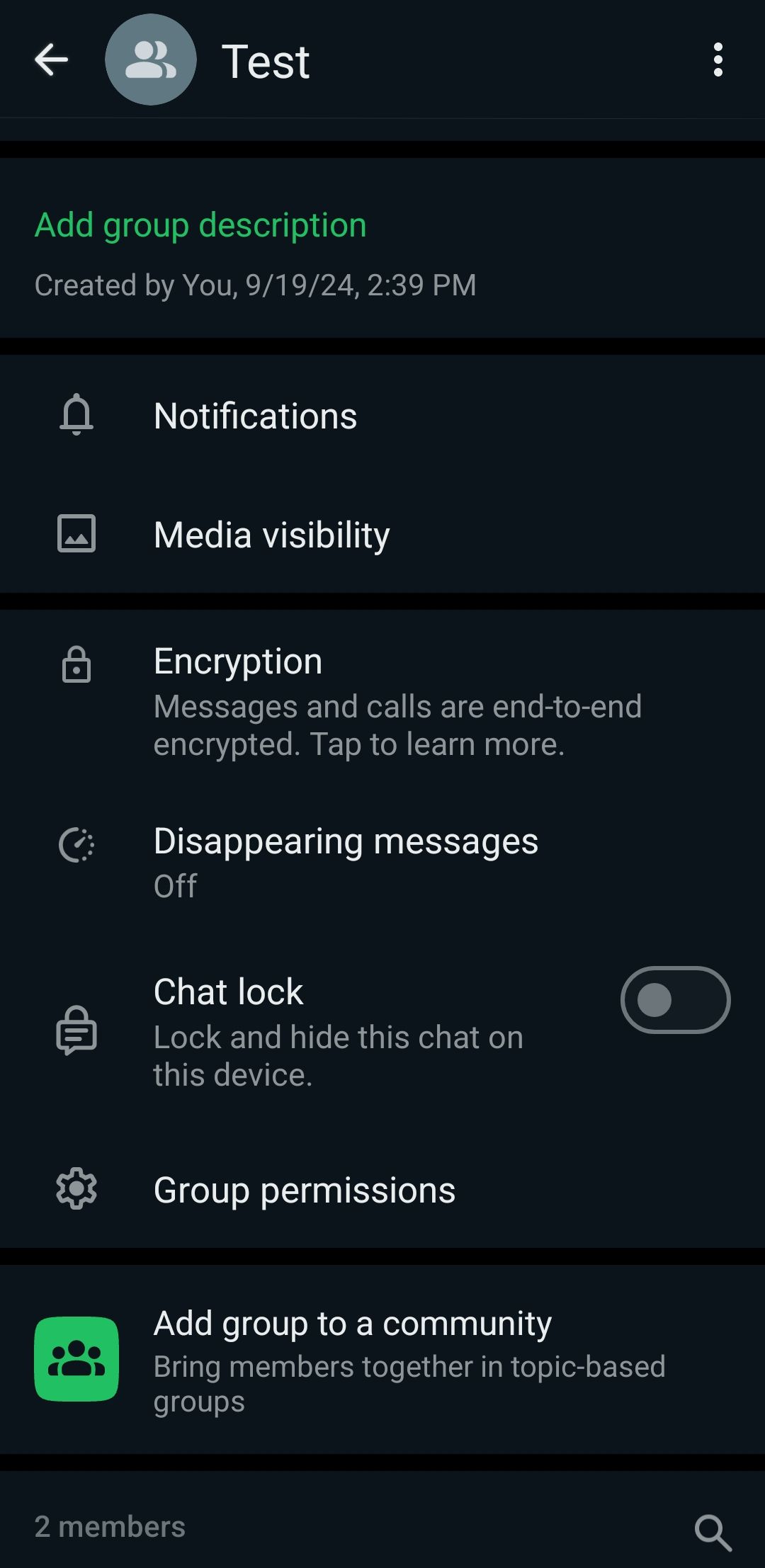
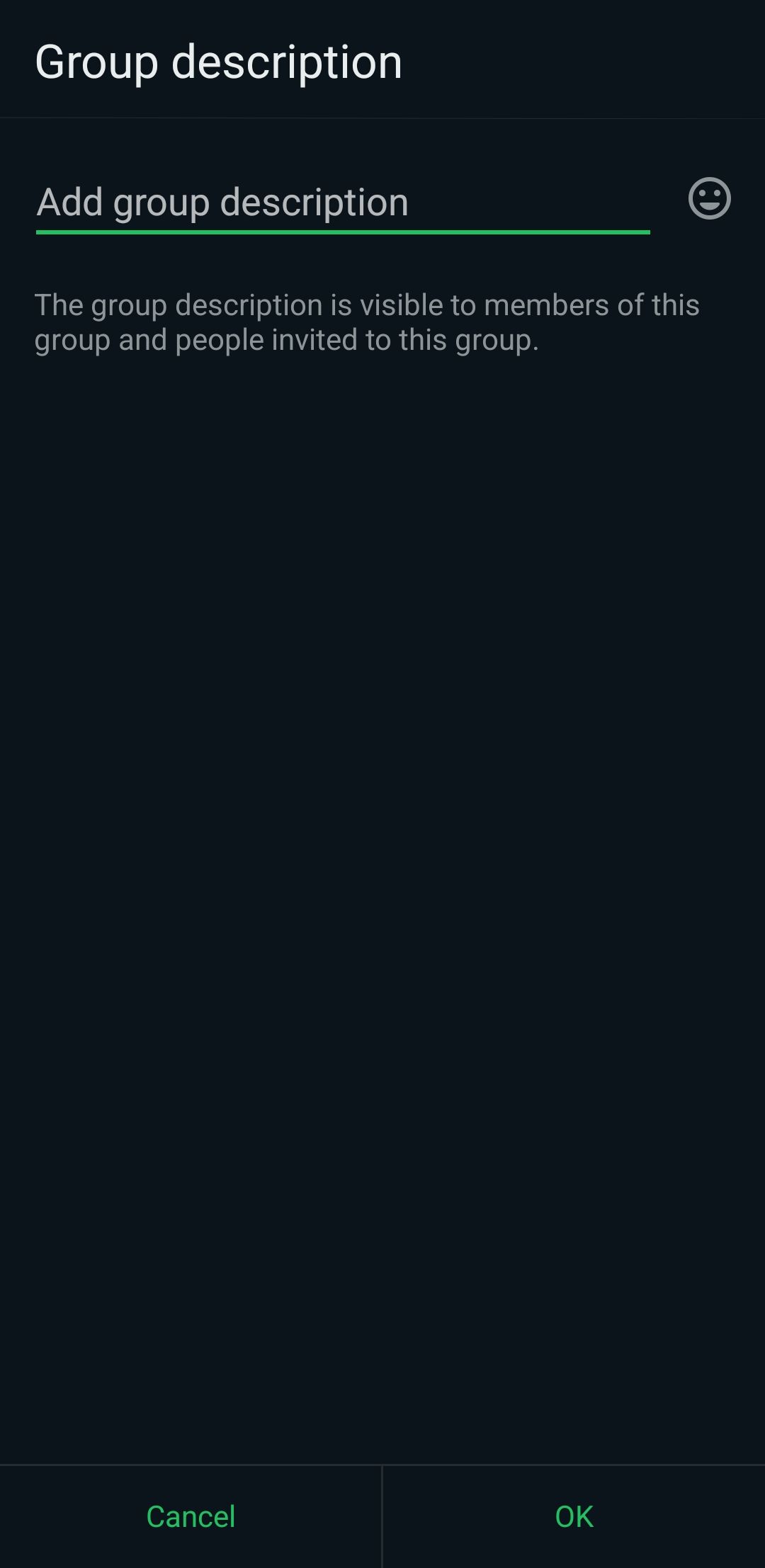
2 Pin Important Messages
In a large WhatsApp group, where messages can quickly overwhelm the chat, crucial information can sometimes get lost. That’s why I always pin important announcements, event details, and instructions, making them easily accessible to everyone. It’s a simple yet powerful way to keep everyone in the loop, even when conversations become fast-paced or cluttered.
To pin a message, all I have to do is long-press it and tap Pin. This has saved me from having to constantly repeat myself or re-send important details, especially when managing larger groups where not everyone is active at the same time or where new members might join later.
Initially, I used to add every new participant as a contact on my phone in order to add them to a group. Not only was this time-consuming, but it also cluttered my contact list with numbers I didn’t necessarily need.
To avoid this, I now prefer generating a direct invite link to the WhatsApp group. I can easily share it with anyone who needs to join the group—whether via email, a different messaging app, or even by generating a QR code. This makes it easy for me to add a large number of members while also allowing participants to decide whether or not to join the group.
Moreover, I can reset or disable the invite link at any time, giving me the necessary control. This is especially useful for managing access when the group is no longer open to new members.
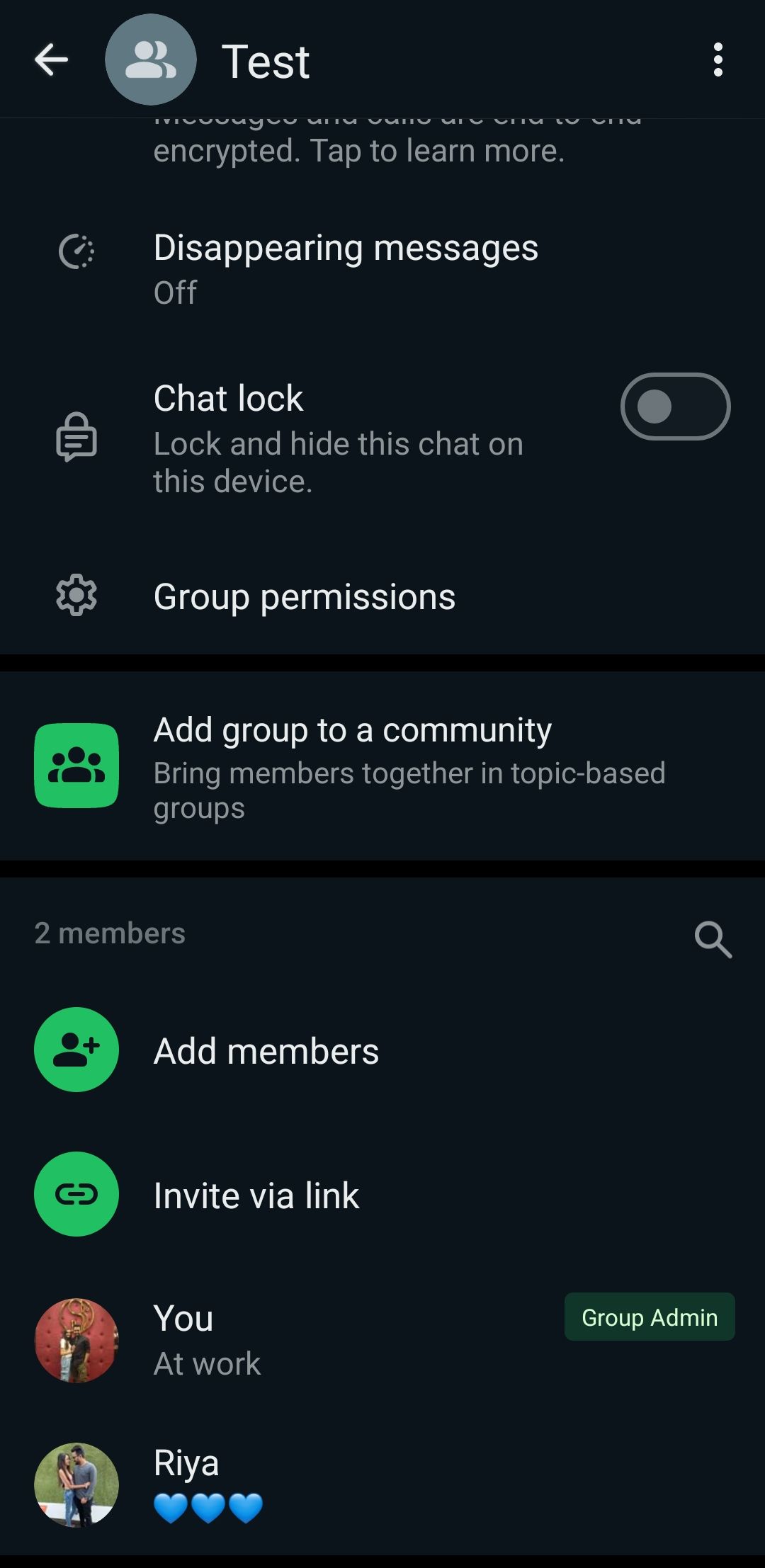
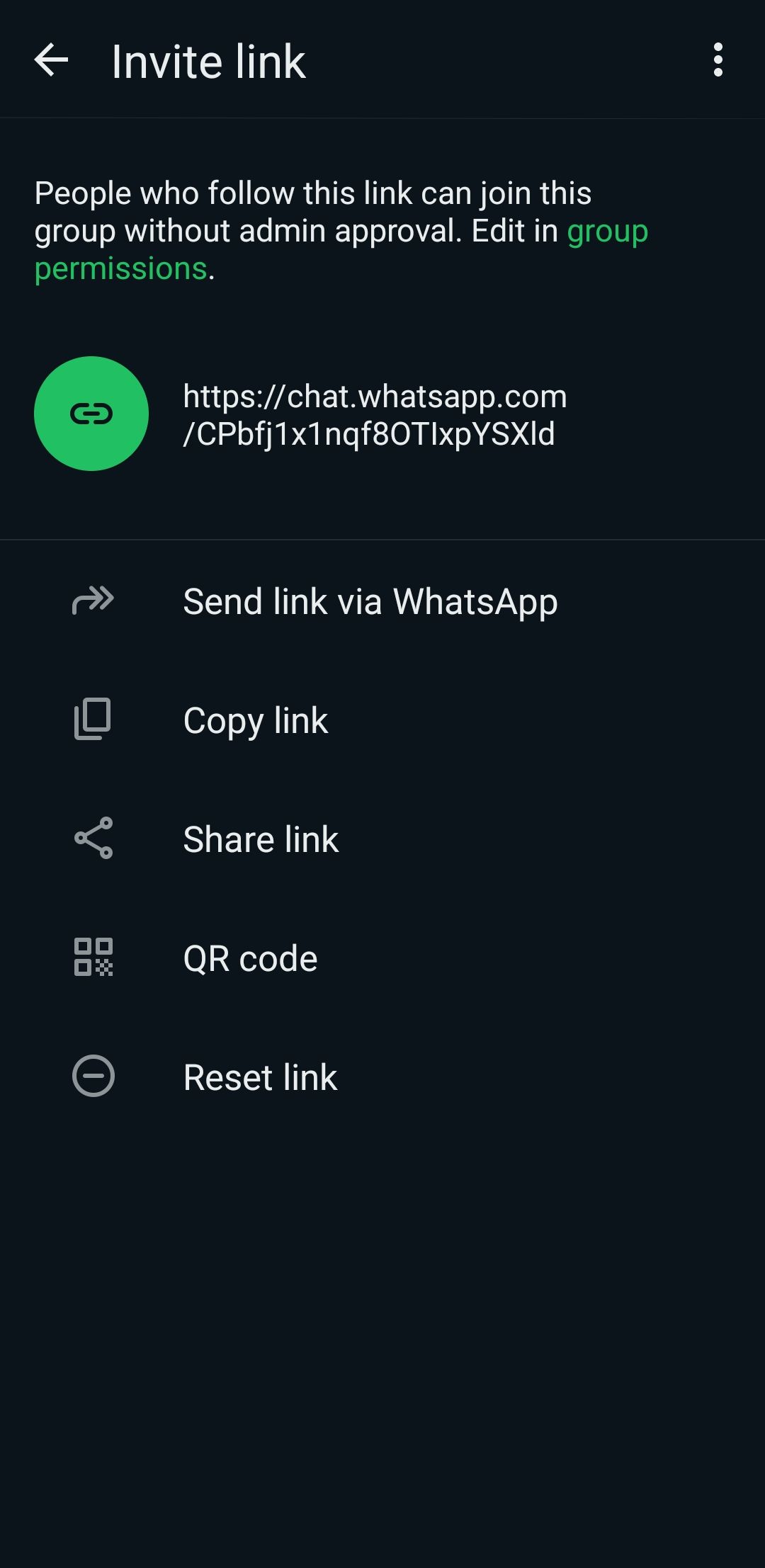
4 Enable Approval for New Group Participants
While I create group invite links to make it easy for people to join, I don’t allow just anyone to enter without my consent. By enabling the “Approve New Members” setting in WhatsApp, I can review each join request before someone becomes a part of the group.
Whenever someone clicks on the invite link, I receive an alert and can decide whether to approve or disapprove. This helps me maintain control over who joins the group and keeps the group free from potential spam or unwanted members. It’s particularly useful for managing groups with a specific purpose or dealing with sensitive topics where privacy is crucial.
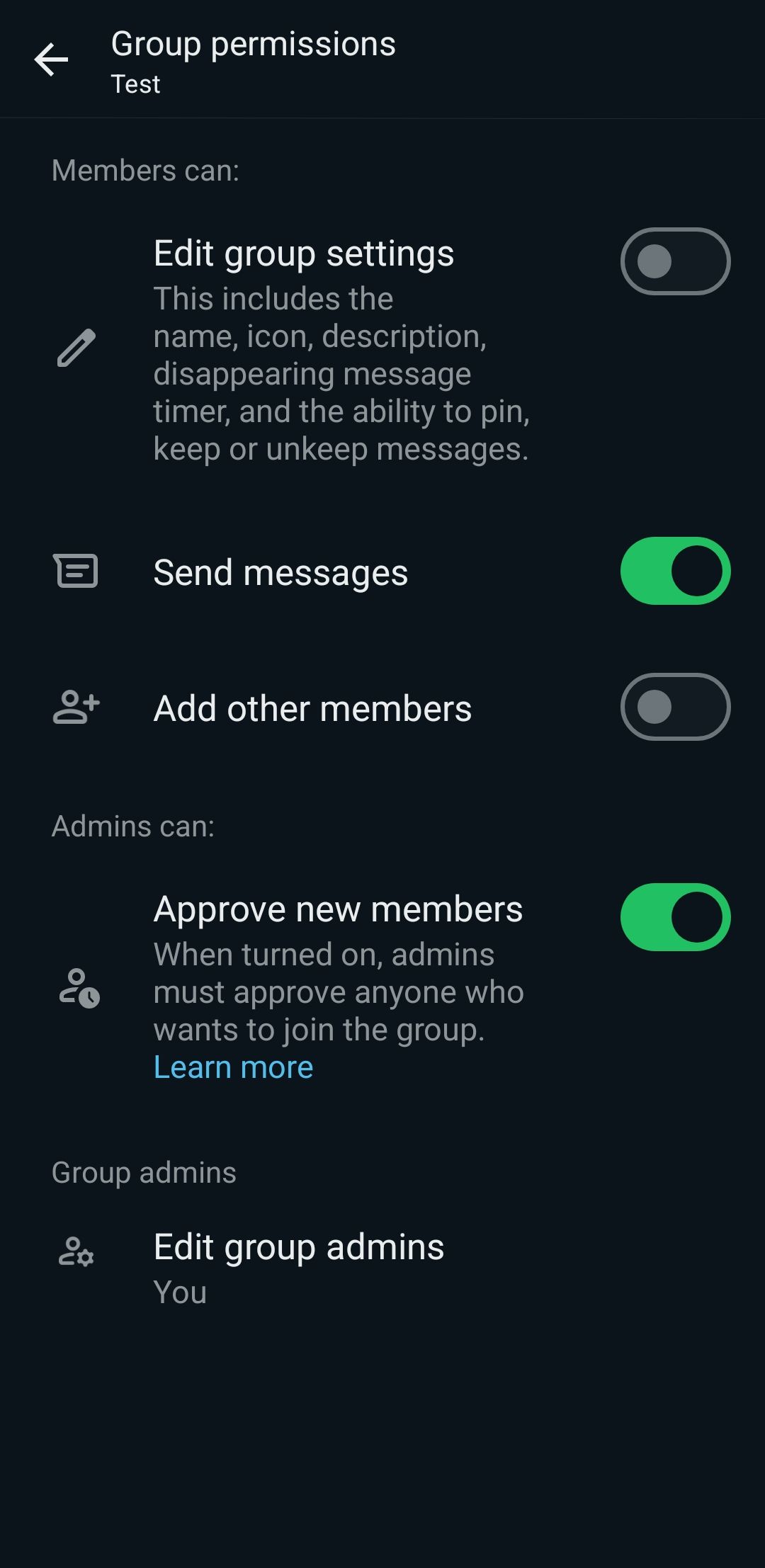

5 Prevent Members From Editing Group Settings
By default, WhatsApp allows group members to change the group name, icon, and description, as well as add new members. This can lead to unintended (or intentional) modifications of the group settings, which can affect the overall group experience. To keep things organized and ensure the group remains as intended, I always restrict members from editing these settings.
To do this, I access the group details page, tap on Group Permissions, and disable the toggles for Edit Group Settings and Add Other Members. This simple change goes a long way in maintaining control and avoiding unnecessary conflicts or misunderstandings.
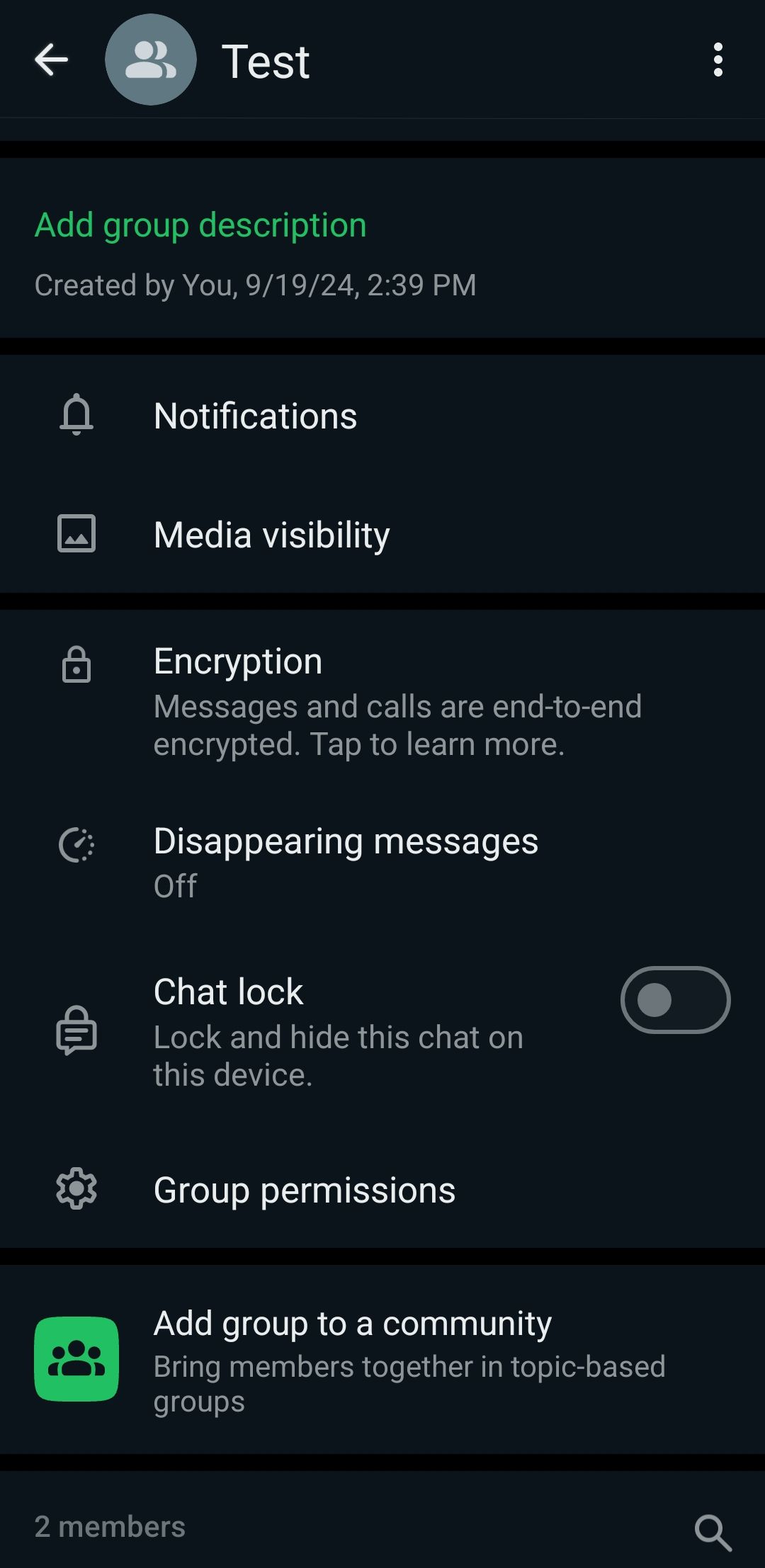
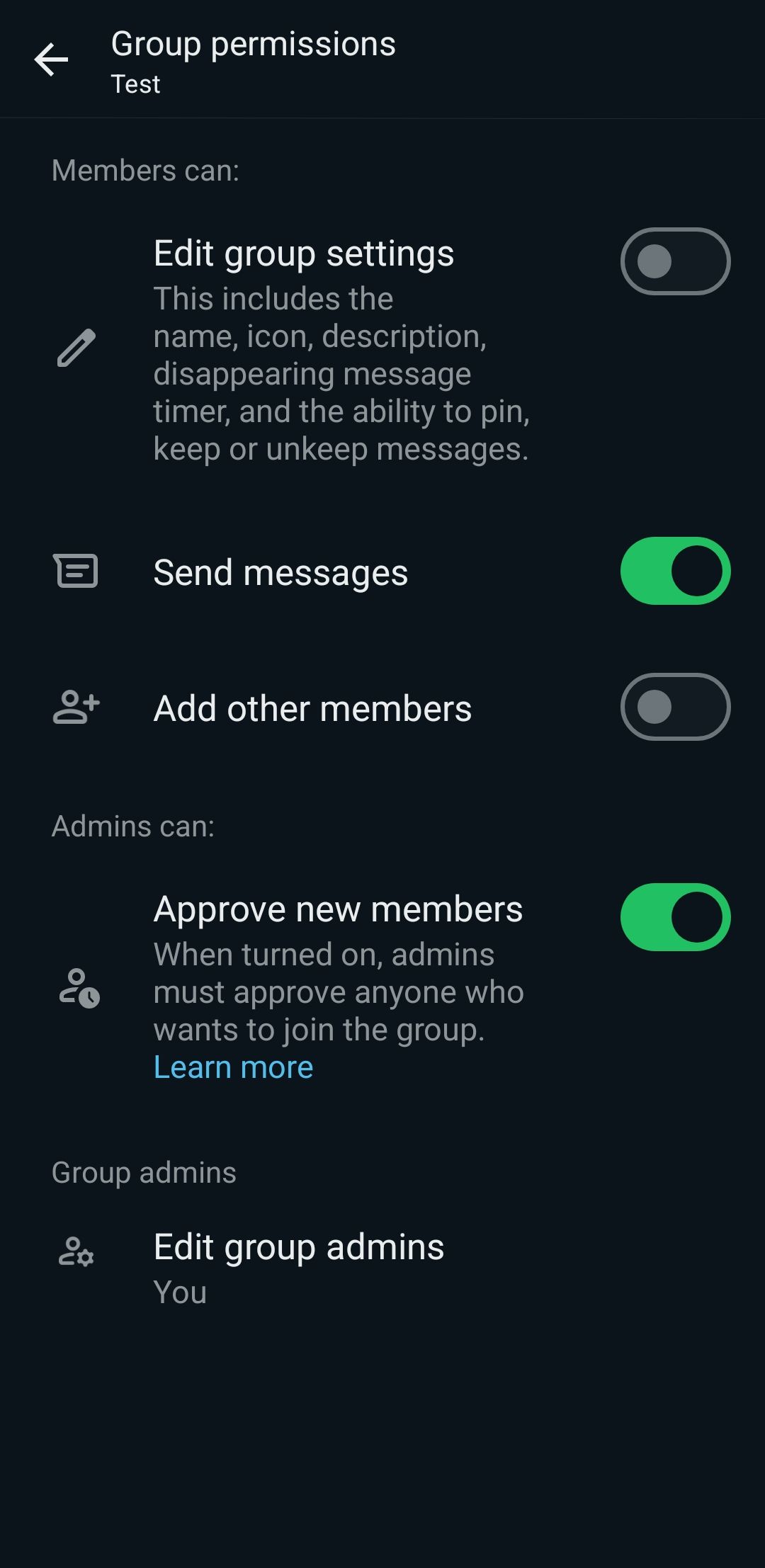
6 Appoint Co-Admins
When I am the only admin of my WhatsApp group, I often find myself juggling multiple responsibilities—whether it’s moderating conversations, addressing member concerns, or keeping the group engaged. It can be overwhelming, especially during busy periods when I can’t dedicate as much time to the group.
To ease my stress, I usually appoint multiple co-admins who help me manage the group. This way, I know that even when I’m not around, the group will be well-managed and that any issues can be promptly addressed. All I need to do is locate the person in the members list, long-press their name, and select Make Group Admin.
7 Control Who Can Post Messages
In large WhatsApp groups, especially when the primary purpose is to share important information, I find it essential to control who can send messages. By restricting messaging to admins only, I create a more organized environment where information is communicated clearly, free from the distractions of unrelated chatter.
To set this up, I go into the group details page, tap on Group permissions, and disable the Send messages toggle under the “Members Can” section. This approach not only helps maintain focus but also makes the group less overwhelming for members. Without constant notifications from multiple participants, everyone can concentrate on key updates without distraction.
8 Regularly Review to Add or Remove Members
In groups with hundreds of members, I make it a habit to review the members list every few weeks. During these reviews, I look for members who may no longer be active or who might have accidentally left the group.
At the same time, these reviews provide an opportunity to add new members who should be part of the conversation. Whether they’re friends, colleagues, or acquaintances with shared interests, inviting the right people can bring fresh perspectives and energy to the group.
This practice not only helps maintain a positive and interactive environment but also ensures that everyone feels connected and relevant within the group.
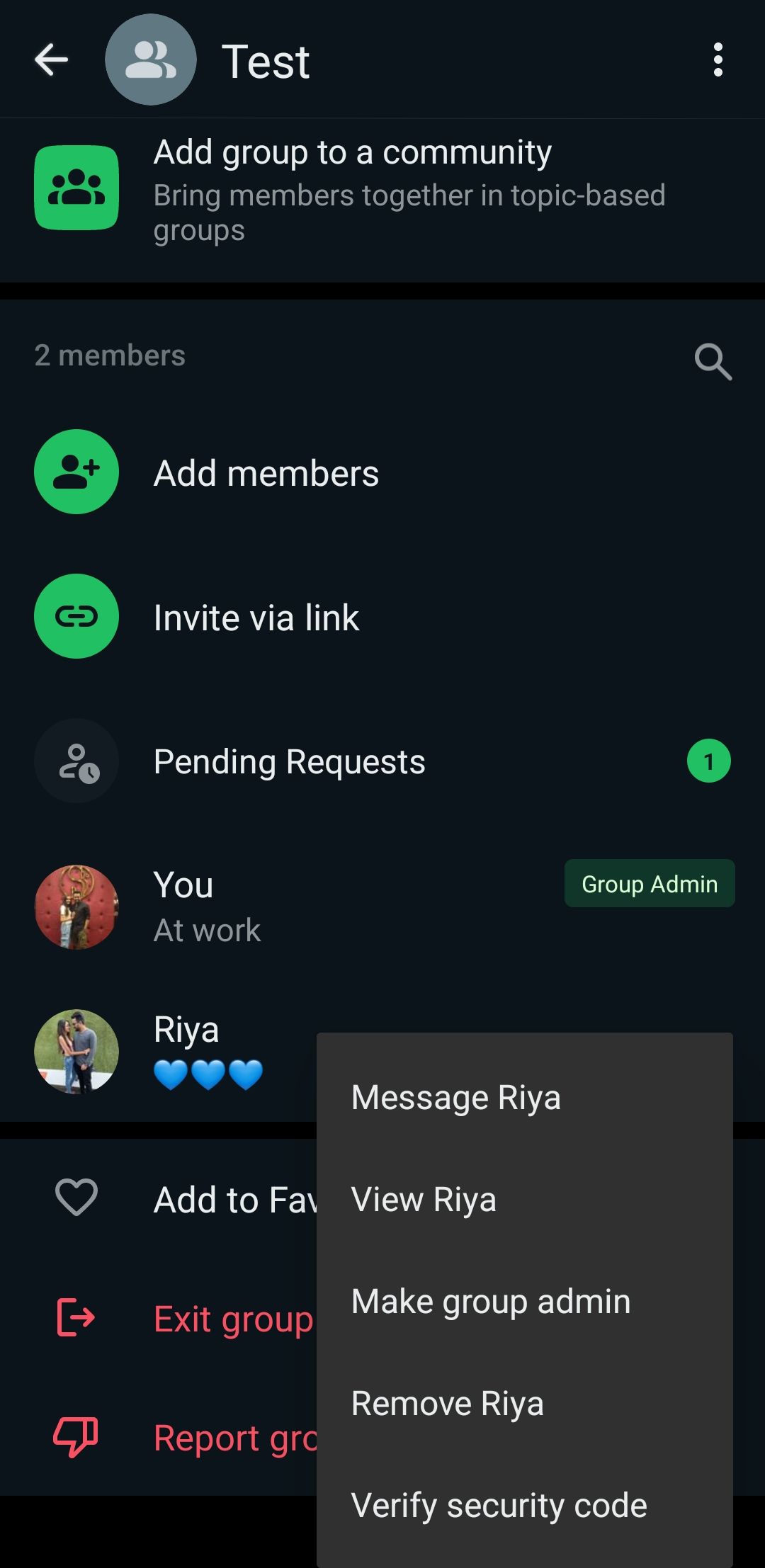
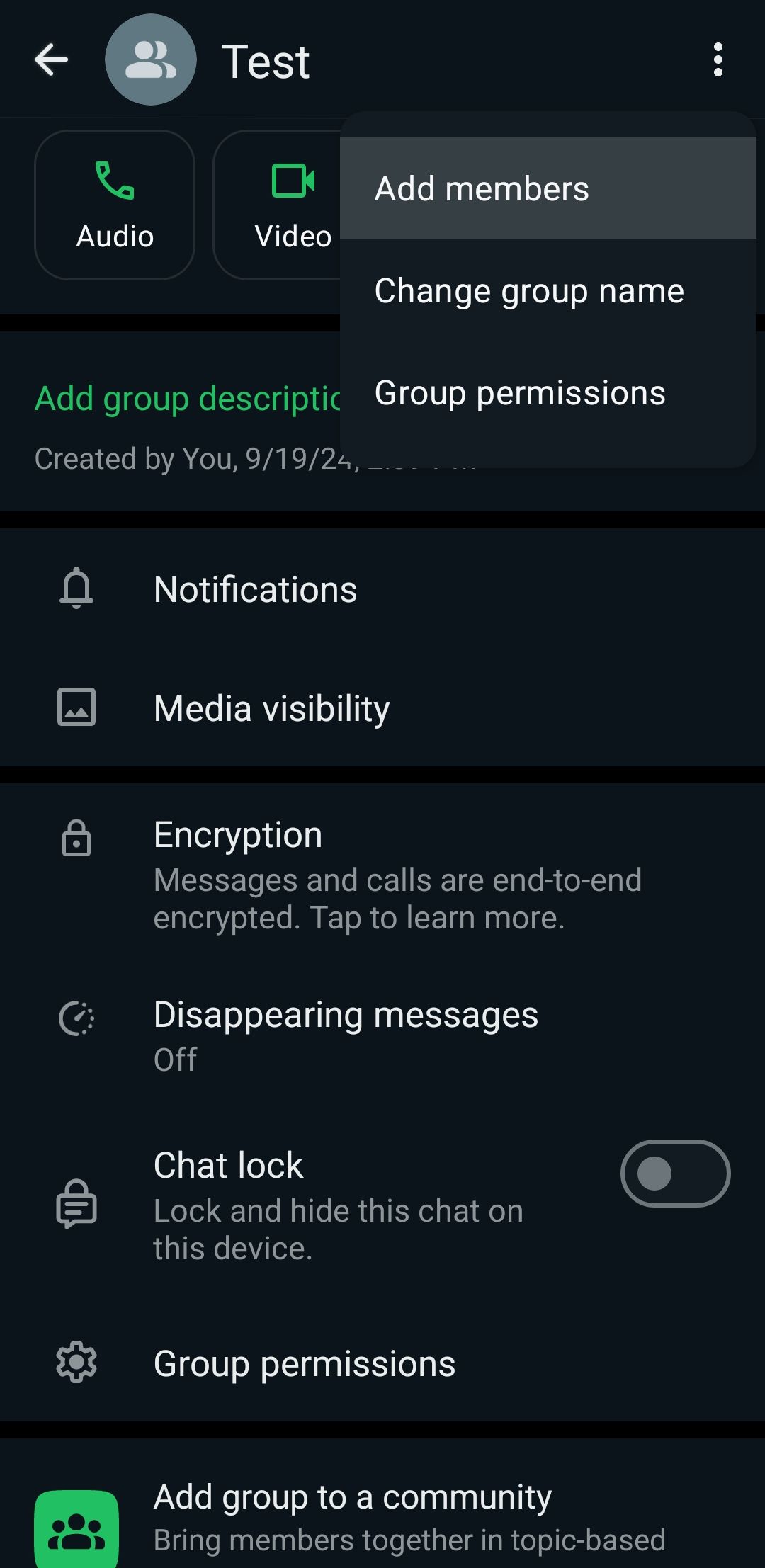
Managing WhatsApp groups doesn’t necessarily have to be a tedious task. The tips and features I’ve shared make it easier for me to manage both small and large groups. If you’re managing one as well, I encourage you to try these tips to enhance your WhatsApp experience.

